Customer list custom audience can be created from Ad Manager Settings > Audiences tab and during the campaign creation process too. Steps to do so remains the same for both except the initiation screen and are enlisted as follows:
From the Ad Manager Settings > Audiences tab
Click on “Create new audience” button and select Custom Audience
Select the Customer list option as the source for custom audience
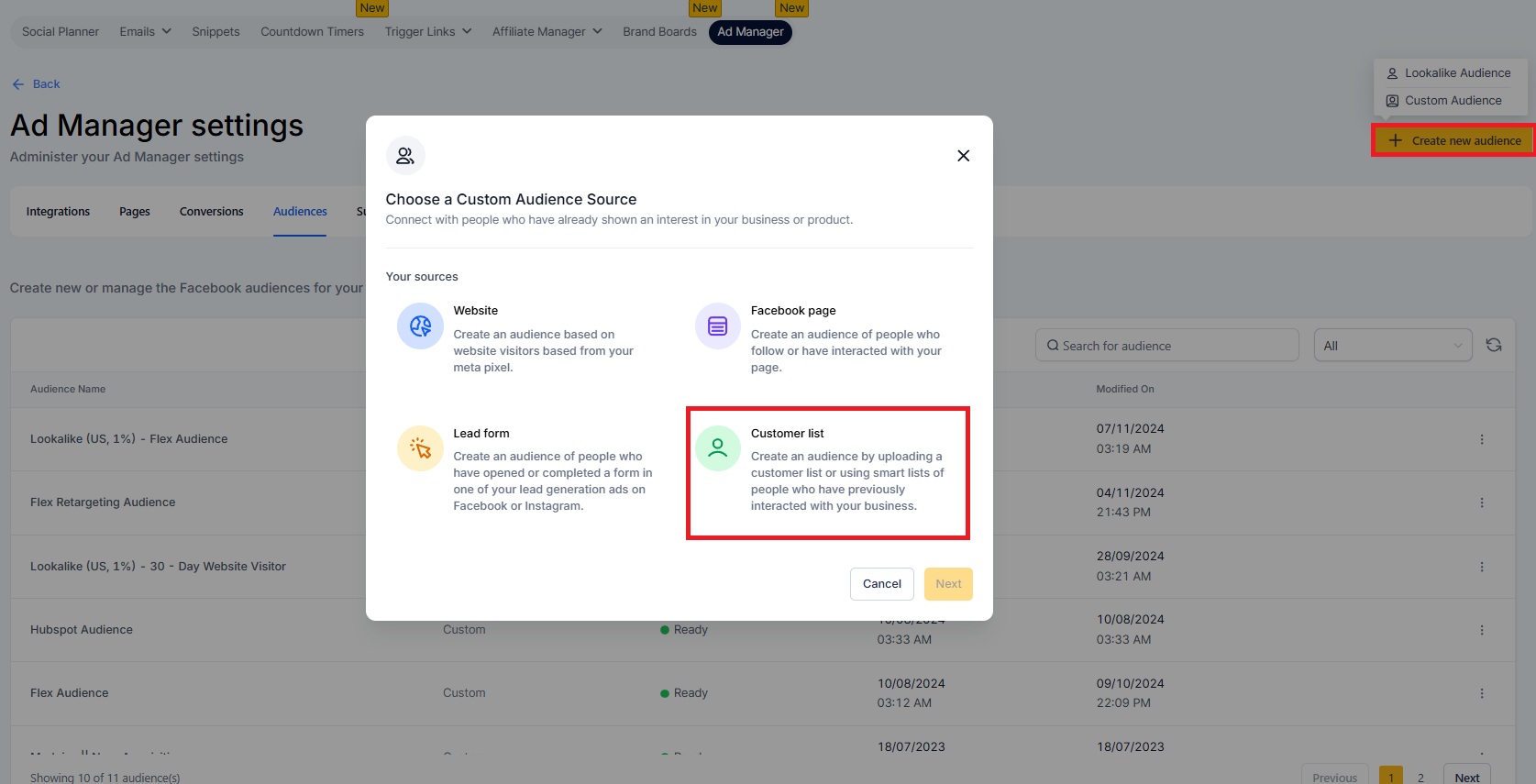
Select the Smart List option and choose one or many existing smart lists from the dropdown.
Enter the Audience name for easy identification and hit “Create audience”.
From the campaign creation flow
Under the “Intended Audience” section of creating a campaign, select Retargeting.
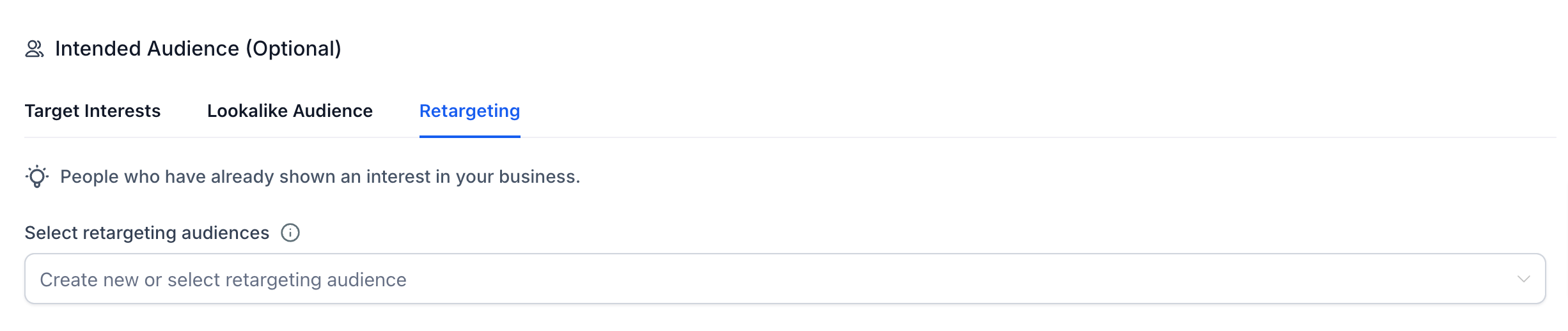
User gets an option to create a custom audience, click on it.
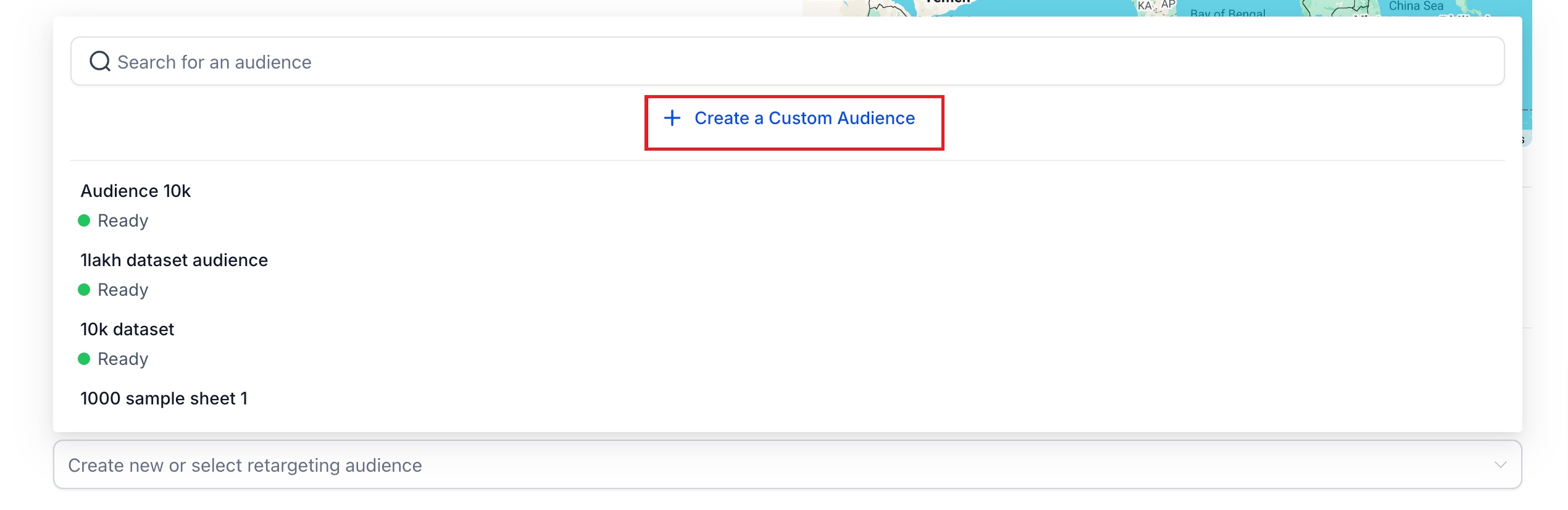
Select the Customer list option as the source for custom audience.
Select the Smart List option and choose one or many existing smart lists from the dropdown.
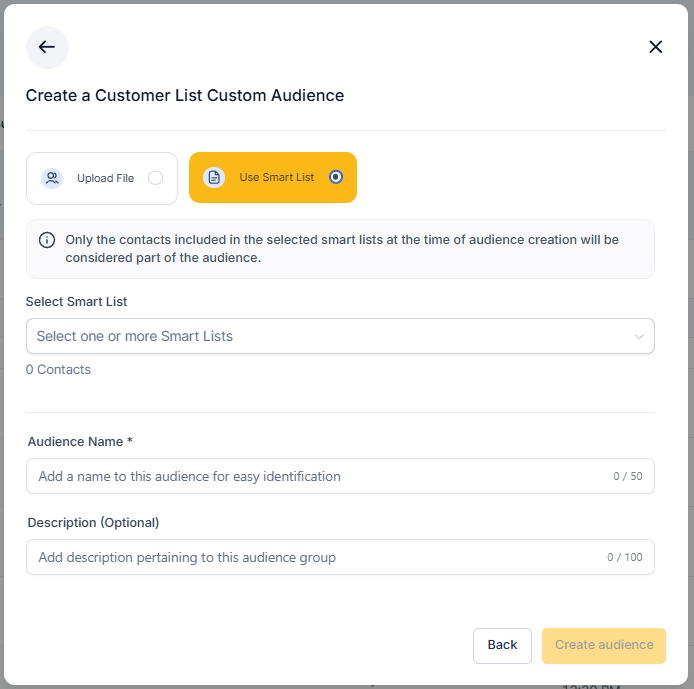
Enter the Audience name for easy identification and hit “Create audience”.
Notes:
For creating a custom audience, only smart lists created from the contacts section of the account will be available. To learn how to create a contacts smart list, refer to the help doc.
An audience will only include contacts included in smart lists selected at the time of audience creation.
Customer list custom audience TOS must be accepted by the user before an audience can be created. Those users who have not accepted the terms will receive a toast message upon clicking "Create Audience".