Redesigned Layout: A cleaner, more intuitive interface that improves readability and navigation.
Improved Statistics: Instant access to key metrics including total processed actions, success counts, and error details.
Refined Status Indicators: Color-coded status display (Green for Completed, Red for Cancelled, Blue for In Progress) with real-time updates.
Backward Compatibility: Full support for bulk actions executed using the legacy architecture.
Advanced Filtering: New filters for action type, status, users, and date range. Filtered views can be shared via URL for quick access.
Enhanced Action Management: Confirmation modals and notifications when canceling, reverting, pausing, or resuming actions ensure users make informed choices.
Robust Error Handling: Immediate error notifications with details and troubleshooting steps to help resolve issues quickly.
Enable this feature from Accounts > Labs > "New Contacts Bulk Action Page"
Access the Bulk Actions page from the CRM contacts module.
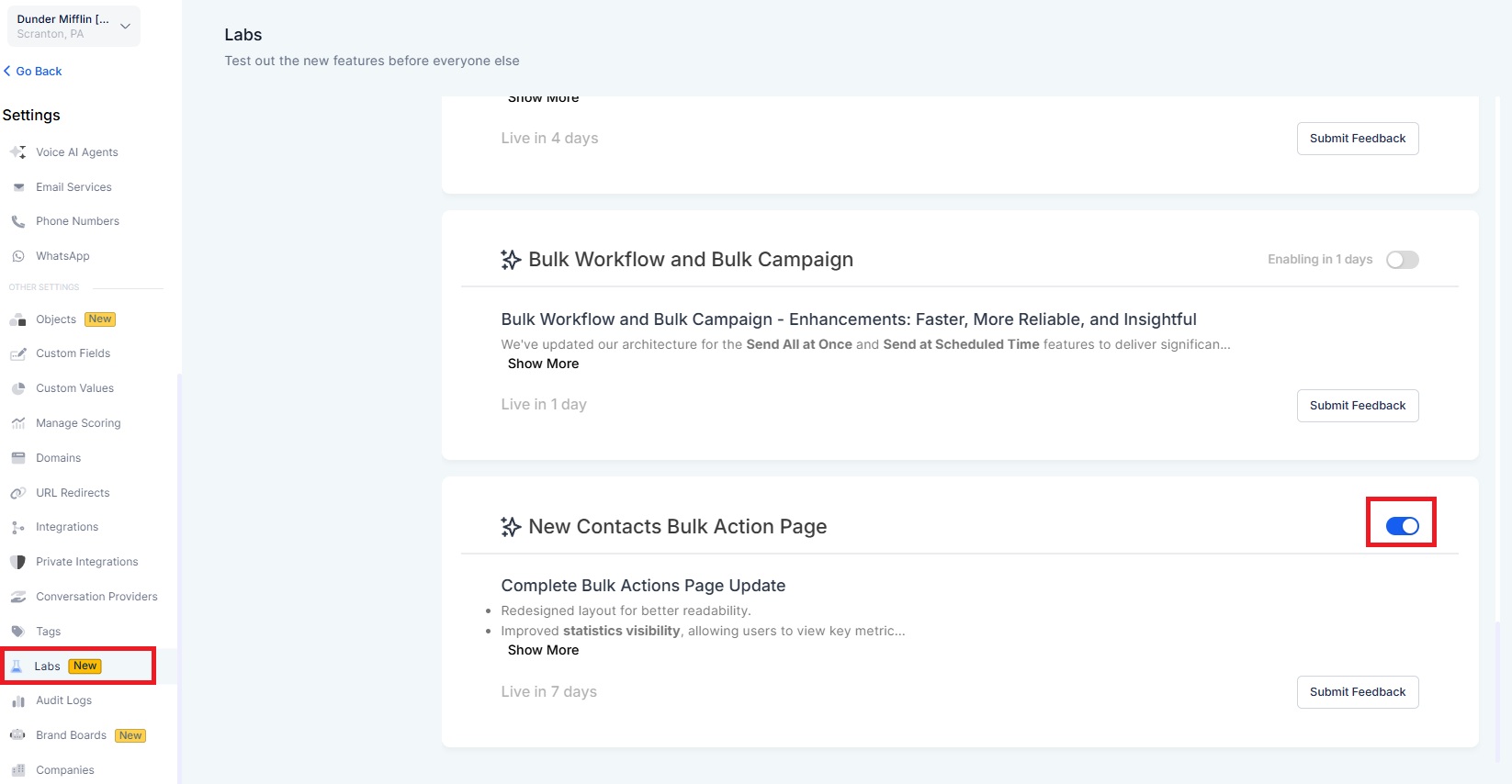
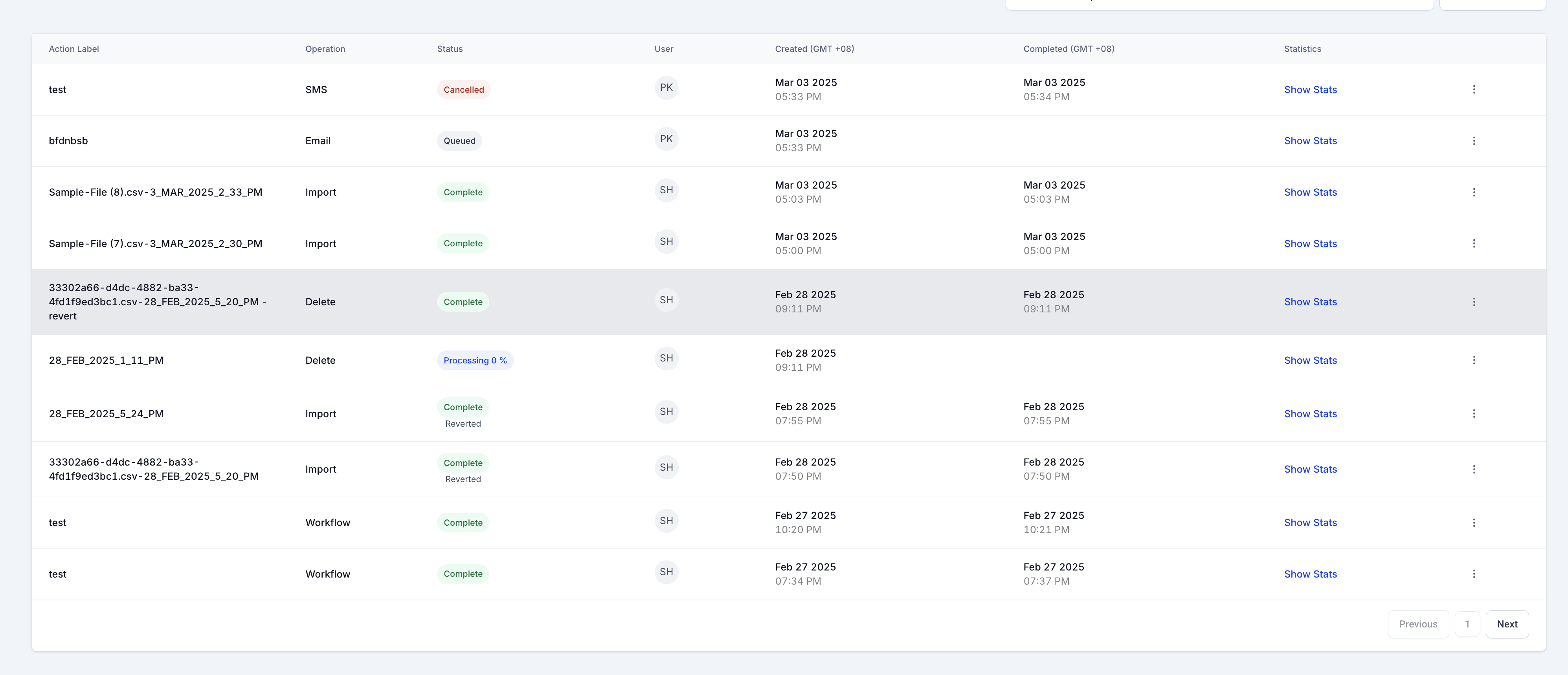
Click the filter icon in the top-right corner to apply filters (Action Type, Status, Users, Date Range).
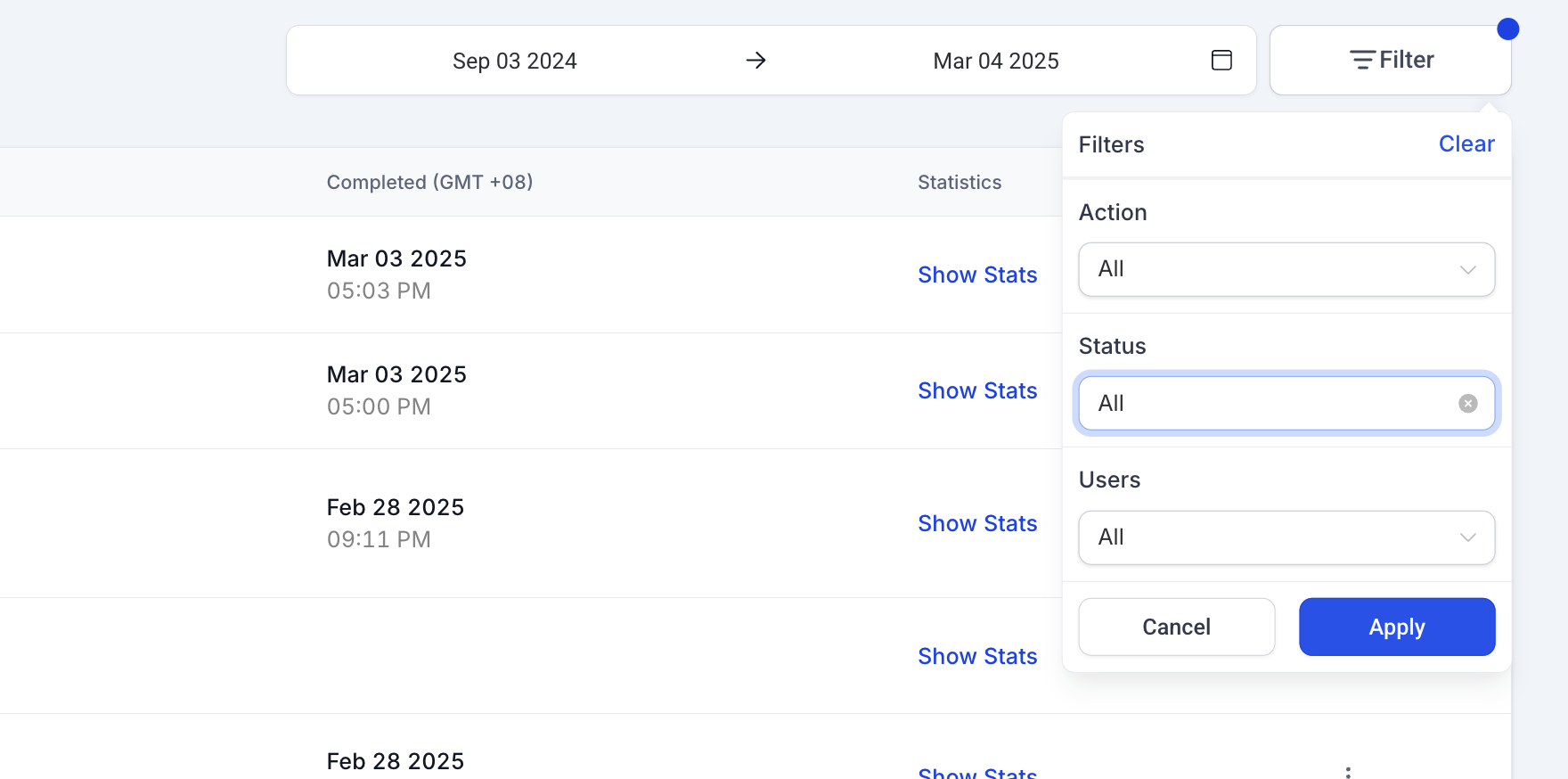
Click Show Stats next to a bulk action to view detailed metrics.
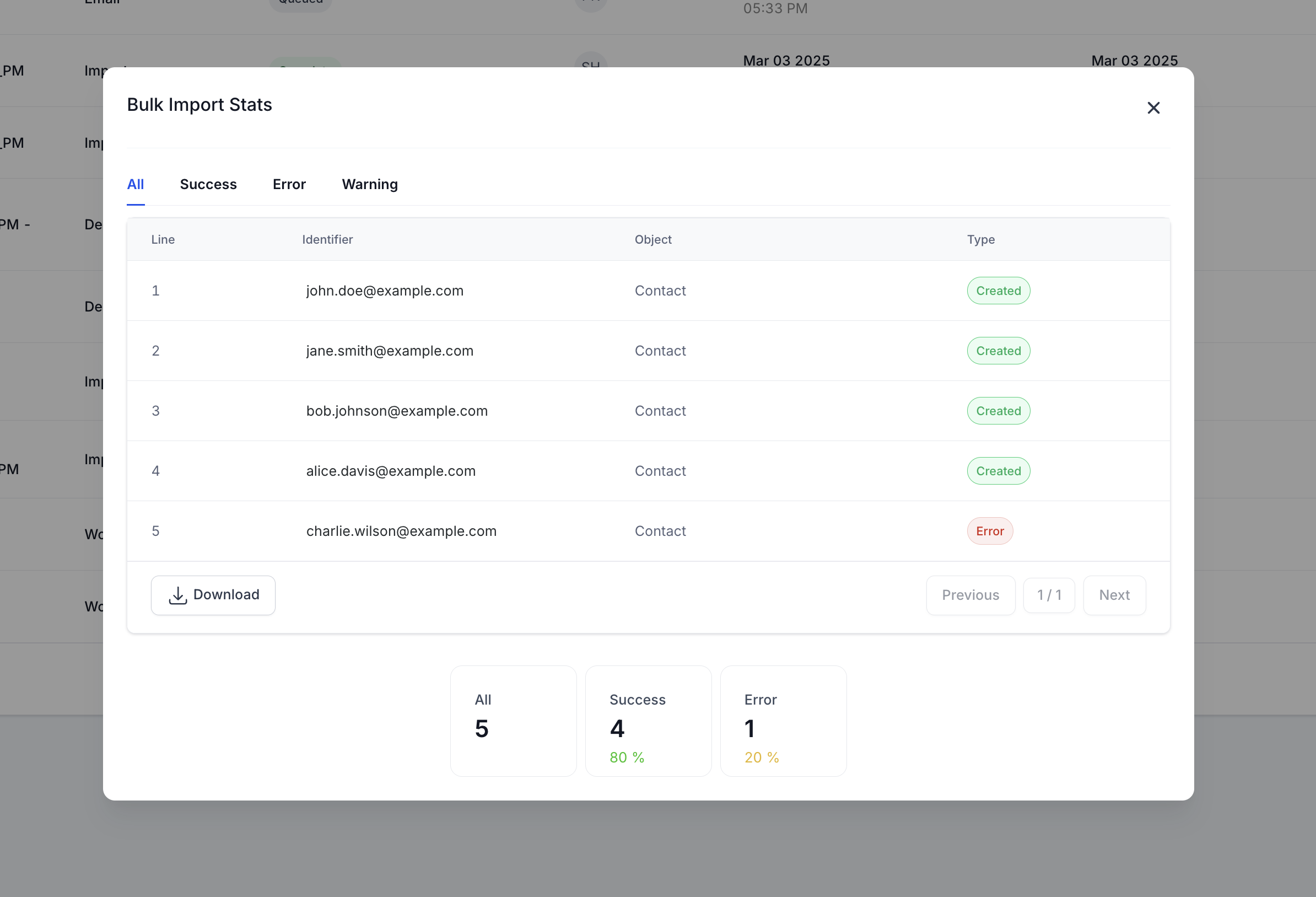
Manage individual actions by clicking the three-dot menu (⋮) and selecting the desired option (Cancel, Revert, Pause, Resume), then confirm via the modal prompt.
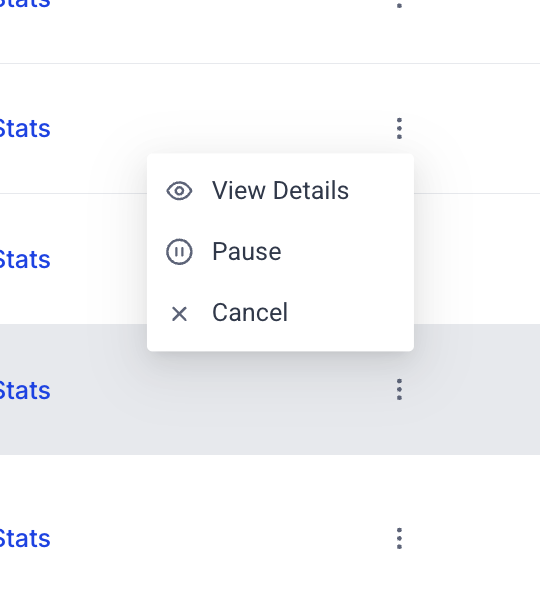
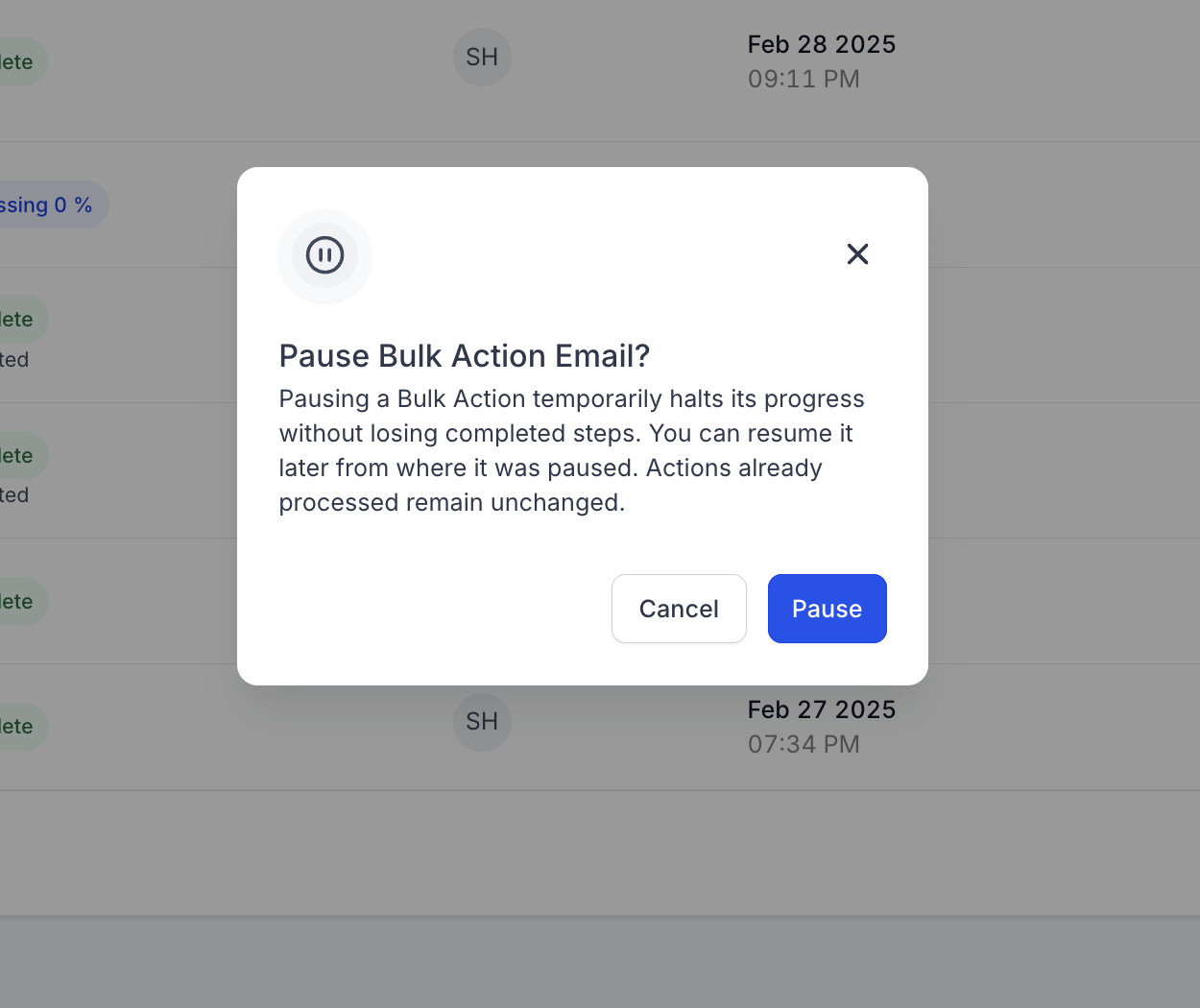
The update streamlines bulk operations by providing a more informative and user-friendly interface. This not only improves efficiency but also enhances decision-making by allowing users to quickly assess performance metrics and act on real-time data.