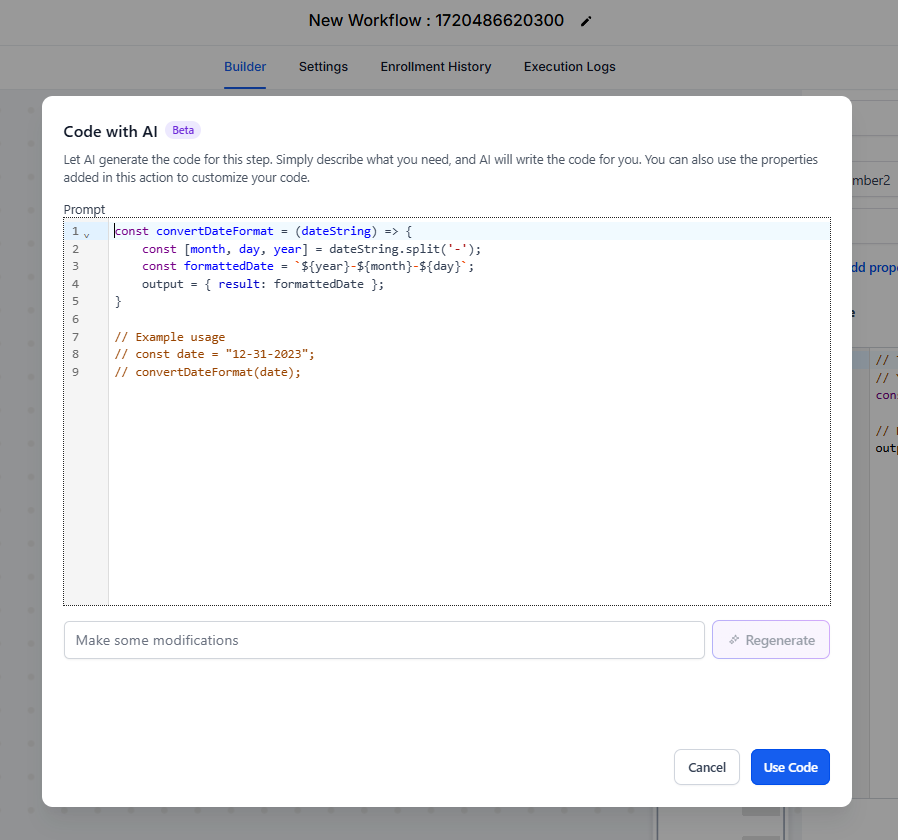Previously, creating custom code within workflows required users to write JavaScript code from scratch, which could be time-consuming and required programming expertise.
Manually map input properties from previous workflow steps to use within the code.
Test and debug code manually before implementation.
This process demanded a significant investment of time and technical skill.
Now we have AI-Assisted Code Generation. With Code with AI, the process is streamlined:
AI-Powered Code Generation – Describe the desired functionality in plain language, and AI will generate JavaScript code for you.
Automated Property Integration – AI intelligently incorporates relevant input properties based on your description.
One-Click Implementation – Quickly review and insert AI-generated code into your workflow.
Regenerate if Needed – Not happy with the first result? Click Generate again for a fresh version.
Pro Tip: Be as specific as possible in your prompt for the best results!
Select: Choose Custom Code action in your workflow. Activate AI: Click "Build with AI" to open the AI assistant.
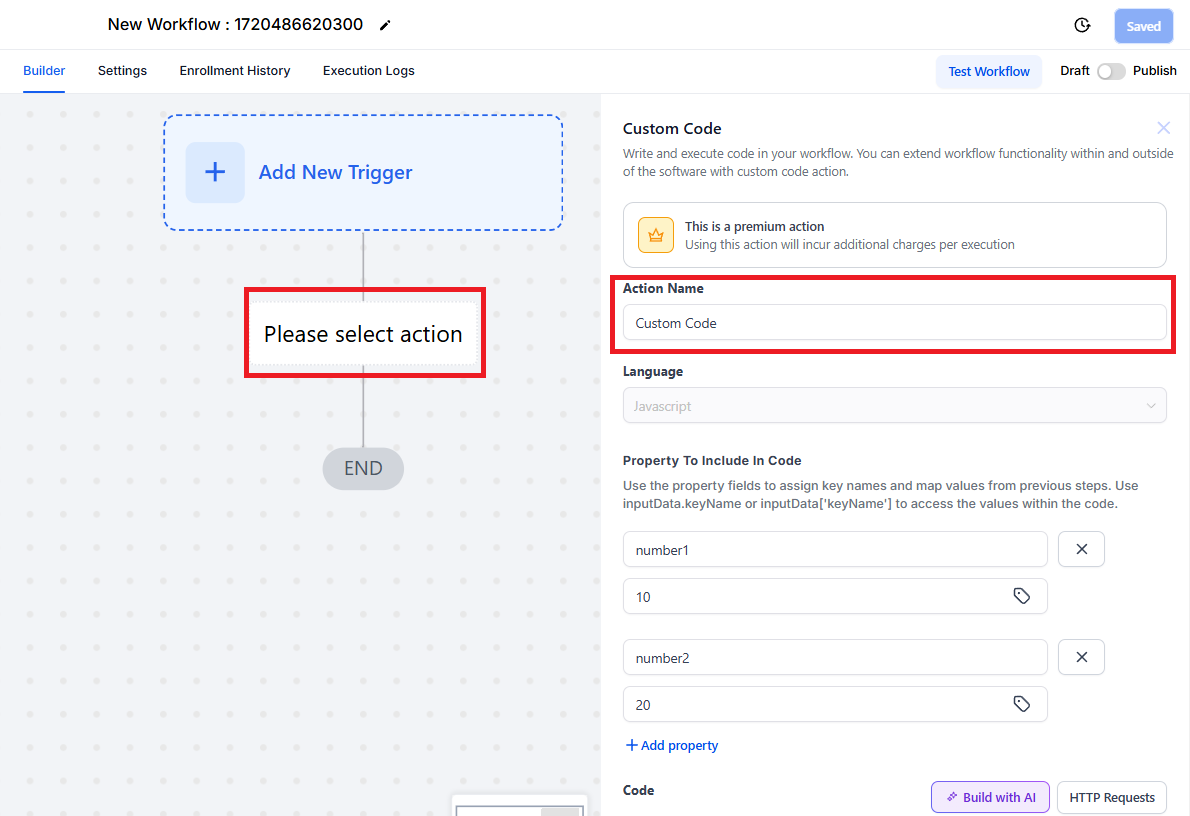
Describe: Input your desired functionality (e.g., "I have an API that returns a date in MM-DD-YYYY format. Can you help me convert it to YYYY-MM-DD.").
Generate: Click Generate and let AI craft the code for you.
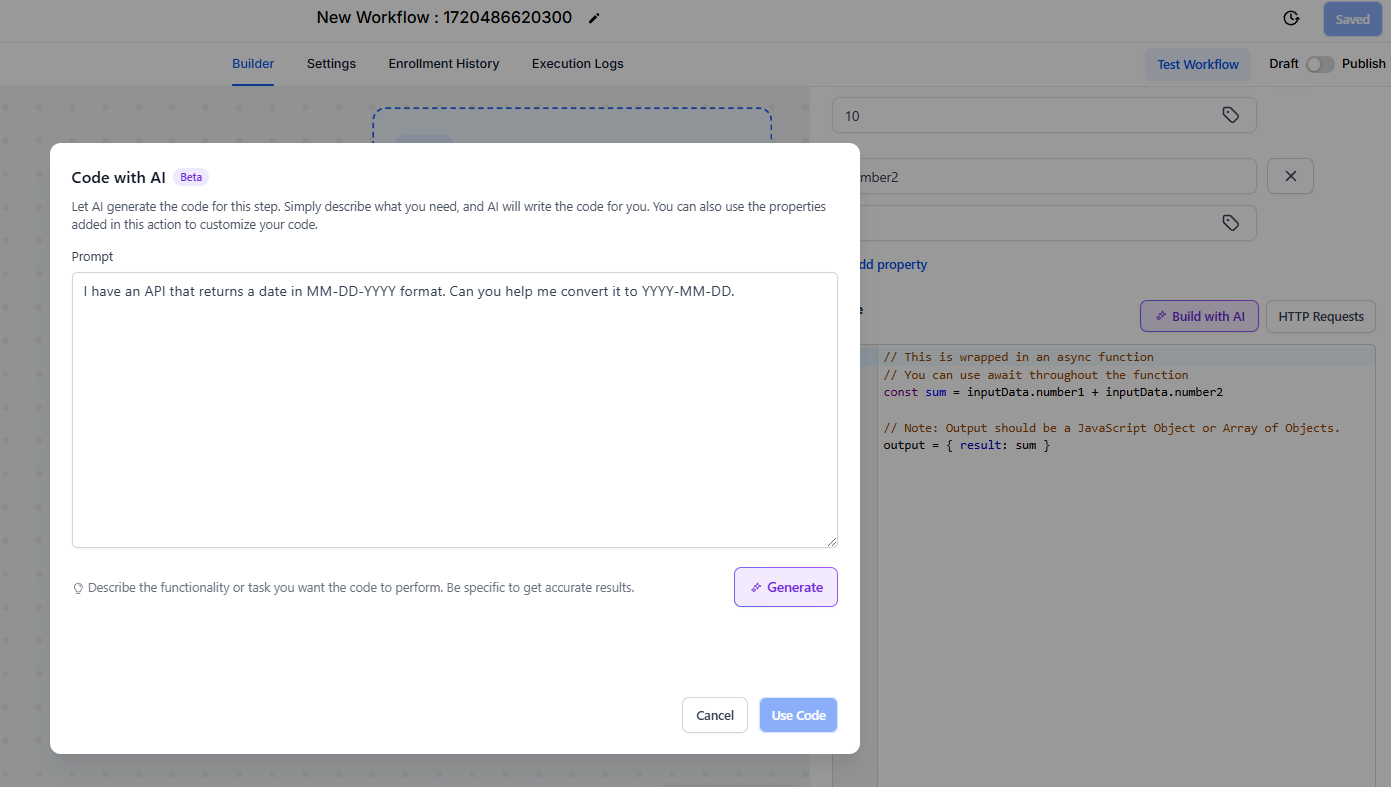
Implement: Review the output and click Use Code to insert it into your workflow.