Delete Commission Option – A new delete action is available in the Commission tab under the affiliate’s profile.
Status-Based Deletion – Only commissions marked as Denied can be deleted, preventing accidental removal of active payouts.
Commission Status Visibility – A new field displays the commission's current status (Denied, Approved, Pending, etc.) for better tracking.
Open the Affiliate Profile": Go to Marketing > Affiliate Manager > Dashboard
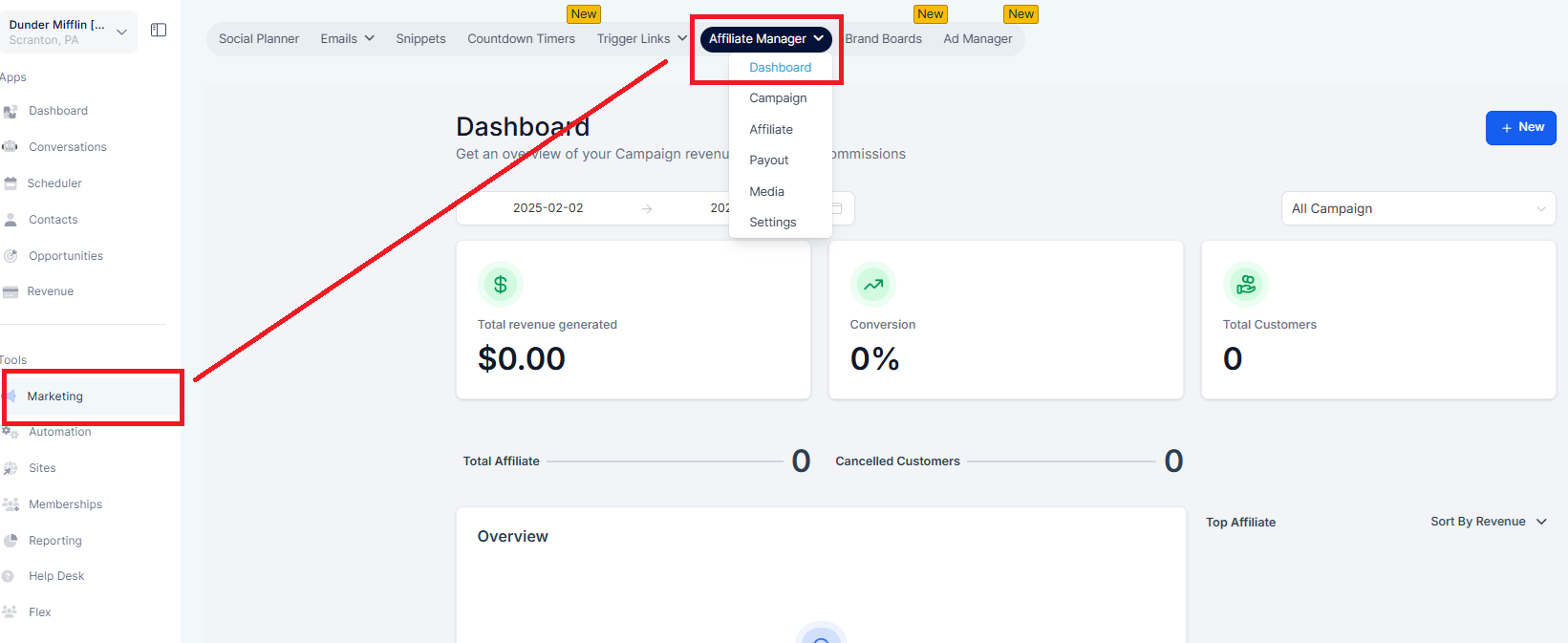
Navigate to the Commission tab, click the three-dot menu next to a commission
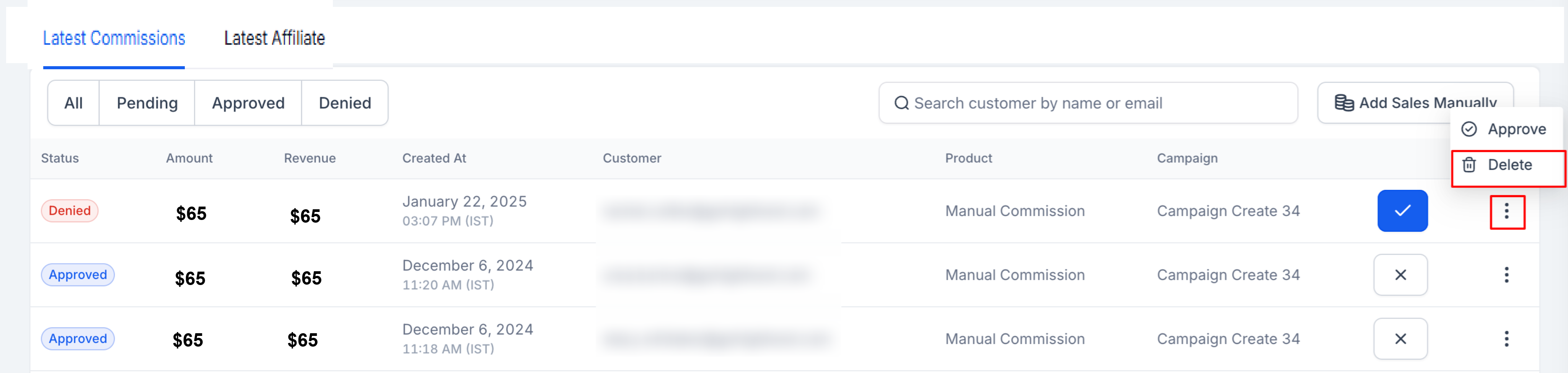
If needed, change the status to Denied. Click Delete to permanently remove the commission
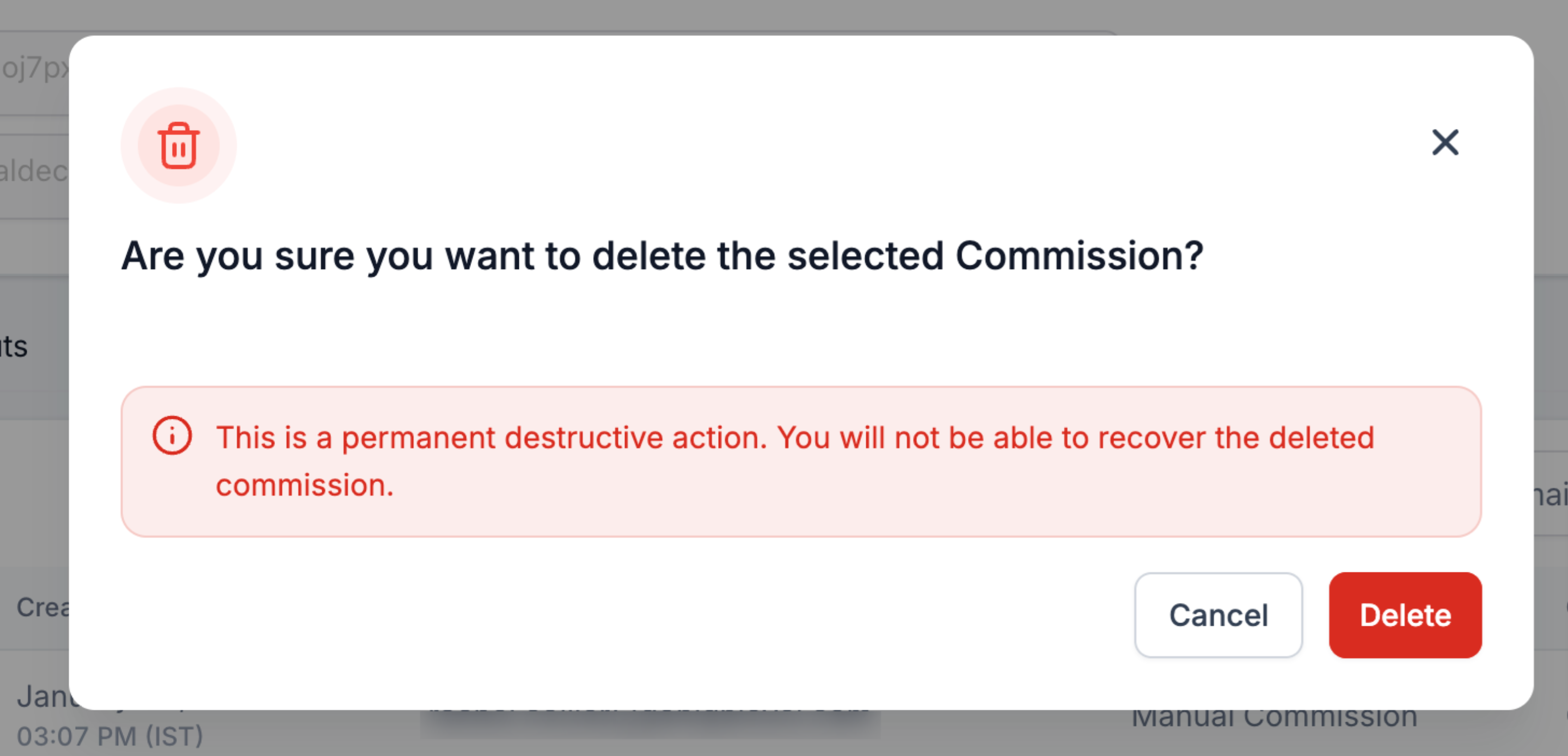
Better Data Accuracy – Remove commissions that were incorrectly added or no longer valid.
More Admin Control – Maintain cleaner records by managing outdated or invalid commissions.
Error Correction – If commissions were mistakenly assigned, admins can now resolve the issue directly.
Only Denied commissions can be deleted.
This action is irreversible – once deleted, the commission cannot be recovered.