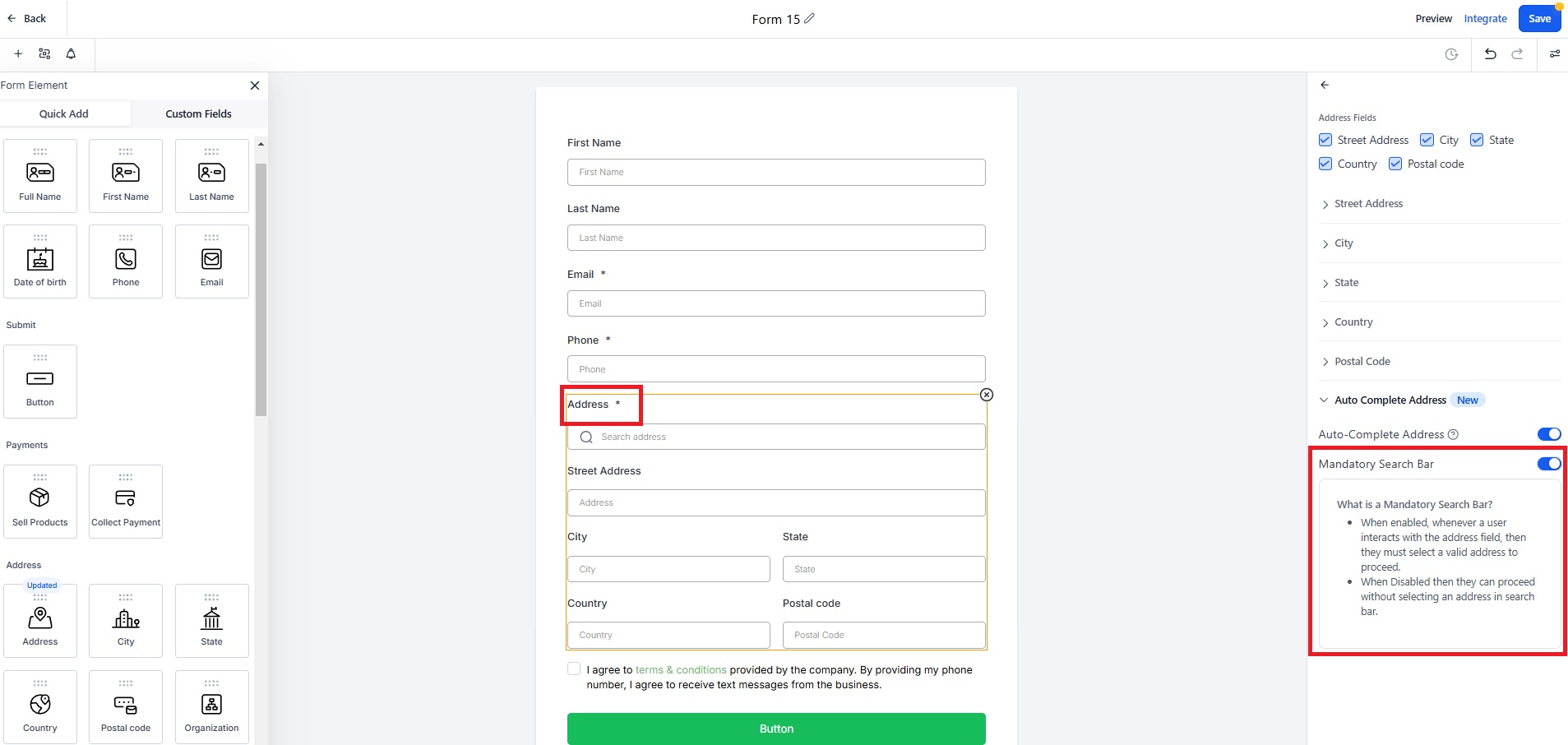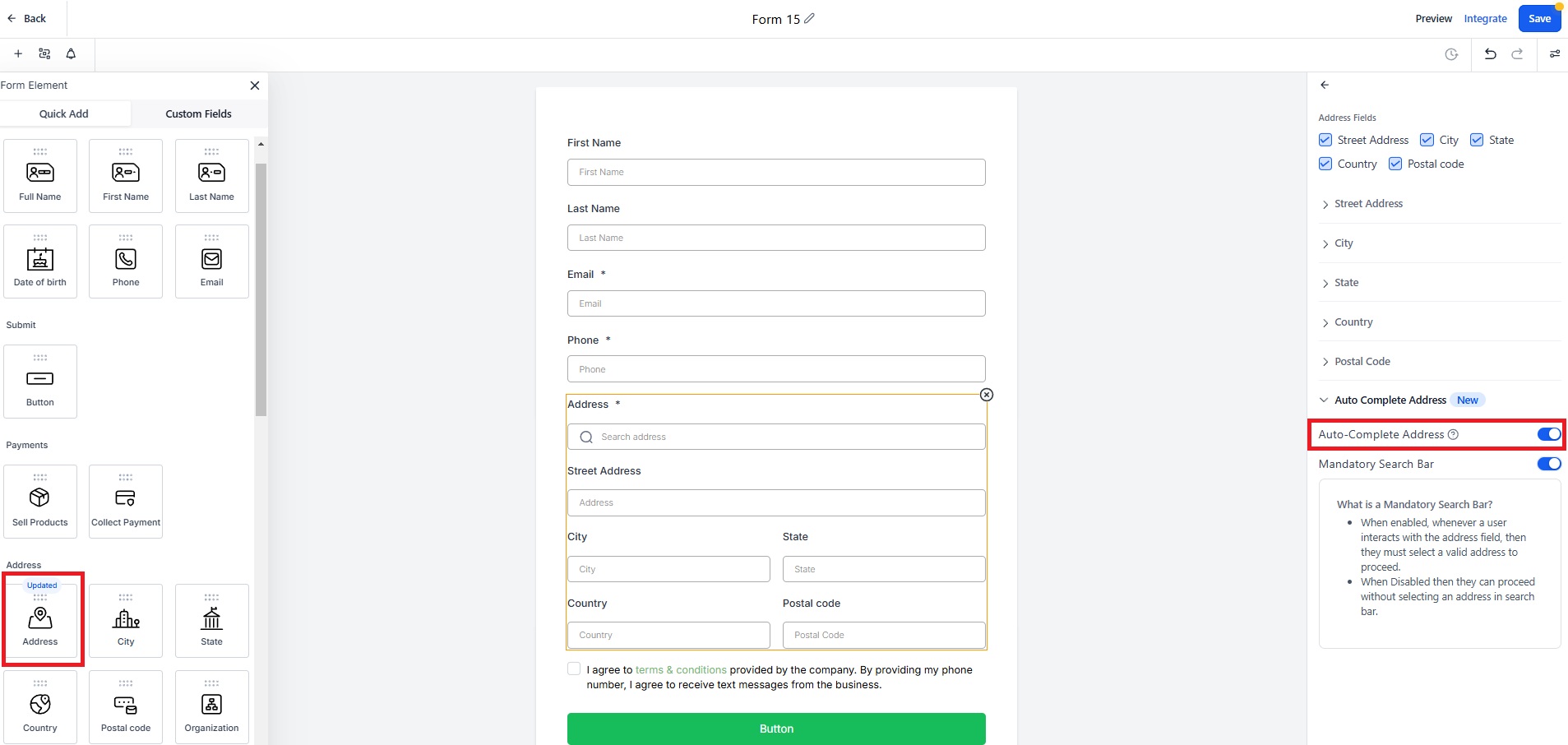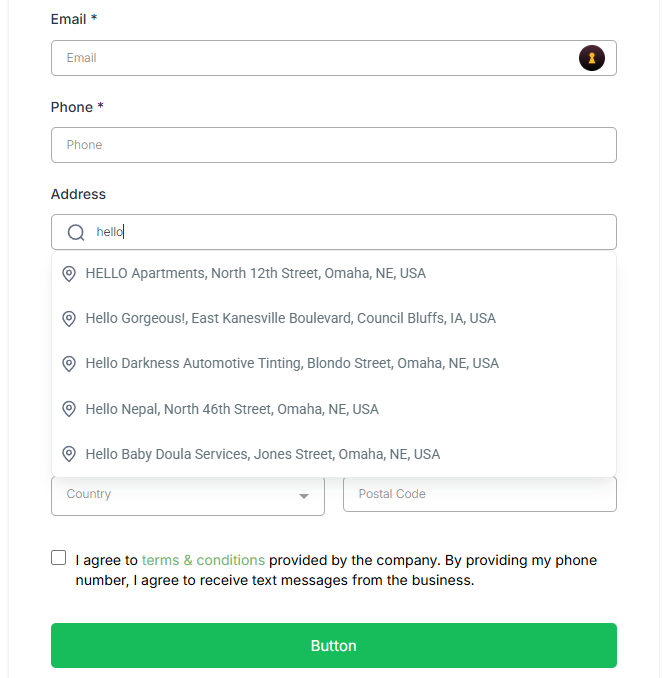What’s New
Auto-Complete Address Behavior
Now, when Auto-Complete Address is enabled, the selected address will be automatically populated into all relevant fields, including Street, City, Zip Code, State, and Country.
Mandatory Search Bar
When enabled, users must select a valid address from the autocomplete suggestions before proceeding.
When disabled, users can manually enter an address without selecting from the autocomplete list.
Improvements
Faster and more accurate address entry with auto-filled fields.
Minimizes errors by ensuring valid address selection.
Customizable settings allow users to enable or disable these features as needed.
This update streamlines the address input process, making it faster, easier, and more accurate.