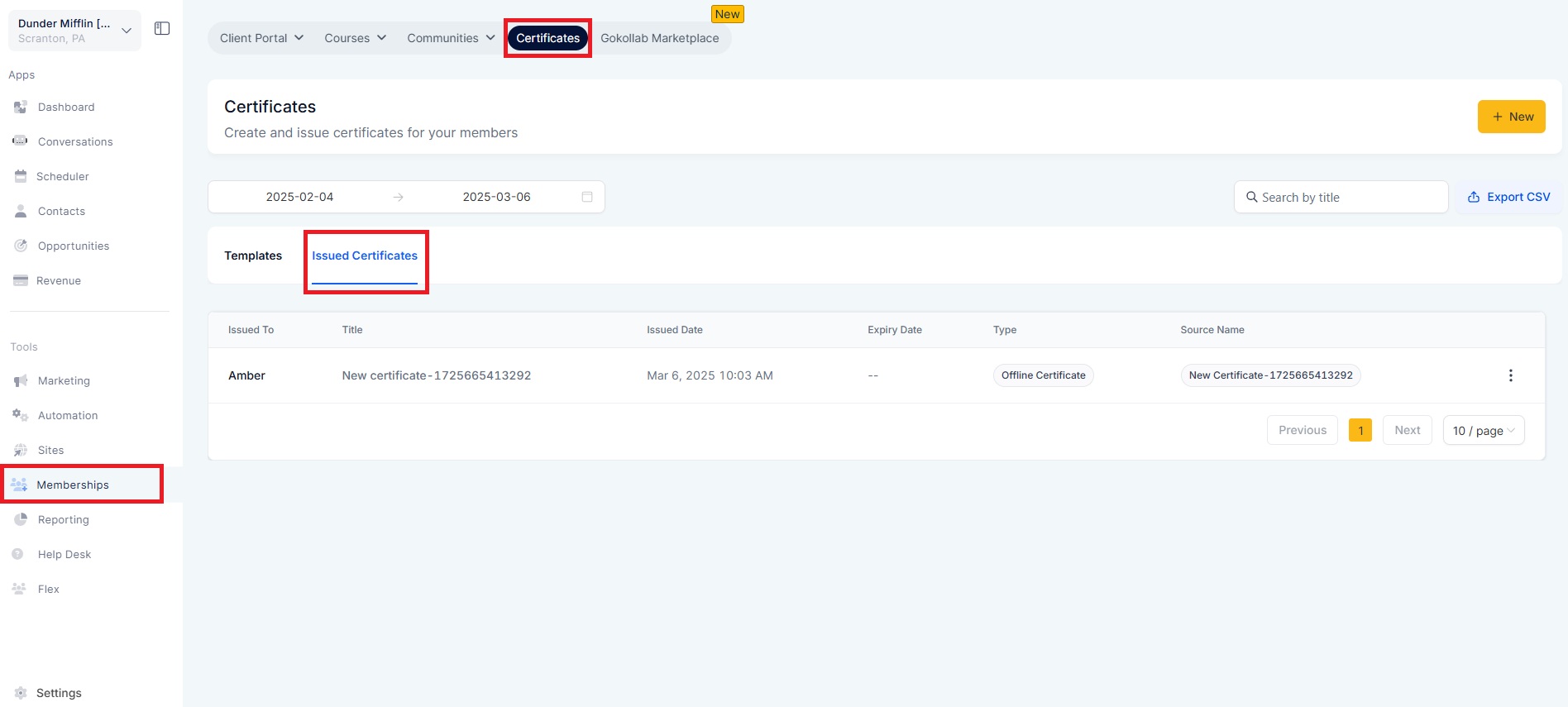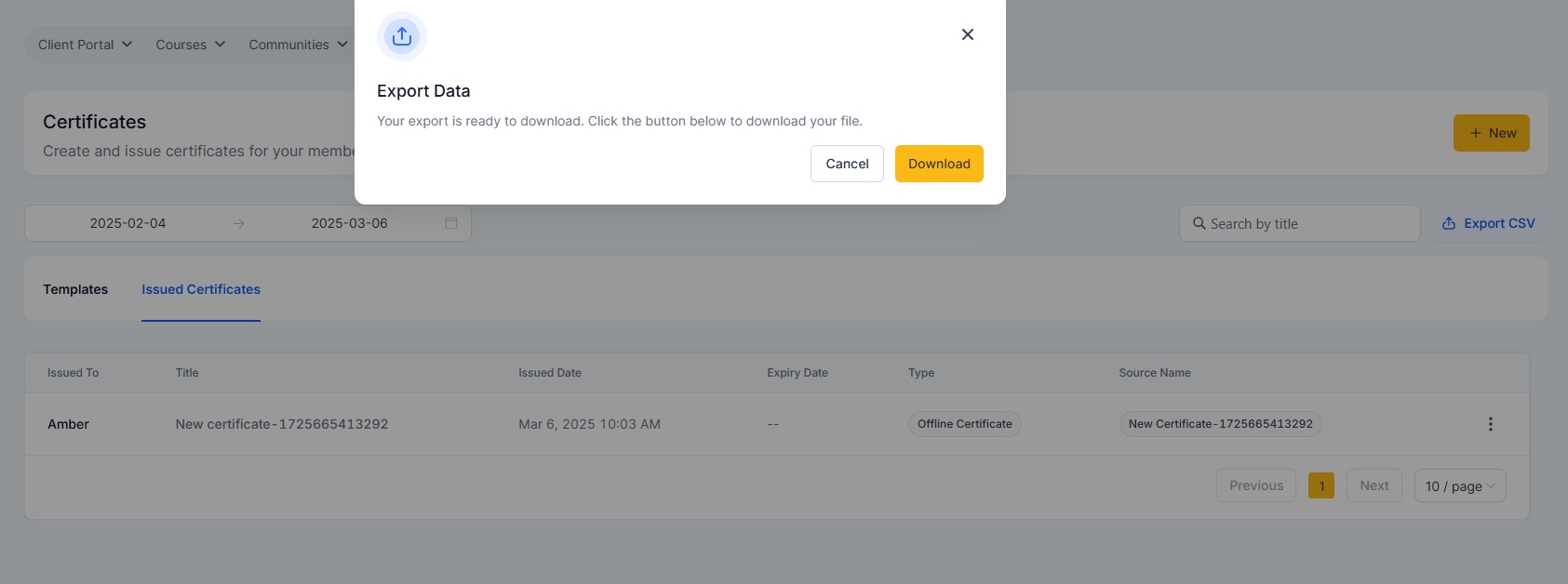Navigate to the Issued Certificates Section - Go to Certificate Builder > Issued Certificates
Select the Date Range - Use the date filter to specify the range for the certificate data you want to export.
Click on "Export Data" - Locate the " Export Data" button next to the search Title field.
Download and Open the CSV File - The system will generate a structured CSV file containing:
Contact Name, Email, Phone, Certificate ID, Issue Date, Expiry Date, and Certificate URL
This streamlined export process ensures easy access to certificate data, allowing for efficient record management.