Start a new campaign through Ad Manager in your account.
Choose to create a meta campaign.
Choose the Facebook page and an Instagram account if Instagram DMs are needed for end users to communicate.
Select Engagement as the ad objective, with Conversion location and Performance goal set to 'Messaging Apps' and 'Maximize number of conversations' respectively.
Message Apps: Select Messenger, Instagram Direct (if linked), and WhatsApp (if added).
Create a new conversation form or use an existing one (see the help article).
Select Placements: Choose automatic (recommended) or manual ad placements.
Create the Ad: Set ad format, write ad copy, and configure CTA.
Budget and schedule: Set a daily or lifetime budget.
Identify your target audience using Meta's Custom Audiences.
Review and publish your ad campaign, then monitor its performance.
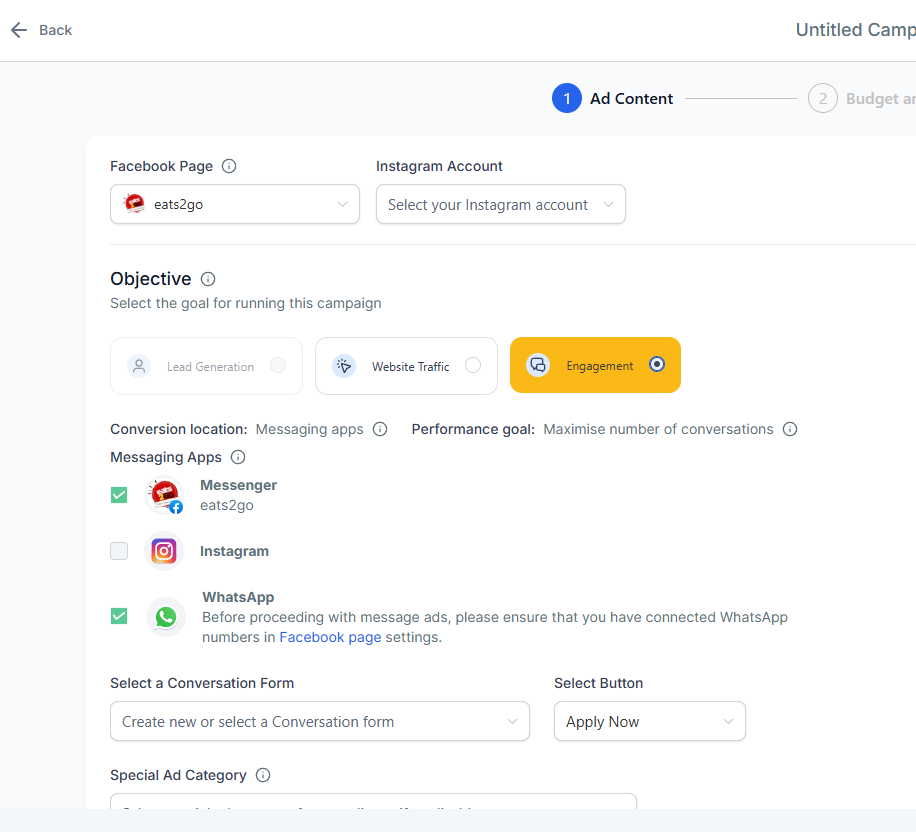
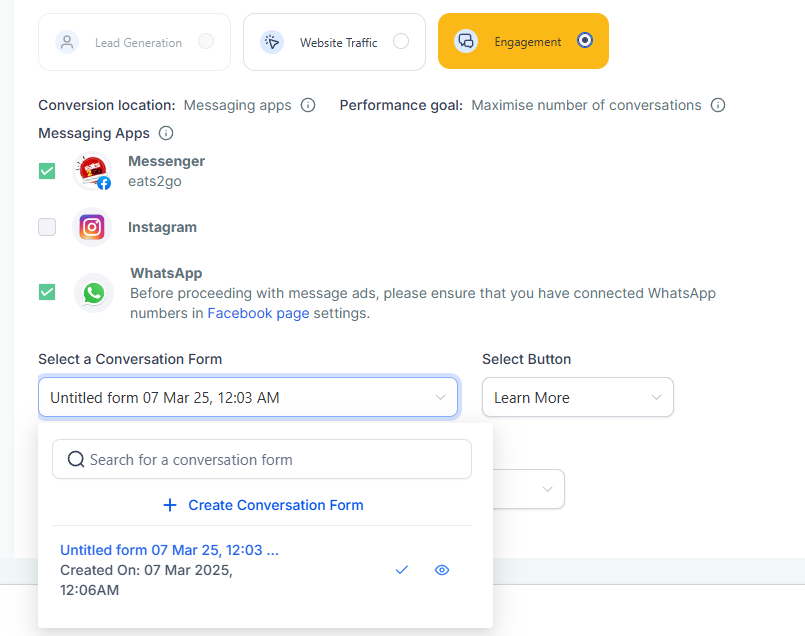
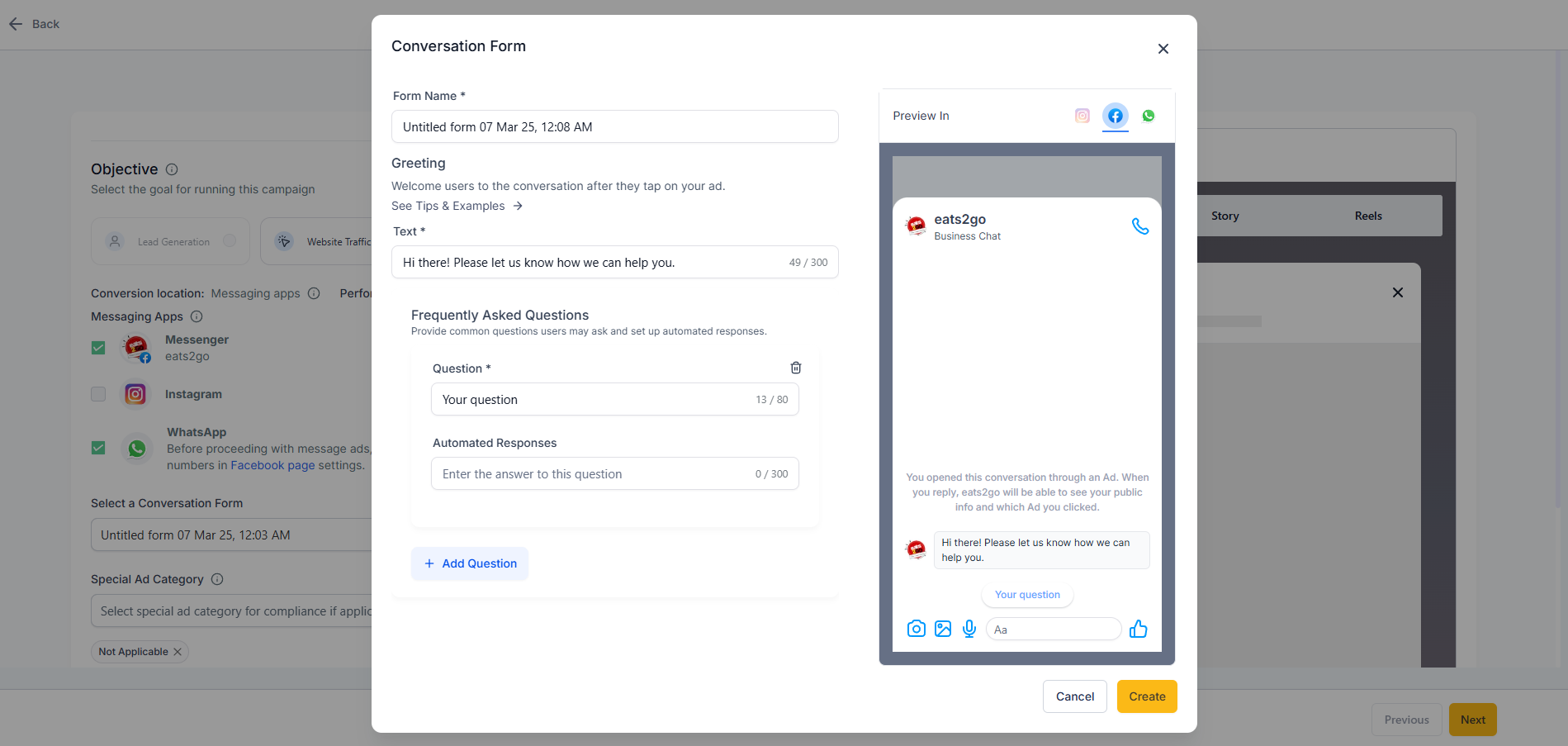
This feature provides businesses with a structured and optimized way to create and run Meta Ads that drive engagement through messaging apps.
The integration of conversation forms further enhances engagement and lead generation by allowing businesses to streamline communication with their audience.
With this release, businesses can now maximize engagement and interactions by optimizing Meta Ads for messaging-based conversions.
Instagram messaging app will not be eligible for Click to Direct ads if there is no Insta account connected to the selected page.
WhatsApp can be used as a messaging app for a CTX ad only if you have WhatsApp numbers added to the Facebook page that's selected for the ad campaign.
Specific preview of how your conversation form will look like can be seen on the form preview screen for each messaging app.
The Preview section of conversation form is dynamic and will show the preview of only those messaging apps that are selected for the engagement ad campaign.