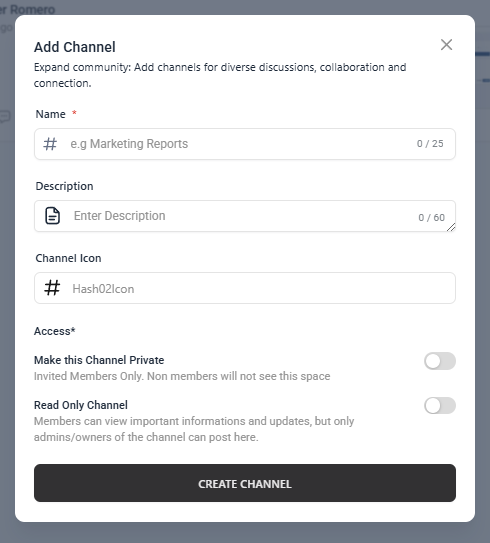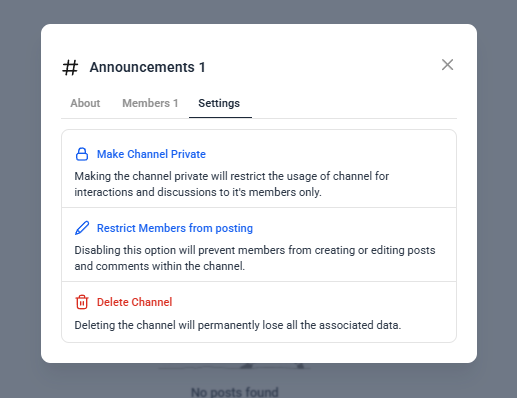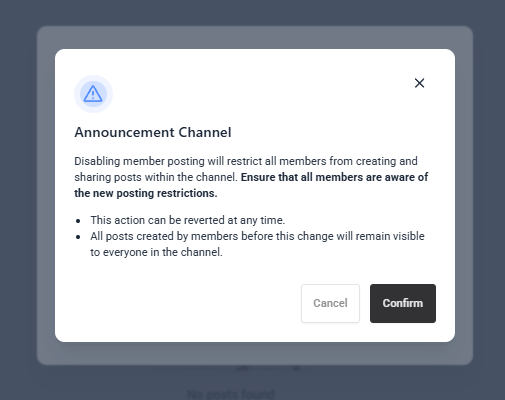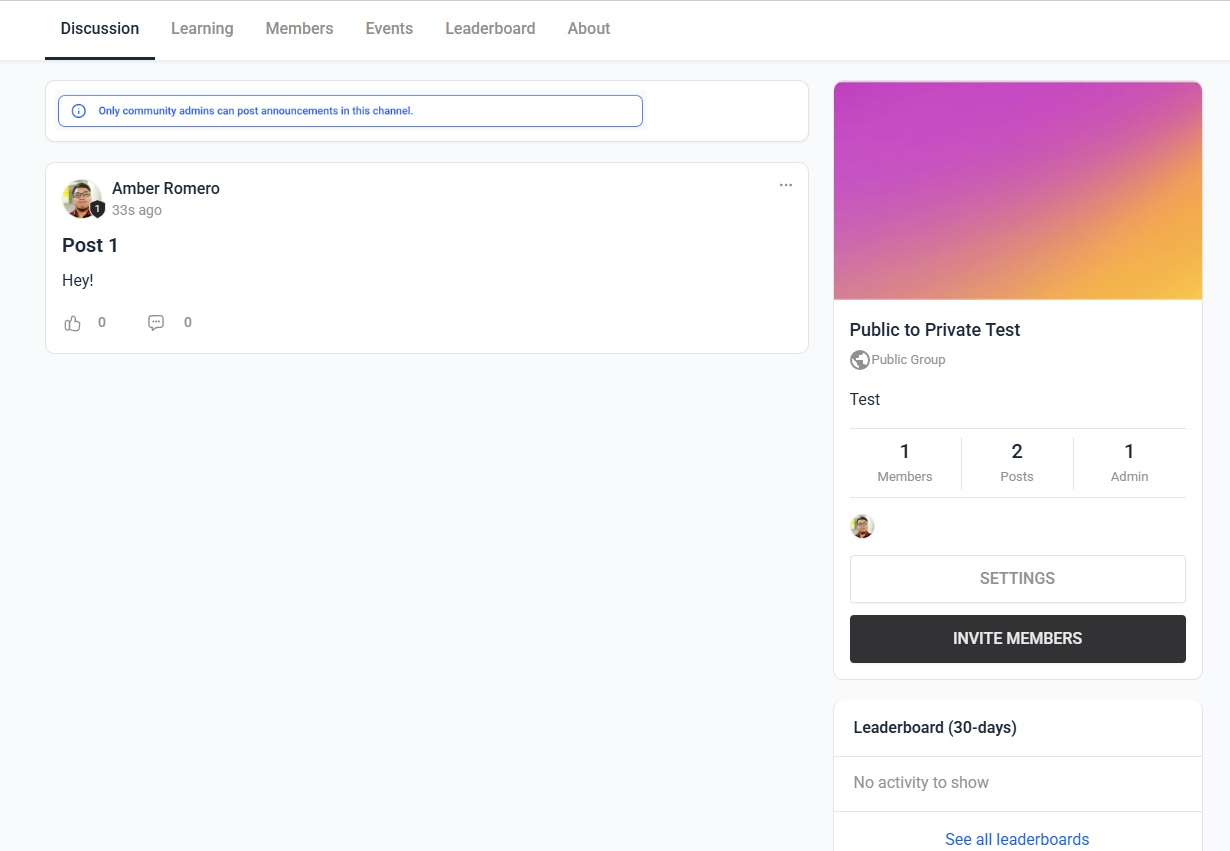Dedicated Announcement Channel
Admins can now create an "Announcement Channel" within their community.
Only owner/ admins can post and comment to this channel
The channel is designed specifically for official updates and important information.
Pinned Posts: Admins can pin key announcements at the top of the channel for better visibility.
All read-only/ announcement channels can be converted back to normal channel wherein group members can again be allowed to post.
Announcement Channels can be either public or private channels, allowing admins to control visibility and access.
Role-Based Access Control
Only community admins and owners can post in the Announcement Channel.
Regular members have read-only access to view important updates but cannot post or edit content.
Creating an Announcement Channel
Navigate to Channel Management Settings.
Select the option to create a new Announcement Channel or enable it for an existing channel.
The channel is labeled and configured as an Announcement Channel.
Posting in the Announcement Channel
Only admins can post updates.
Regular members will see a read-only interface.
Improves communication efficiency by centralizing critical updates.
Increases visibility & engagement with important announcements.
Enhances platform value by providing a structured communication tool for community admins.
Added notification for level upgrade (InApp and Push).
Added notification for level based unlock course (Inapp, Email and Push).
Added notification for time based unlock course (Inapp, Email and Push).