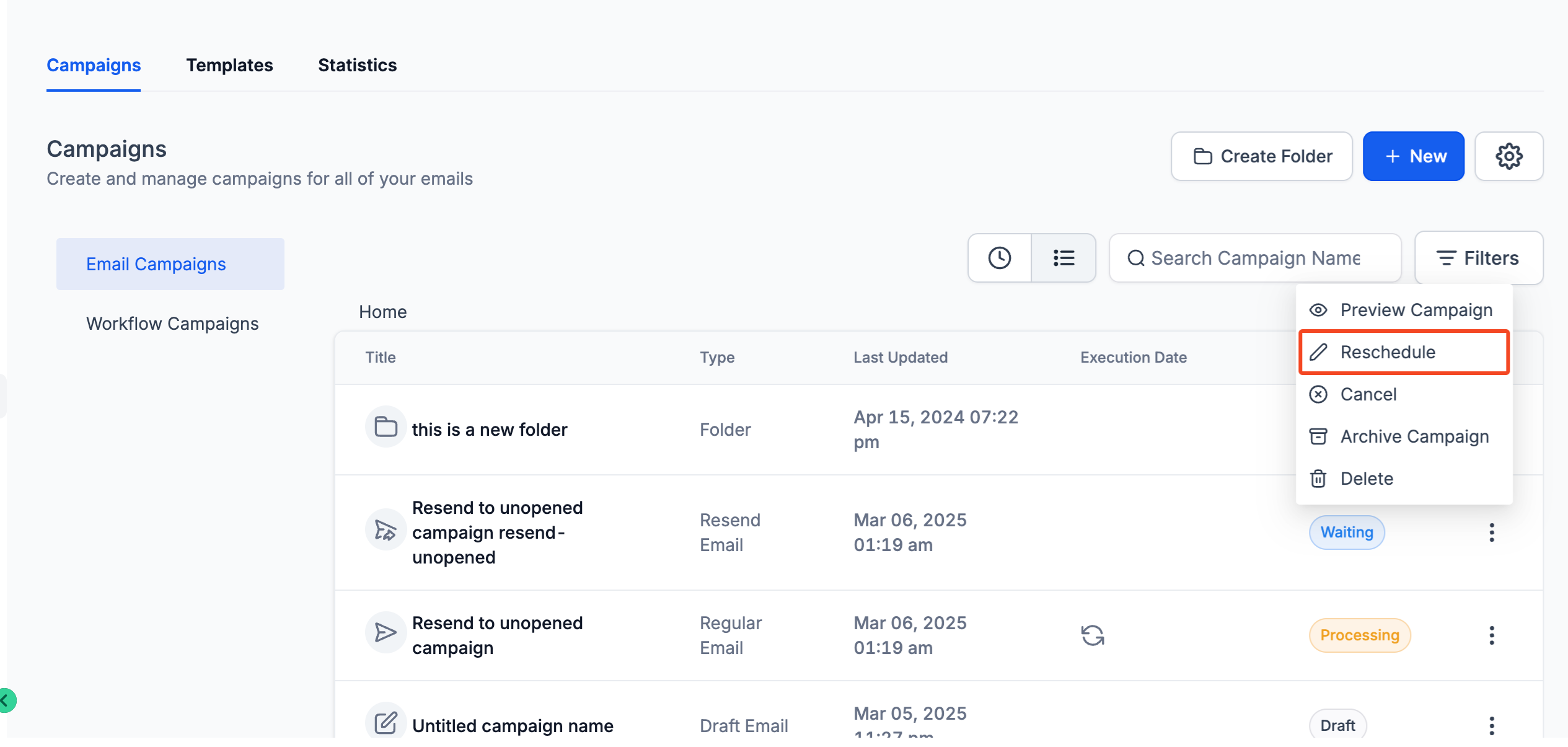Pre-configure Resends – Set up unopened email resends right from the send or schedule screen.
Better Visibility – Resend campaigns now appear as “Waiting” in the campaign list.
More Control – Adjust the resend duration or cancel before it sends.
Boost Engagement – Reach more people by automatically resending unopened emails.
Plan Ahead – Schedule resends in advance instead of doing it manually later.
Go to Marketing > Email Marketing
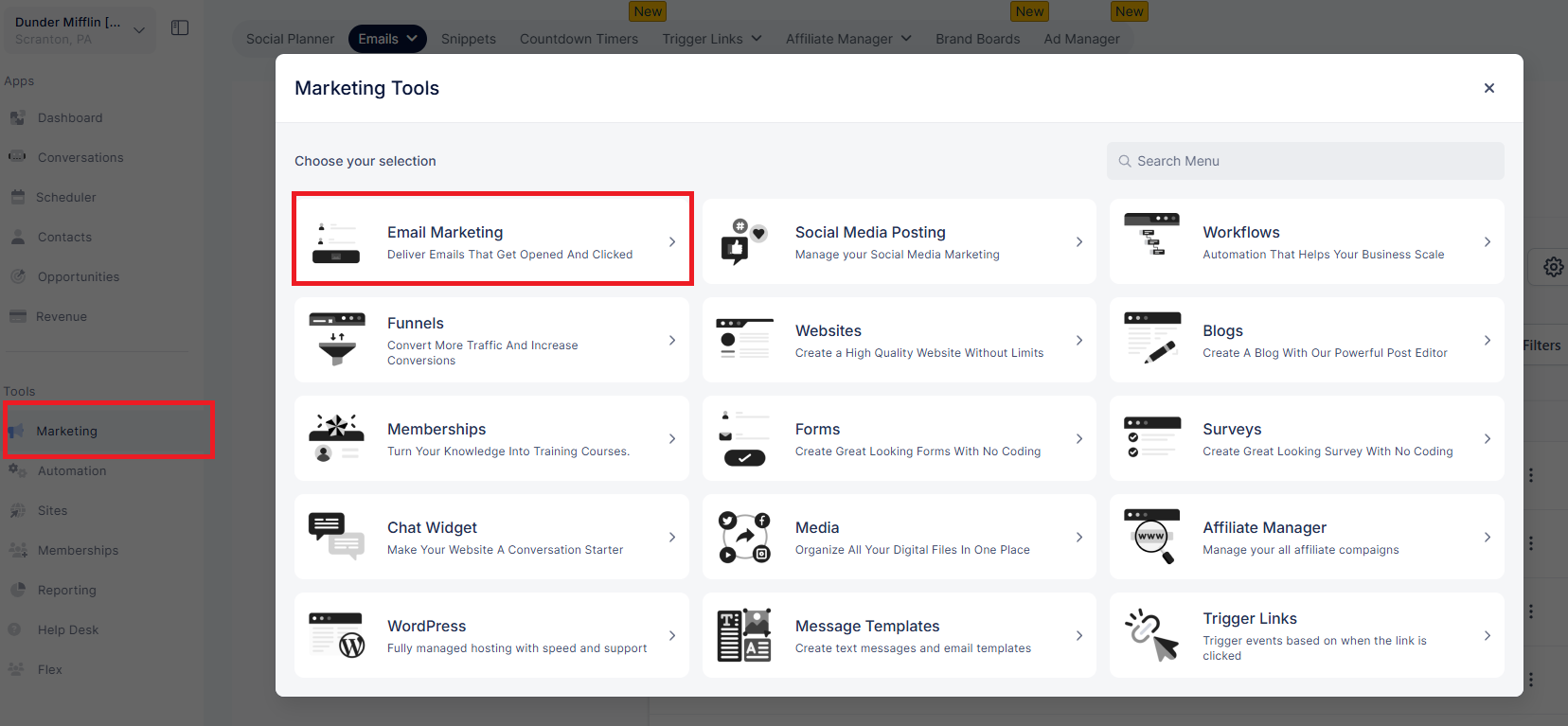
Create a Campaign
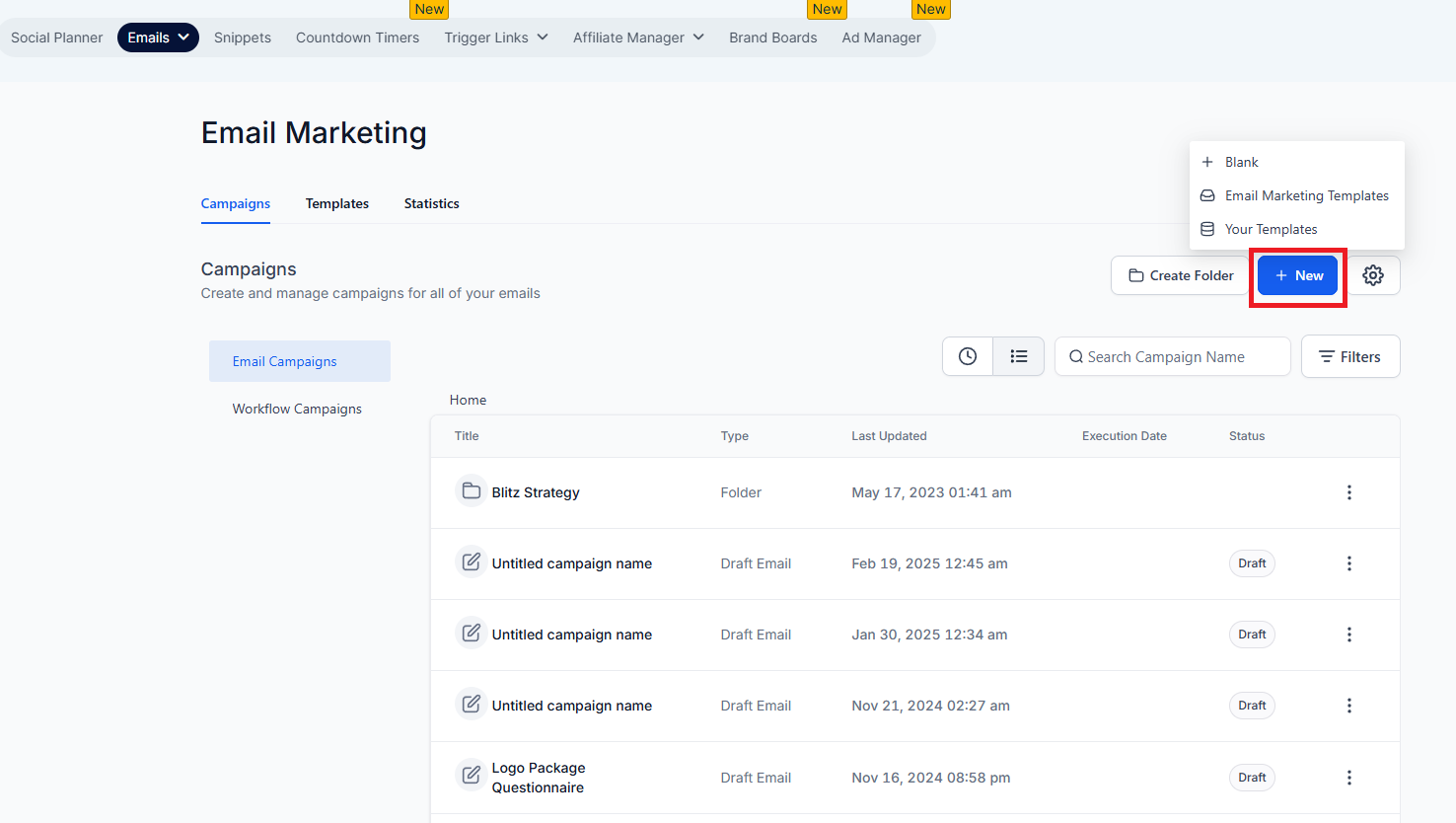
Click “Send” or “Schedule”
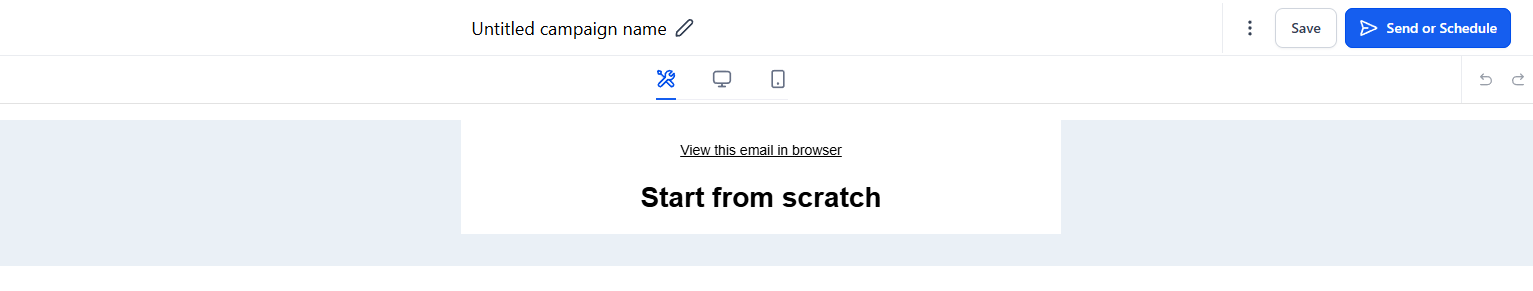
Enable Resend Settings – Set the resend duration & subject line
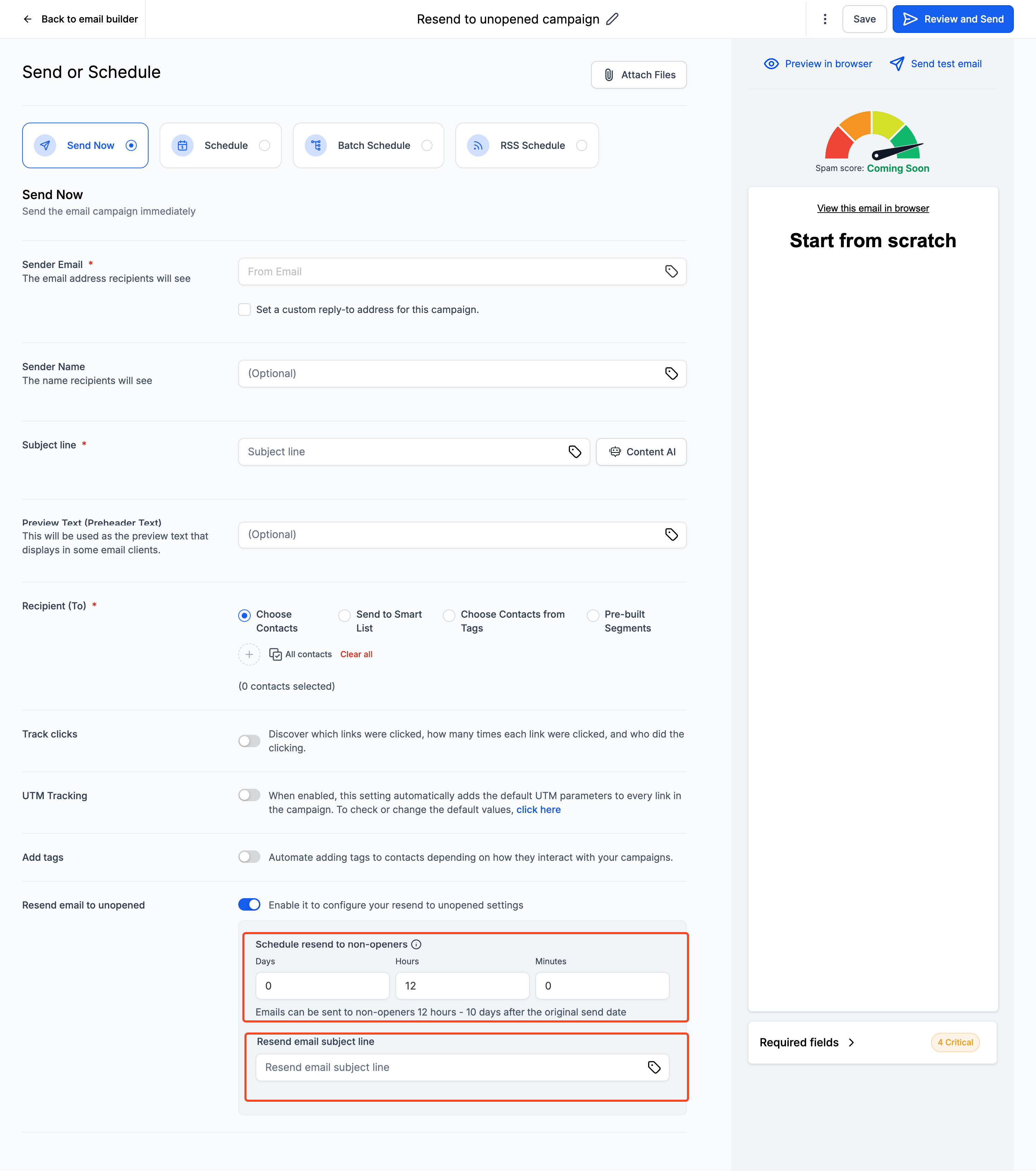
Send the Campaign – The resend is now scheduled with a “Waiting” status
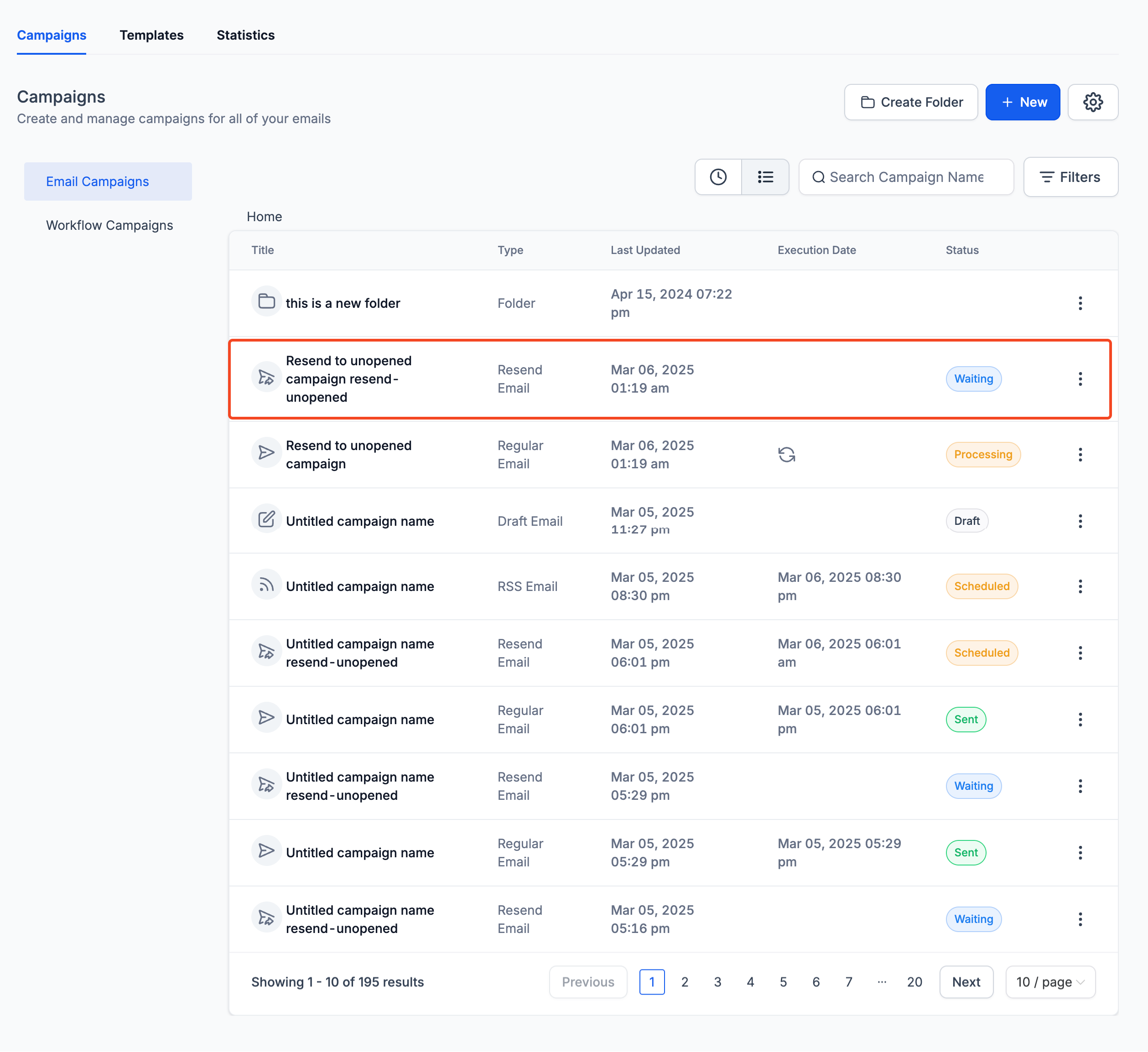
Modify or Cancel – Click the three dots to adjust or cancel if needed