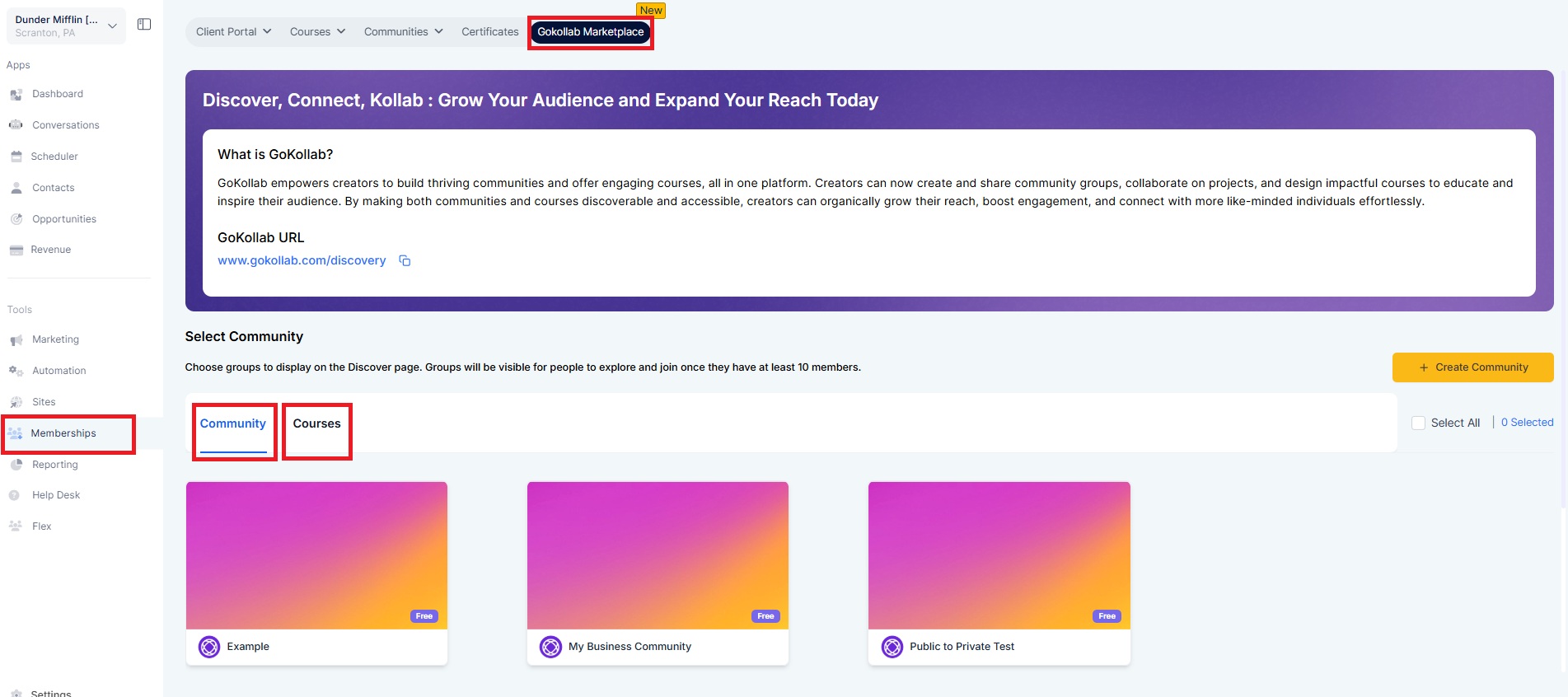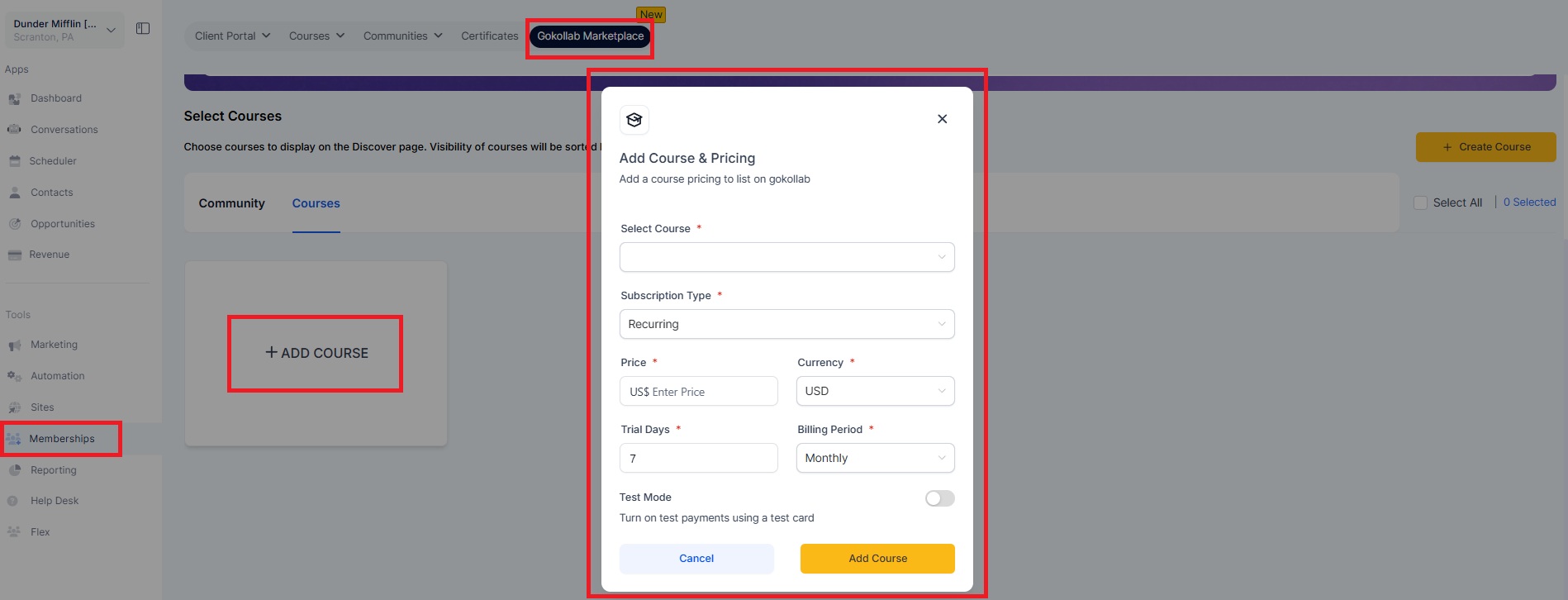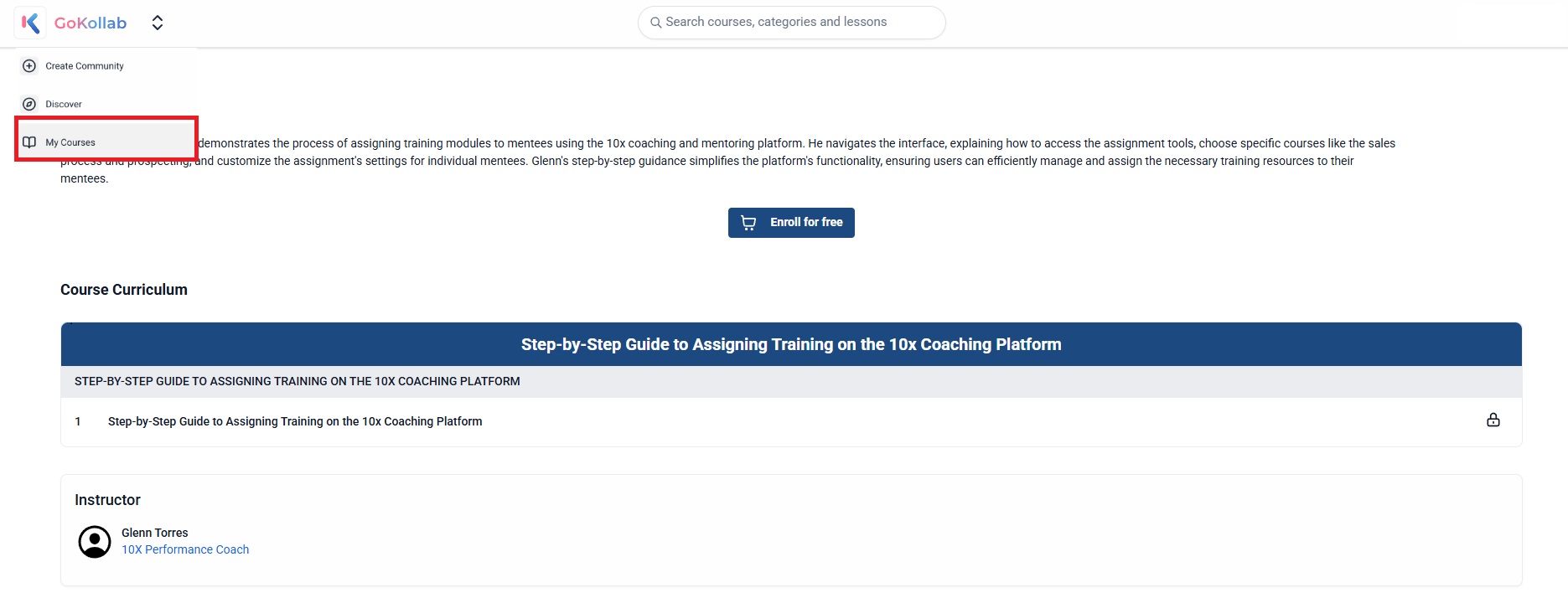Login to the account and navigate to Membership > GoKollab Marketplace
Navigate into the courses tab and click on + Add Course Button.
From the dropdown list of existing courses, select the one to be made discoverable.
Select the pricing model and set the subscription type, price, etc.
Click on Add Course to make it discoverable.
In the same tab, owners can select/unselect multiple courses to list / un-list them from GoKollab Marketplace.
You will find a new icon My Courses in the Gokollab Group Switcher. To view all courses enrolled in by users, visit https://gokollab.com/courses/my-courses.
Creators now have a new way to grow their communities and boost engagement.