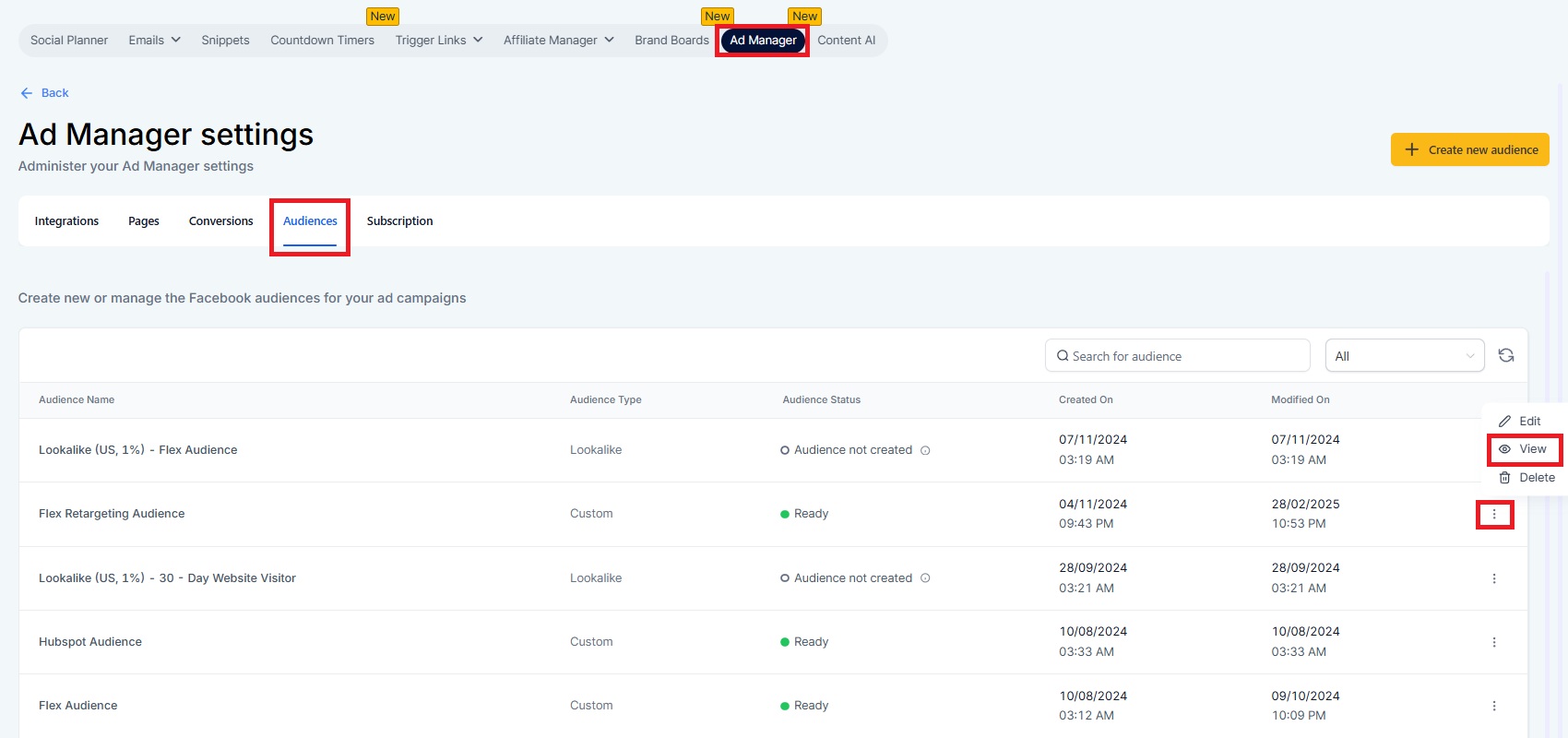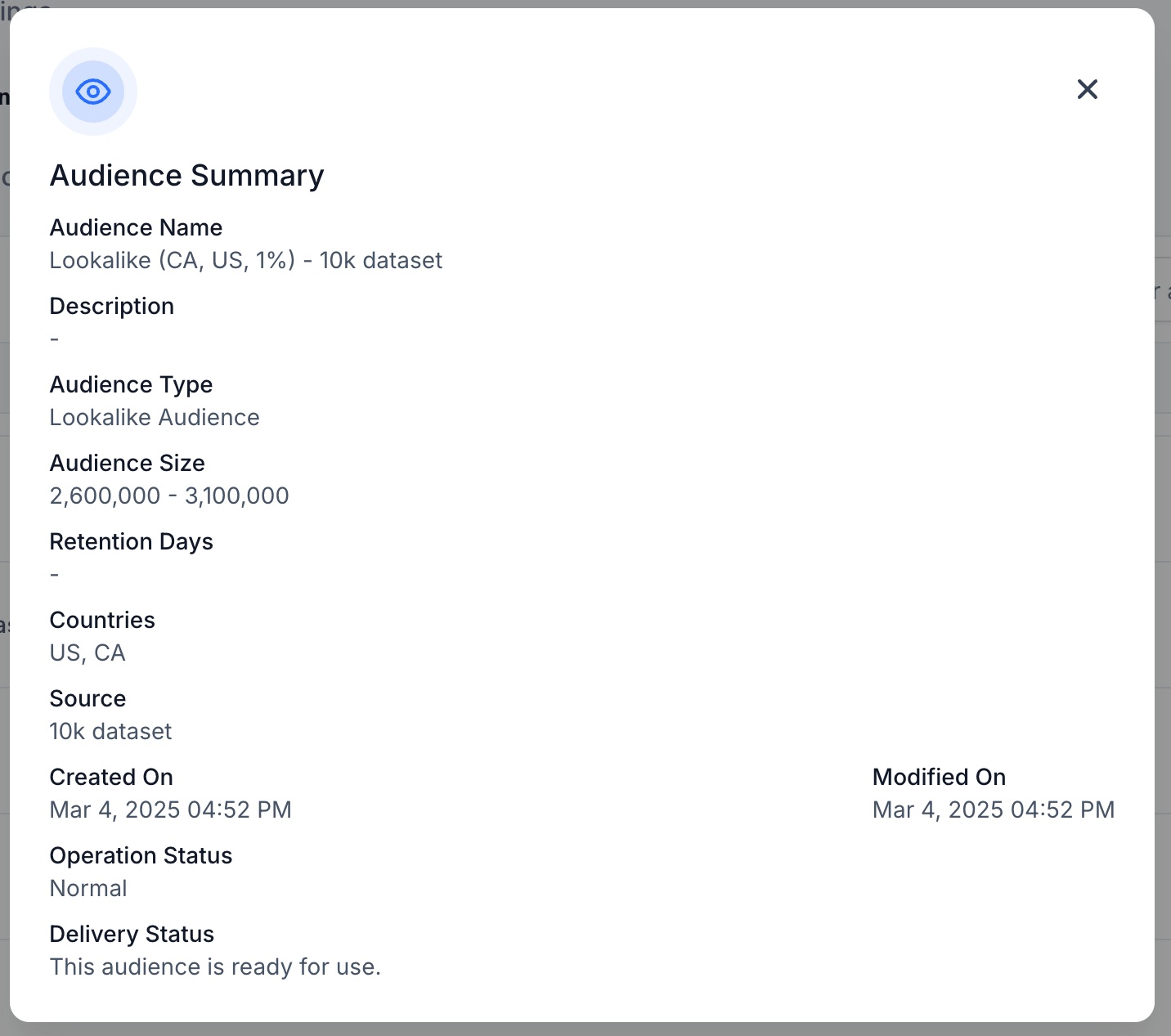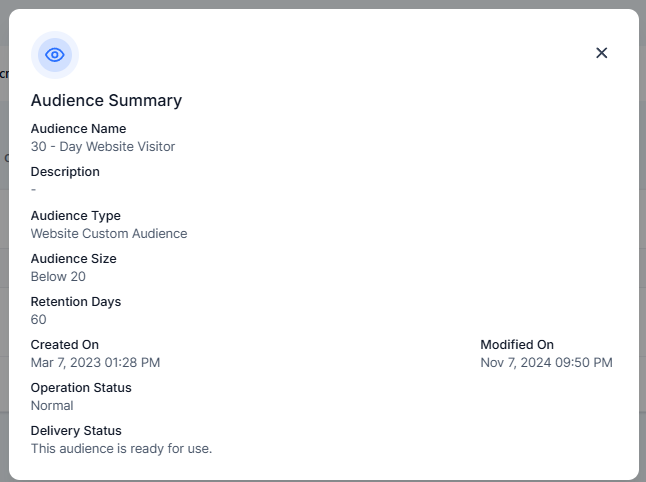There are two ways to view audience details:
Navigate to the Audience tab in Ad Manager Settings.
Click on the ellipses (⋮) > View for any audience.
A detailed summary will be displayed, providing insights into what that audience consists of and its relevant details.
Go to the “Intended Audience” section within the campaign builder.
Select “Lookalike” or “Retargeting” to view the respective list of lookalike and custom audiences.
Click on the eye icon next to an audience to open a summary modal.
More Transparency: Previously, users could create audiences but couldn't view their details. This update bridges that gap, offering better visibility and control.
Simplified Troubleshooting: If an error occurs during audience deletion, users previously had no way of knowing which audience was causing the issue. Now, with easy access to audience summaries and improved error messages, identifying and resolving such issues is much more seamless.
Better Decision-Making: With a clear understanding of each audience, you can refine your ad strategies, optimize targeting, and improve campaign performance.
This update enhances the overall usability of the Topline OS Ad Manager, making it more intuitive and efficient.