Invoices now have formatting enabled for the descriptions.
Formatting coming from estimates, product descriptions will now be preserved.
It’s super easy to add bullets, bold important details etc.
Invoice Preview can now display html description with proper formatting.
1. Navigate to Revenue > Invoices and Estimates > Choose the template you wish to open
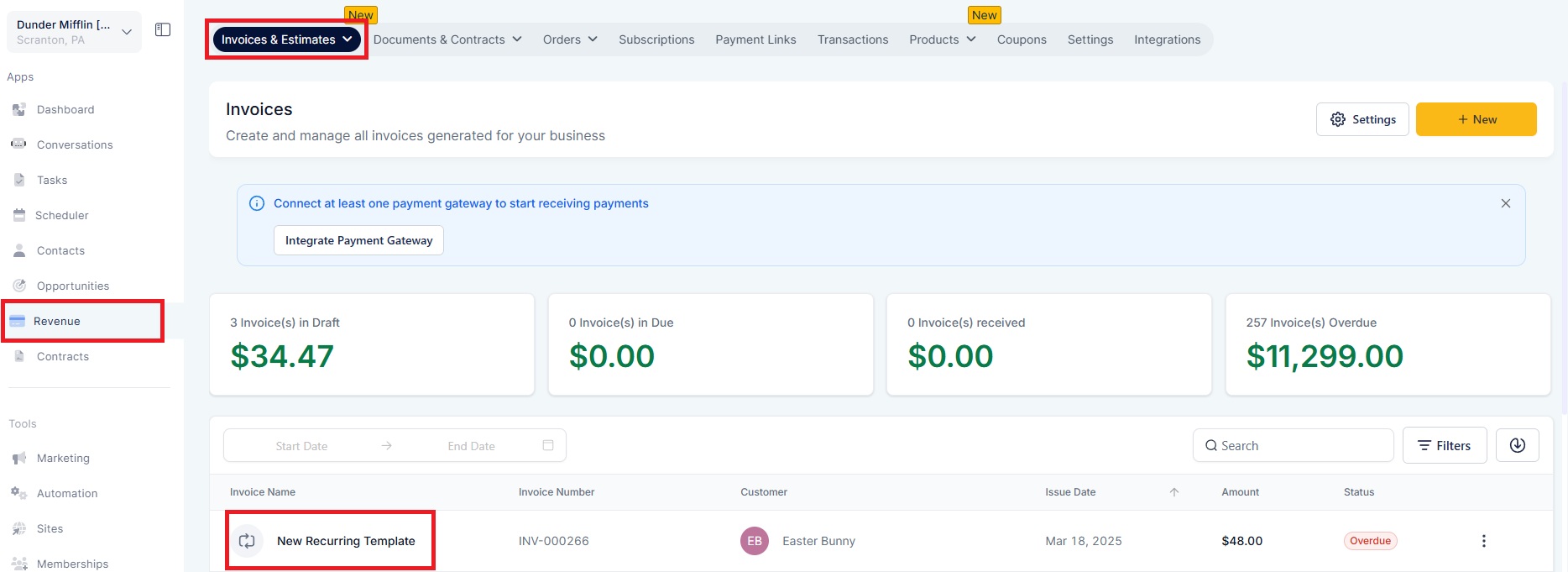
2. Ensure that text formatting is enabled for descriptions.
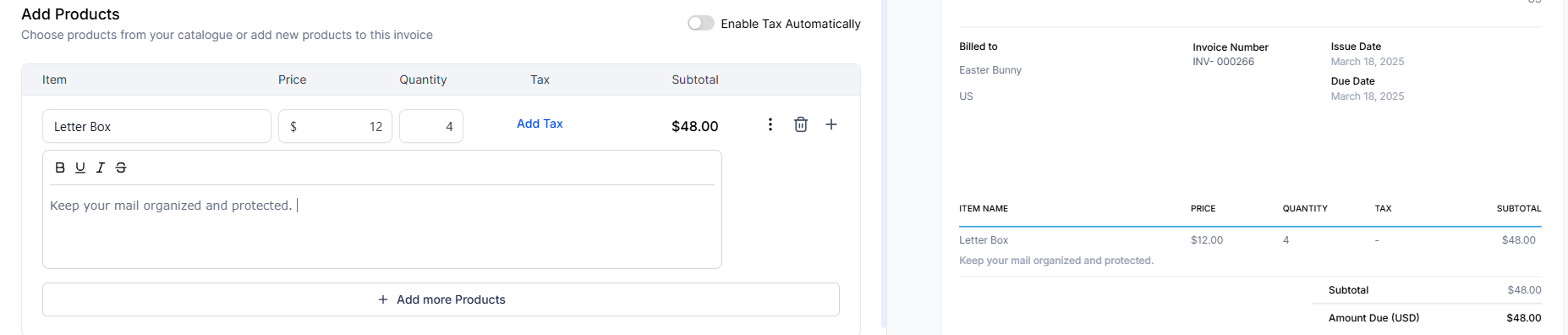
Users were facing troubles when descriptions from the product were imported without the formatting like bullets etc.