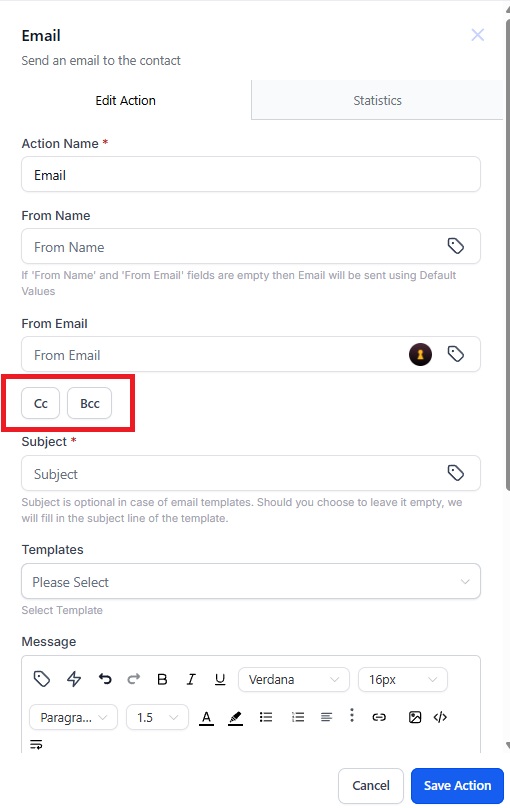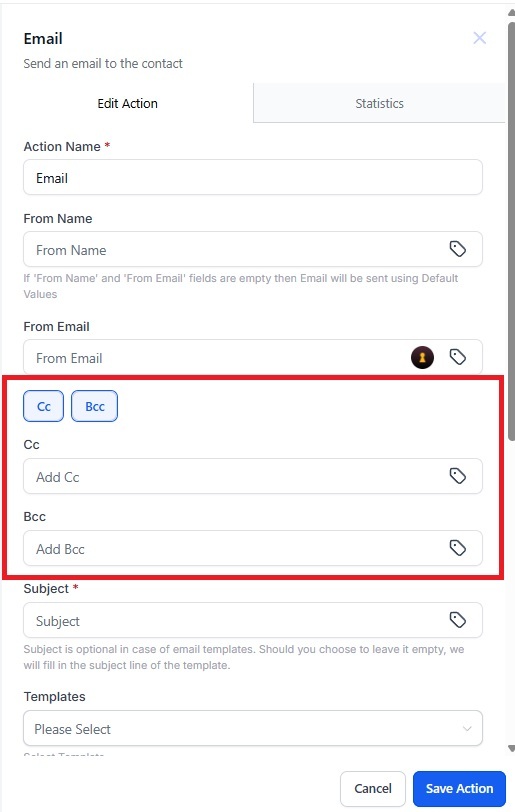Add cc/bcc fields in the email action by clicking on the cc/bcc buttons.
When you click on the button the respective fields will populate.
You can add cc, bcc or both in the Email action.
Cc and Bcc emails will not be reflected in the Email Stats.
The Test Email feature will not work for Cc/Bcc Emails
Success and Failure will depend only on the Contact Email (to email) and not Cc/Bcc Emails/
User can add multiple cc/bcc emails. Emails need to be comma separated.
What if 1 of the cc/bcc emails is invalid - The invalid email will be skipped but other valid email will go through.
Both the fields are non mandatory.