We've fixed the UI issue where QR code names were overlapping. Now, QR names display clearly beneath each code, ensuring a smooth user experience.
Navigate to the QR Codes section.
Click "Create Folder", enter a name, and hit Create.
Drag or assign QR codes into folders for a clutter-free workspace.
View QR names clearly below each code for instant identification.
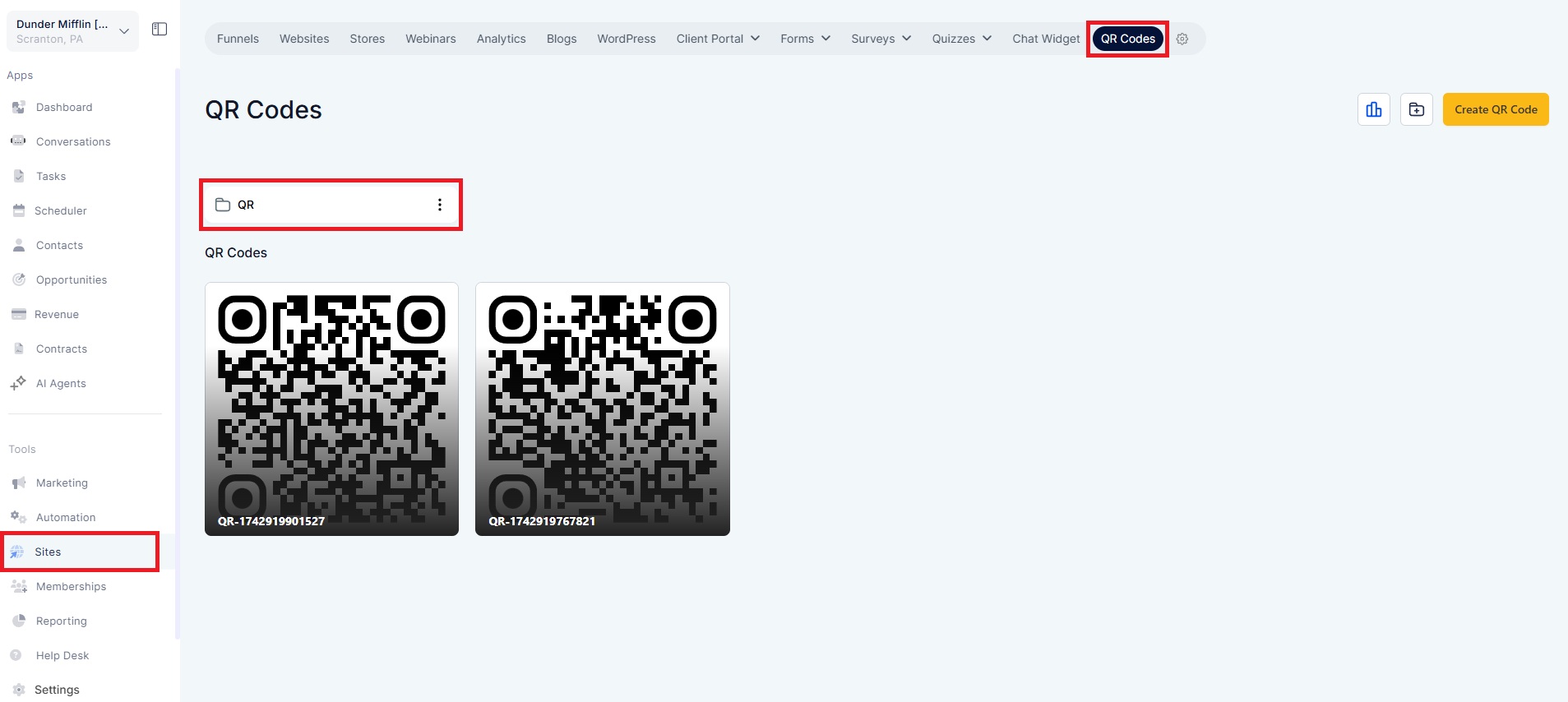
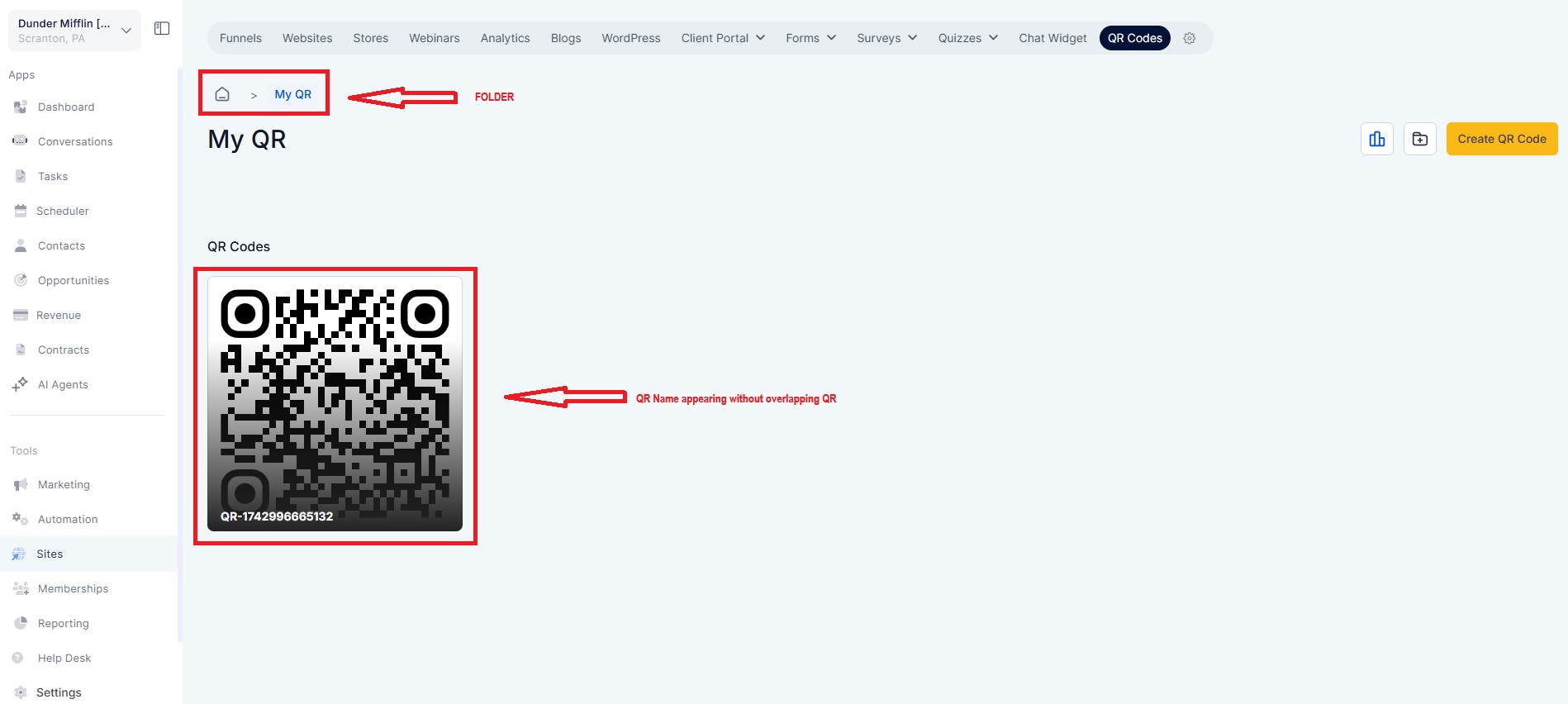
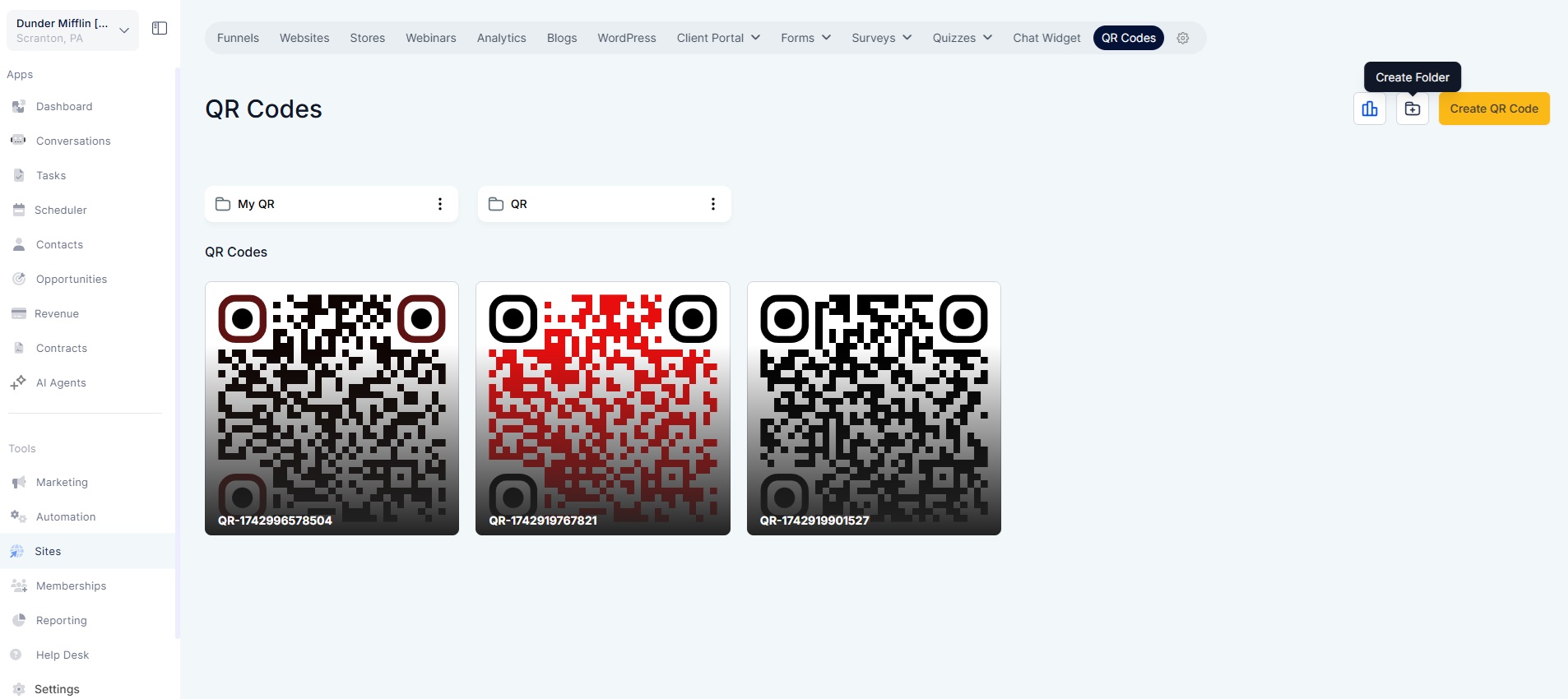
Create Folders – Use the "Create Folder" button to group related QR codes (e.g., "Email QRs," "Campaign A," etc.).
Folder Navigation – Easily move between folders using a breadcrumb trail for seamless navigation.
Clear QR Labeling – QR names are now displayed neatly below each code, improving readability without obstructing the image.
This update enhances both user experience and content management efficiency, making it easier than ever to organize and identify your QR codes.