How to Use It
Create/Edit a Workflow: Add a trigger (e.g., new deal stage).
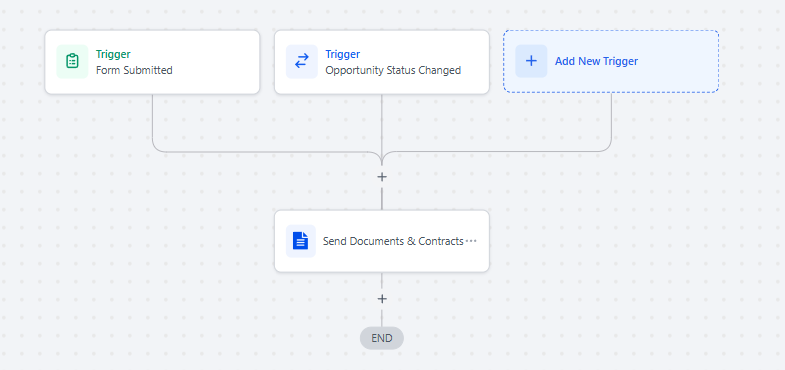
Add “Send Documents & Contracts”: Select your contract template and set Sending Mode to “Create as Draft.”
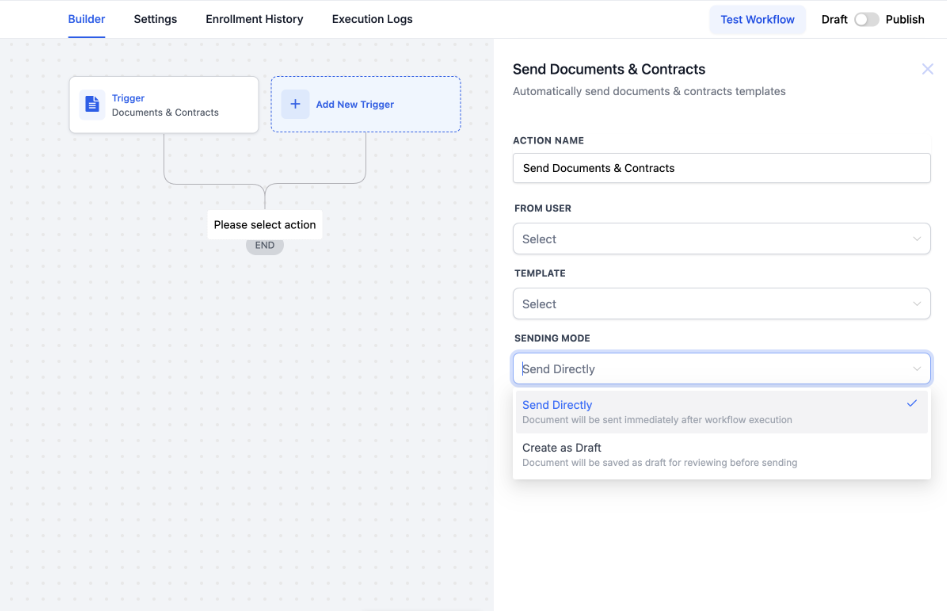
Publish: Whenever the trigger fires, a draft contract is auto-created.
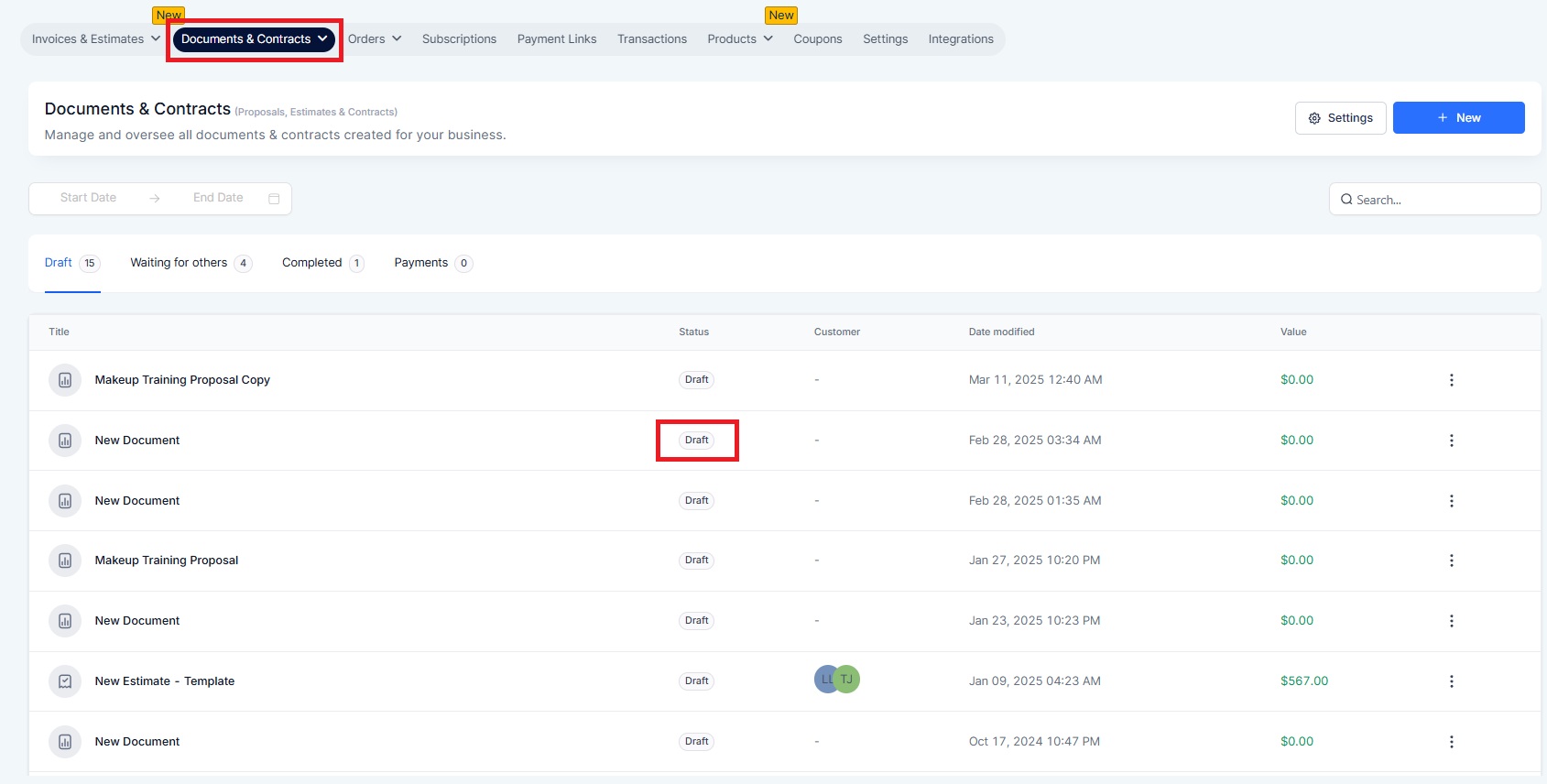
Review & Send: The responsible person or team finalizes the draft from Documents & Contracts.
Why We Built It
To centralize contract reviews and prevent accidental sends.
This feature ensures high-quality, consistent documents while keeping the final sending step in the right hands.
