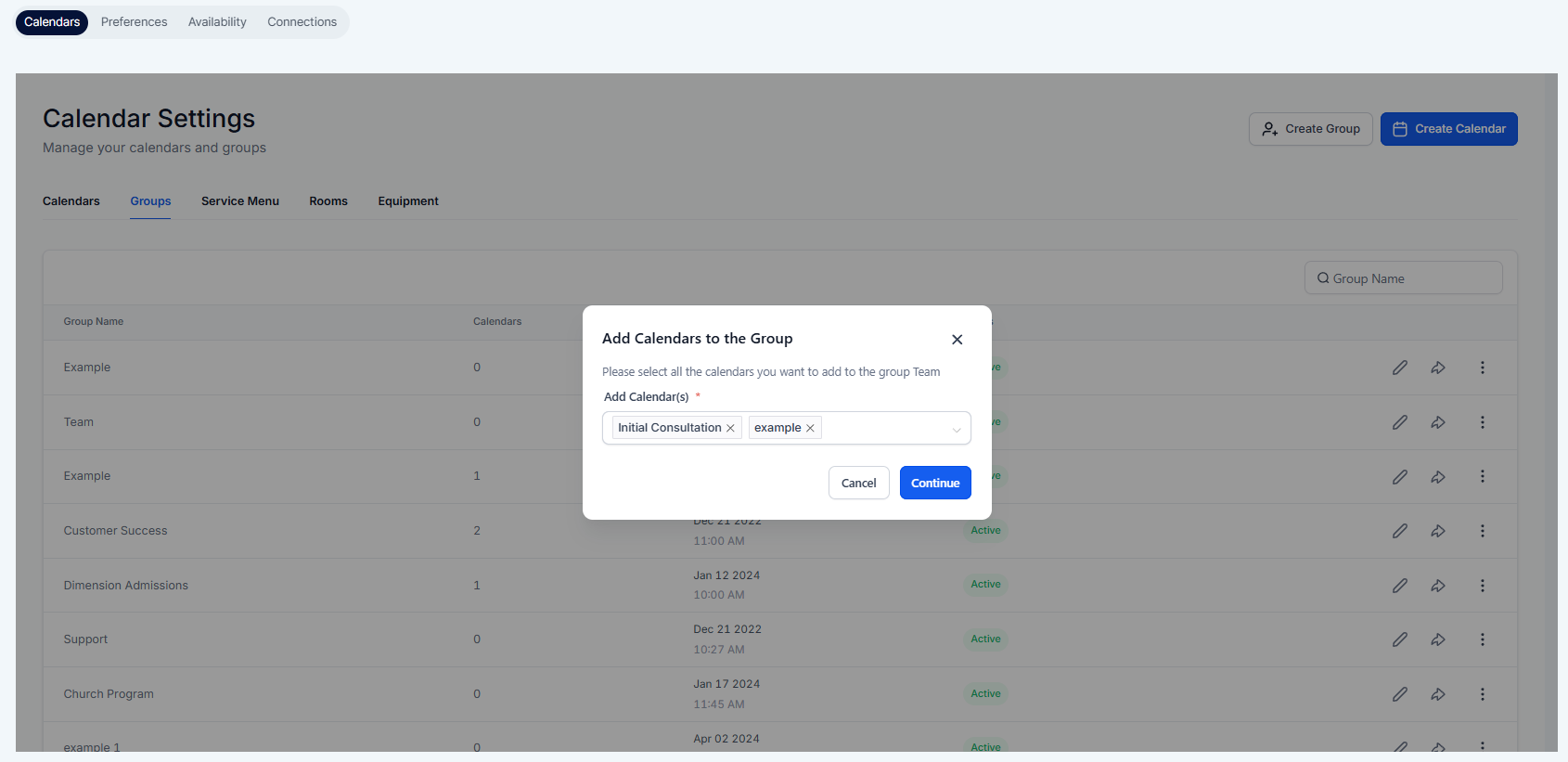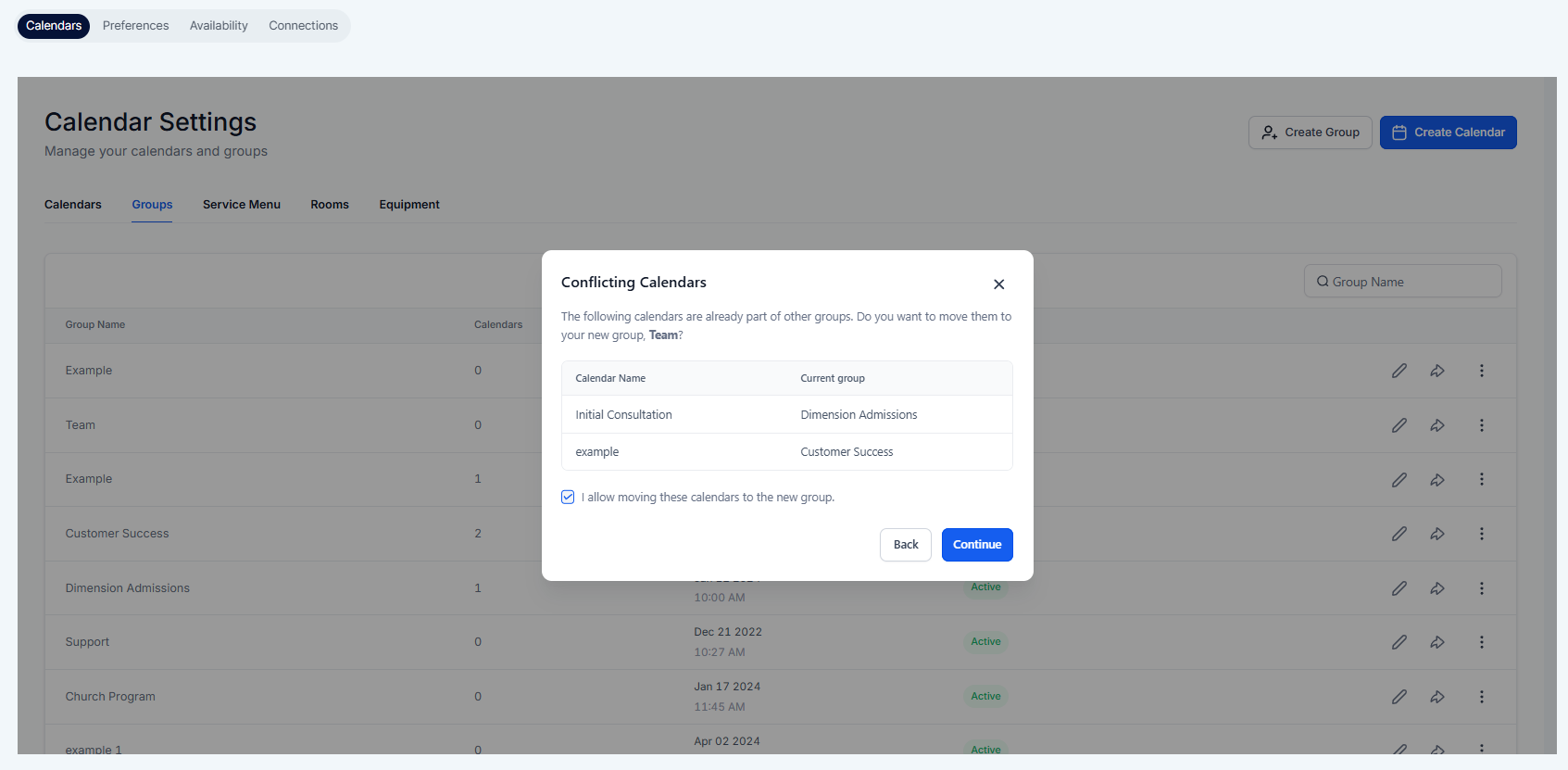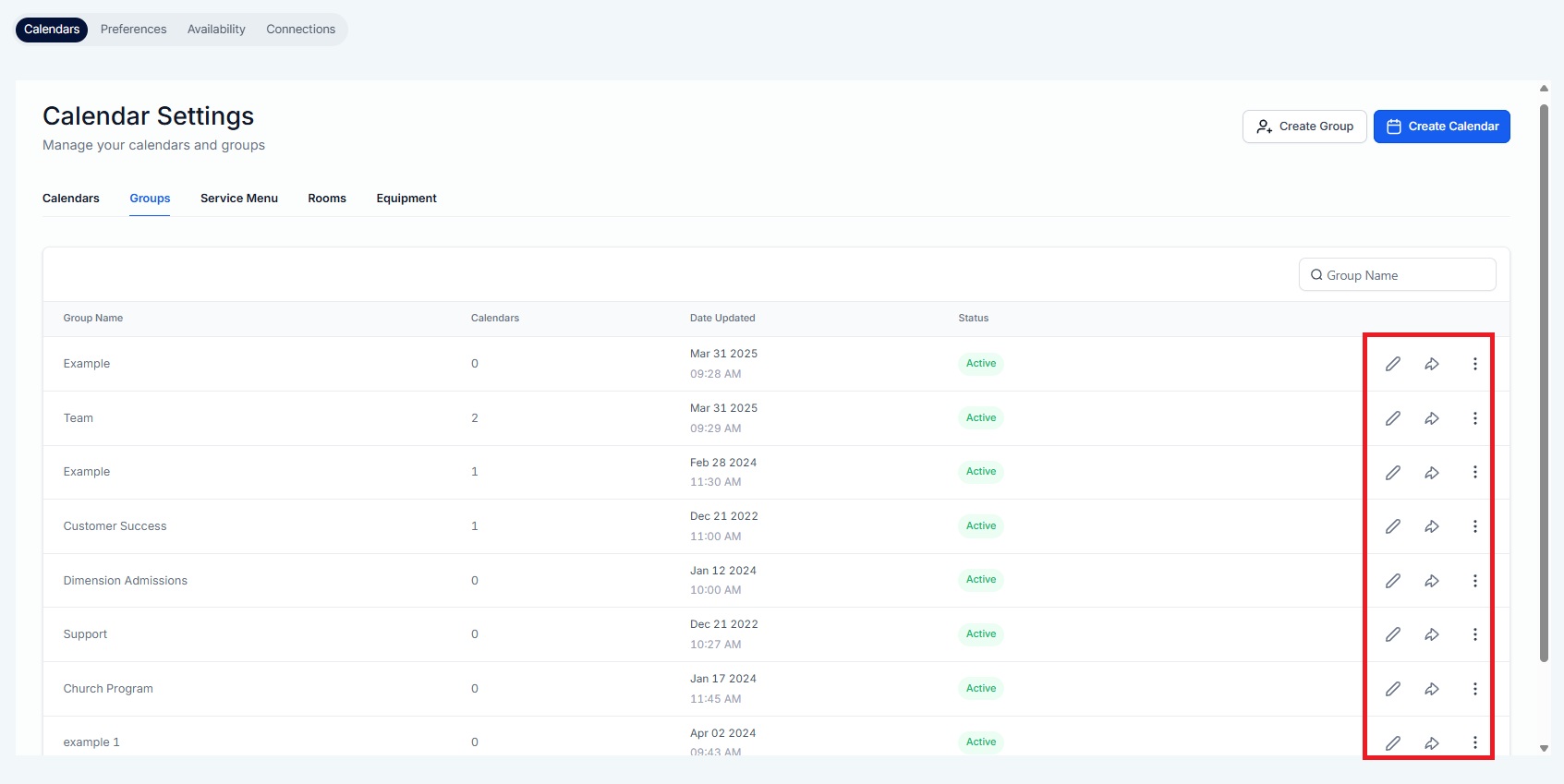We’ve introduced empty state illustrations across the Calendar Settings, Groups tab, and Appointments List View.
These illustrations now provide helpful context and clear calls-to-action
(e.g. “Create your first calendar”) to guide users forward instead of leaving them confused or unsure of what to do next.
In the Appointments List, if no appointments are available, users are now prompted to book
their first test appointment—encouraging proactive action.
Previously, creating a group and then adding calendars to it required multiple steps and
context-switching.
Now, after a group is created, users are immediately guided to add calendars to that group with
bulk selection options, saving time and eliminating confusion.
Additionally, when managing calendars, users can clearly see which group each calendar belongs to, making group management more transparent.
We’ve surfaced critical actions (like Edit, Share, and Troubleshoot) directly on the Calendar Settings page, removing the need to dig into the three-dot menu.
All secondary actions have been consolidated into the menu for a cleaner, more focused UI.
These updates make it easier for new users to get started, reducing confusion and setup time. By guiding users with clear actions and simplified flows, we’re improving activation and setting them up for long-term success.
This is just the beginning—we're actively working on additional onboarding enhancements to make sure every user feels confident and successful from day one.
Create your First Calendar
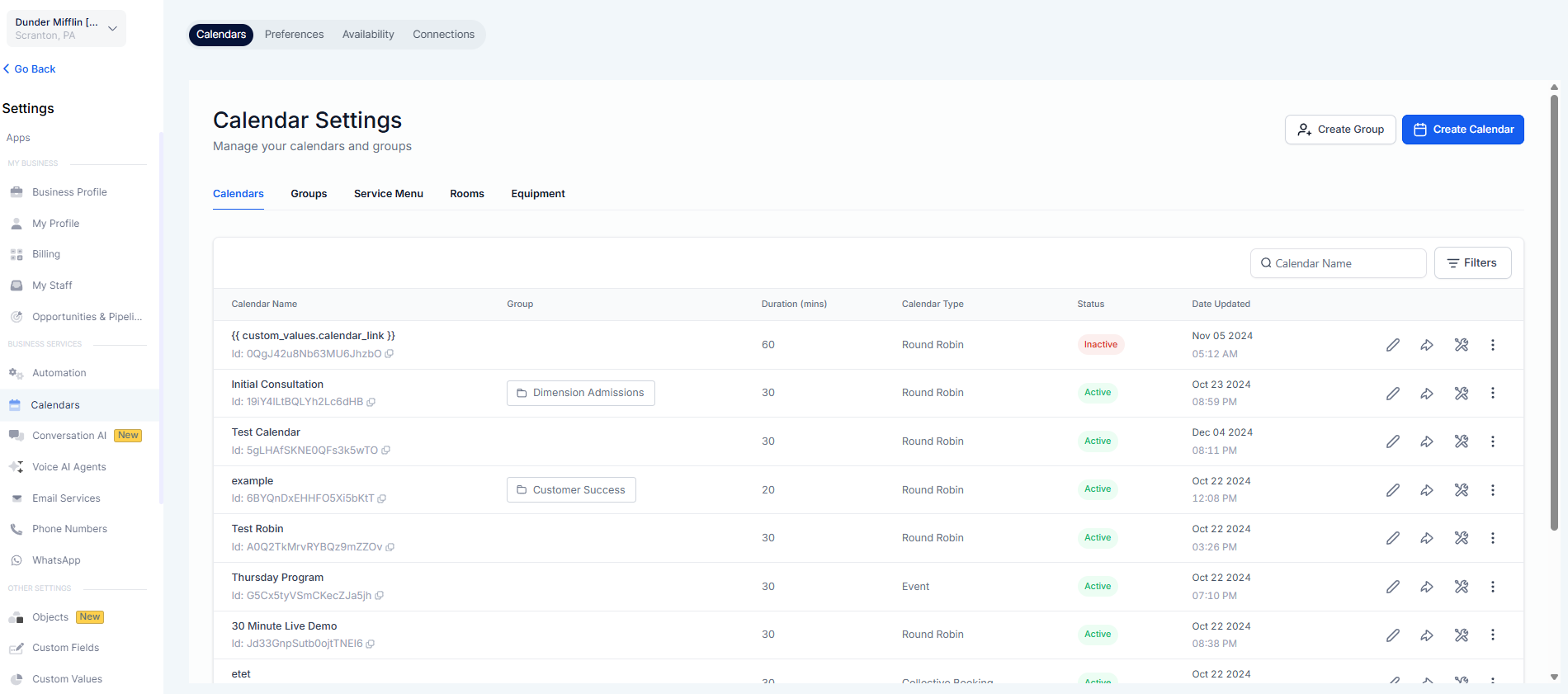
Choose Calendar Type
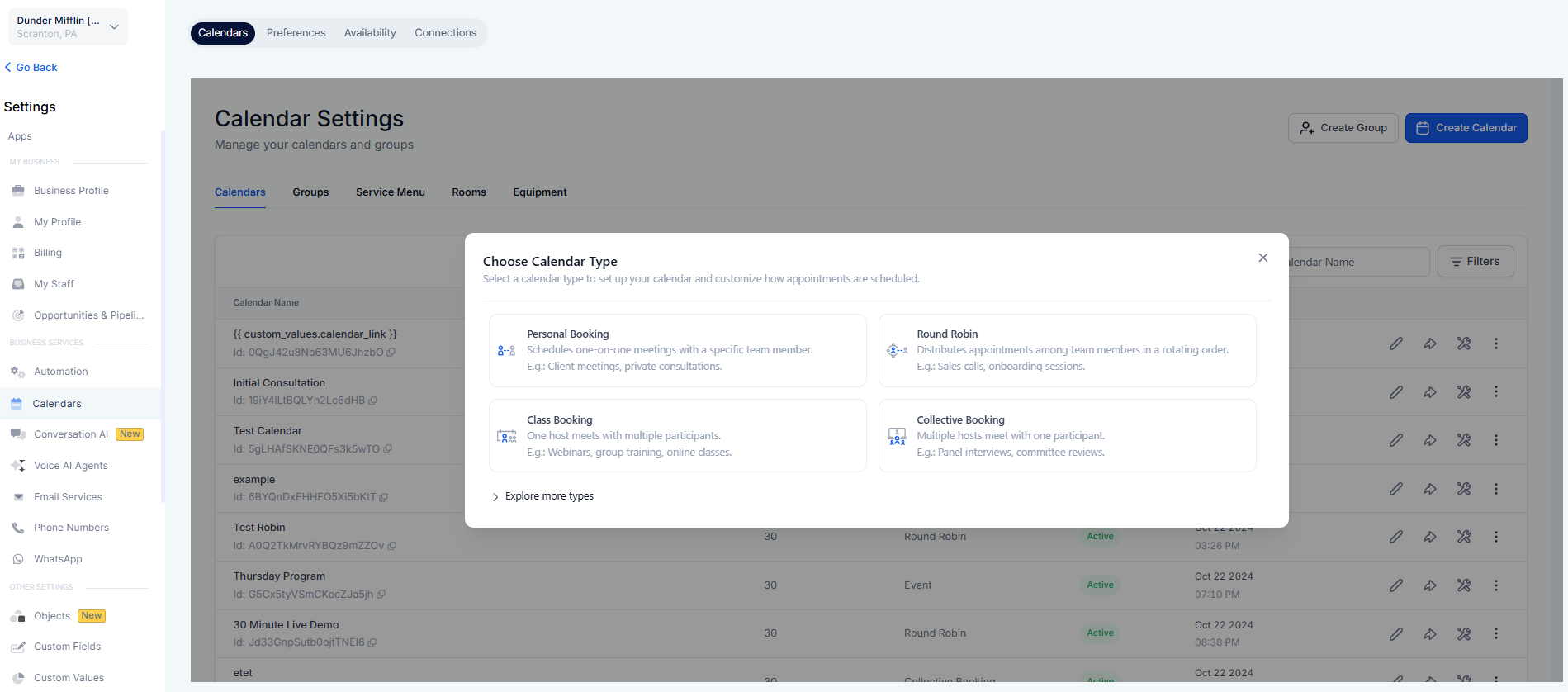
Appointments
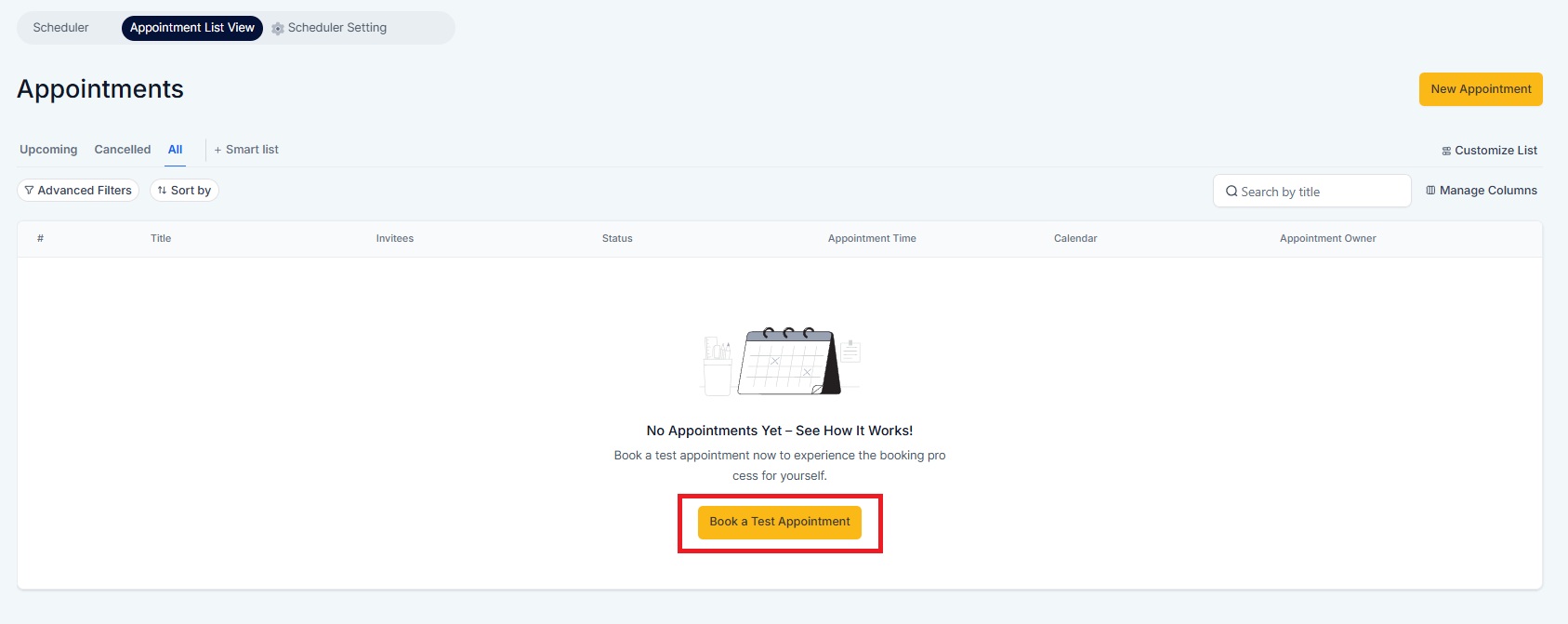
Calendar Groups Tab
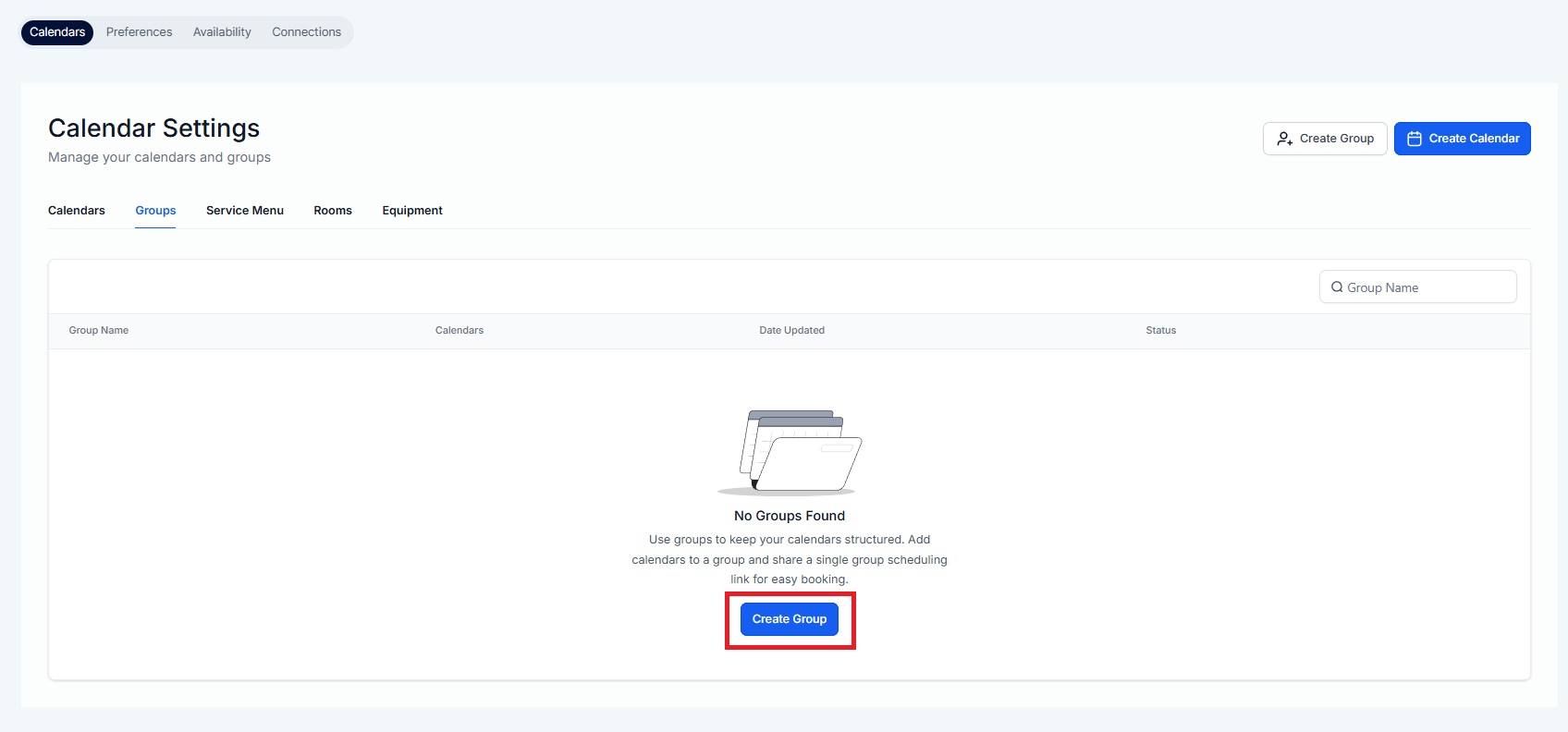
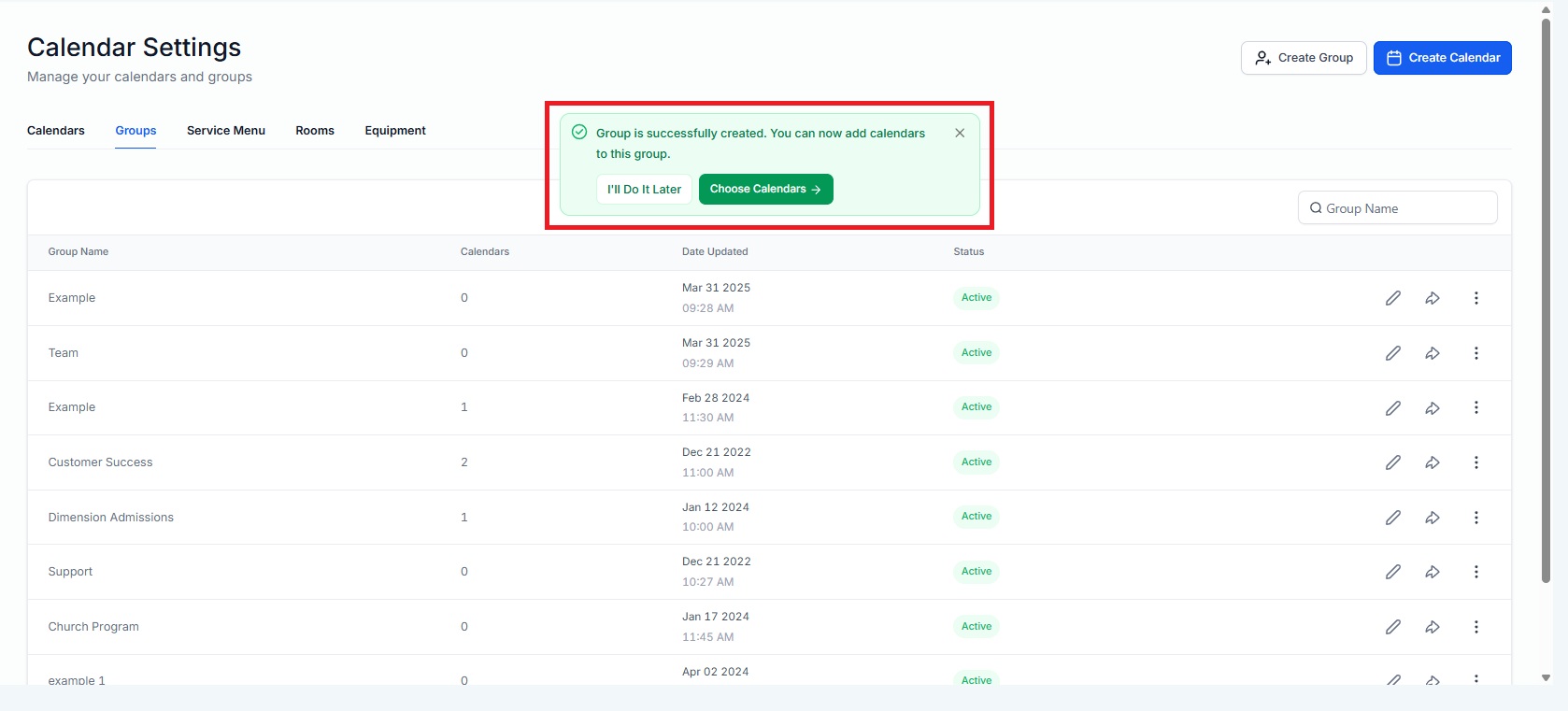
Appointments List View