Under Ad Manager Statistics tab of Ad Manager, we can see the campaign performance details.
In the "Results" column of campaign statistics, users will now see outcome data for:
Engagement Objective with Messaging Apps as the conversion location.
Displays the number of people who started a conversation through the ad.
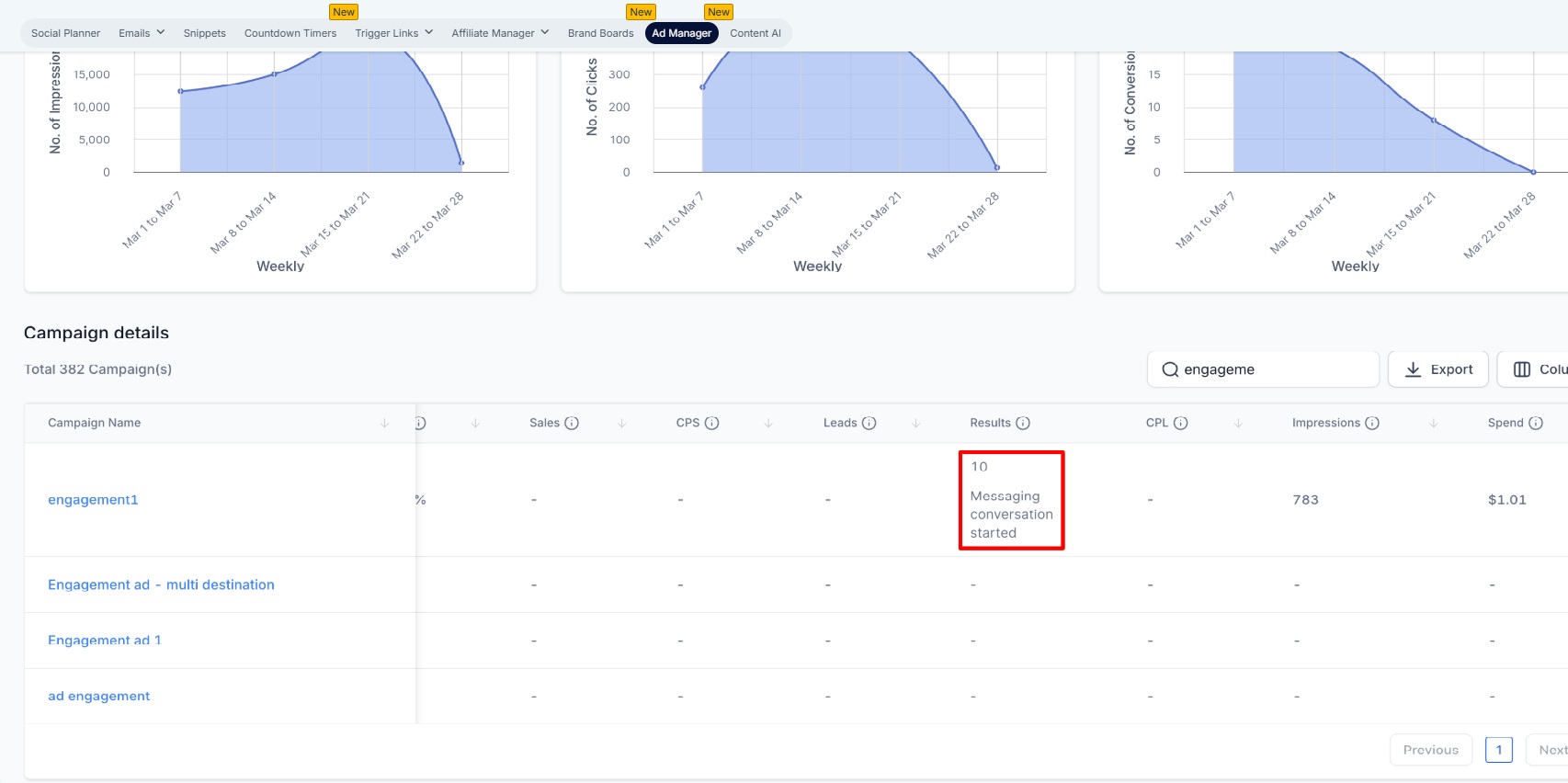
Sales Objective with Website and/or Messaging Apps as the conversion location
Website: Displays the number of link clicks on the ad.
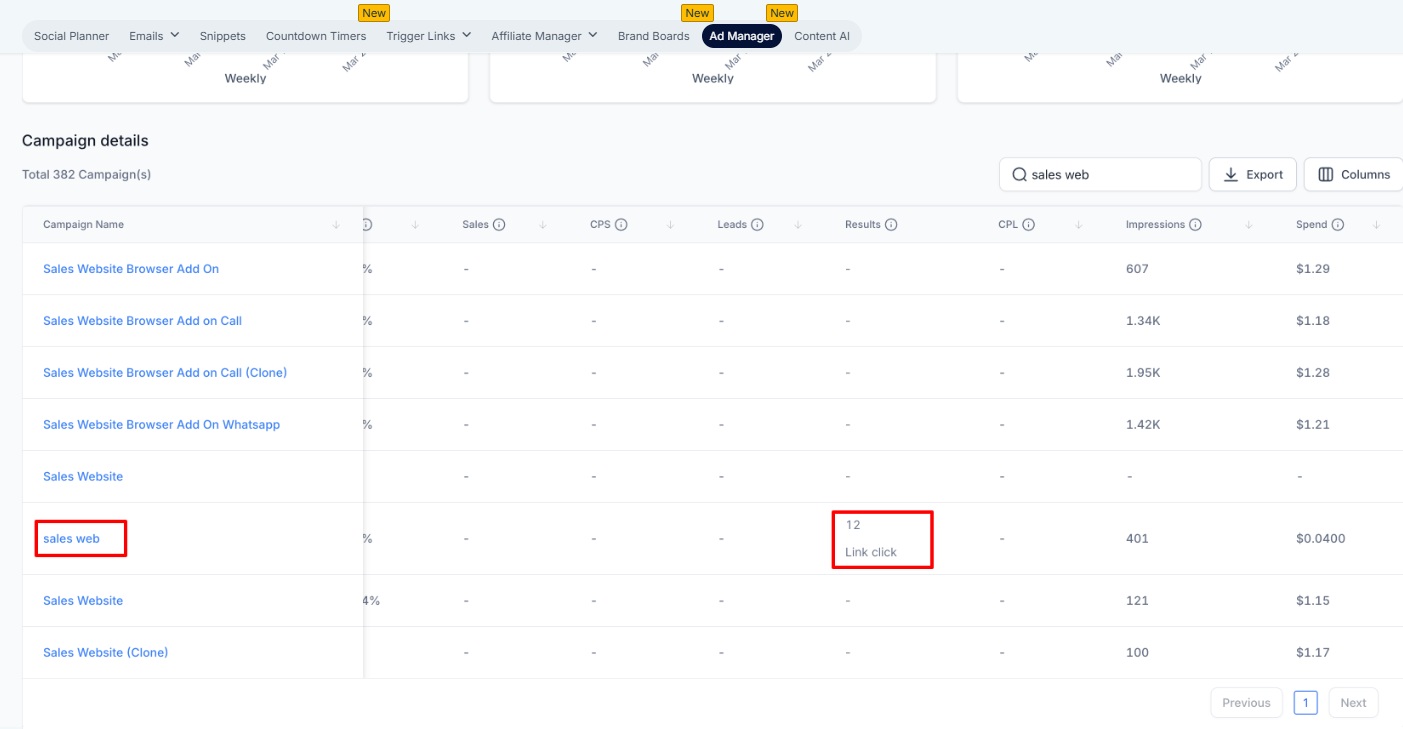
Messaging Apps: Displays the number of people who started a conversation through the ad.
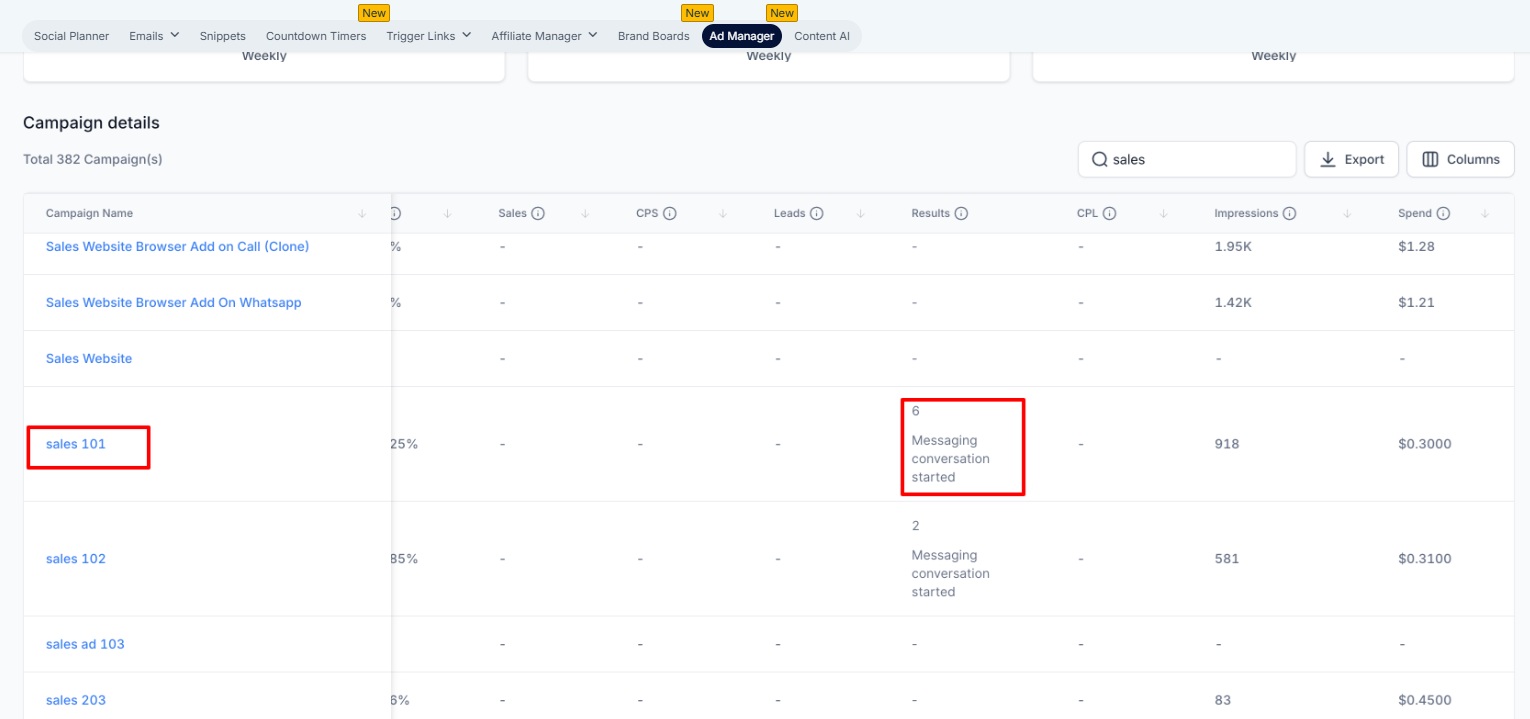
These values appear in the same familiar view under Ad Manager Statistics > Campaign Details, in the Results column next to the other metrics for the campaign.
Helps users understand engagement-driven or sales-driven outcomes without switching tools.
Allows for better performance comparisons across objectives and more informed optimization decisions.
This update is specific only to campaigns created with Sales or Engagement objectives. Other Meta objective metrics remains same as before working as expected.
Stats reflect results reported by Meta and are updated in near real-time.