1. Create a Timer
Navigate to: Marketing > Countdown Timers > New
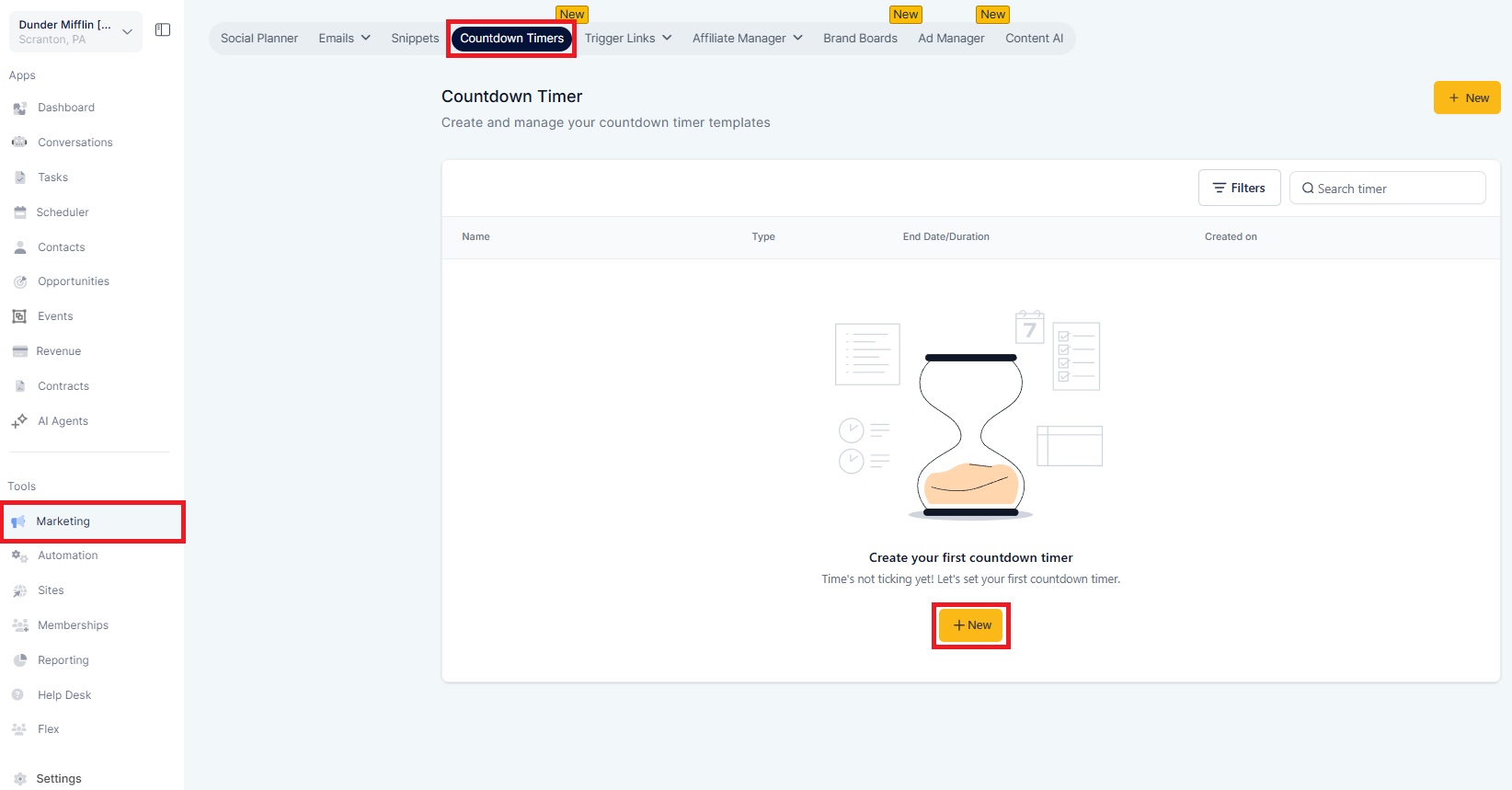
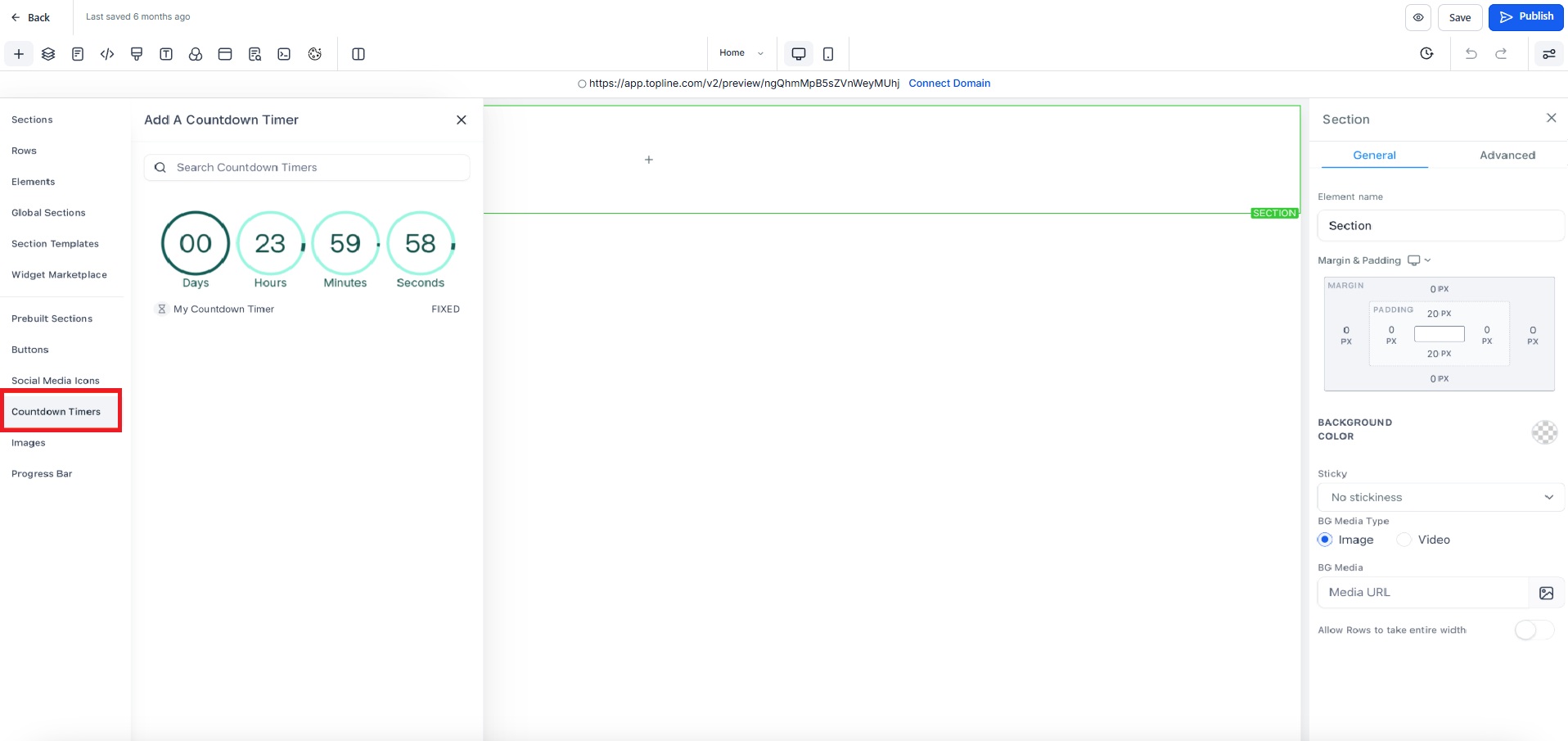
2. Configure Your Settings
Name your timer
Set the type and duration
Save your configuration
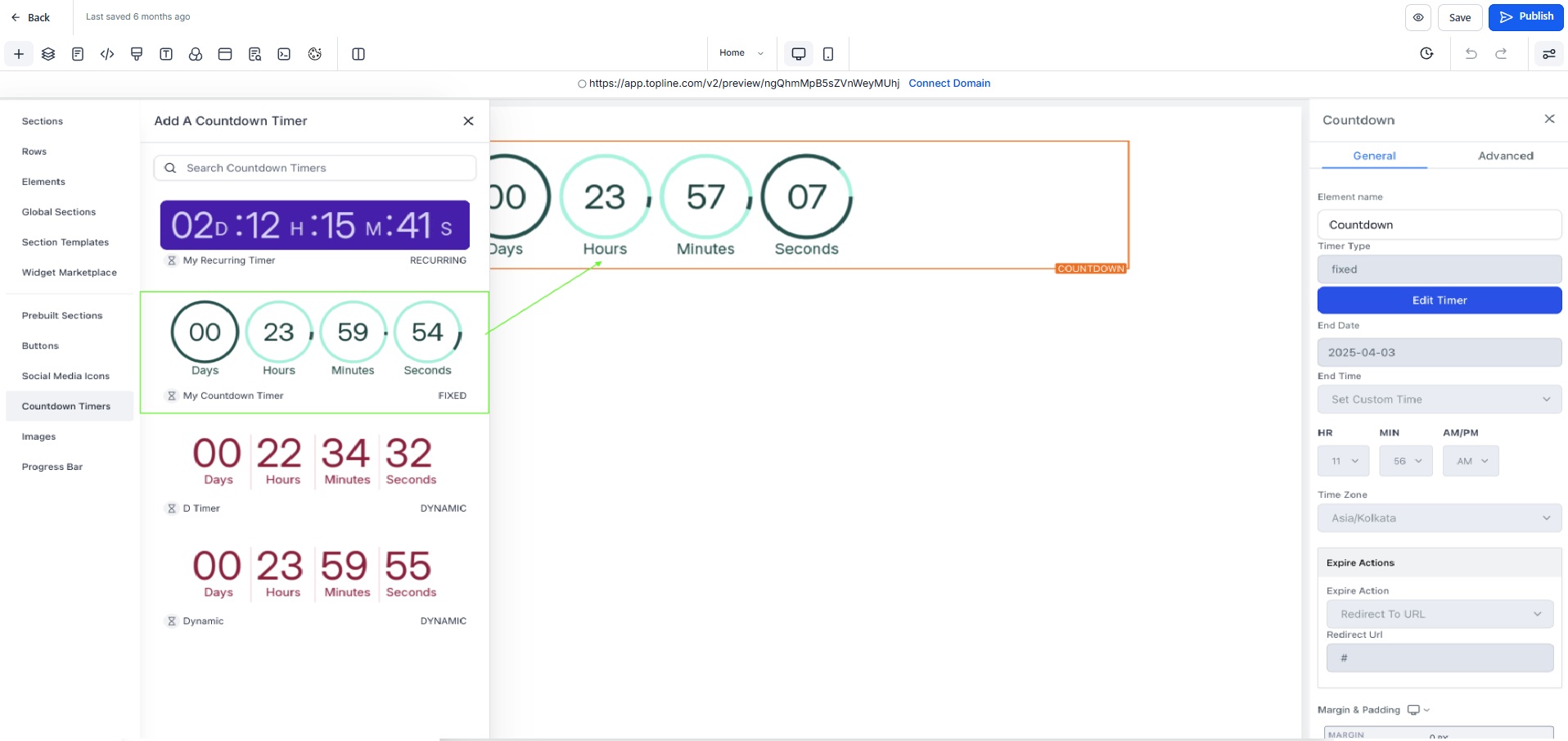
3. Add to Pages
In the Page Builder:
Add > Countdown Timers > Select & Drop on Page
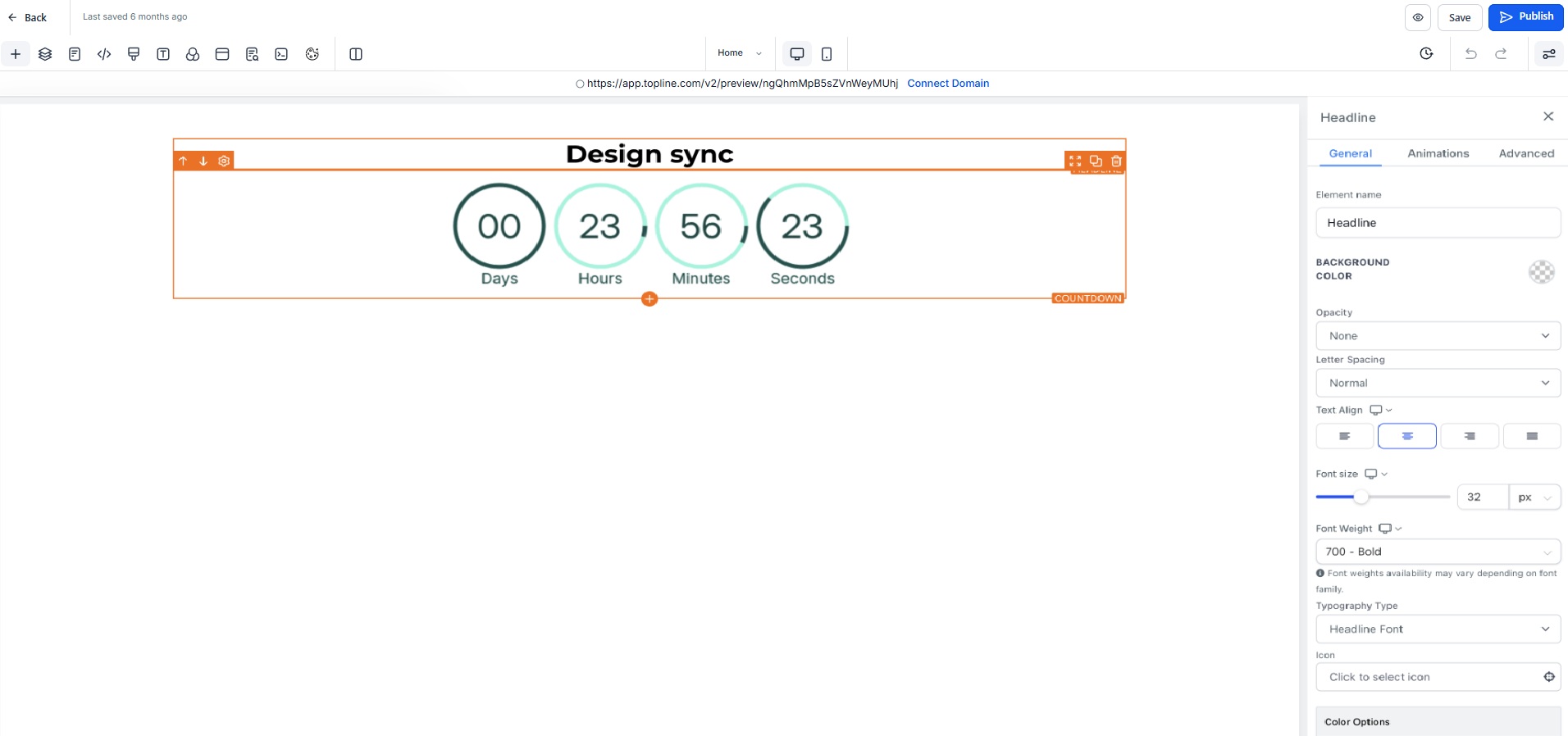
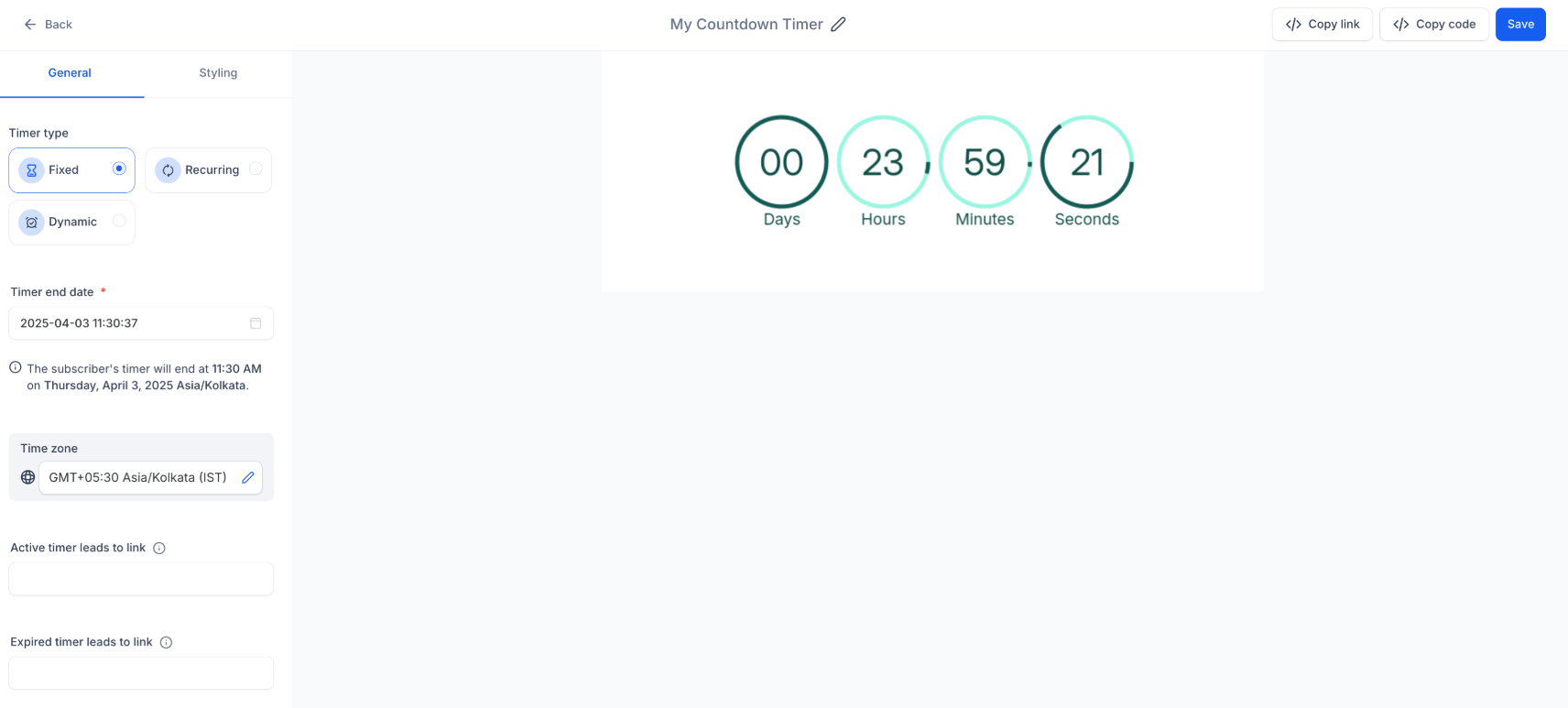
Real-Time Design Sync with the Marketing Dashboard
1-Minute Update Intervals to keep timers accurate and consistent
Automatic Cache Clearing to ensure your latest timer designs are always served
Contact-Specific Timer Logic for dynamic, personalized experiences