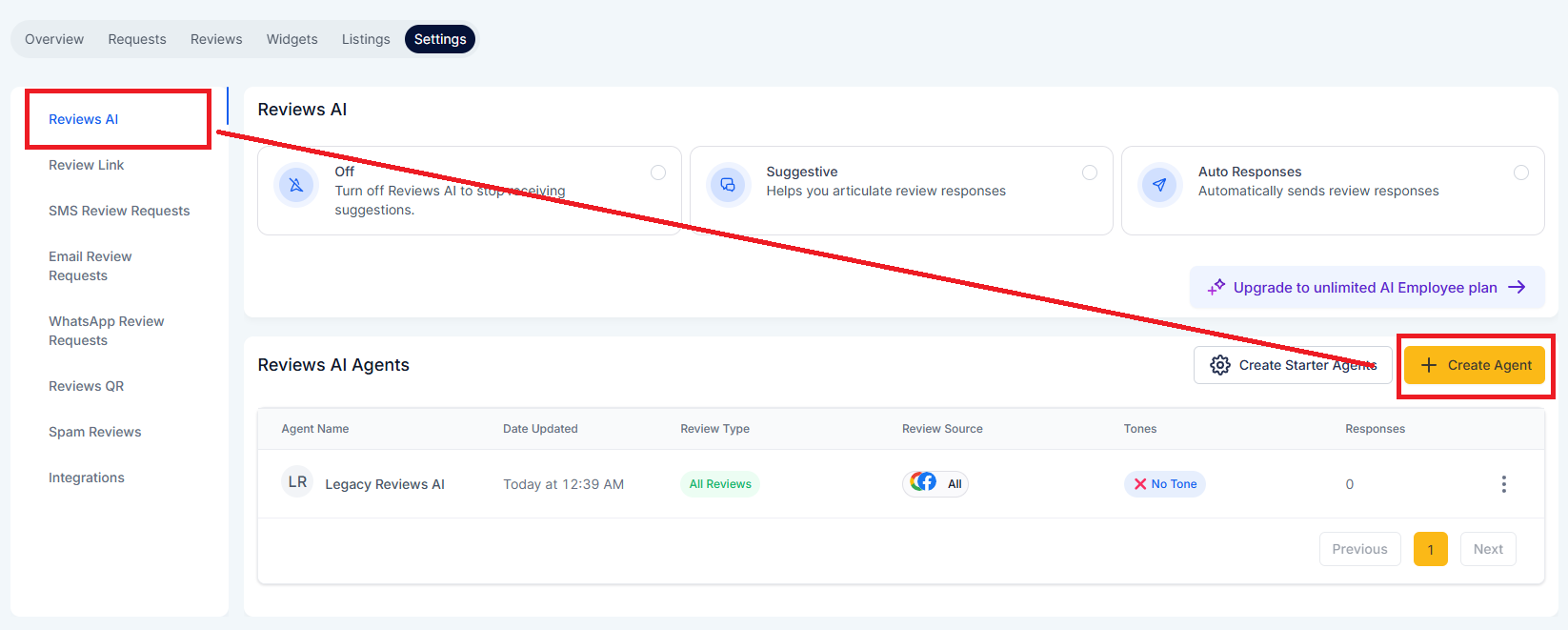1. Create Multiple AI Agents
Tailor each Agent with unique traits (formal, friendly, humorous)
Set tones like empathetic, professional, or casual
Choose response styles — concise or detailed
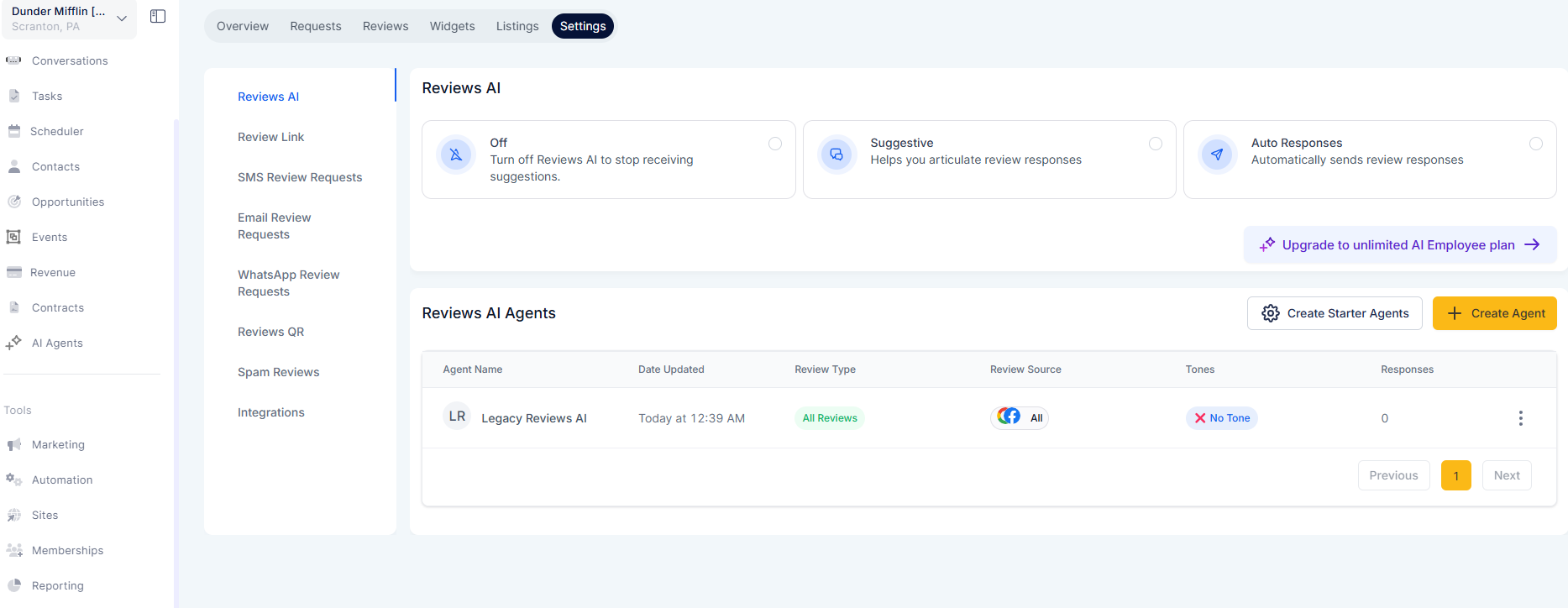
2. Smart Assignment Logic
Match Agents to review sentiment (positive, neutral, negative)
Rotate Agents using round-robin for response variety
3. Language Detection
Automatically detects and replies in the review’s language
Set a fallback language when needed
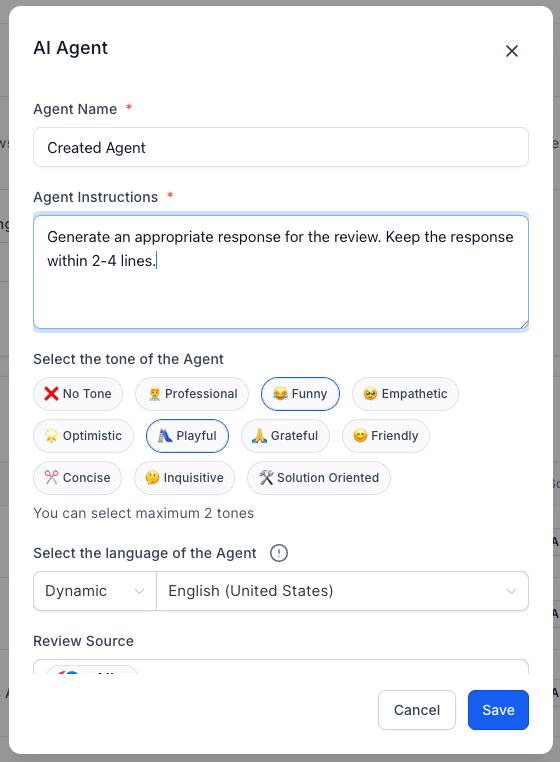
4. Templated AI Agents
Don’t want to start from scratch? Use our ready-to-go personality templates
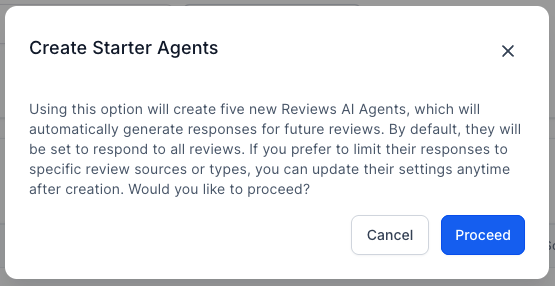
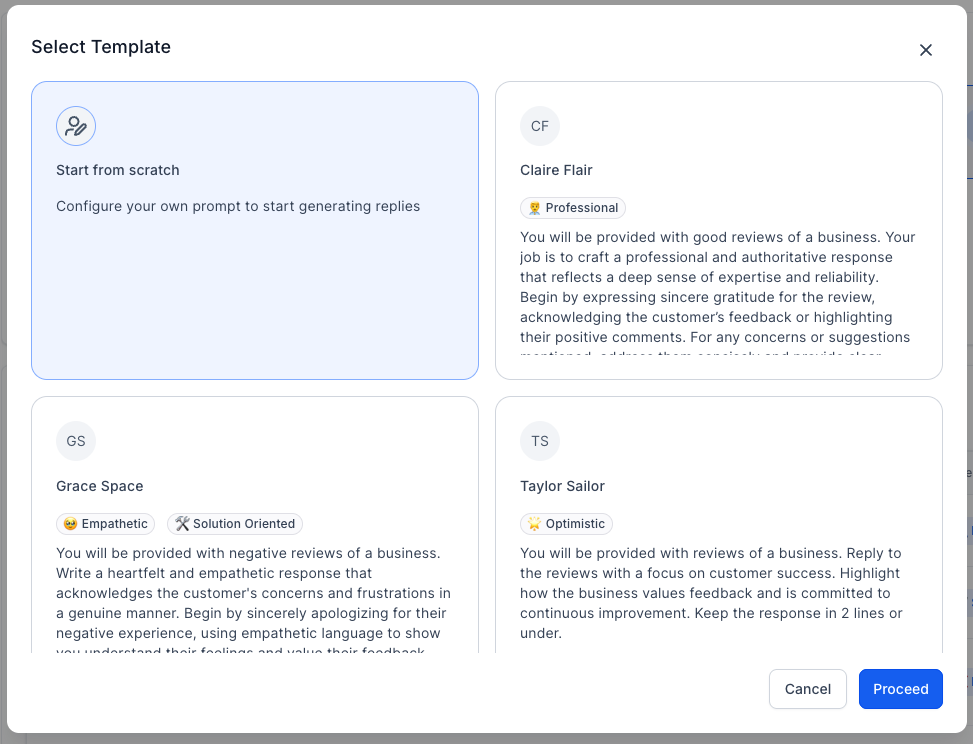
5. Google Page Selection
Choose which Google Business Page each AI Agent responds on
Perfect for managing multi-location or multi-brand reviews
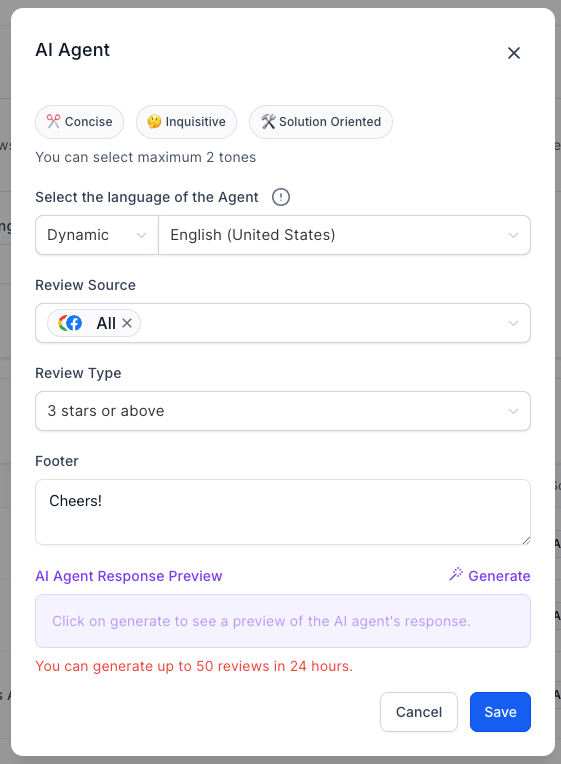
6. Full Control & Testing
Edit, clone, or delete personalities anytime
Preview AI responses before publishing
Easily see which Agent crafted each reply
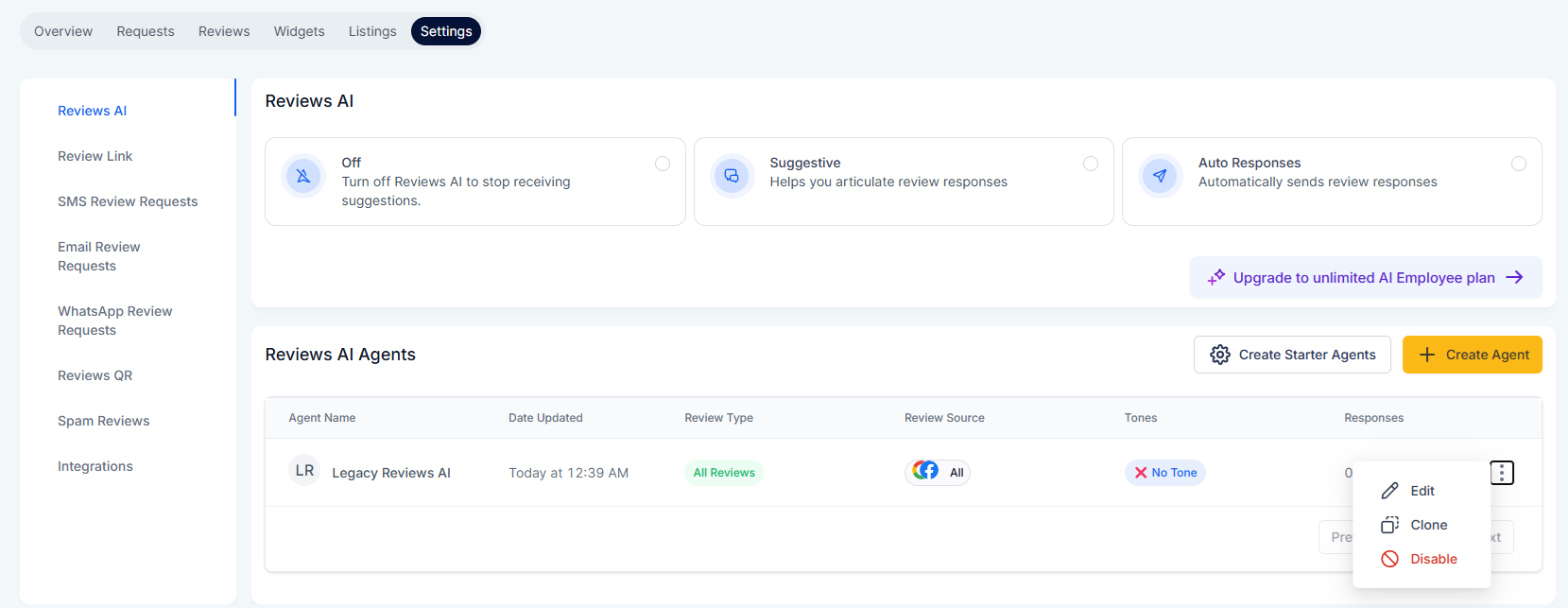
You can access Reviews AI Agents inside your Reputation Management module:
Go to Reporting >Reputation Report
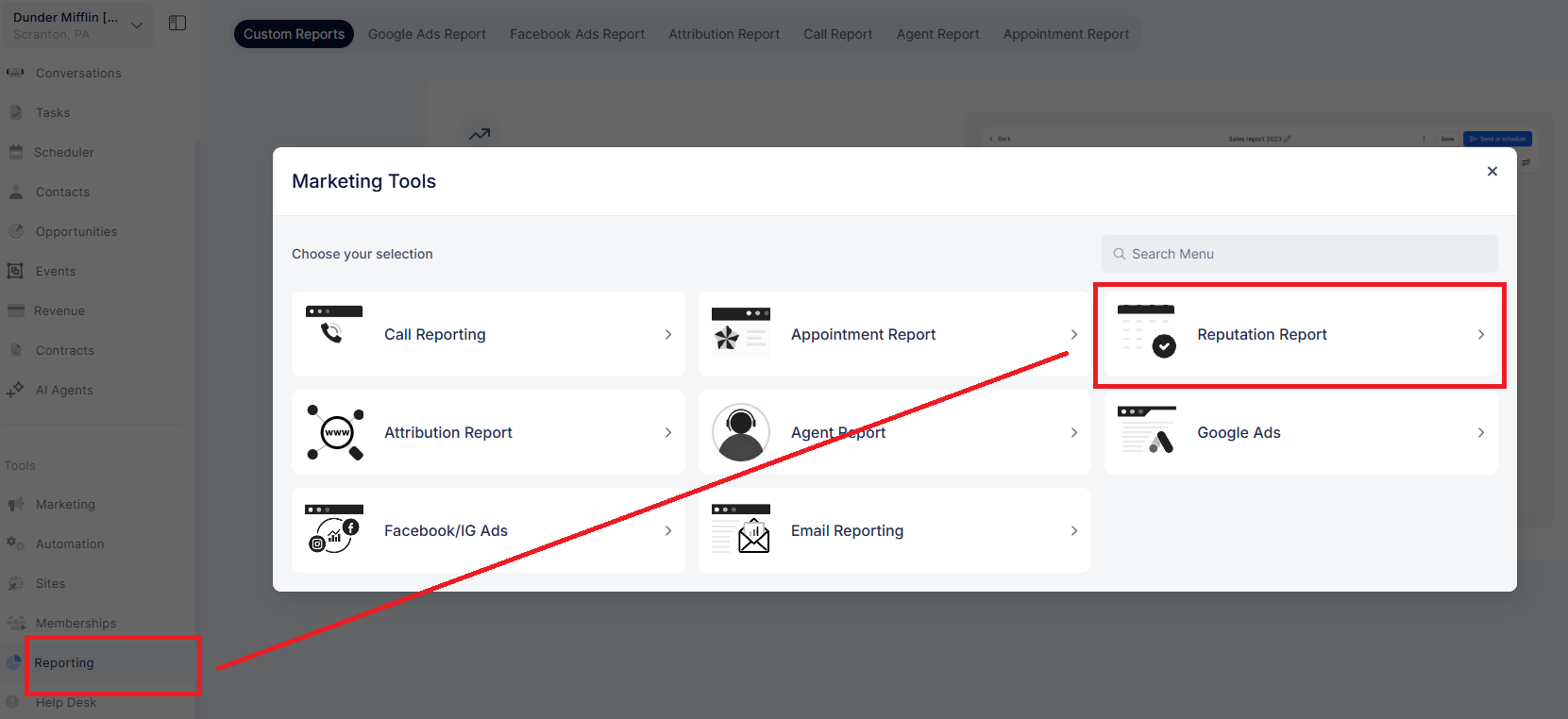
Proceed to Settings
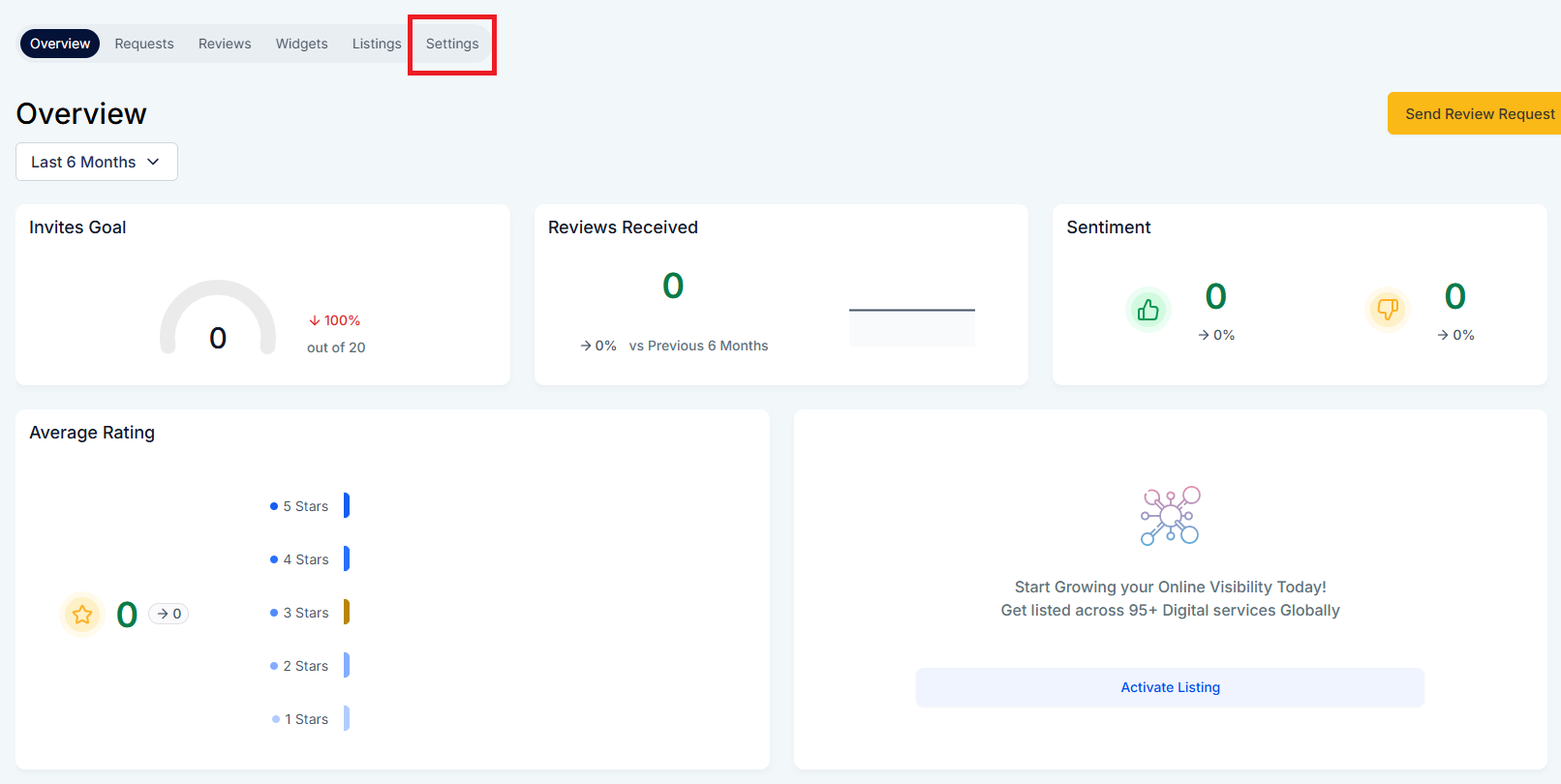
Click on the "Reviews AI" tab and start creating, customizing, and assigning your Agents.