Users will now see the following when setting up a conversion event for Google Ads under Automations > Workflows:
A Currency field with a default value of USD that can be changed by the user depending on the country or region the conversion occurs.
A Conversion Value field, pre-filled as 1, with the ability to define Custom values.
The updated Add to Google Ads action, still retains the Custom Mapping toggle for advanced users who want to map GCLID, GBRAID, or WBRAID using their own field logic.
Before: The conversion action only allowed naming the action and selecting a conversion event.
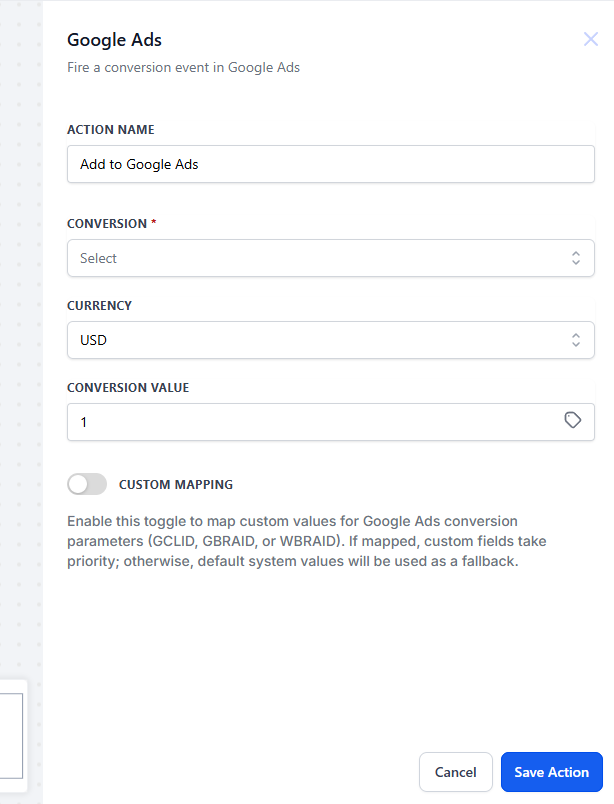
After: It now includes Currency and Conversion Value inputs to align with Google Ads' better conversion tracking needs.
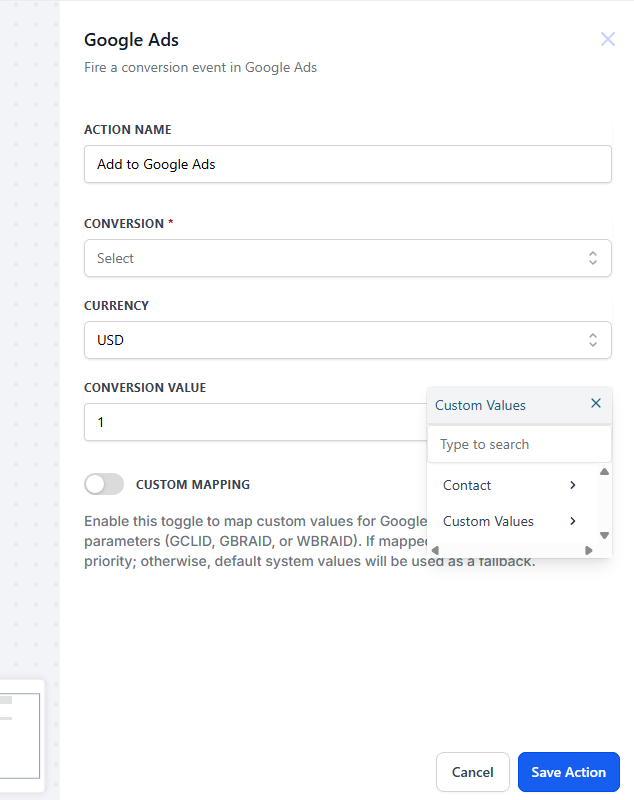
This improvement allows users to track monetary impact of their conversions inside Google Ads more accurately.
Supporting custom values for conversion value means users can dynamically assign transaction values based on CRM fields - leading to smarter attribution and optimization.
Many customers had requested this enhancement for more precise conversion tracking, making it a highly anticipated feature that will benefit both current and future users.
Currency is set to USD by default but can be manually updated.
If Conversion Value is defaulted to 1 but is customizable as per the user.
This enhancement improves tracking accuracy and unlocks better reporting in Google Ads.