SSH Access Toggle: Enable or disable SSH from WordPress Dashboard → Advanced Settings → Server Settings → Access SSH.
SSH Key Support: Authenticate using secure SSH keys (passwords not supported).
CLI Access: Run commands directly on the server via WP CLI — manage plugins, clear caches, import large files, and more.
Improved Efficiency: Bypass browser limits, automate workflows, and streamline site management with command-line tools.
Go to Sites > WordPress Dashboard > click the 3 dot icon > Manage Website
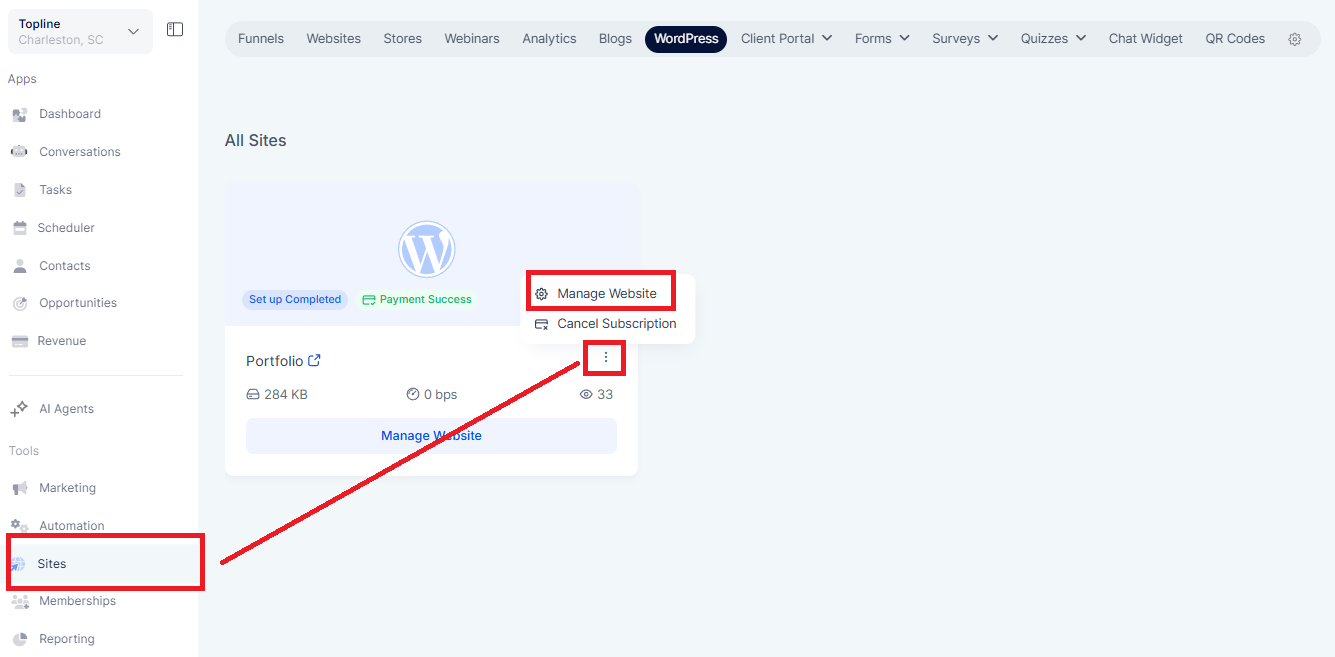
Advanced Settings > Server Settings > Enable SSH
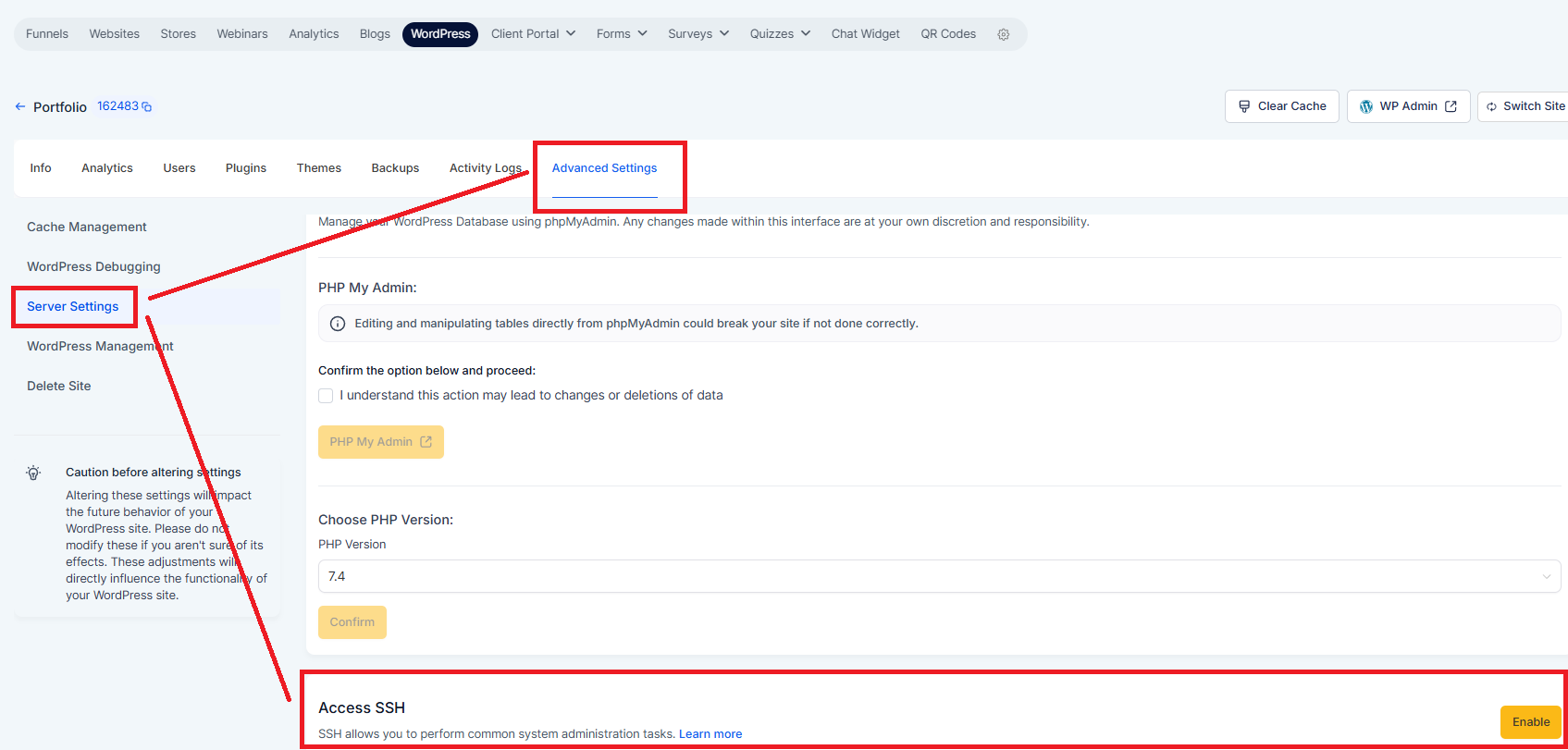
Upload your SSH Public Key.
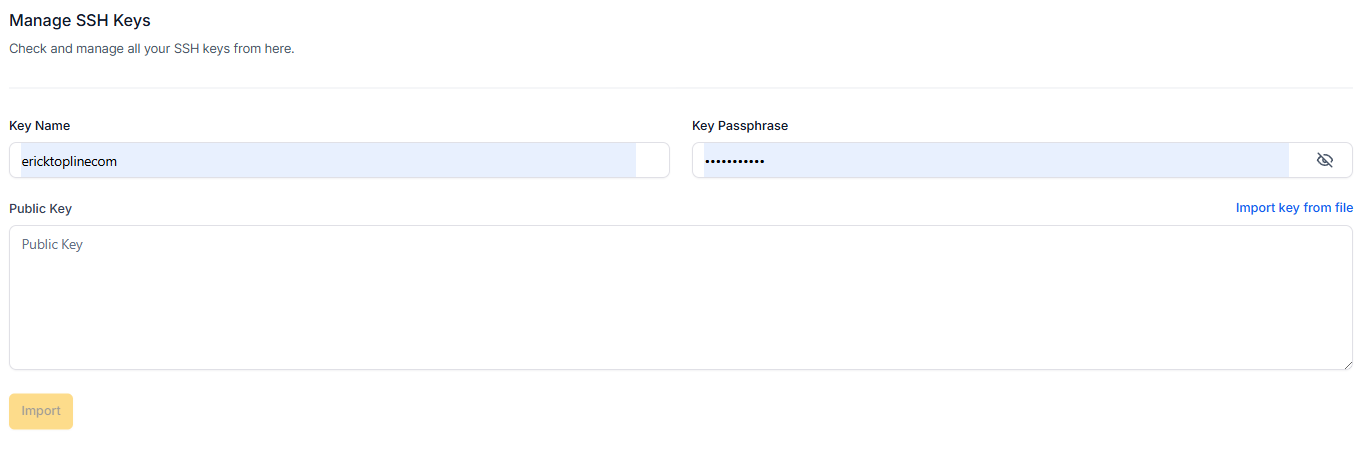
Use the provided connection details to log in via your preferred SSH client.