New tabs for structured information including: Basic Info (Email, First Name, Last Name, Company Name), Details (Website, Phone Number, Country, Address, W-8/W-9 Forms), Socials (Manage social media handles)
Quick Actions from Profile: Add/Remove from Campaign, Suspend Affiliate, Delete Affiliate, Add Manual Sale and more
Navigate to Marketing > Affiliate Manager
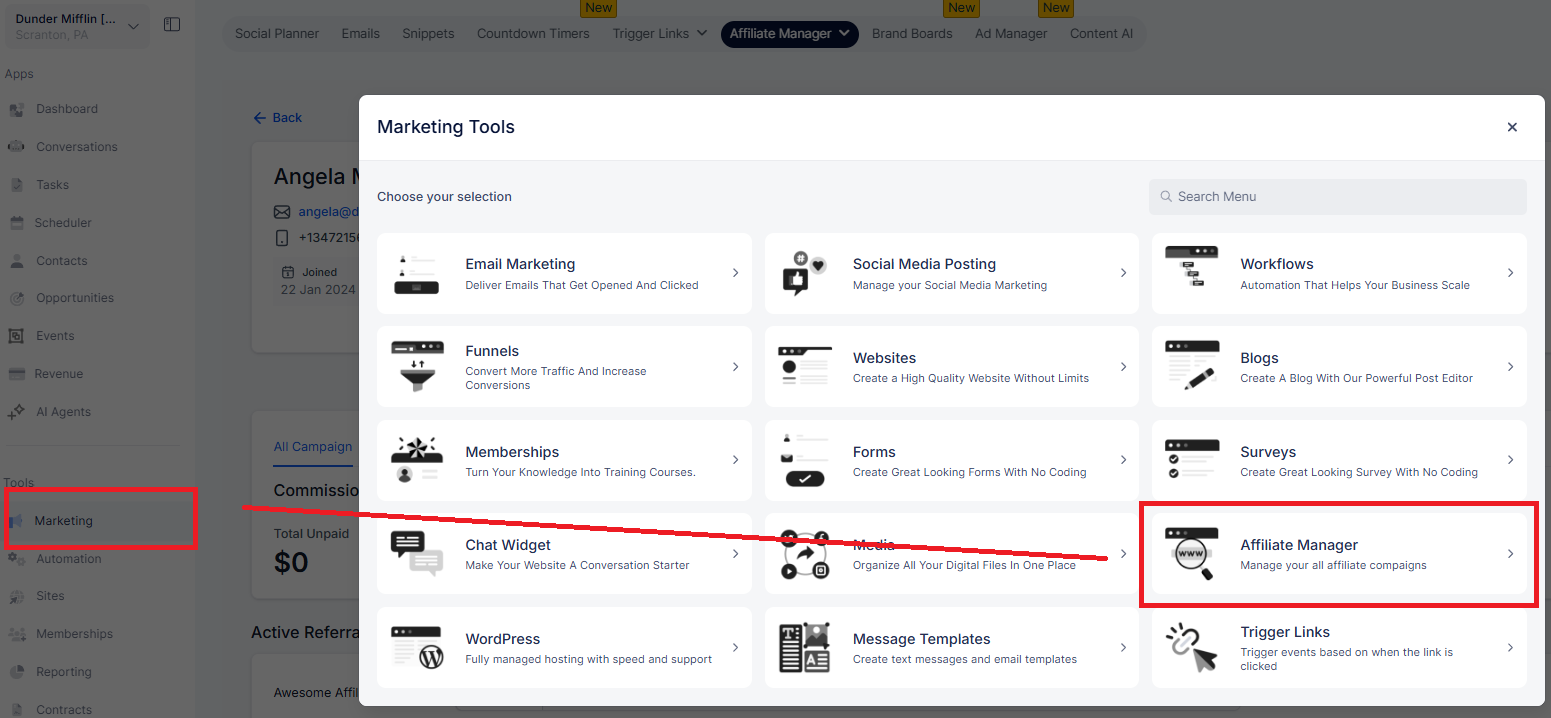
Click on an Affiliate Profile
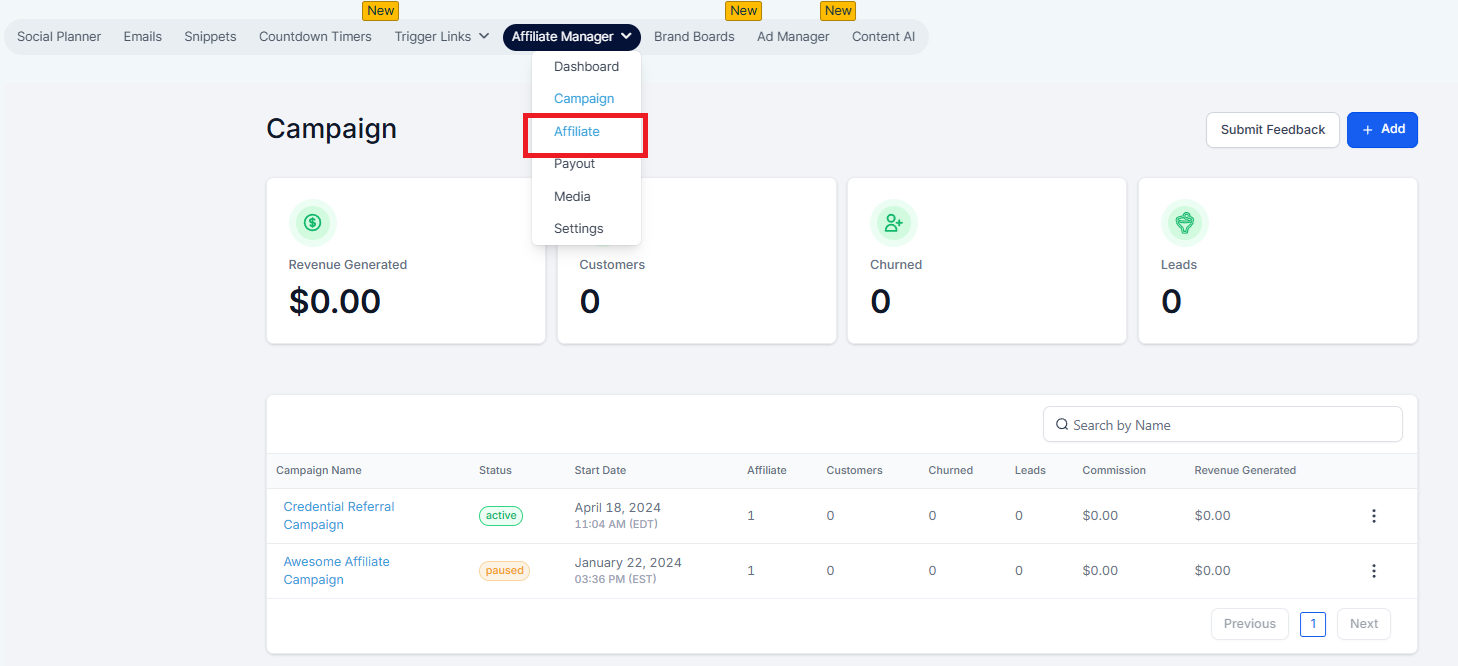
Tap the Edit icon next to the name to update profile details
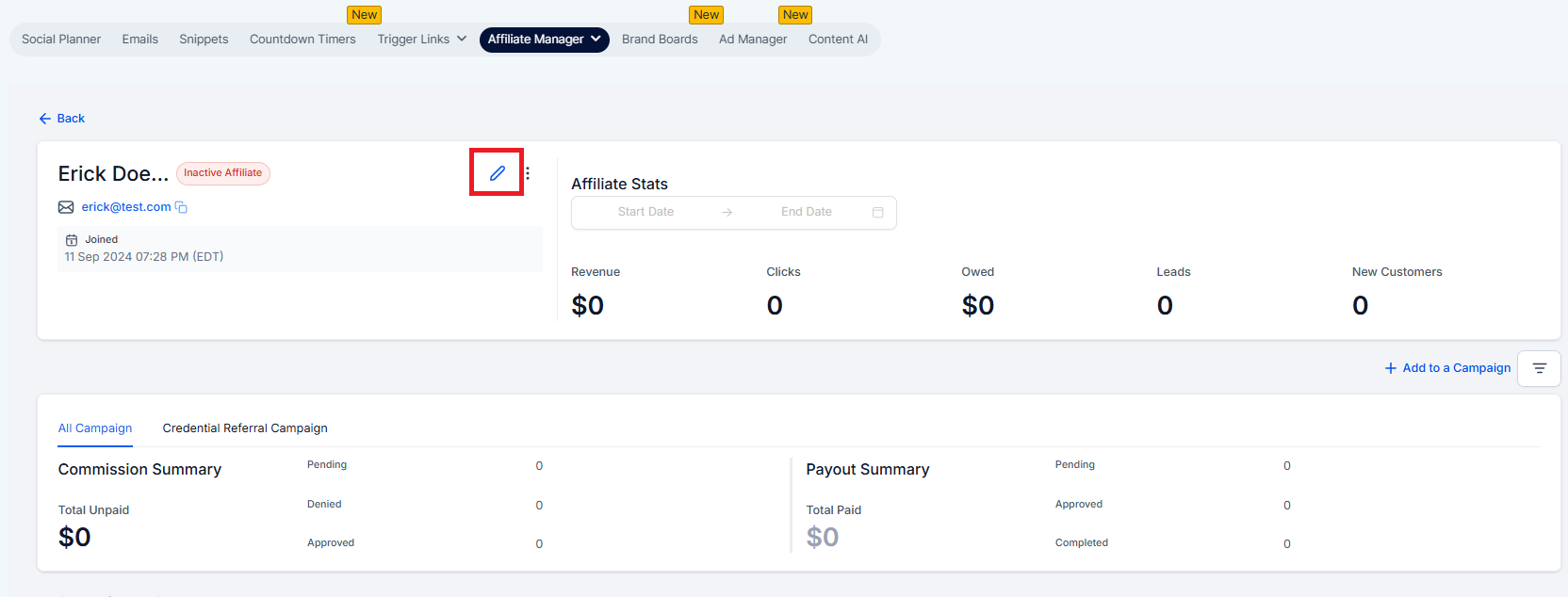
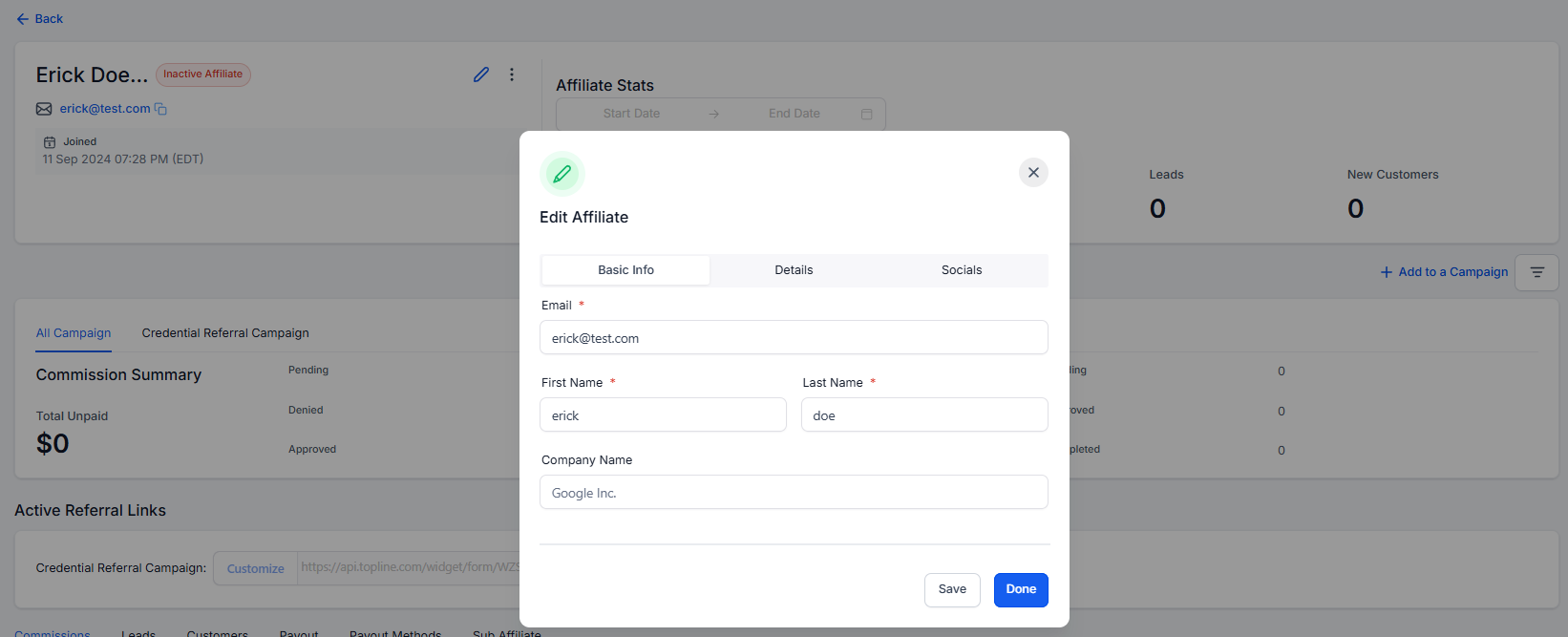
Use the 3-dot menu for quick actions like suspend, delete, or campaign updates
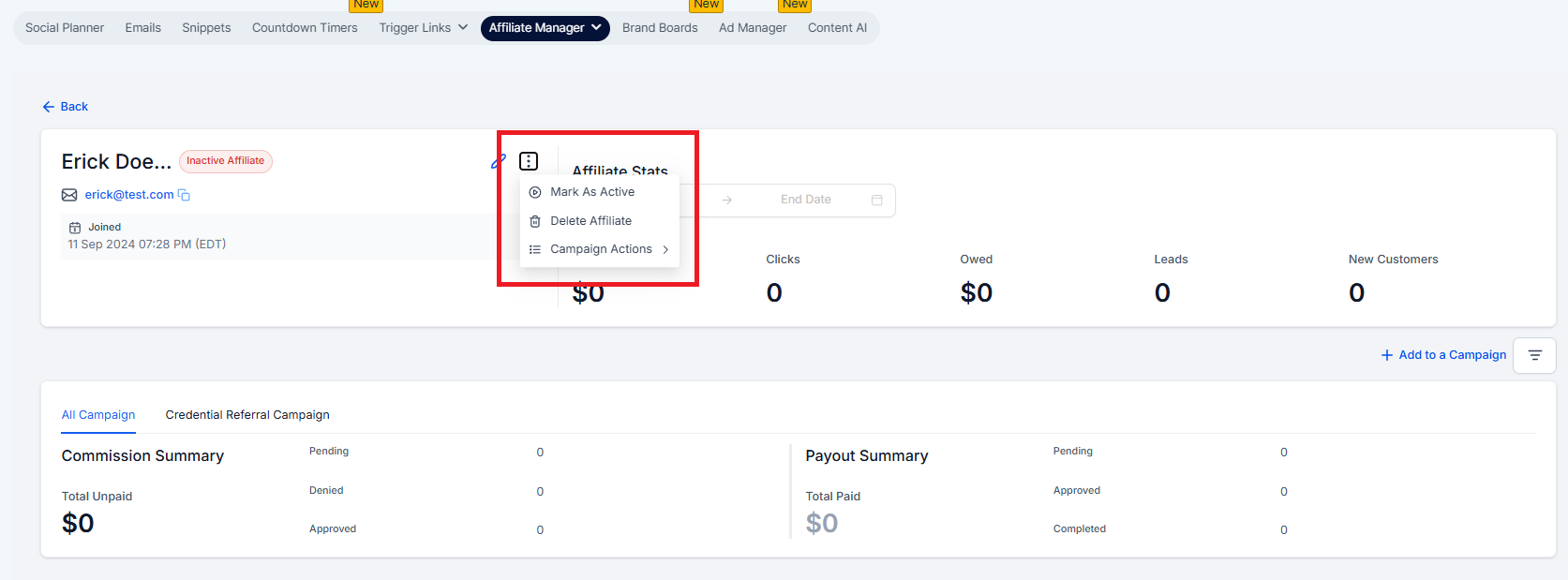
Affiliate management is now centralized and more intuitive. This reduces back-and-forth, improves data accuracy, and speeds up day-to-day operations — especially for users handling high volumes of affiliates