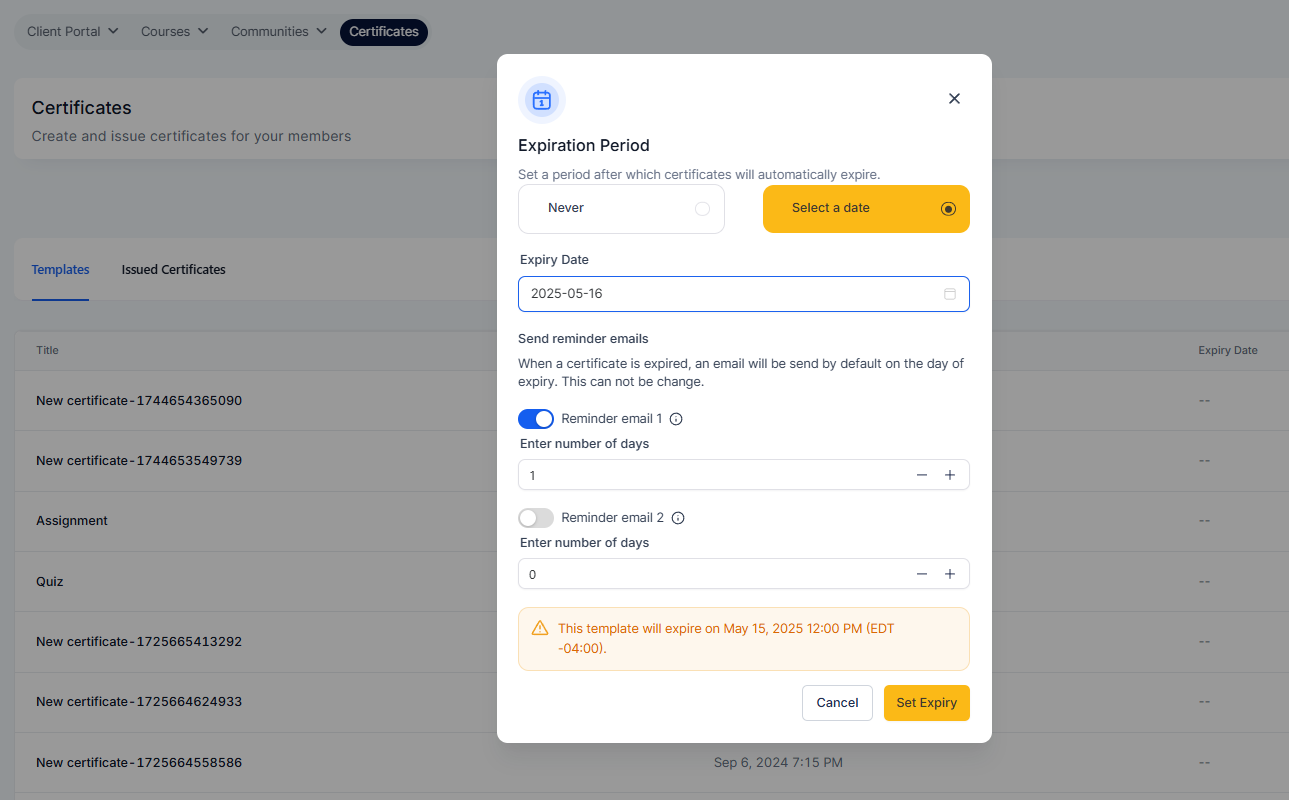Manual Template Expiry Dates
Users can now choose between two options:
Set a specific expiry date for the template.
Select Never Expire to keep the template active indefinitely.
Go to Membership > Certificates > click the 3 dot icon.
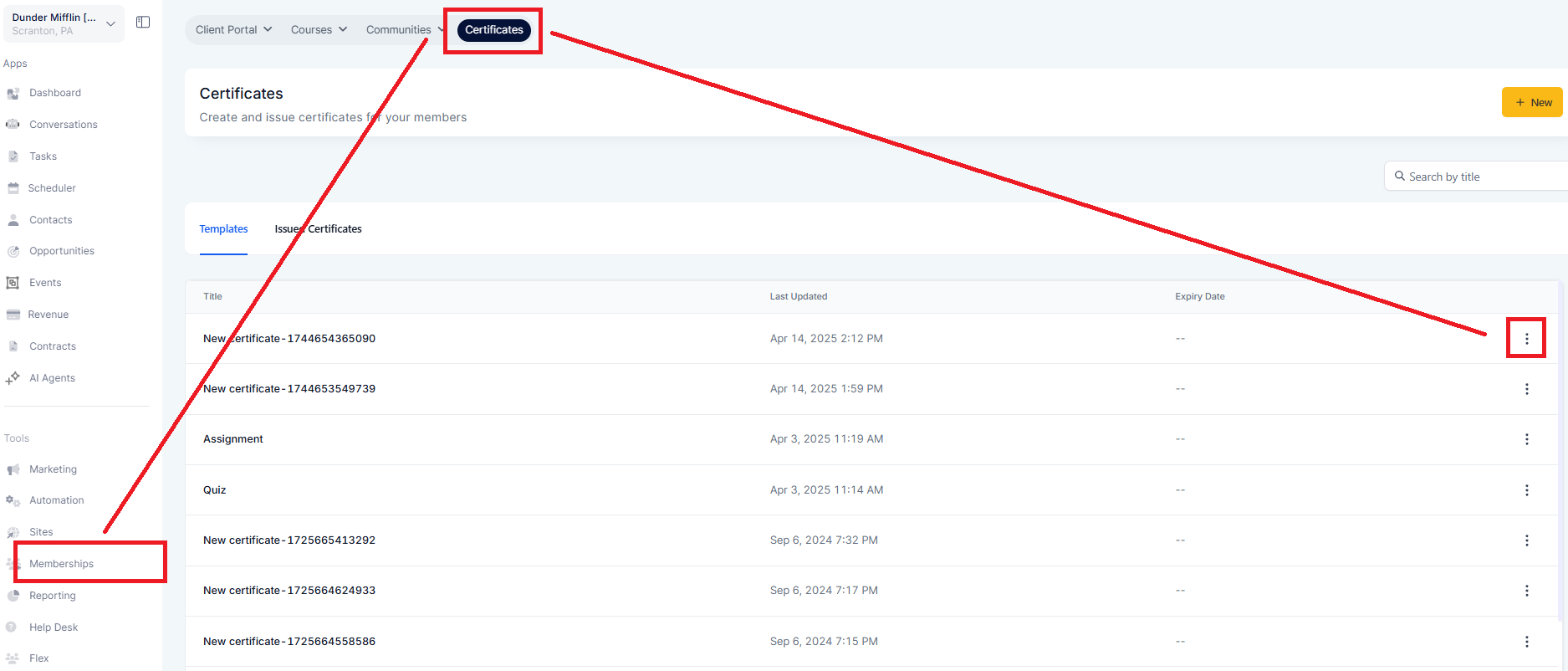
Remove Expiry Option
Users can easily remove the expiry date by selecting Never Expire again.
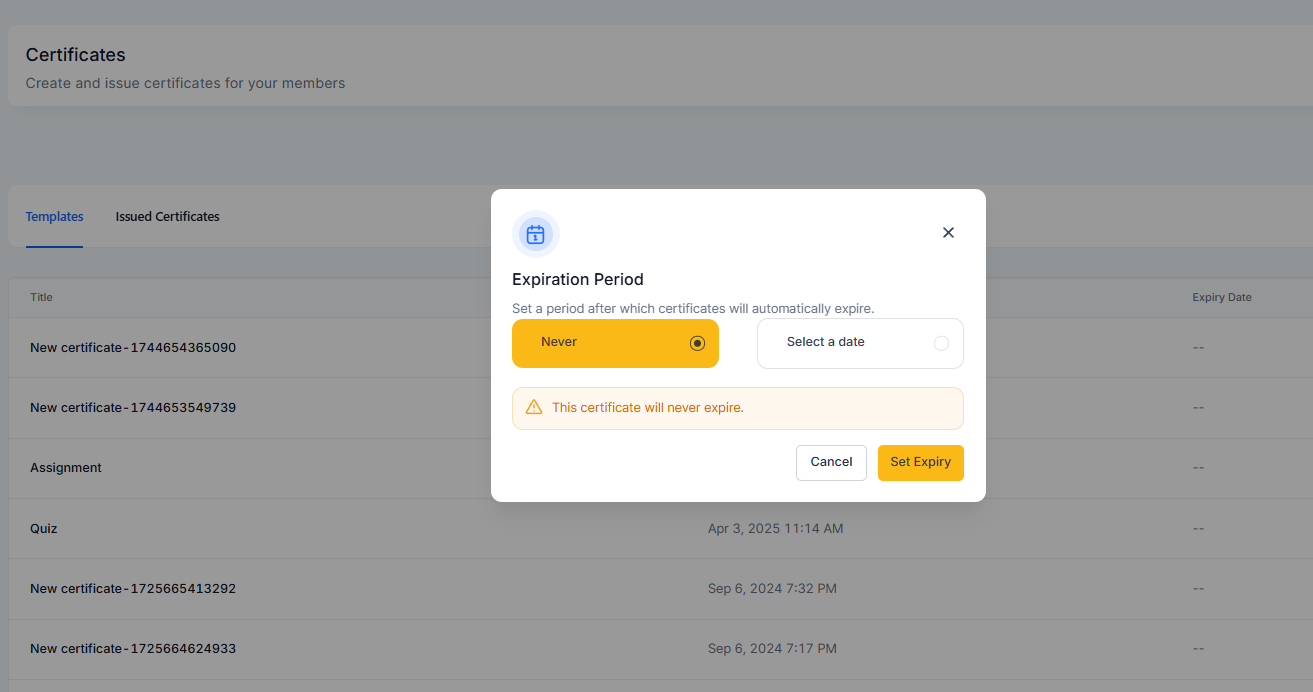
Reminder Email Customization
After setting the expiry date, users can continue to customize the days for reminder emails as usual.