Made Statistics the new default landing page in Email Marketing.
Introduced a dummy data view so new users can explore without sending a campaign.
Added UI indicators to clearly show when you're viewing dummy data.
Once you send your first campaign, the page shows real statistics by default.
Instant overview of campaign statistics for new users
Preview widgets using sample data
Easy demos without sending real campaigns
Go to Email Marketing
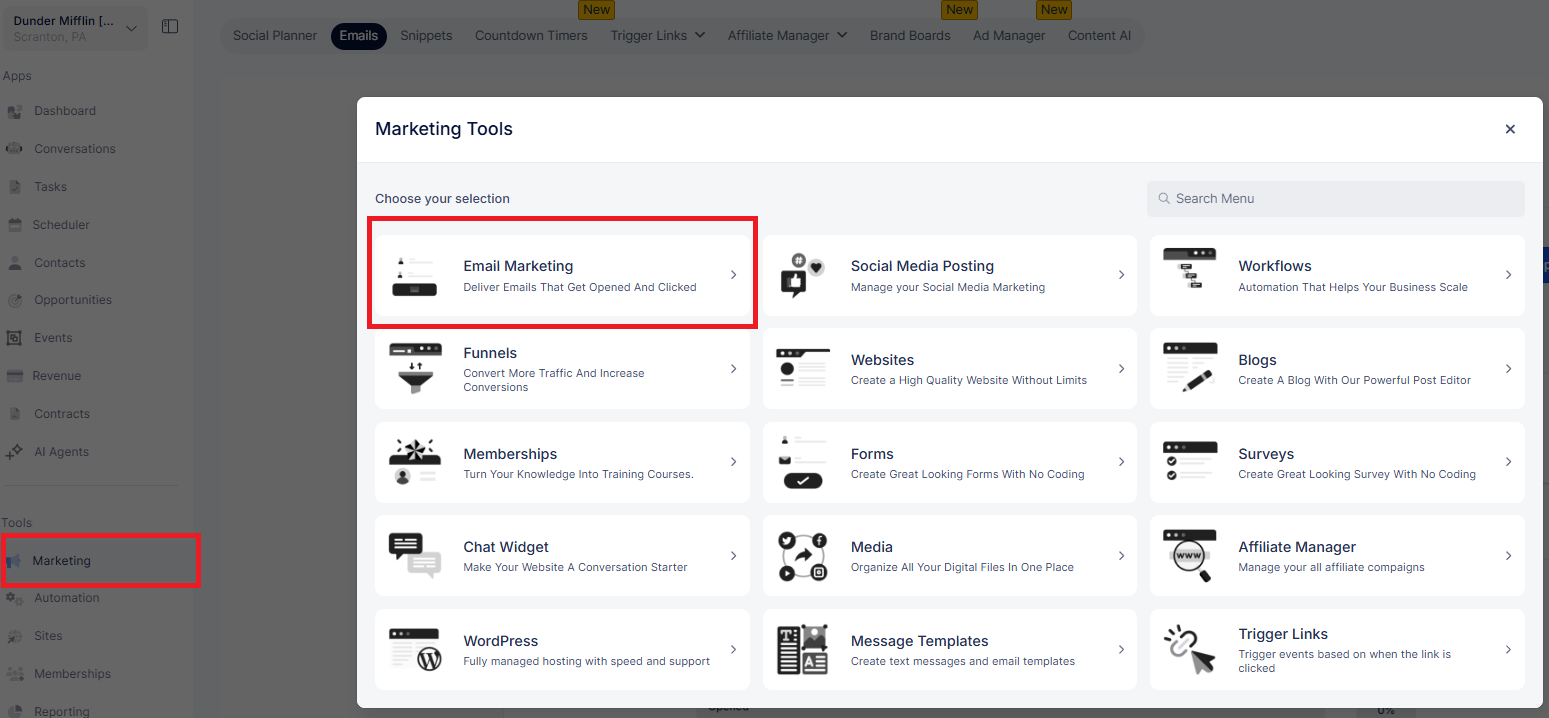
Click the Statistics tab on the top
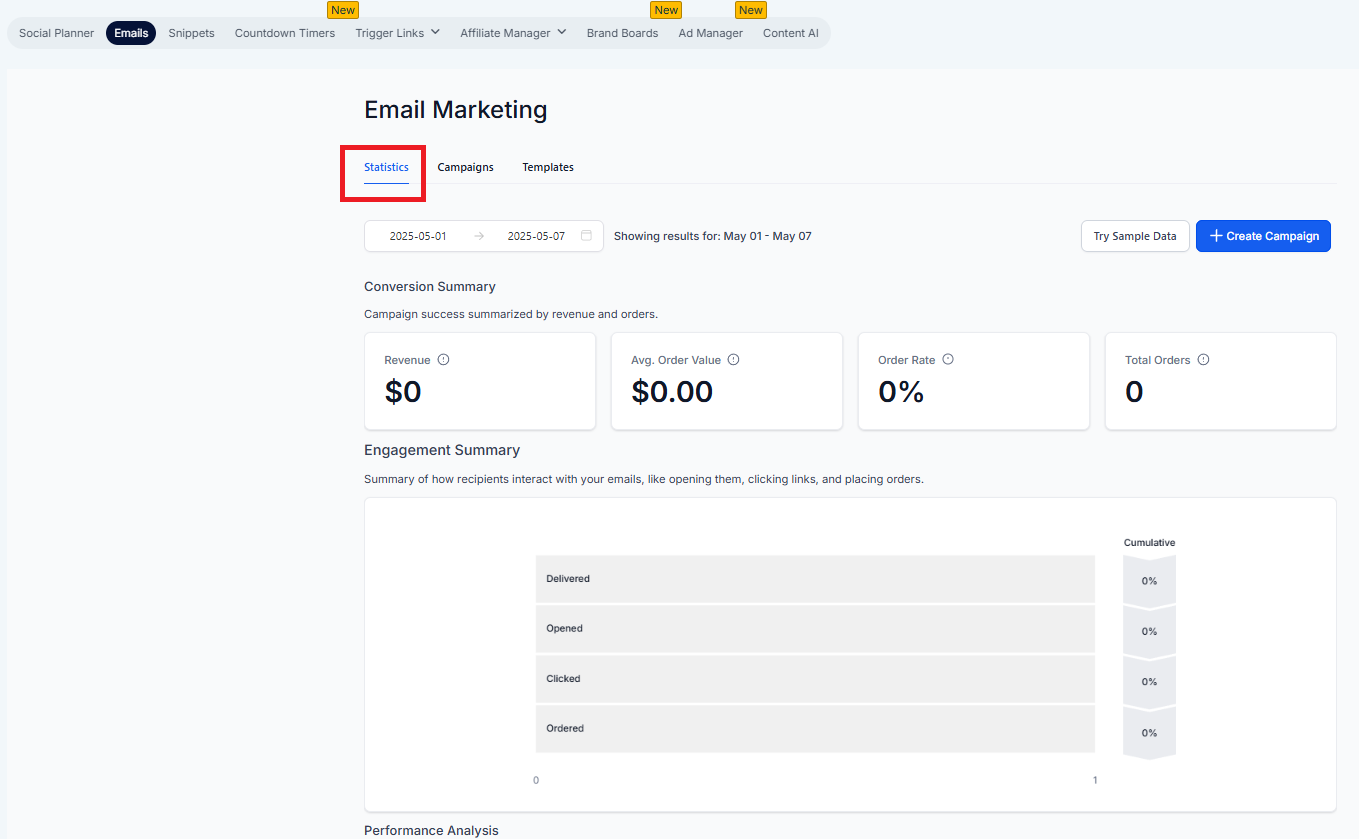
You’ll land on the Statistics page.
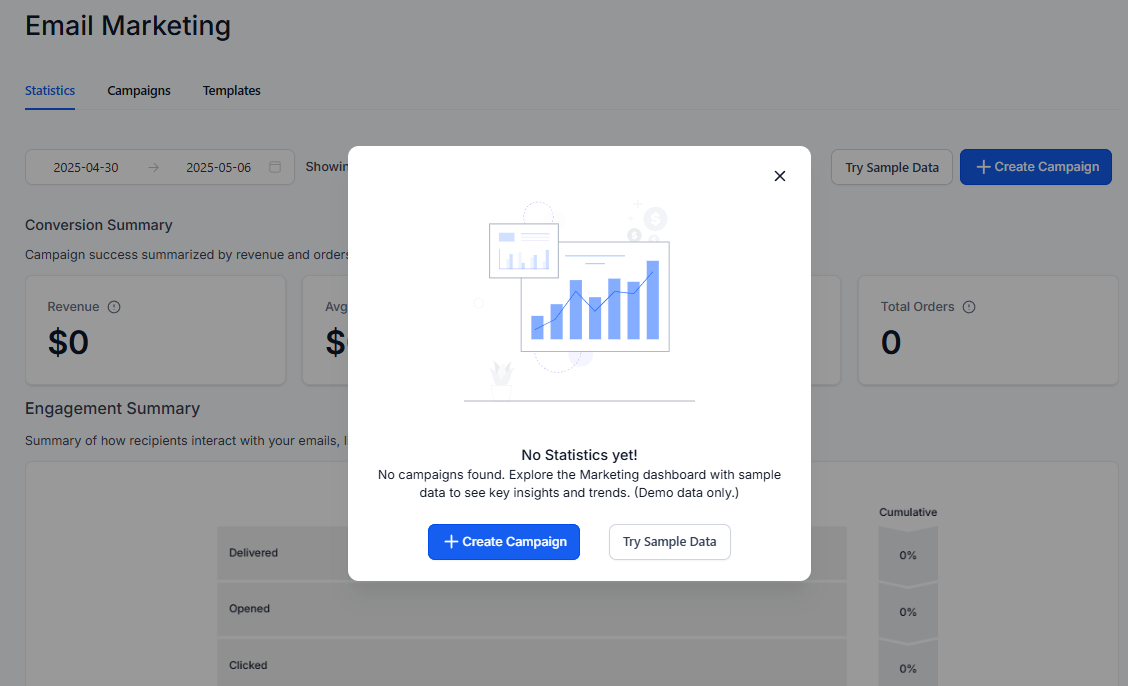
If you're new, you’ll see a prompt to view with dummy or empty data.
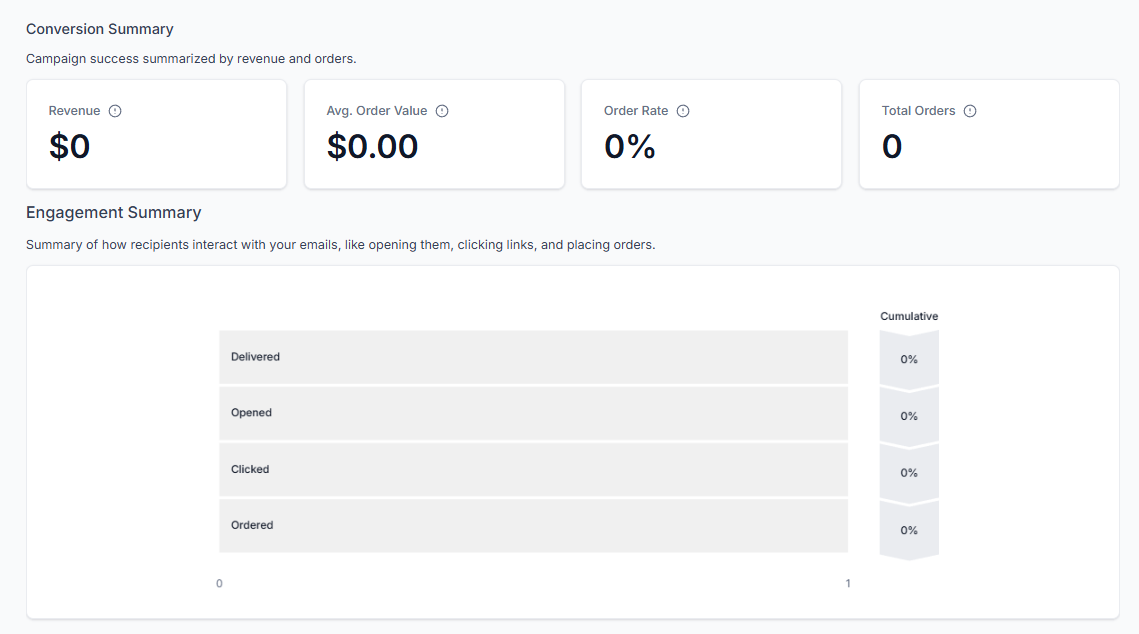
Click “View with Dummy Data” to preview the full statistics.
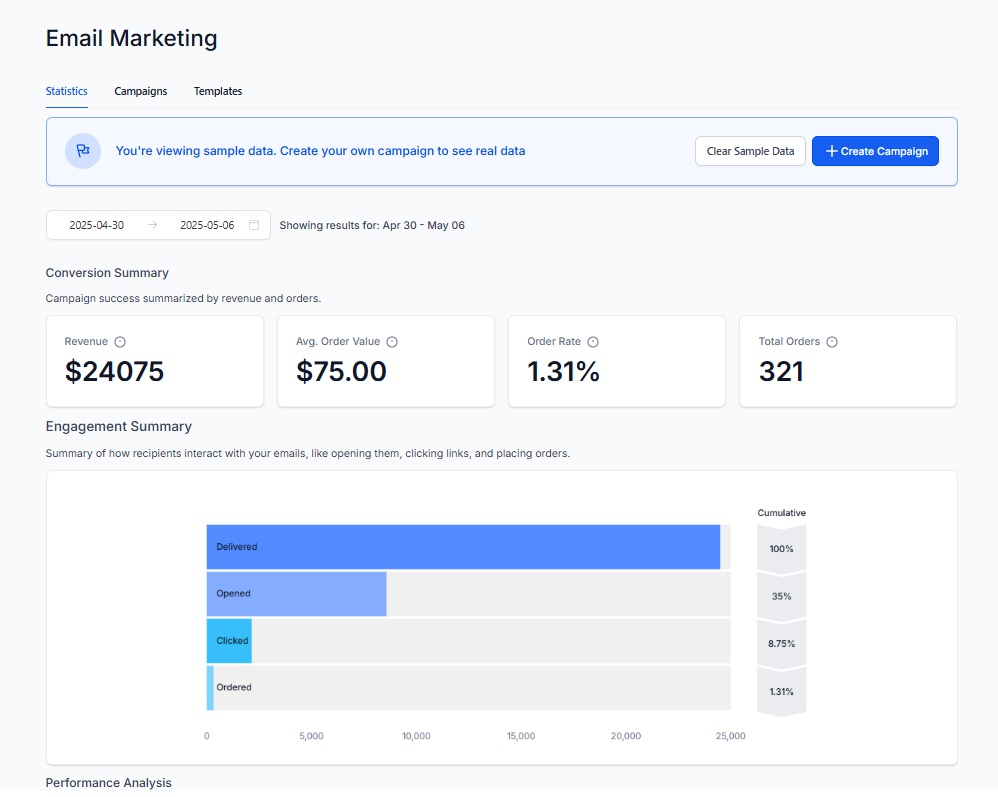
After you send your first campaign, the page will automatically show live statistics.