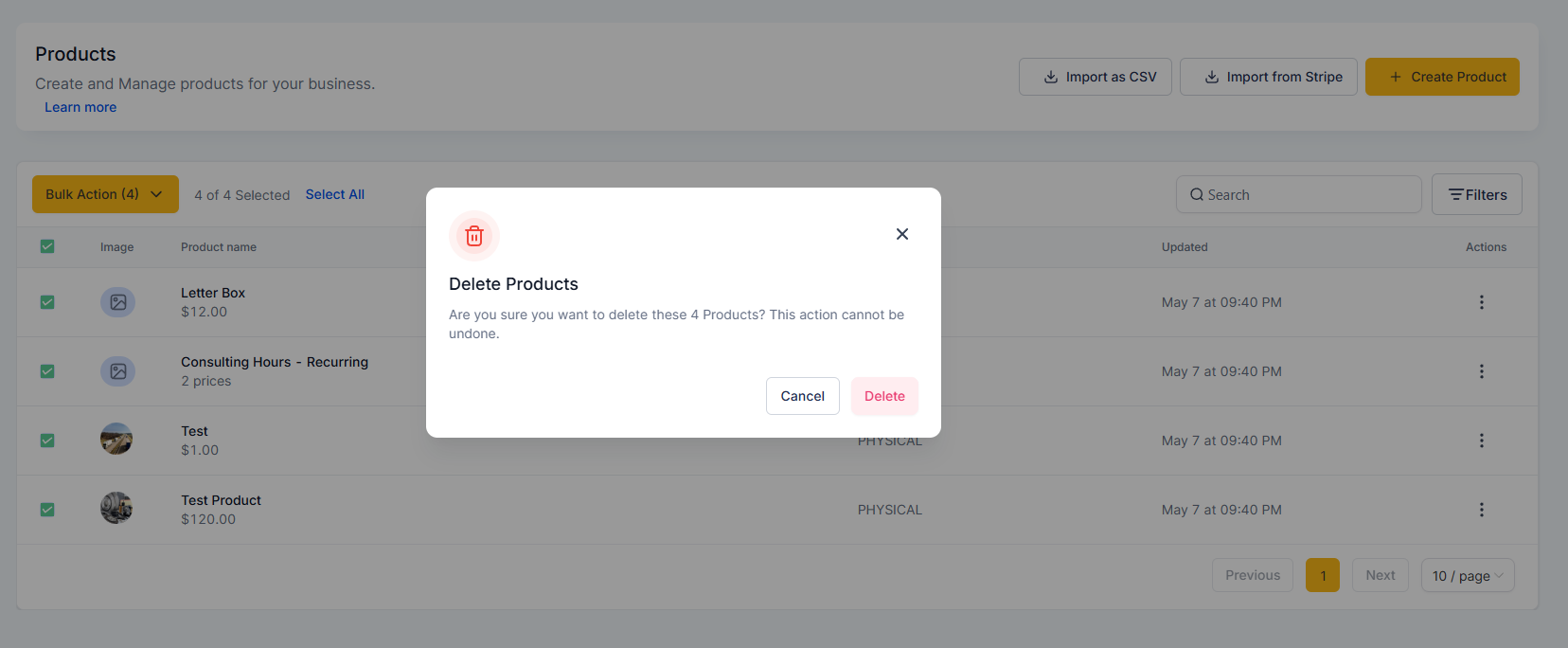From a new bulk actions toolbar, you can now:
Update Store Visibility – Include or exclude products from your online store in one go.
Edit Prices – Adjust prices across products using fixed values or percentages (increase, decrease, or set new).
Edit Compare-at Prices – Modify sale pricing at scale, including variants.
Assign Collections – Add selected products to existing or new collections.
Delete Products – Bulk delete with a confirmation step to avoid accidental loss.
Easily narrow down product lists using filters for:
Store visibility (Hidden from Store, Included in Store)
Collections
Source (All Products, WooCommerce)
Head to the: Revenue > Products.
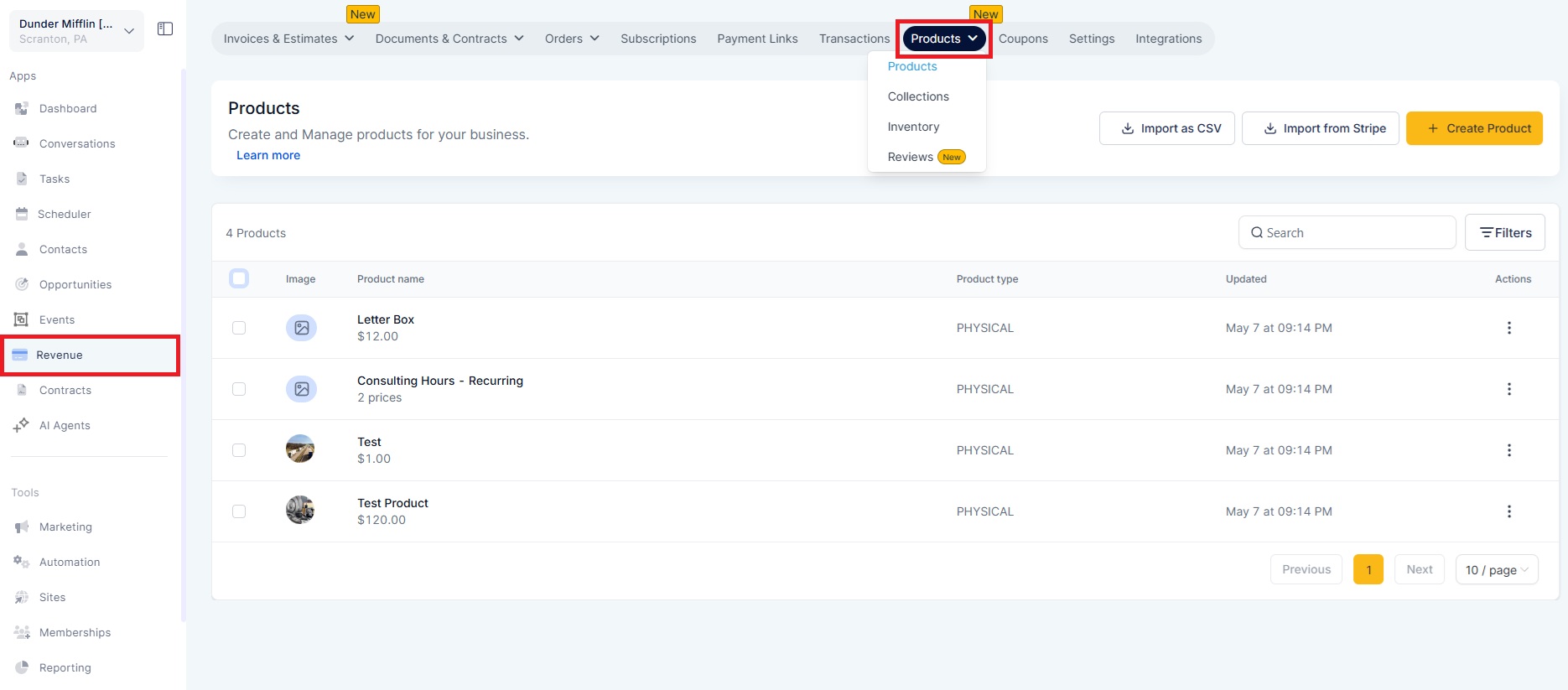
Use the checkboxes to select items across pages or entire account.
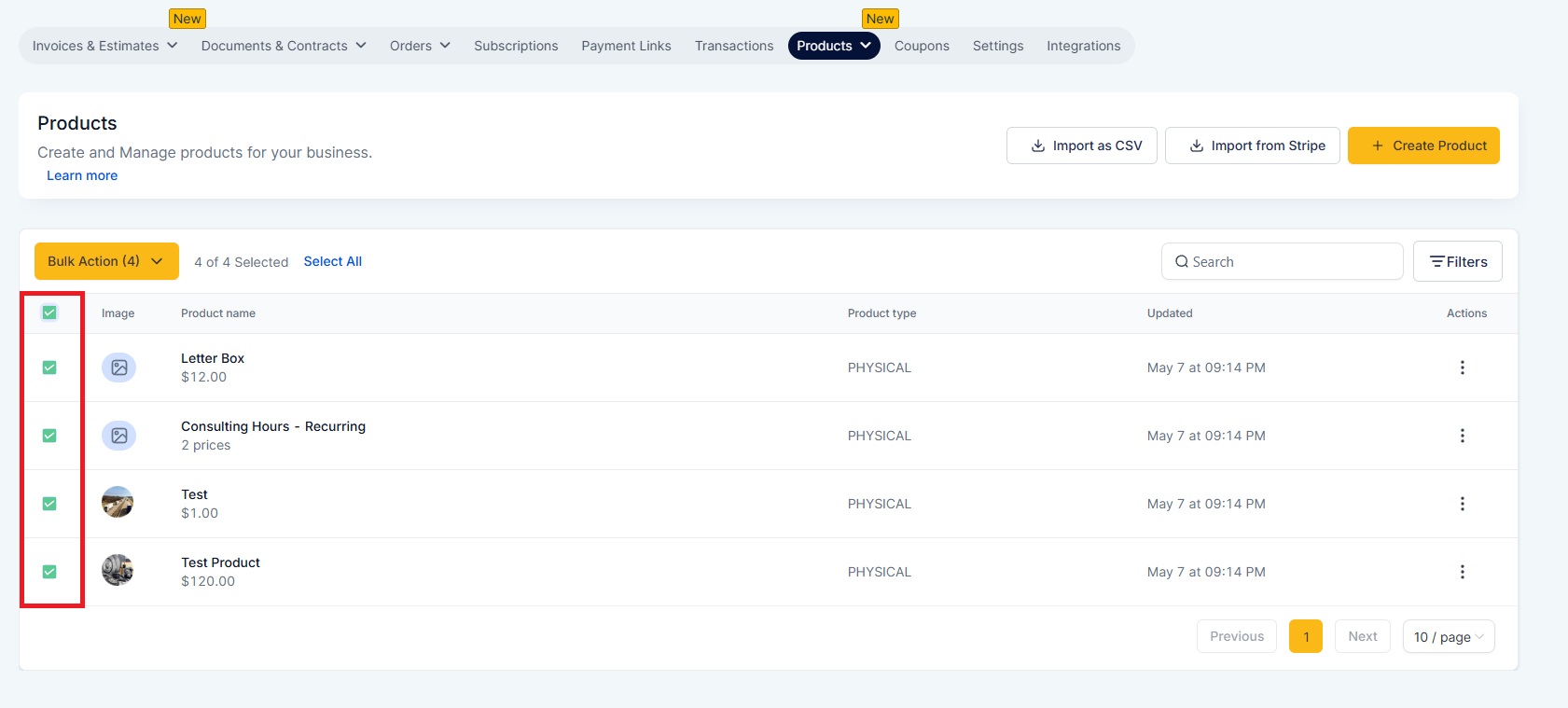
Open the Bulk Actions dropdown and choose the action.
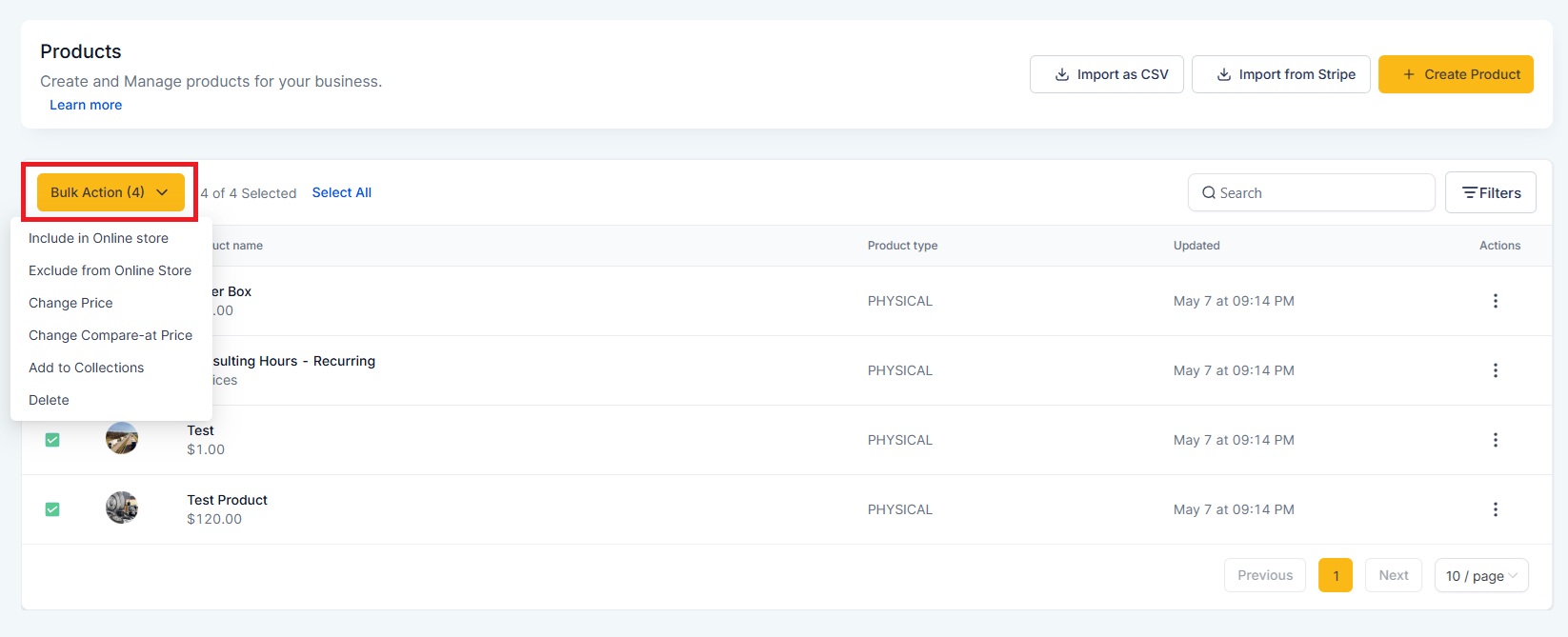
Confirm and apply the changes.
Saves time on repetitive edits
Improves catalog organization
Boosts overall store management experience
Brings feature parity with other platforms.
Negative Price Protection: If a bulk update leads to a negative price, only products with valid positive outcomes will be updated. Others will remain unchanged.
Checkbox Behavior:
Clicking the top column header checkbox selects all products on the current page.
If you navigate to another page and return, the selection is preserved.
However, if you use "Select All" (across all pages), and navigate away, the selection will not be retained when returning.
One Action at a Time: A new bulk action cannot be initiated until the current one is completed.
Global Store Visibility Change: The 'Include/Exclude from Online Store' bulk action applies across all connected stores. To exclude products from a specific store, use the Sites section (Sites > Stores > Select a Store > Products).
Value Required for Price Updates: Actions like "Increase" or "Decrease" for Price or Compare-at Price only work if a base value is set. Products without those values will not be affected.
Delete Confirmation for 50+ Products: Deleting more than 50 products requires typing "Delete" to confirm. Deleted products cannot be recovered.
Performance for Large Sets: Bulk actions on more than 300 products may take time to reflect changes. Please wait while updates are applied in the background.
Select Products to apply bulk actions.
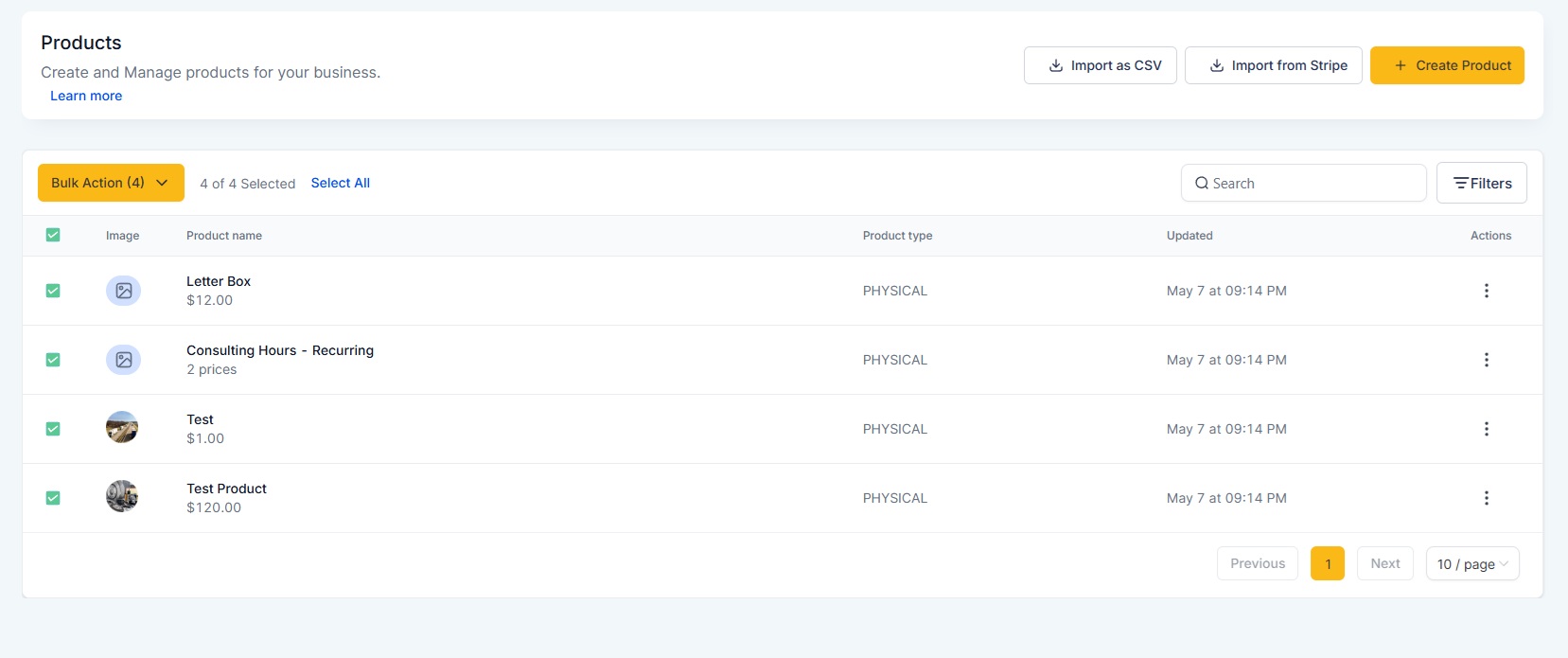
Click the Bulk Action tab and choose between Assign Collections, Change Price, Filter and Delete.
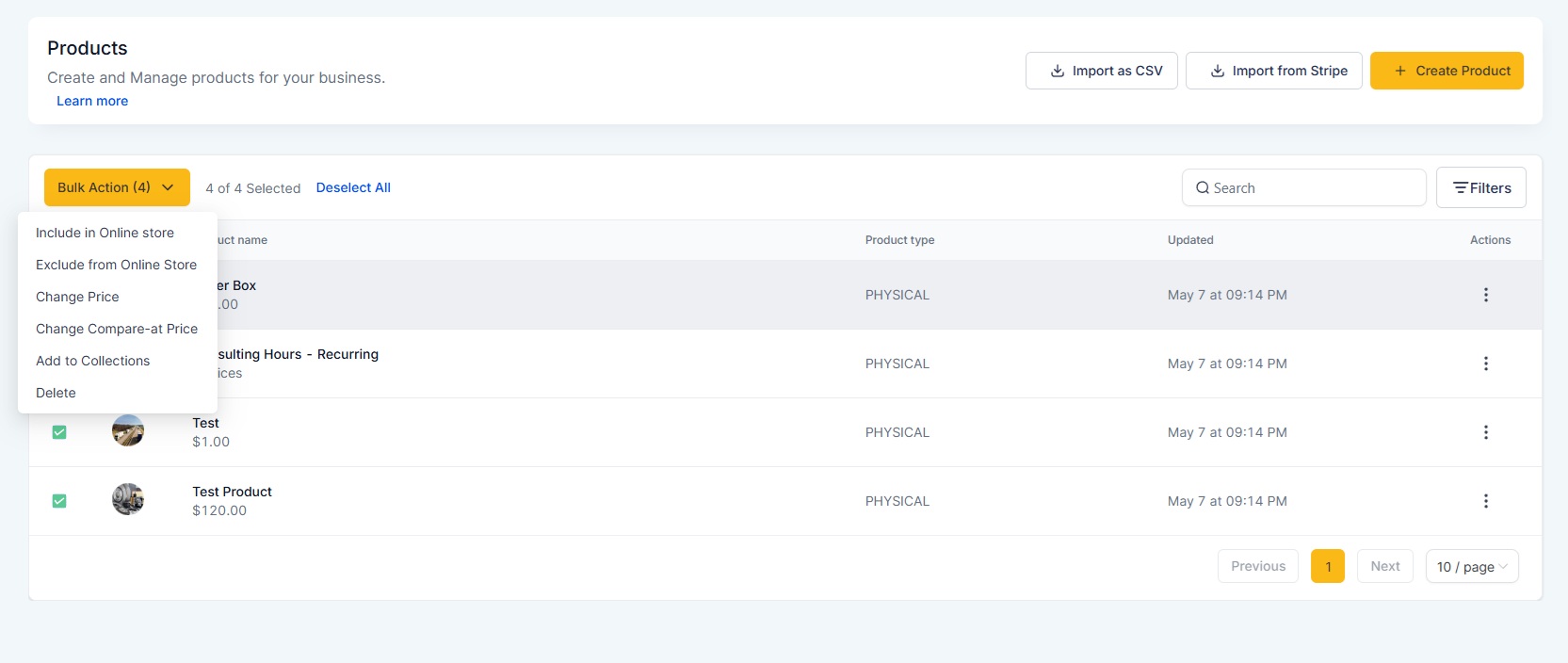
Assign Collections:
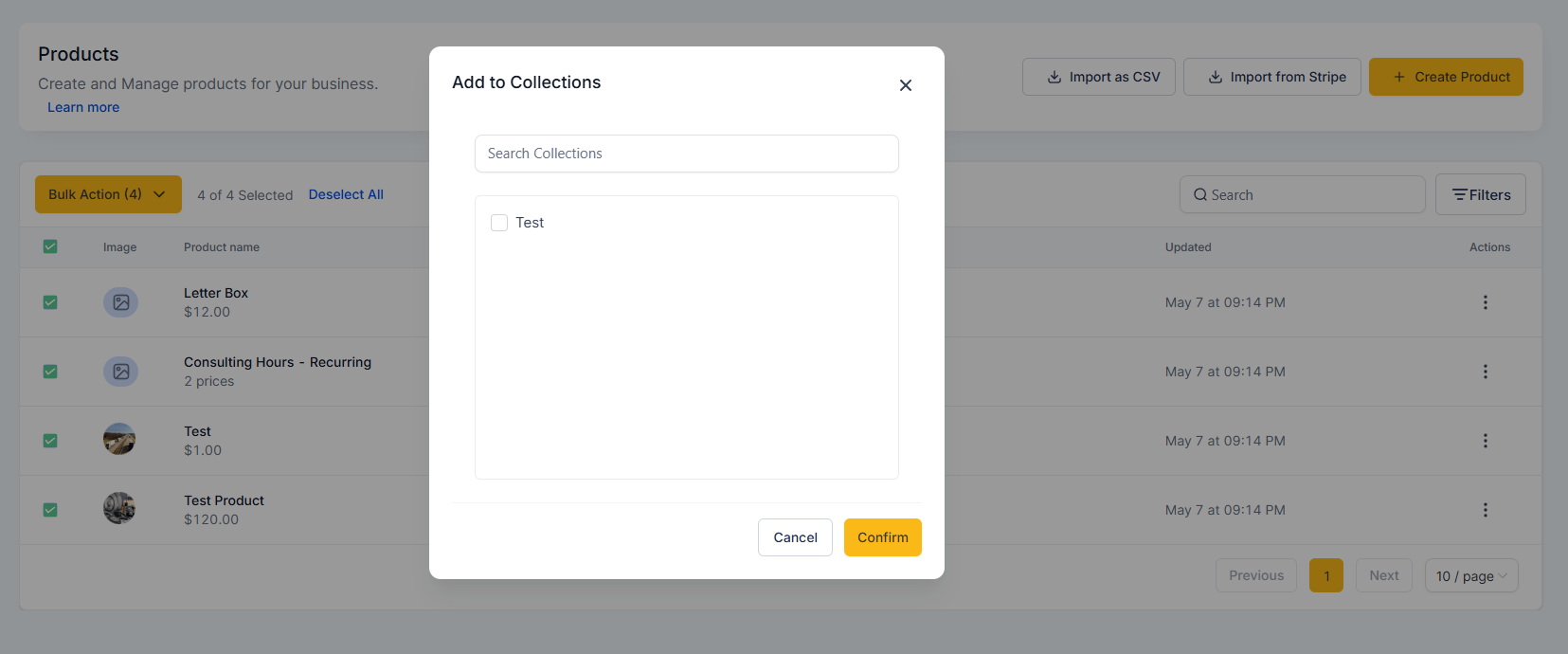
Change Price:
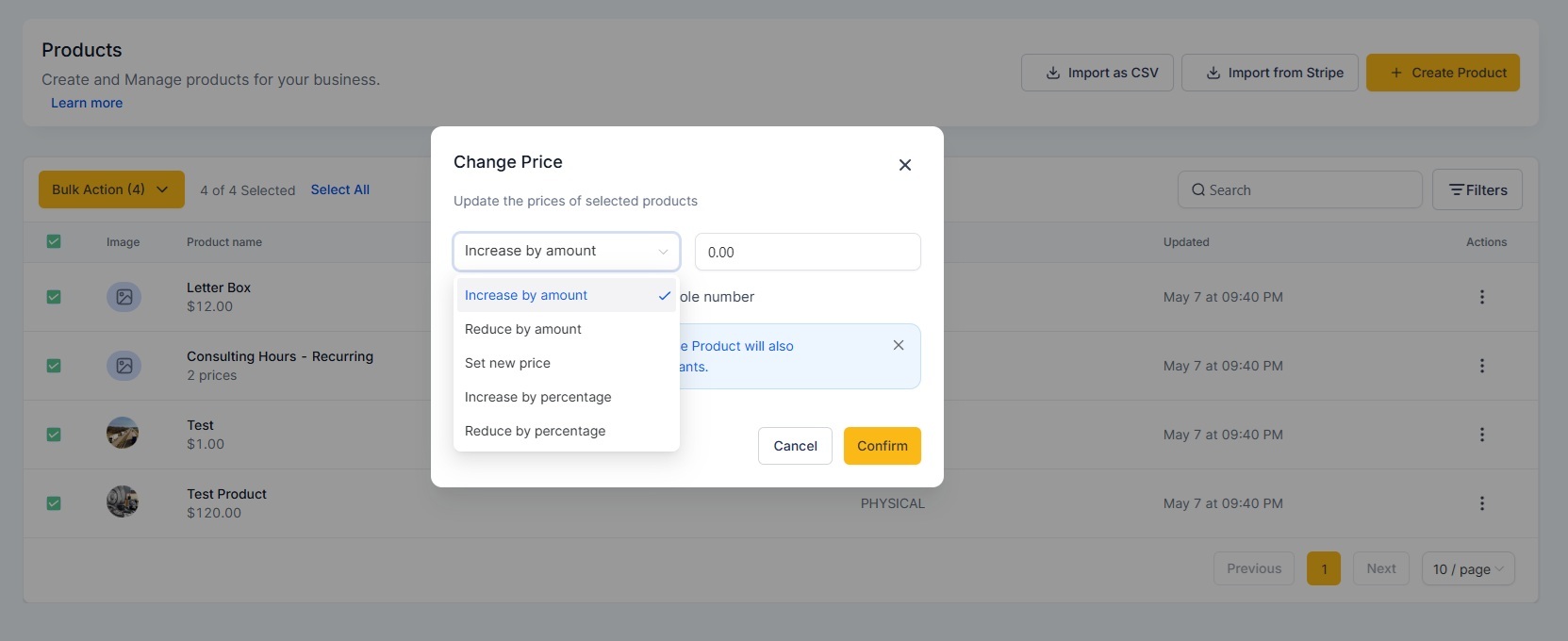
Filters:
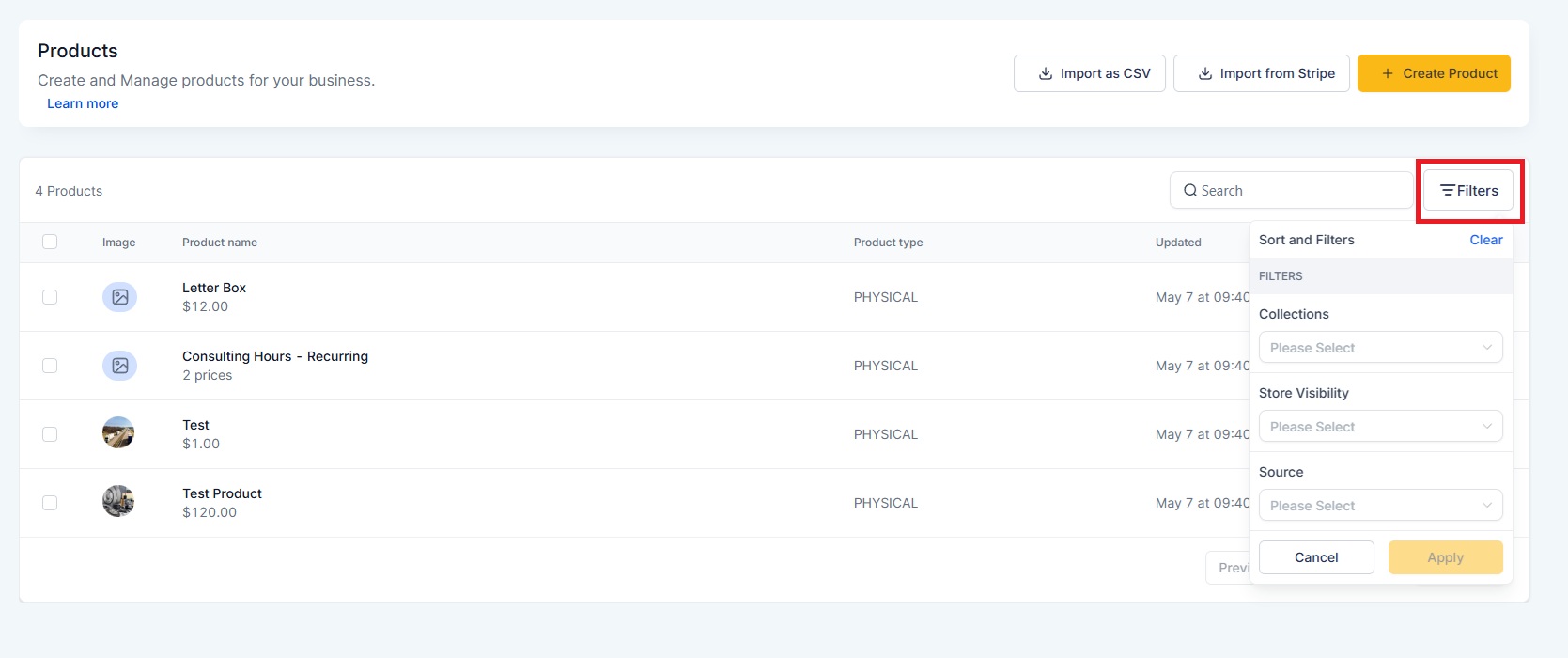
Bulk Delete: