You can now create dynamic QR codes that redirect users to the following Topline OS destinations:
Payment Links
WhatsApp Chats
Funnels
Forms
Surveys
Quizzes
These new redirection types join the existing options Website, Review Link, Call, SMS, and Email, making the QR Code Builder a comprehensive tool for connecting online and offline experiences.
Multi-Destination Support:
Each QR code can now connect users to a wider range of internal assets. This is ideal for marketing campaigns, lead capture, offline-to-online conversions, and more.
Payment QR Codes:
Select or create a payment link directly within the builder. Your QR code will send users to a secure checkout experience using the Topline OS payment system.
WhatsApp Integration:
Easily redirect users to a WhatsApp chat with a preset phone number and message. Perfect for sales inquiries, customer support, or conversational funnels.
Funnel Targeting:
Link QR codes to specific funnel pages for more control over user journeys.
Form, Survey, and Quiz Redirection:
Connect QR codes to your lead capture tools with just a few clicks. Every scan can now launch a form, survey, or quiz from your asset library.
Navigate to Sites > QR Code Builder
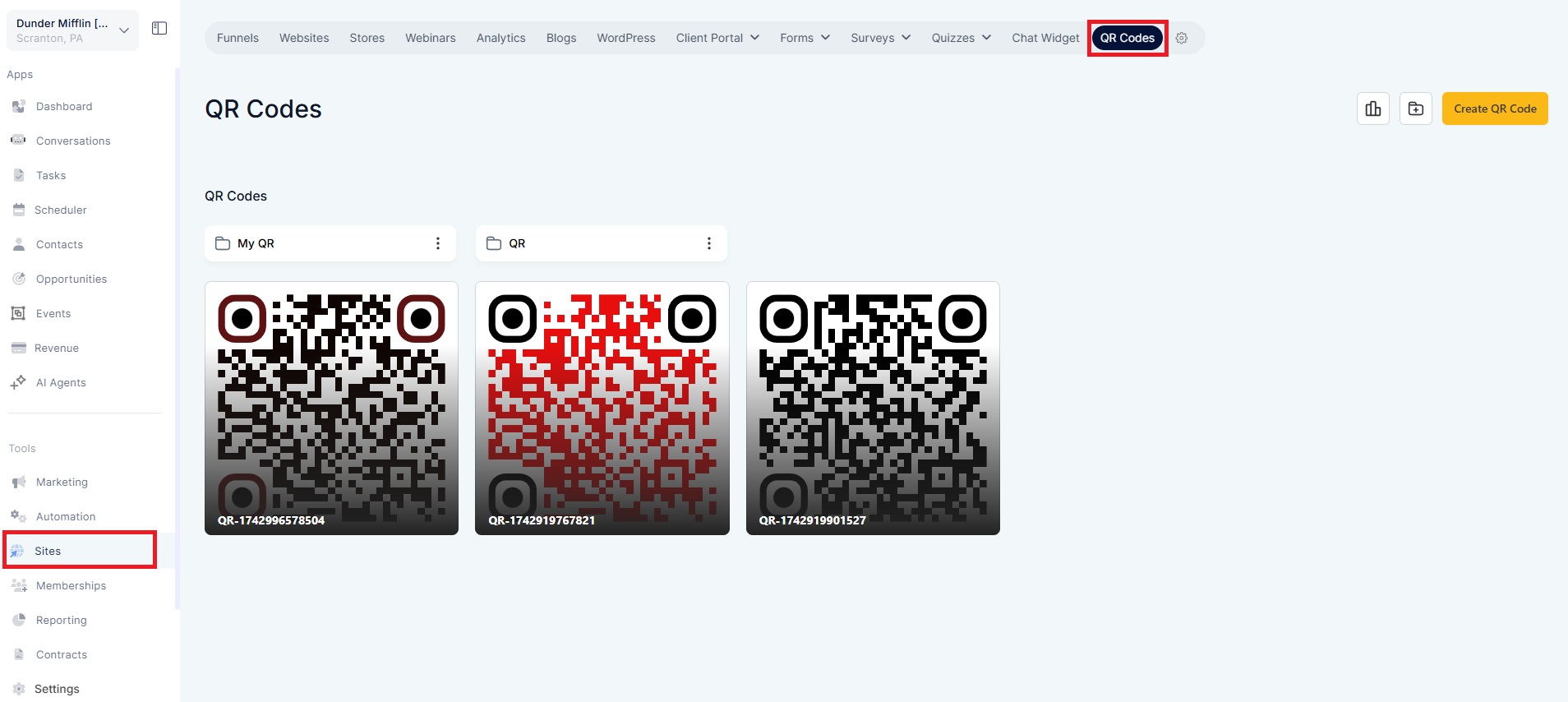
Create QR Code > Choose one of the new QR types: Payment, WhatsApp, Funnel, Form, Survey, or Quiz
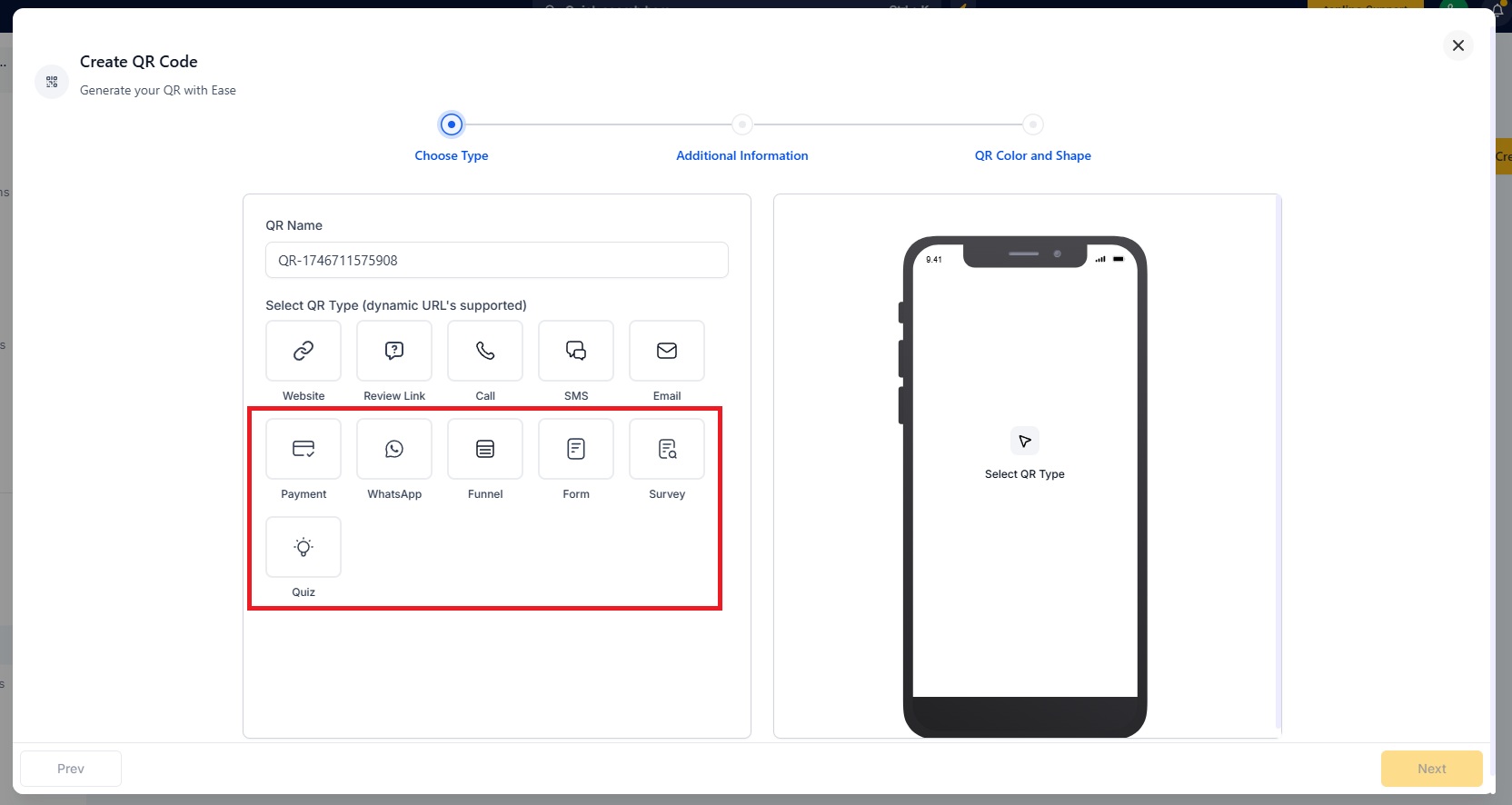
Configure your destination (e.g. select a funnel page, form, or add WhatsApp message)
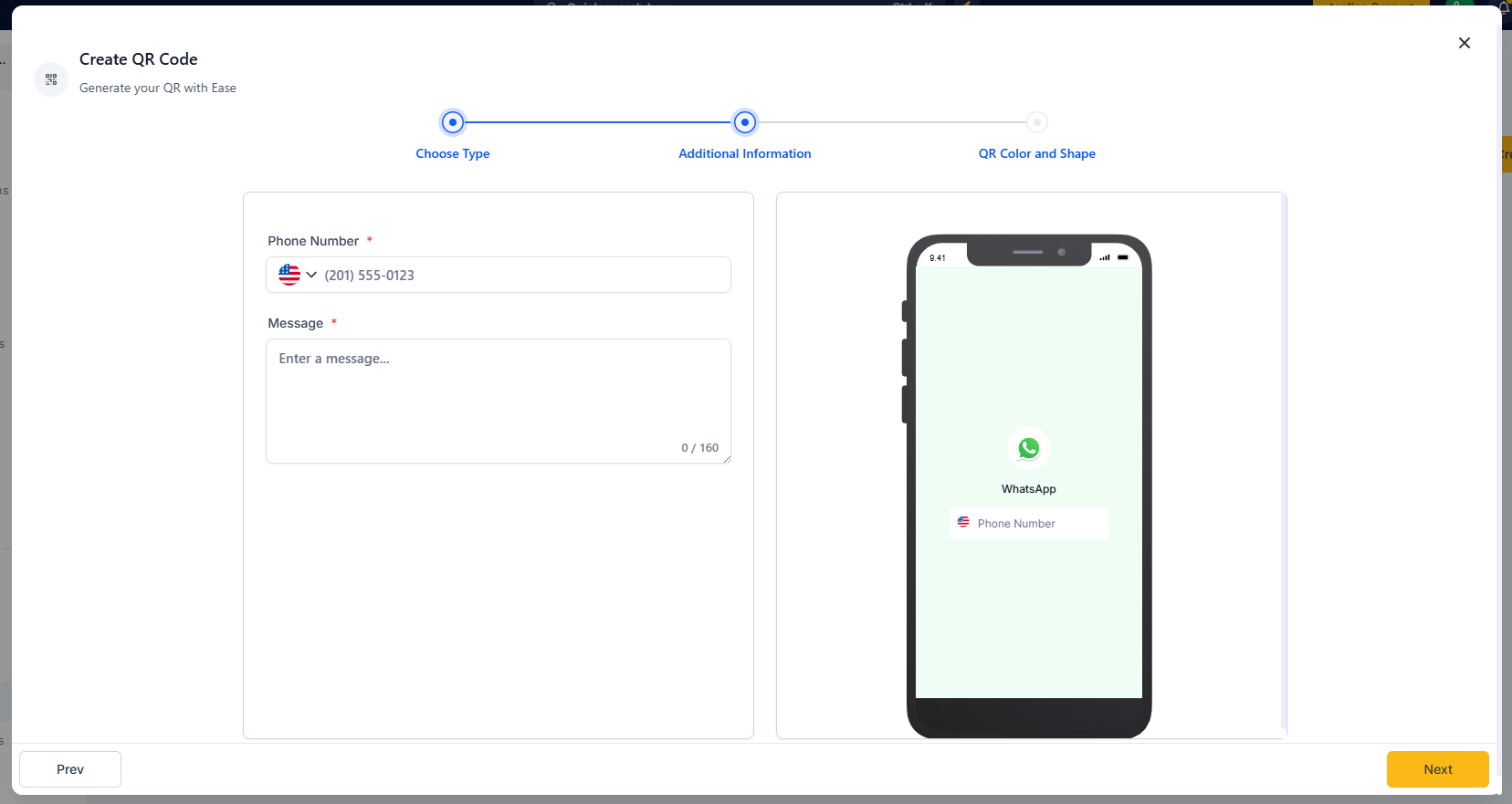
Customize the QR code’s design (color, shape, etc.)
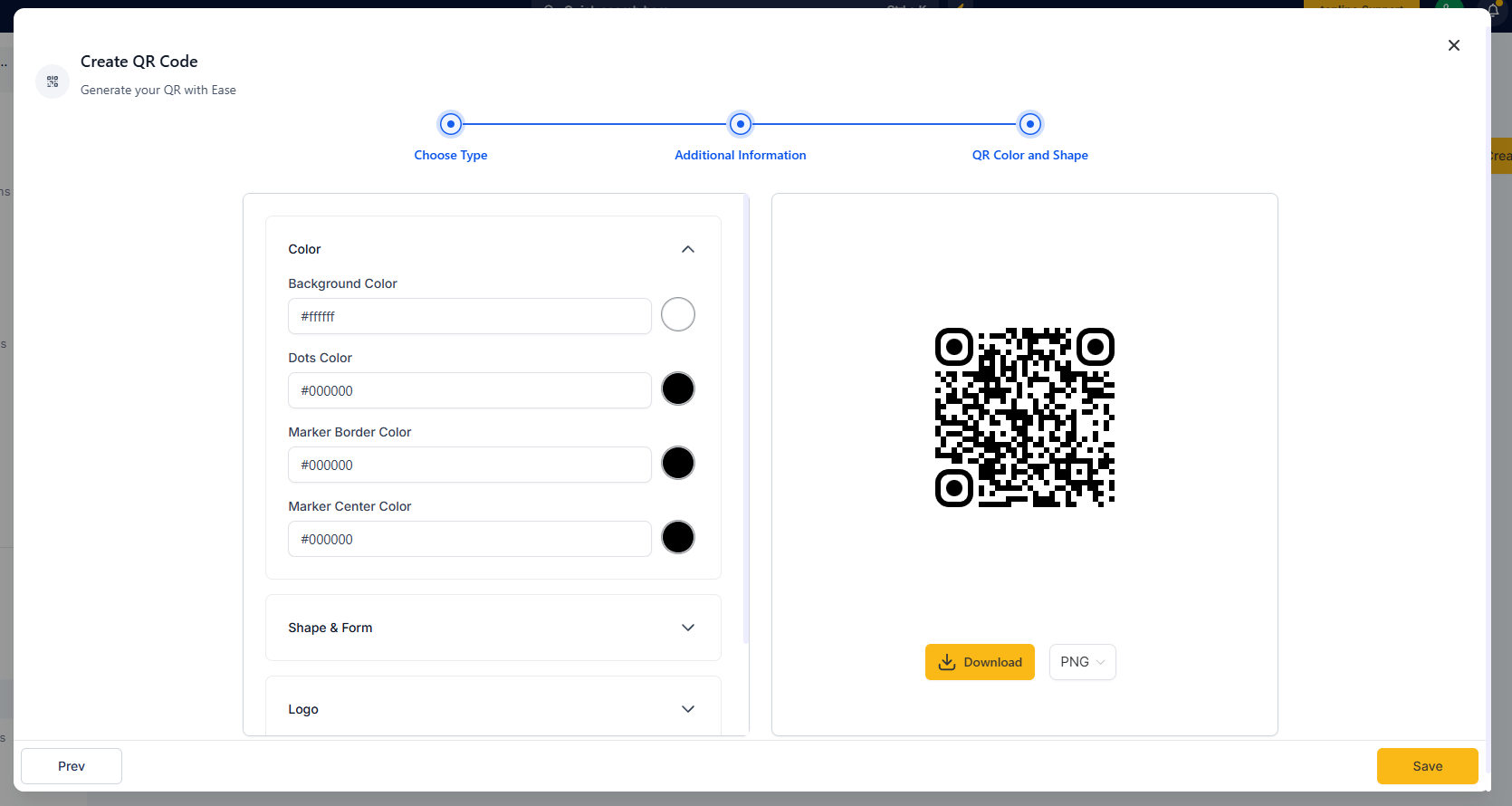
Click Save to generate your QR code
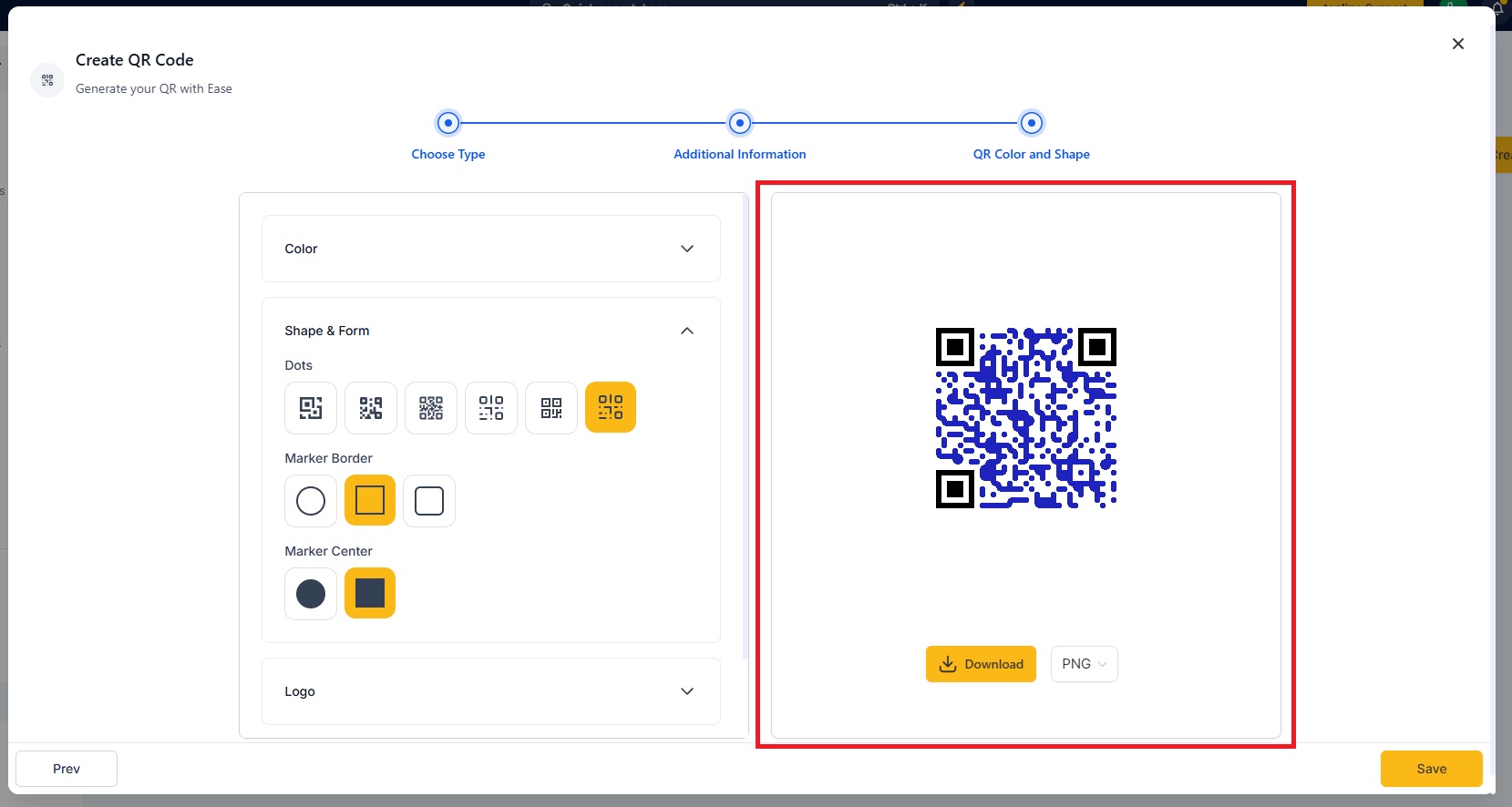
Dynamic URLs are supported so you can update the destination later without needing to regenerate the QR image.
WhatsApp redirection works on both mobile and desktop (if WhatsApp is installed)
Funnels, forms, surveys, and quizzes must be created in advance to appear in the dropdown selection