New "Duplicate" Action: Available under the product's Actions menu.
Preserves All Details: Copies title, description, pricing, variants, images, and settings.
Auto-Naming: New product is titled “Copy of [Original Product Name]”.
Quick Edit: You’re redirected to the product editor to make changes before publishing.
Go to your Product List in the dashboard.
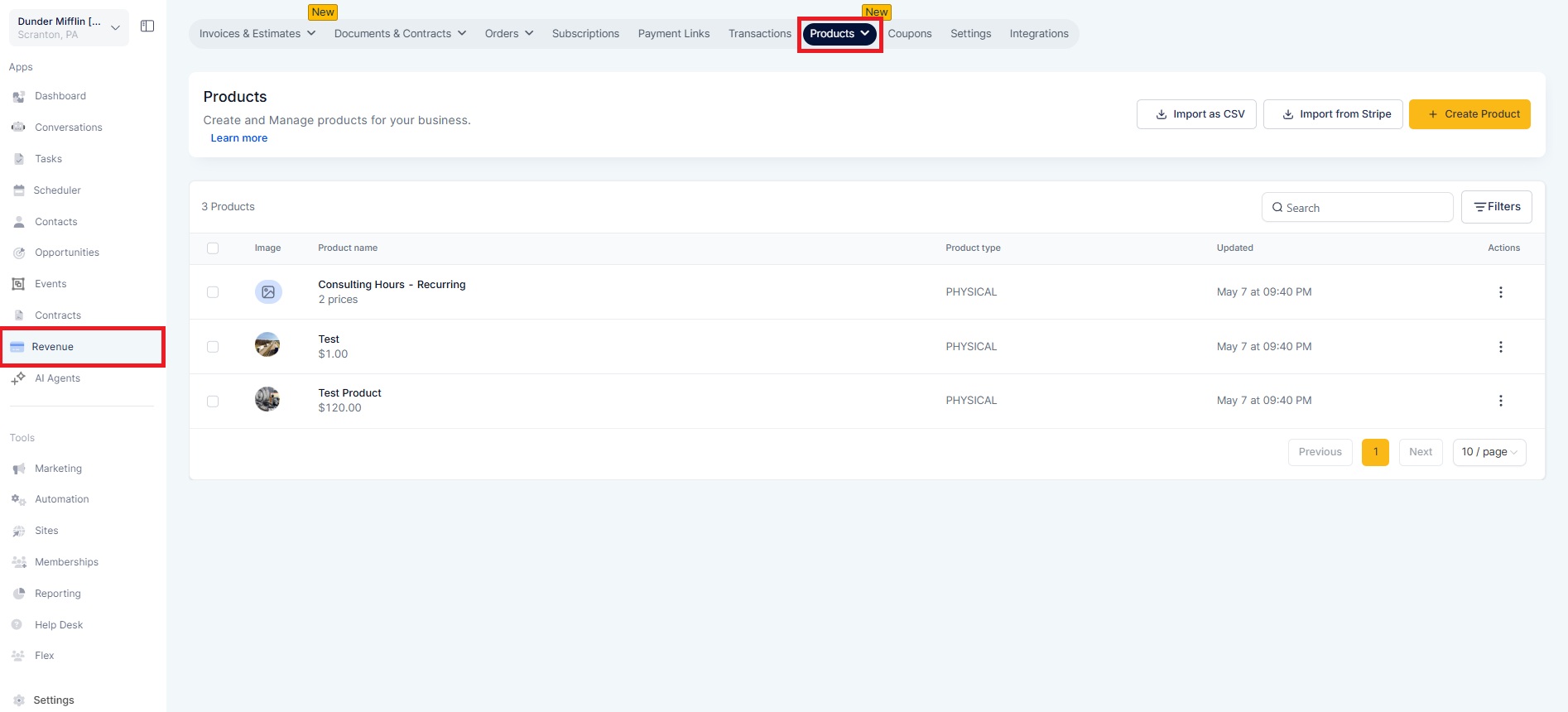
Click the Actions dropdown on the product you wish to duplicate.
Select Duplicate.
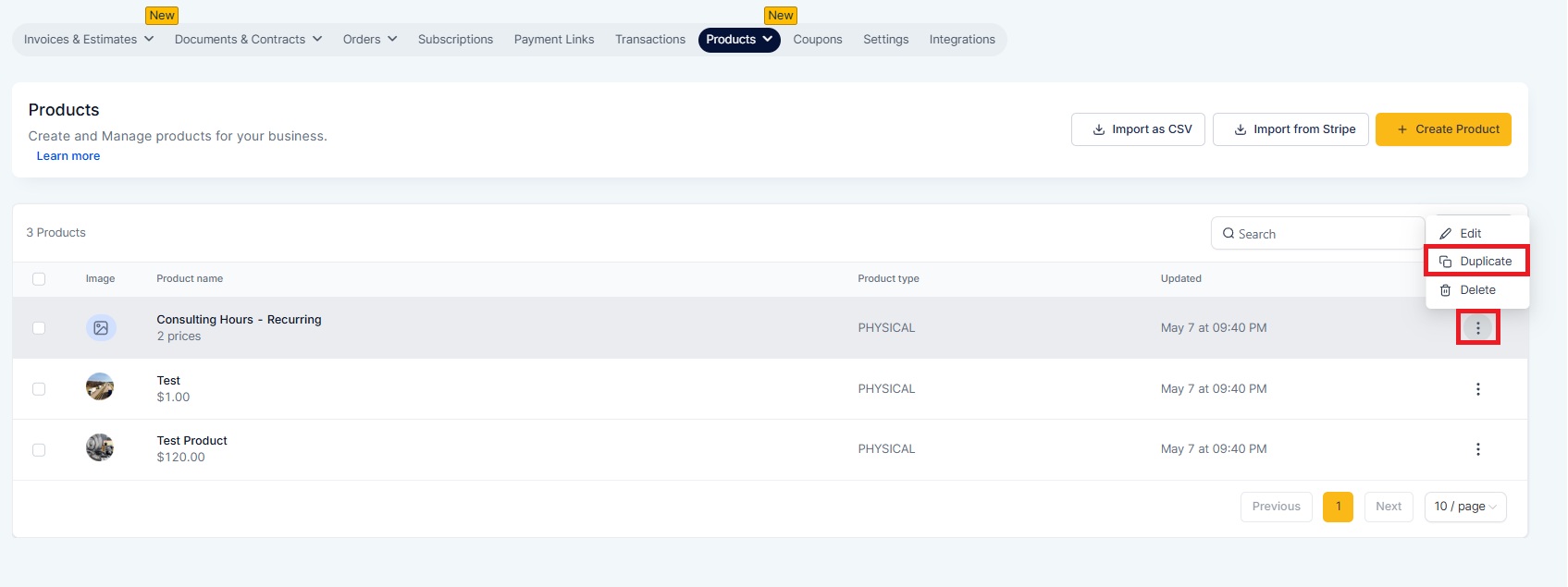
You’ll be redirected to the new product’s edit screen, where you can make any desired changes.
Save and publish when you're ready!
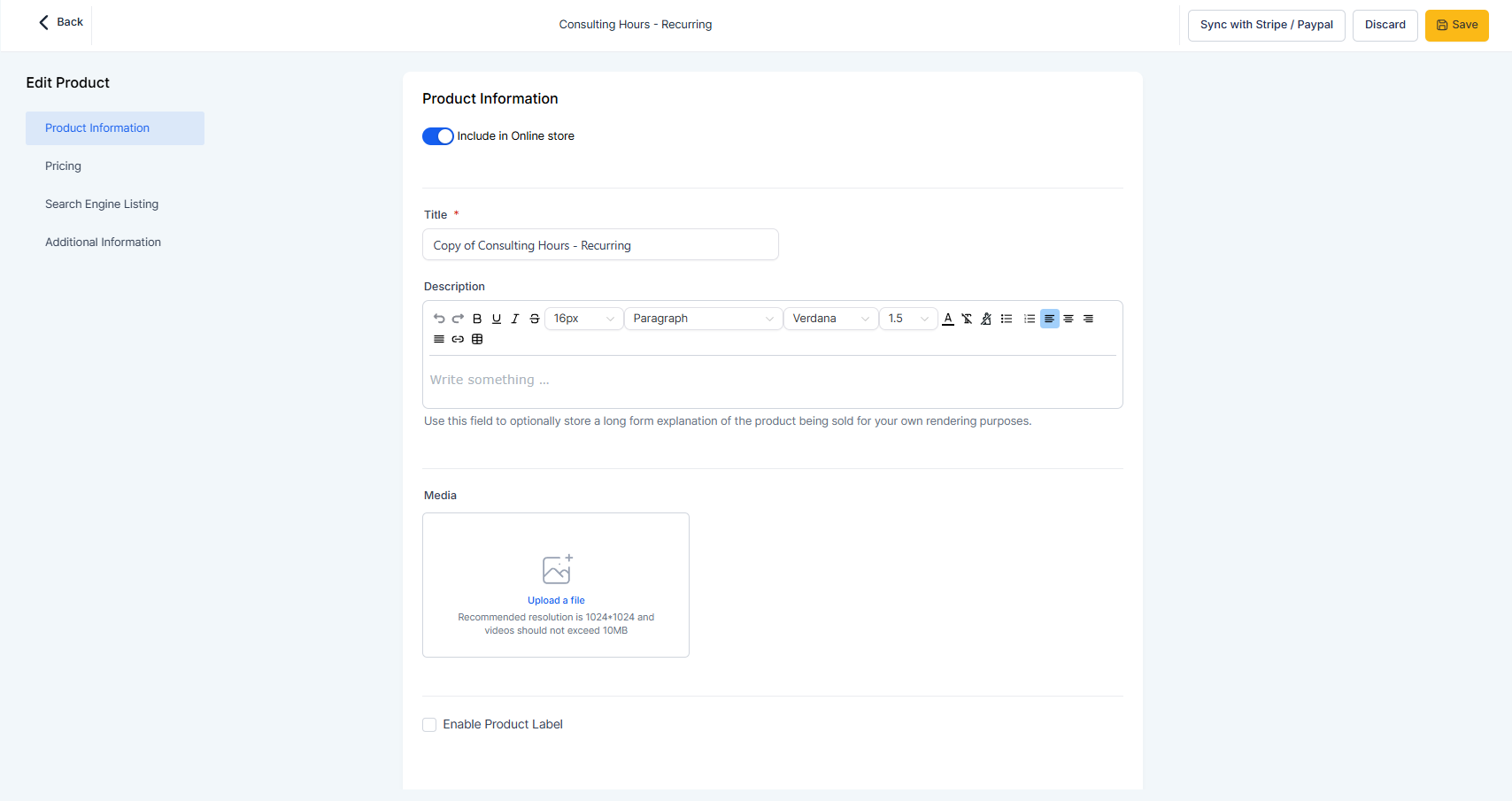
All variants and images are carried over, saving time and reducing manual effort.