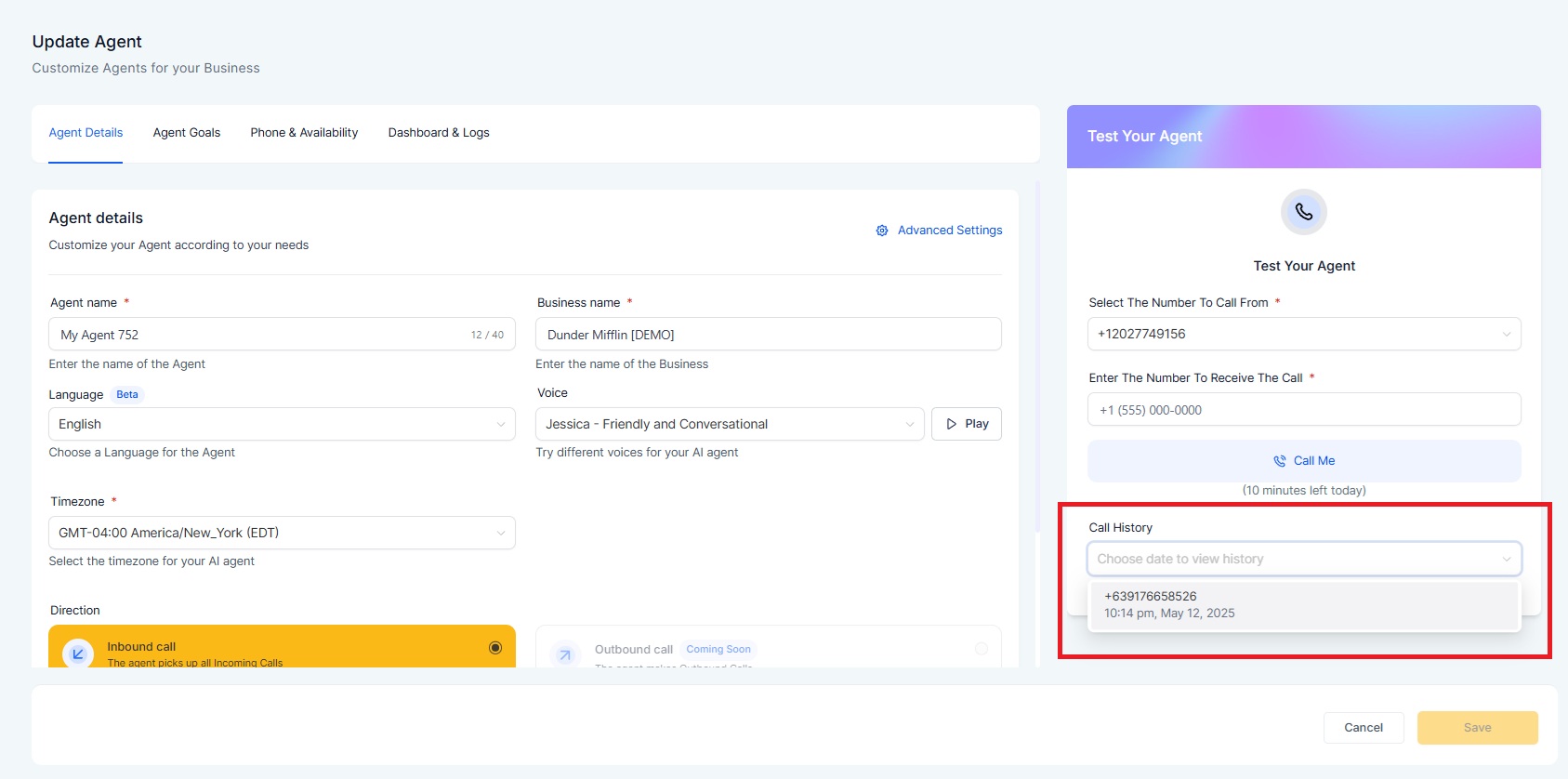Why It Matters
Instant Feedback: Test your agent immediately after setup.
More Control: Validate configurations on the spot without extra navigation.
What’s New
Seamless Testing: Run a test call right after setup, without leaving the Create Agent flow.
Real‑Time Call Insights: Access transcripts, recordings, and summaries immediately after the test call.
Faster Validation: Ensure your agent’s prompts and logic work correctly before going live.
How It Works
Navigate to Settings > Voice AI Agents > In the Create Agent flow, reach the Phone & Availability step.
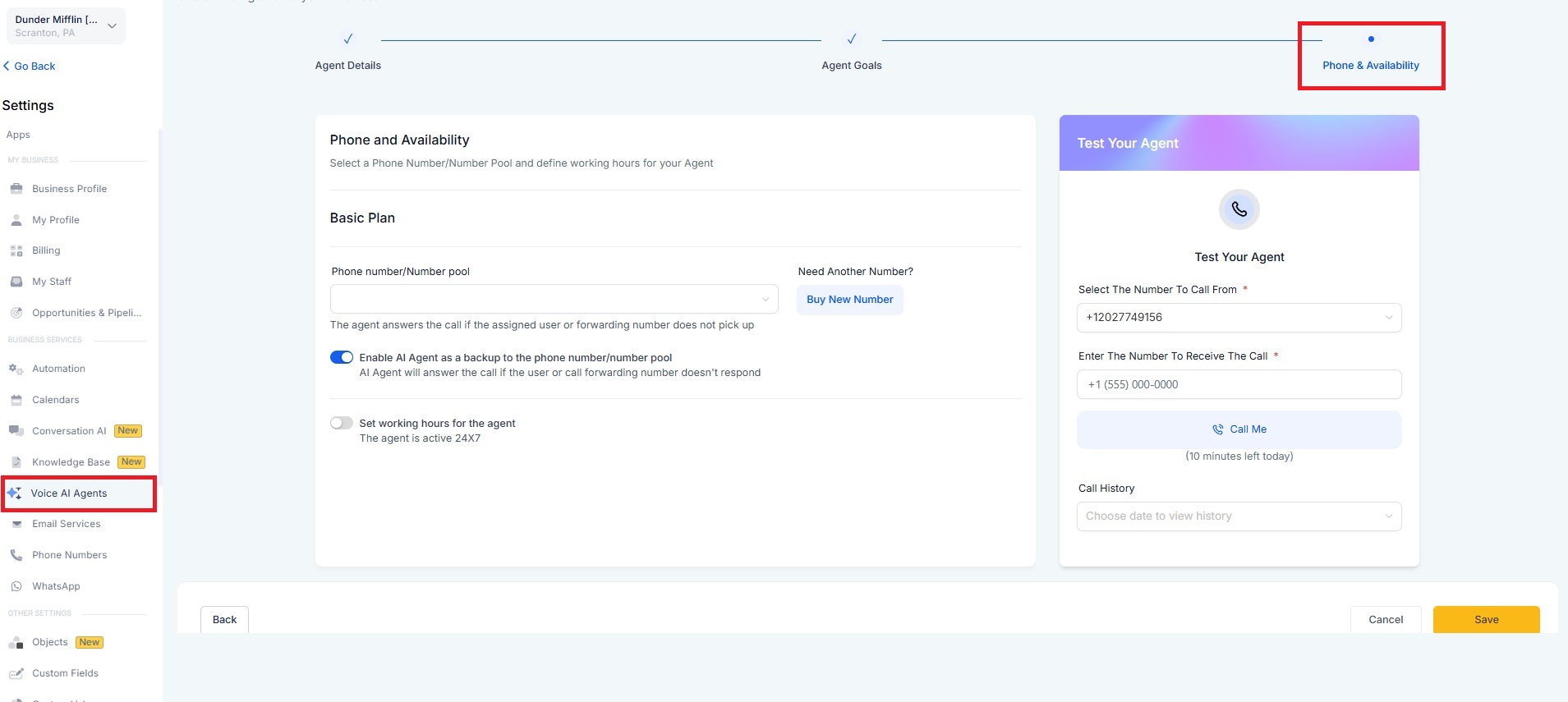
Enter the phone number you want to test with.
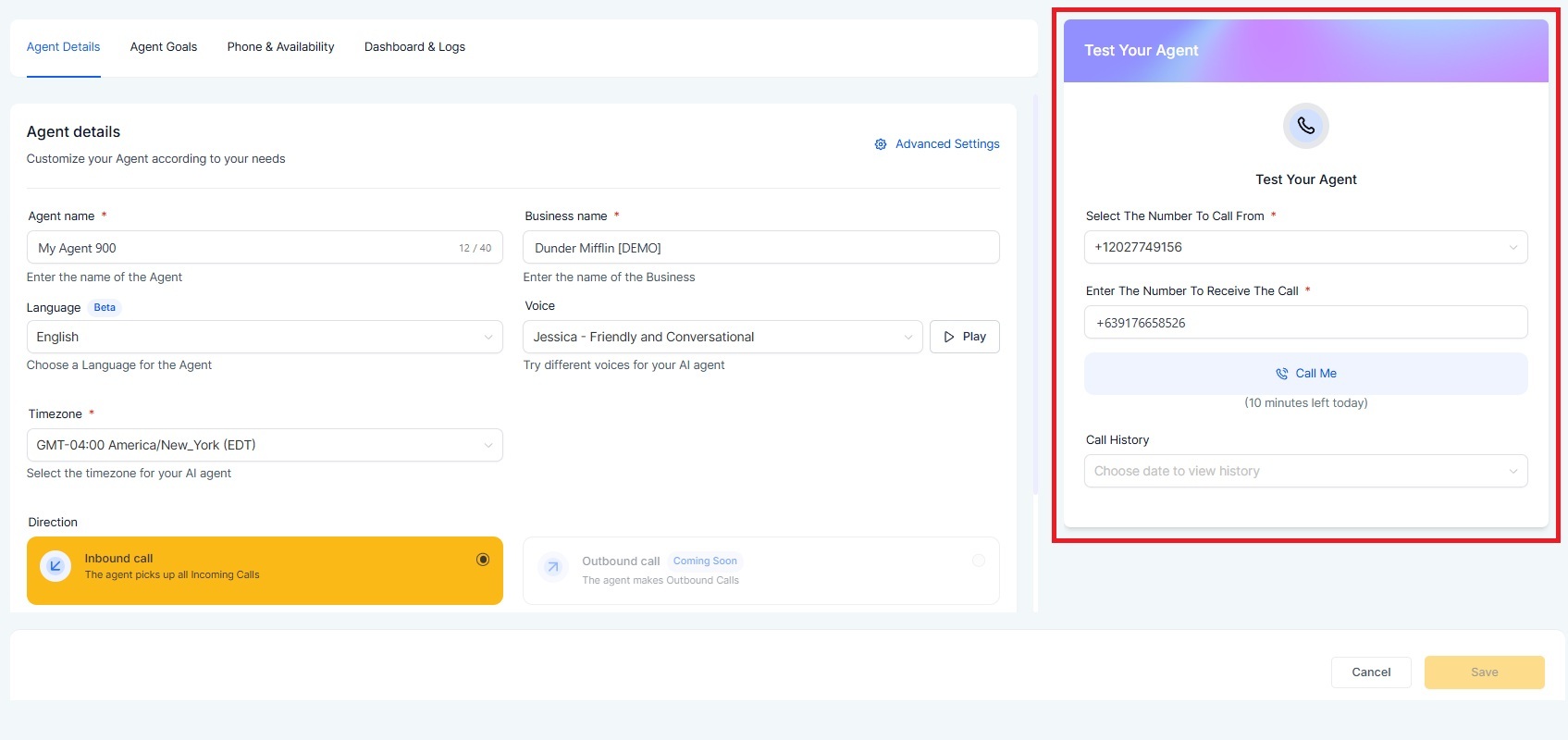
Click Call Me to receive a test call from your AI Agent.
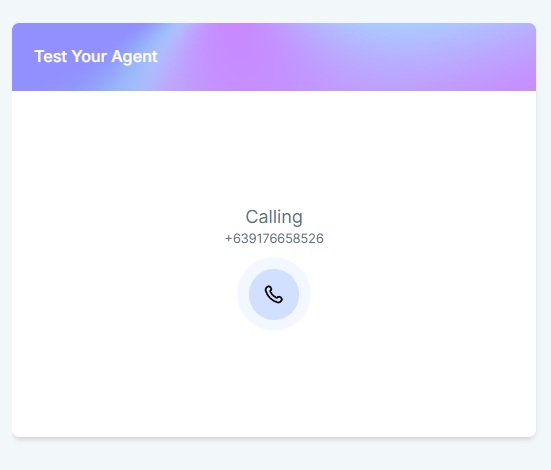
Interact with your agent to evaluate its responses.
After the call completes, review: Call History – View past test calls.