Add a custom message and link that appears in the chat after the contact form
Clicking the message redirects users to any website you choose
Ideal for driving traffic to support pages, booking links, or promotional content
Go to Sites > Chat Widget
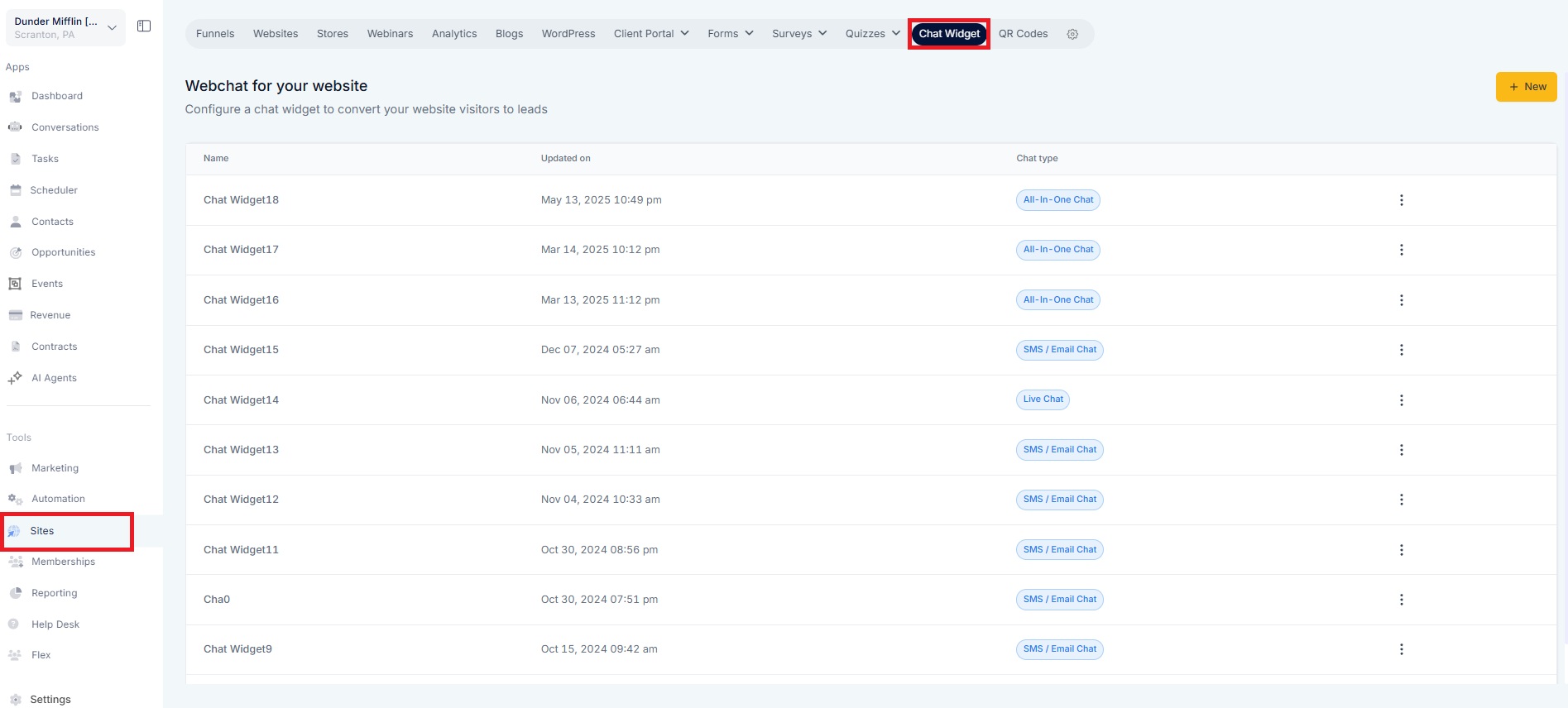
Click +New > Select All-In-One-Chat
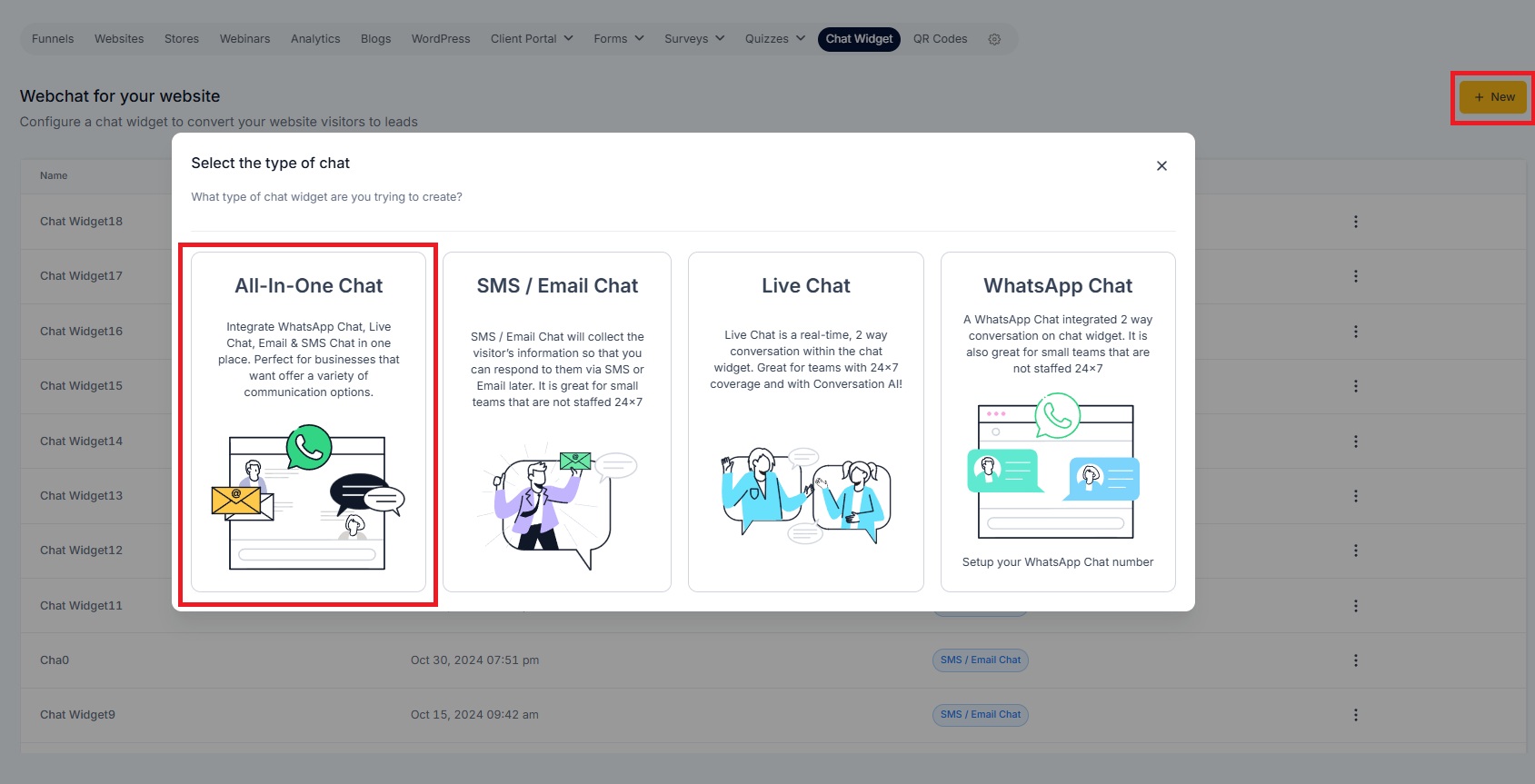
Go to Chat Window > Title & Intro > Redirect CTA
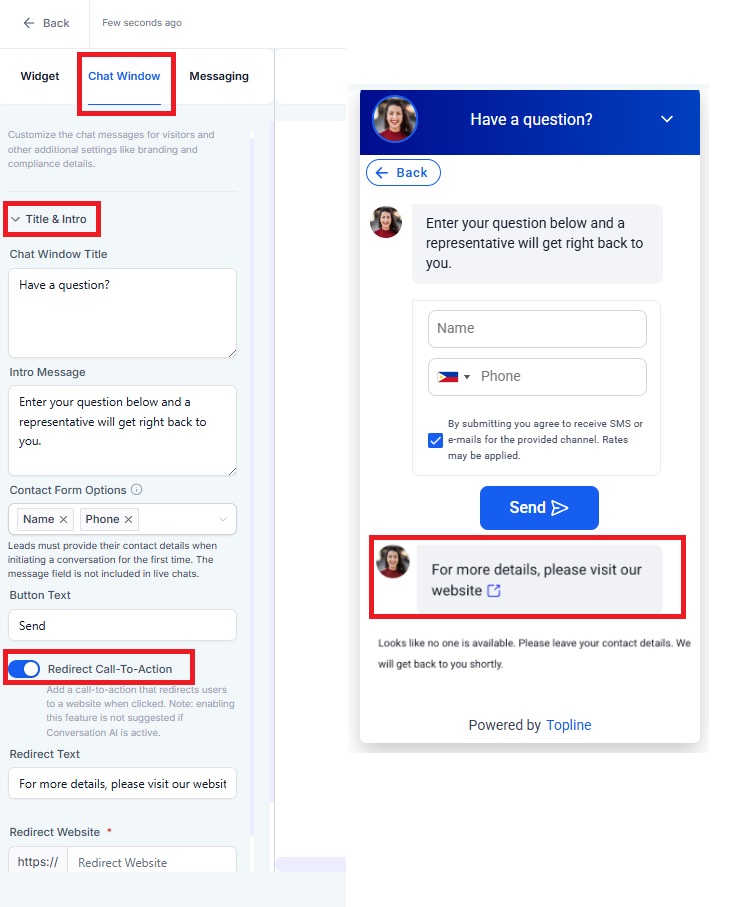
Previously available in Email/SMS and Live Chat widgets—this feature is now fully supported in All-in-One Chat for a unified experience.
Note: This feature is not recommended when using Conversation AI.