To enable this feature, go to Settings > Labs and turn on the "Knowledge Base for Voice AI Agents" toggle.
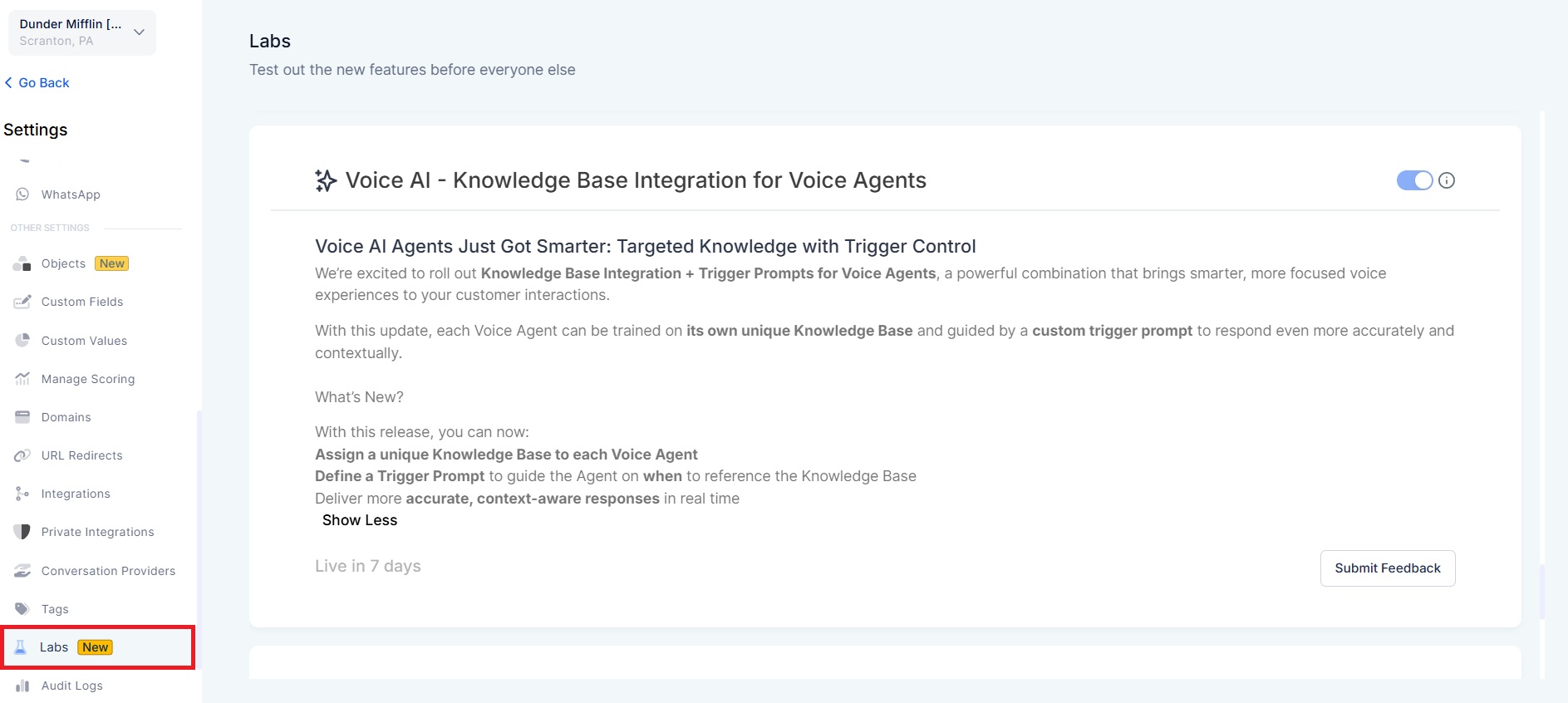
Smarter Conversations: Agents can answer with precision by tapping into the right content at the right moment.
Faster Setup: No need for hardcoded responses; just link a knowledge base and go.
Scalable & Future-Proof: Updating your knowledge base automatically improves agent replies, with zero code changes.
Per-Agent Knowledge Base Assignment: Attach a unique knowledge base to each voice agent to reflect its use case or audience.
Trigger-Based Invocation: Set a trigger prompt that determines when the knowledge base should be tapped—based on the user’s intent.
Dynamic Query Matching: Once triggered, the agent interprets the full user query and fetches the most relevant knowledge base content.
Seamless Maintainability: Any changes to the linked knowledge base instantly reflect in live conversations—no extra logic needed.
Create a new Knowledge Base: Click on the Create New Button to create a new Knowledge Base, and link it with your voice agent.
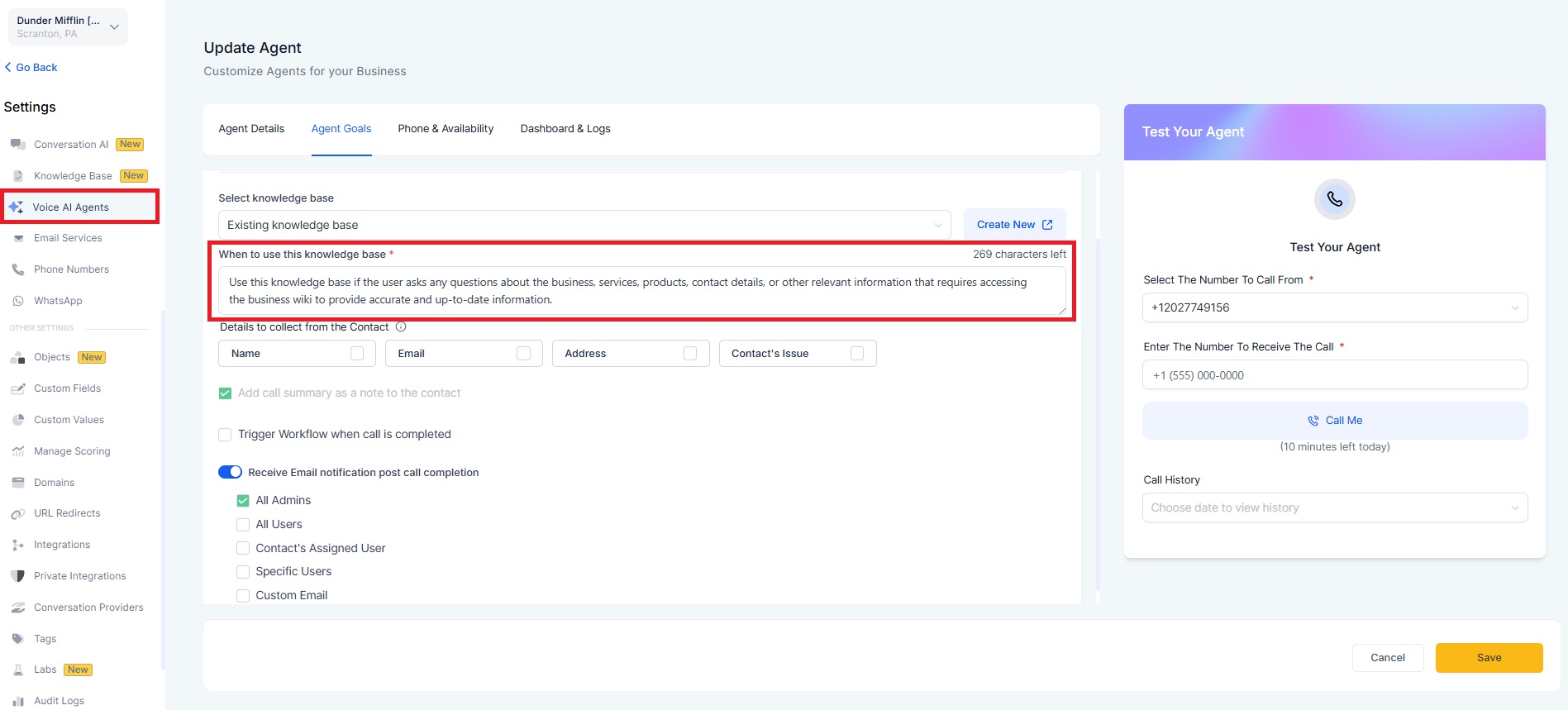
You’ll find this configuration under Voice AI Agents, select your Voice AI Agent, Agent Goals > Knowledge Base, whether you're in Basic or Advanced mode.
Ideal for FAQ handling, product info delivery, and domain-specific voice workflows, making your agents more context aware.
Only 1 Knowledge Base per Voice AI Agent is supported.