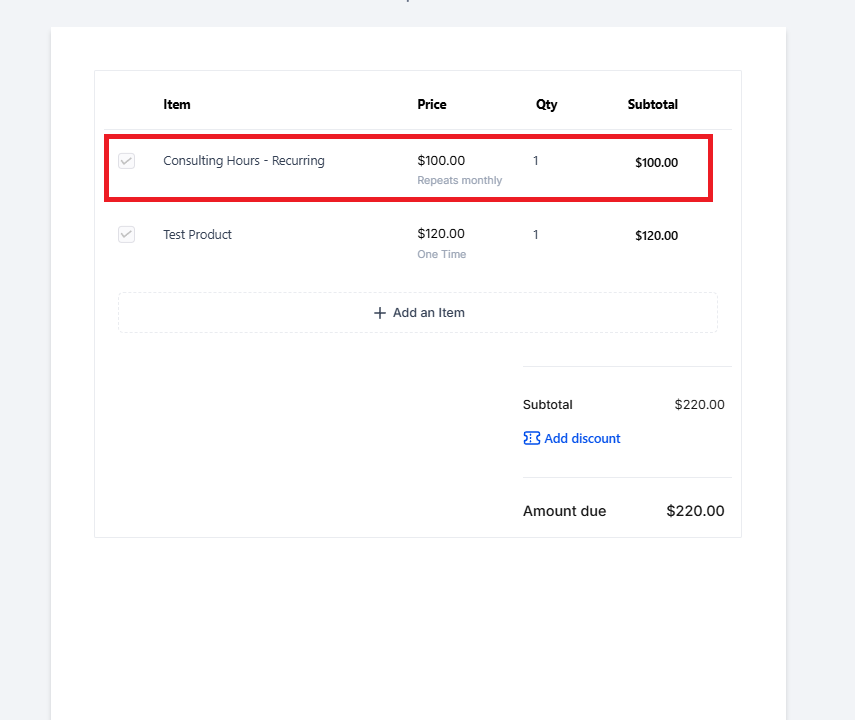How It Works
Navigate to Contracts > Documents & Contracts.
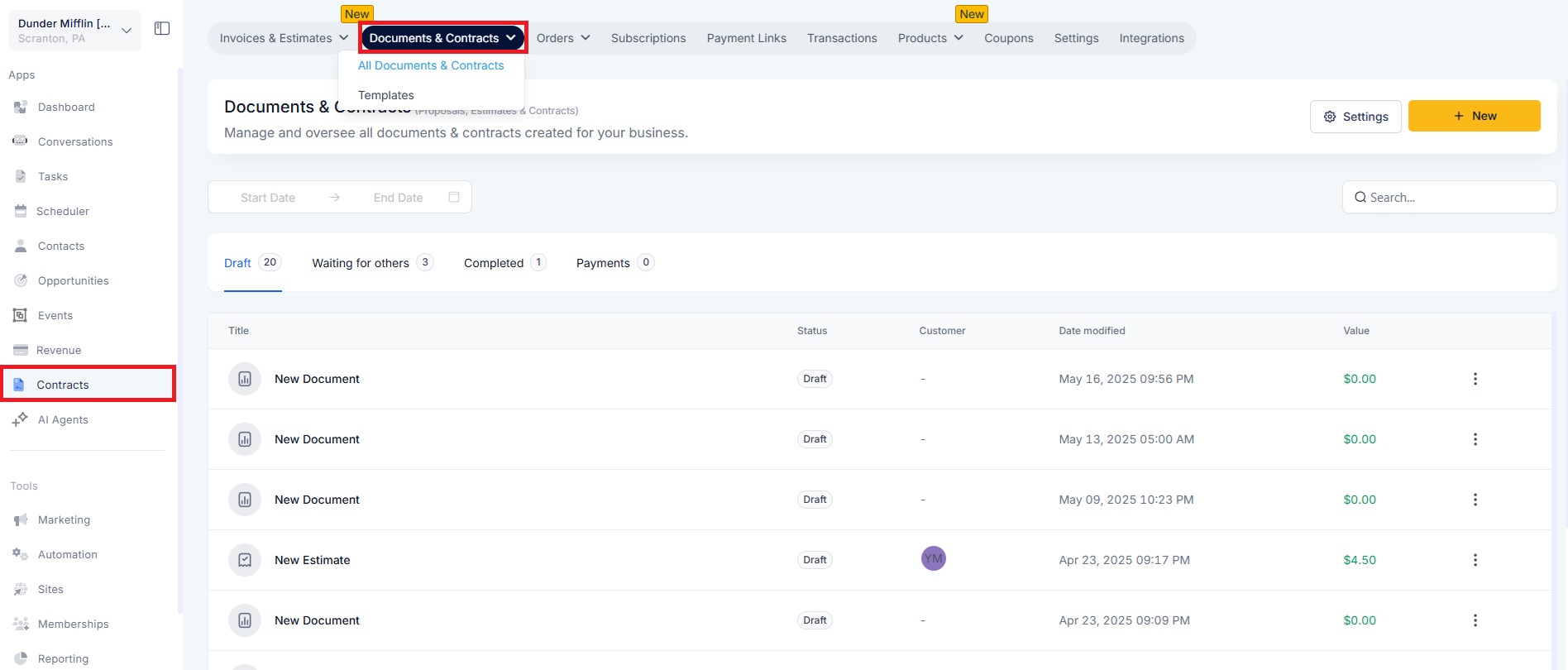
Click + New and select New Document.
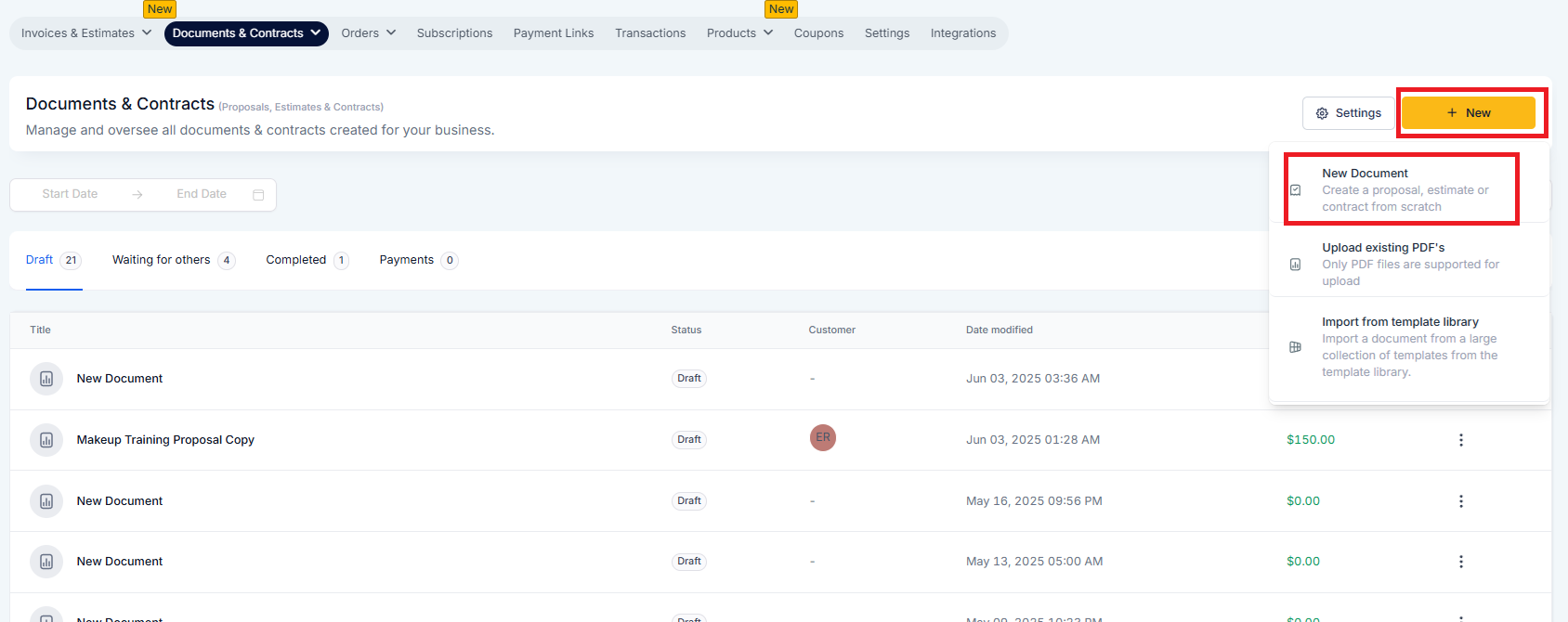
Create a product list by clicking “+” > Product List > drag the product list tab to the page
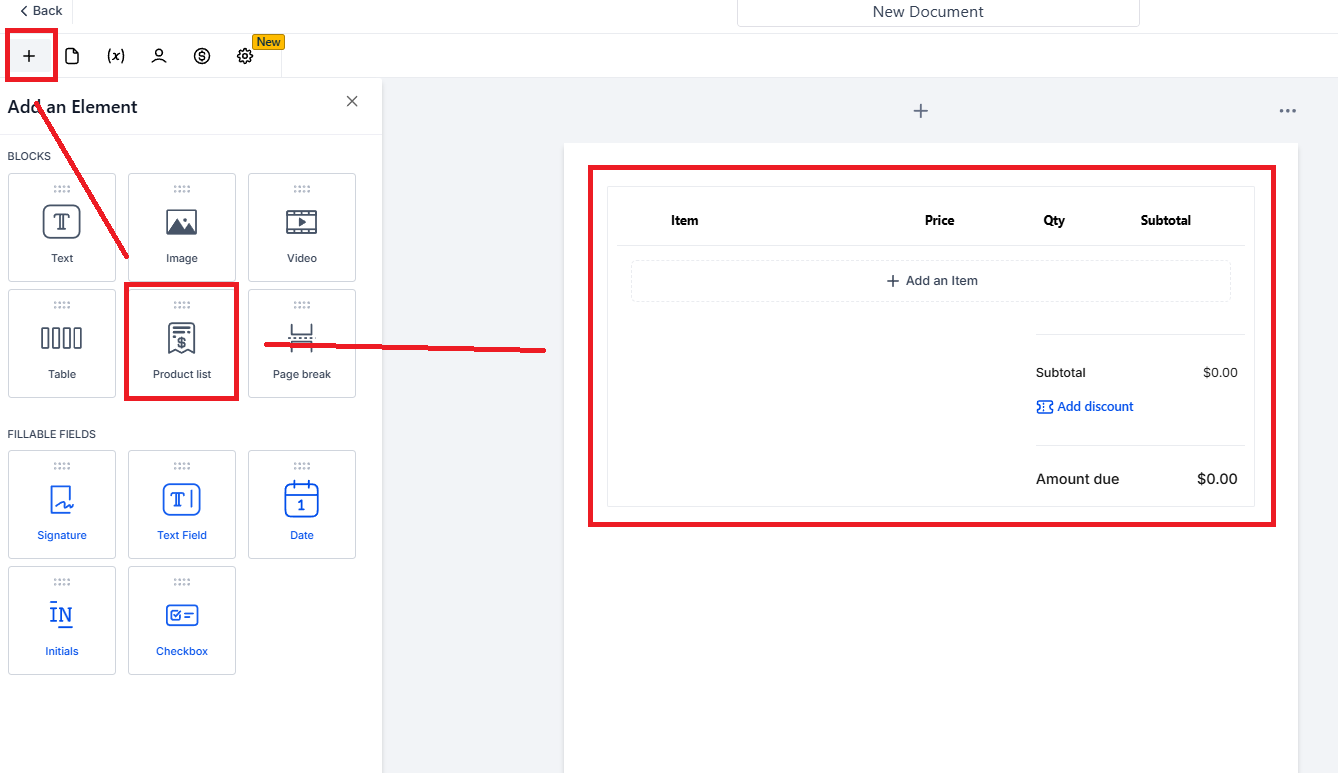
Under Payment Settings, select between One Time or Recurring.
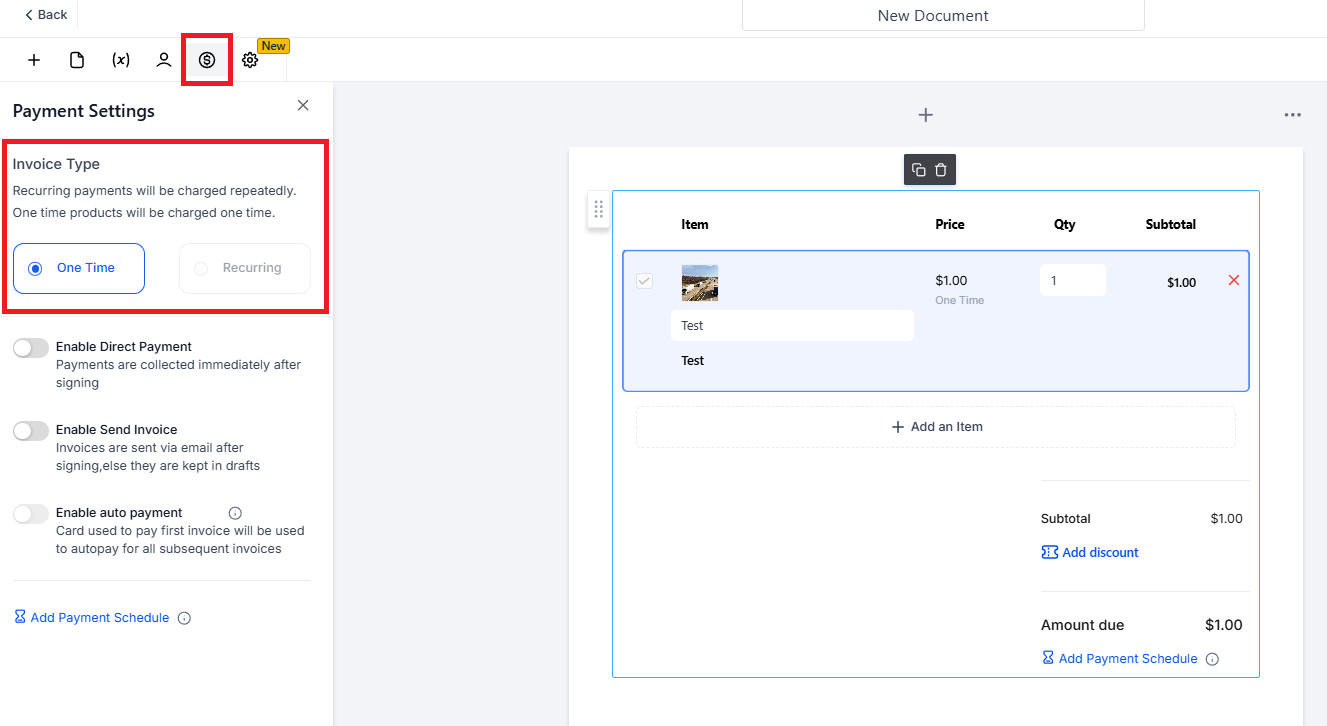
When the recipient selects only one-time products, they’ll receive a single, one-time invoice—no recurring schedule.
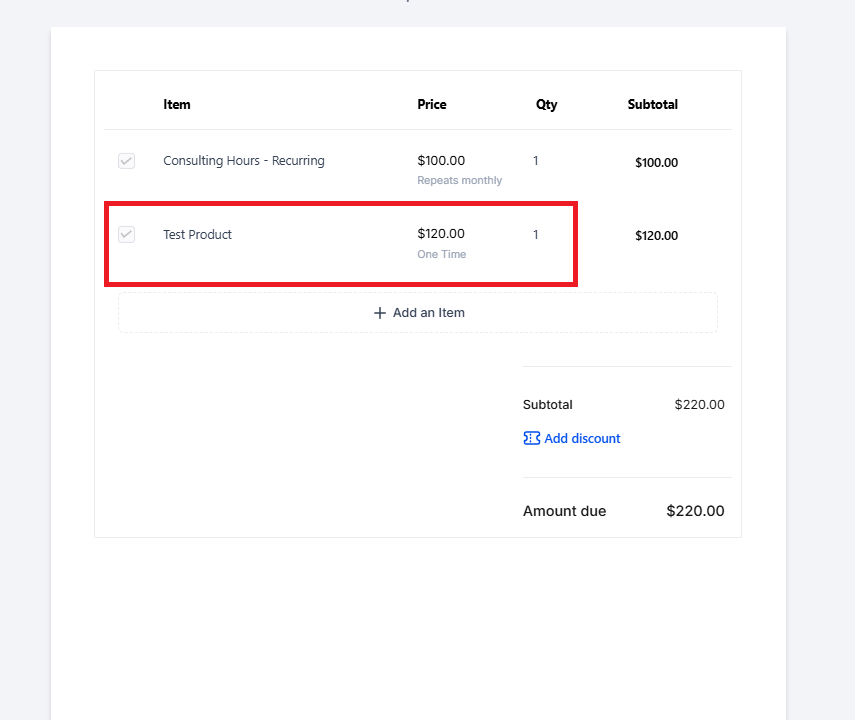
6. When the recipient selects recurring, they will receive an invoice with a recurring schedule.