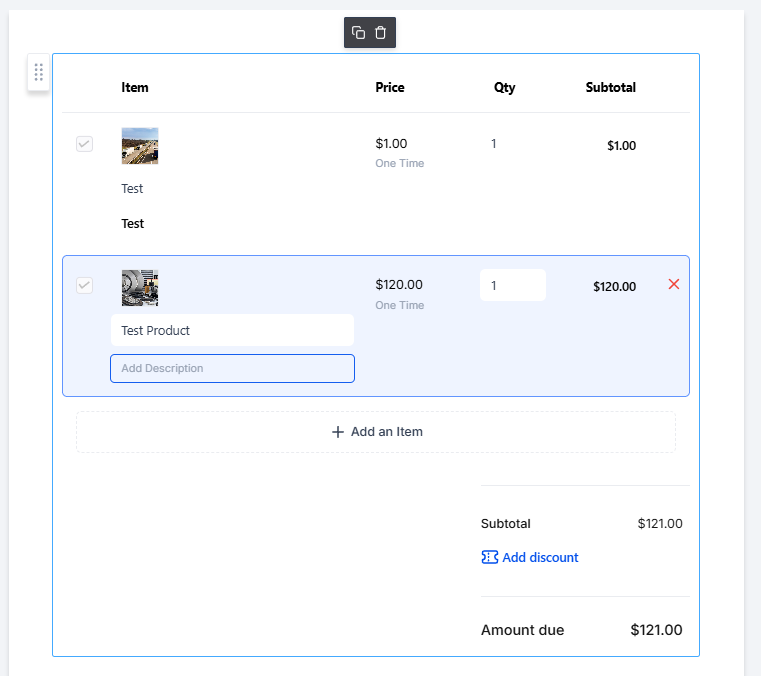Product Images in Documents: You can now include product pictures alongside items in your document’s product list.
Image Visibility Toggle: A simple switch lets you show or hide the product image for any existing product.
On-the-Fly Image Upload: When adding a brand-new product directly from the document editor, you can upload its image instantly—no need to leave your document.
Click the + button at the top of the editor and select Product list.
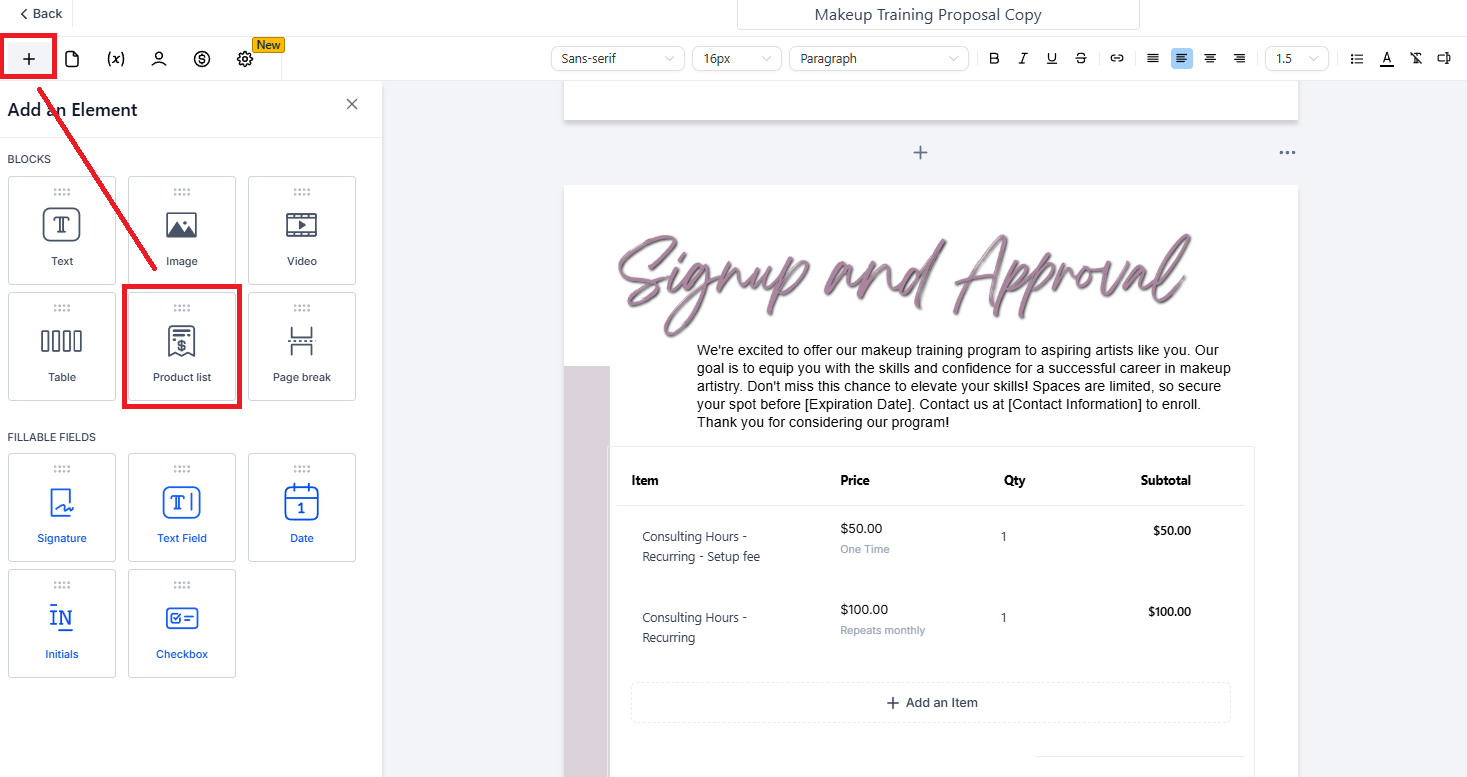
Choose an existing product and price by clicking “+ New Item”.
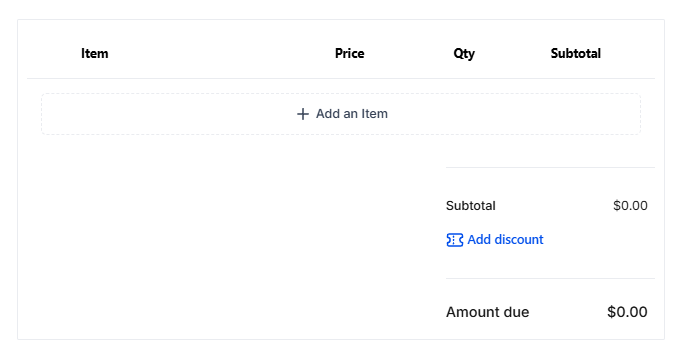
Click New item to create one on the spot. Toggle Image Visibility, flip the Show image in list switch to display (or hide) the product’s picture.
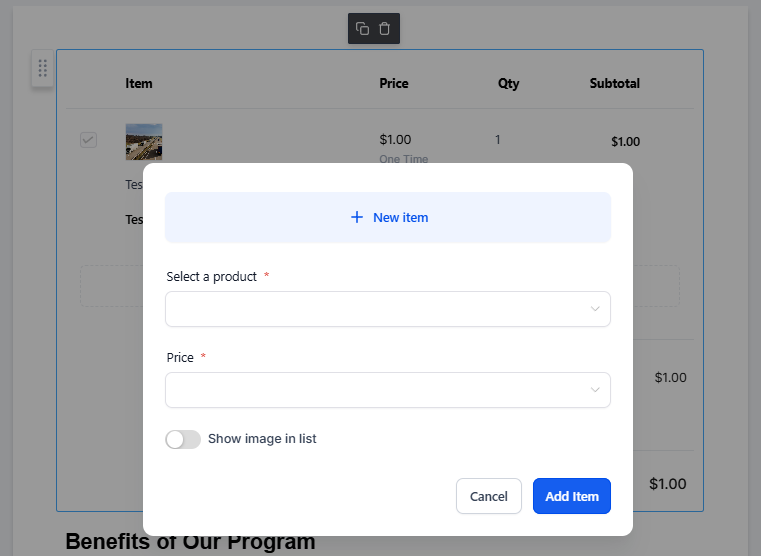
3. Click Add Item. Your product—and its image if enabled.
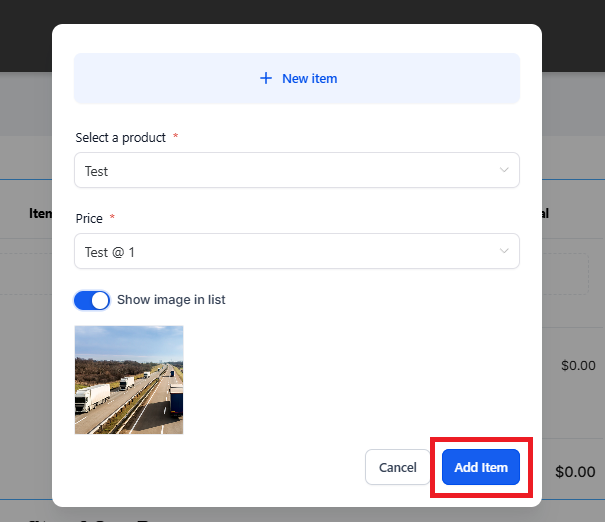
It will appear in the list with price, quantity, and subtotal.