Navigate to Marketing > Affiliate Manager > Dashboard
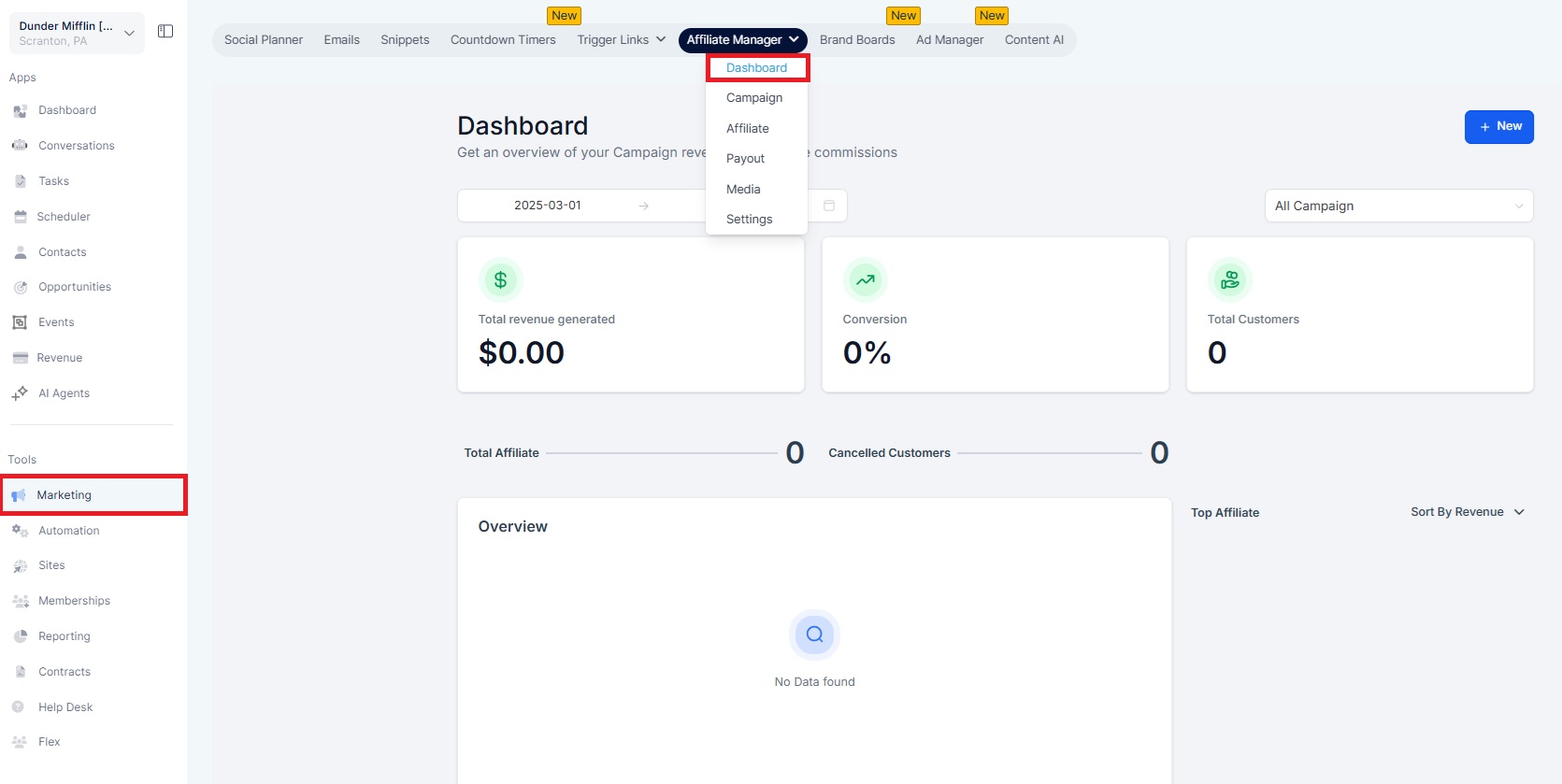
Apply your preferred date range or campaign filter.
Scroll down to the table card.
Click on "Export Sales CSV" to download the report.
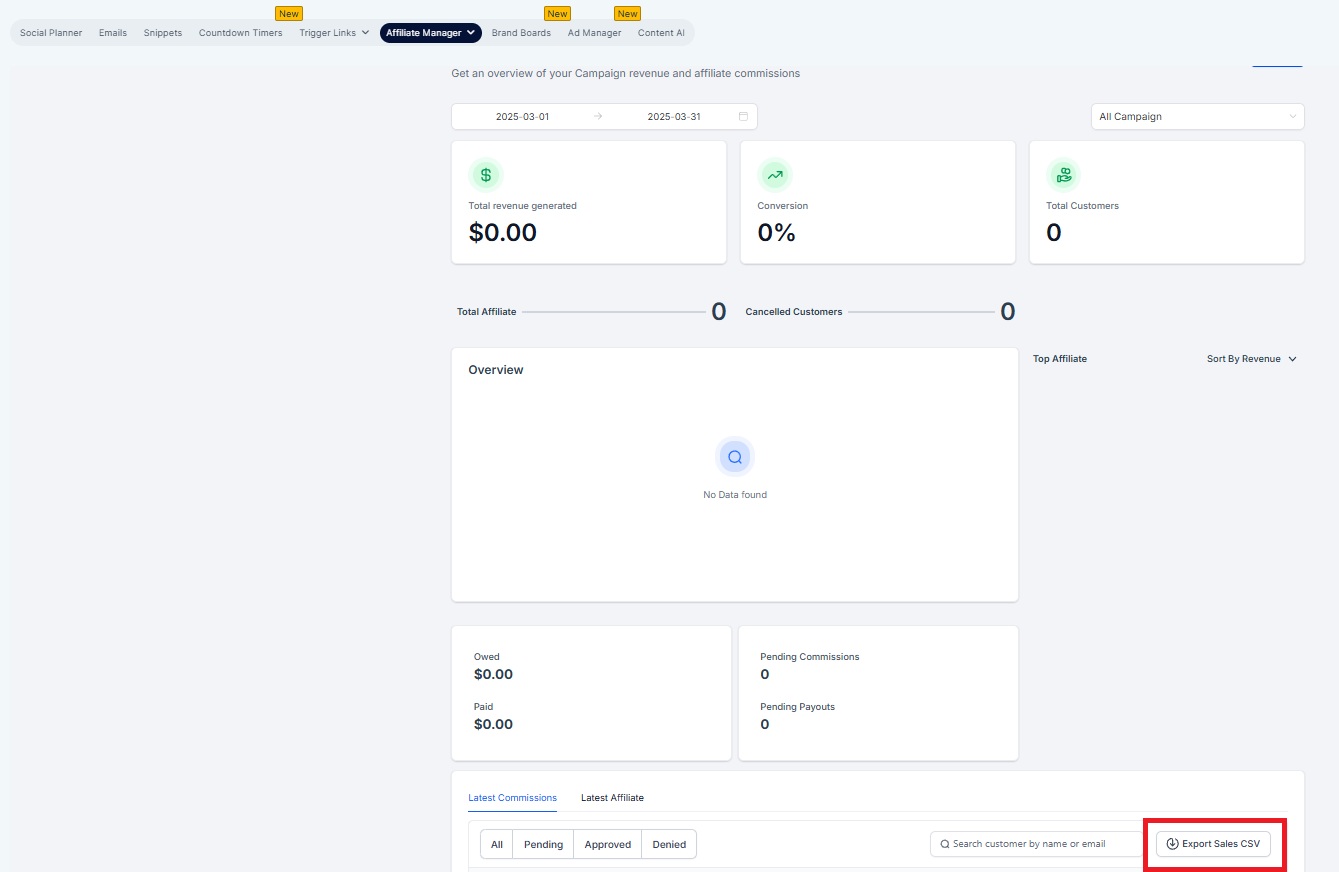
Whether you want to audit historical affiliate sales, review campaign performance, or simply keep a backup, this feature makes it easy to access all your raw affiliate sales data in one place instantly and without any manual effort.