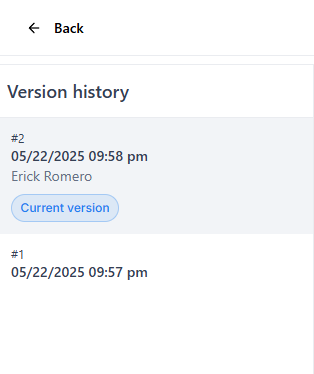Go to Settings > Labs and Enable Autosave for Email Builder
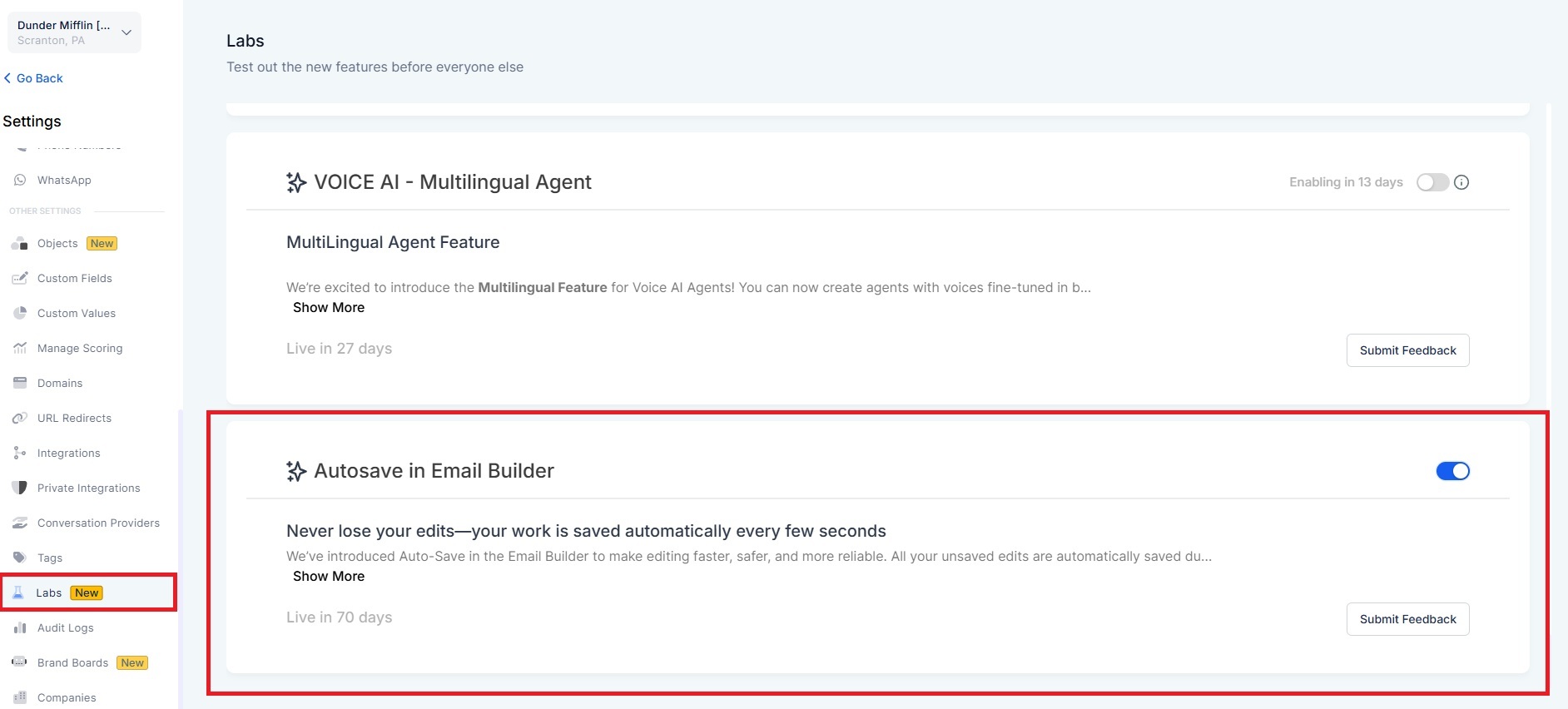
Navigate to Email Marketing
Create a template or campaign
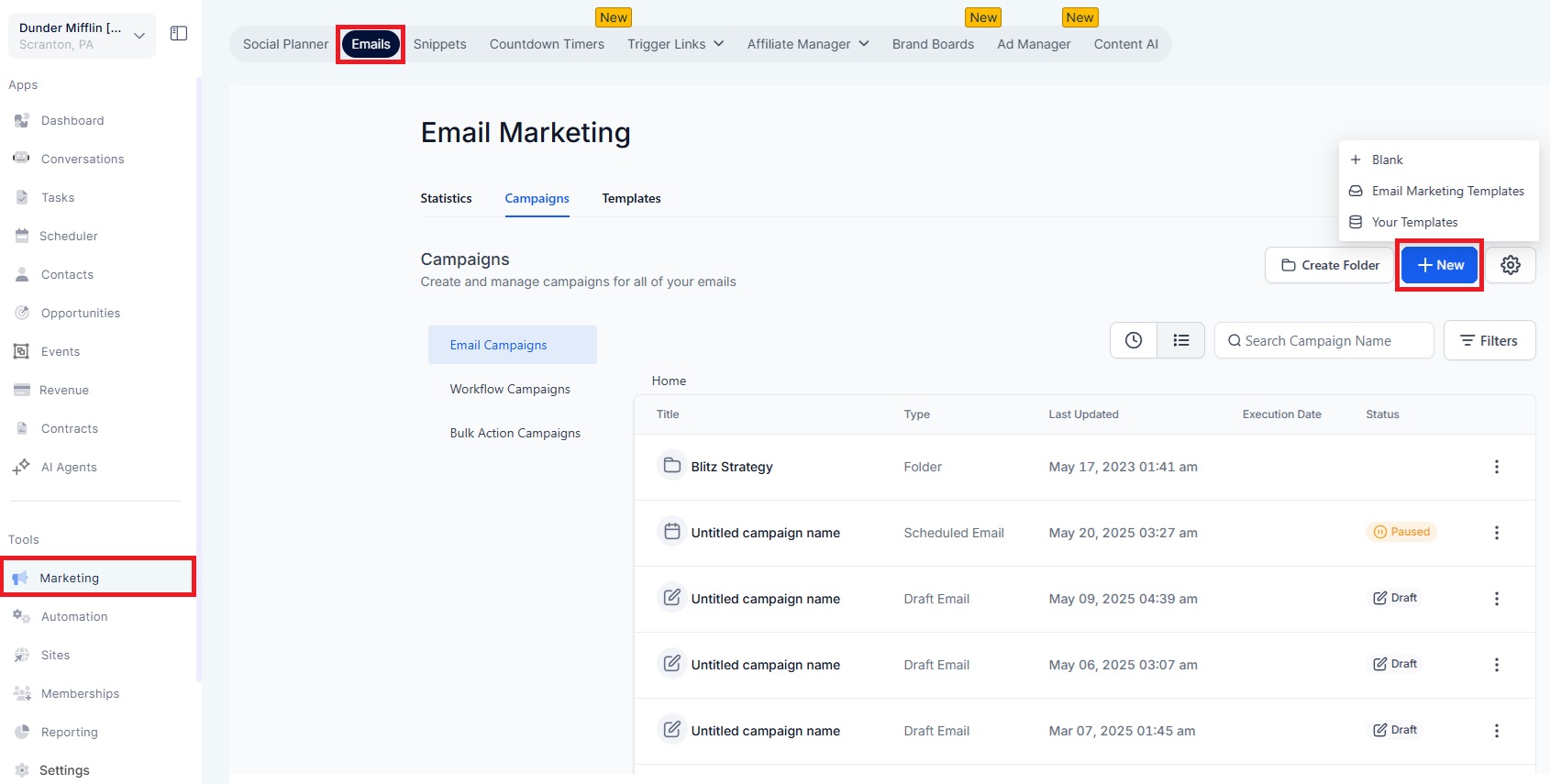
Start editing – no need to manually save, it should save automatically
Hover to see last autosaved time
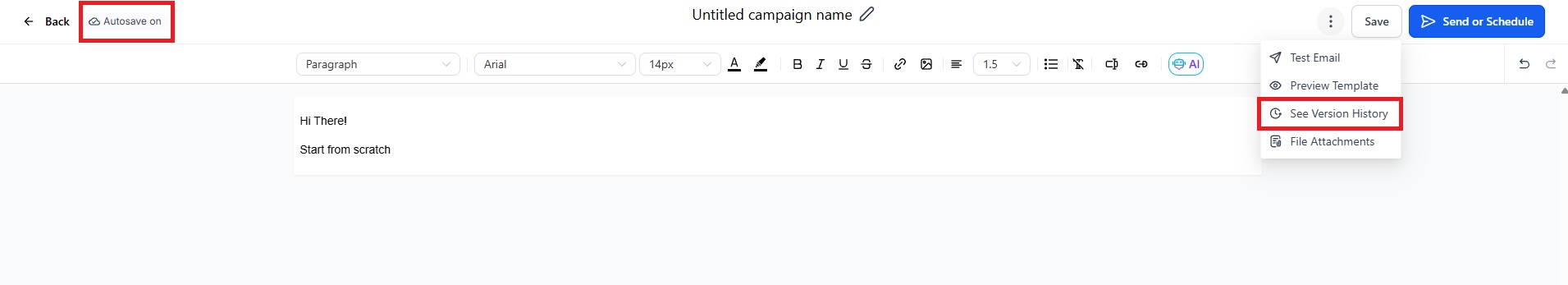
Explore Version History for to check the latest saved
Support users will see a toggle to disable autosave