How to Use
Create a New Payment Link in the Revenue> Payment Links tab.
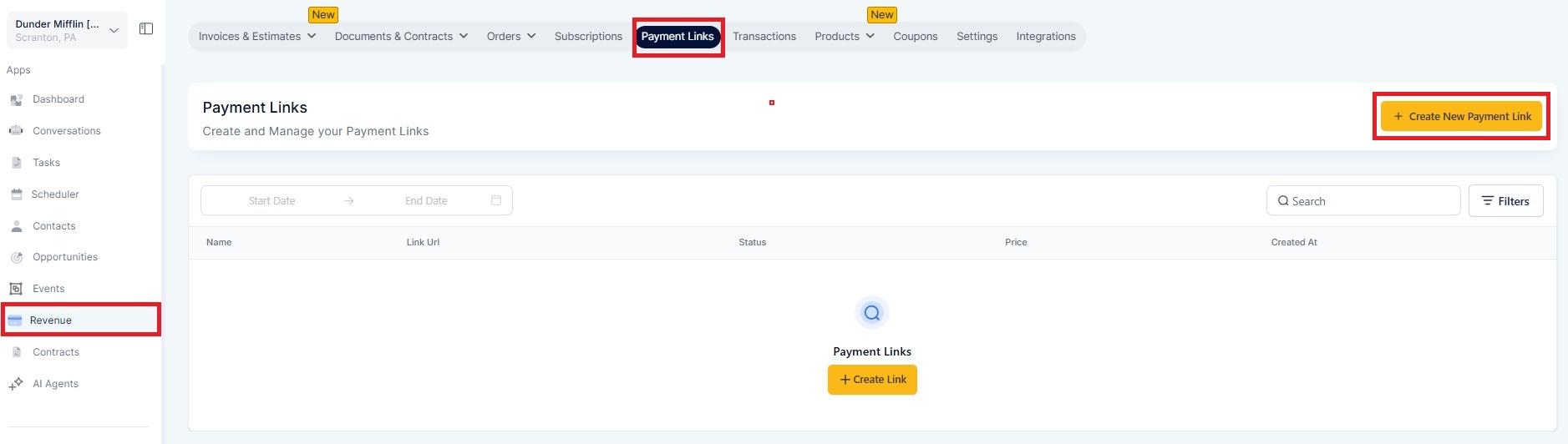
Add Products: Click “+ Add Another Product” to include multiple one-time items (e.g. class packages, e-guides). Add your recurring services (e.g. monthly coaching retainer, subscription plans).
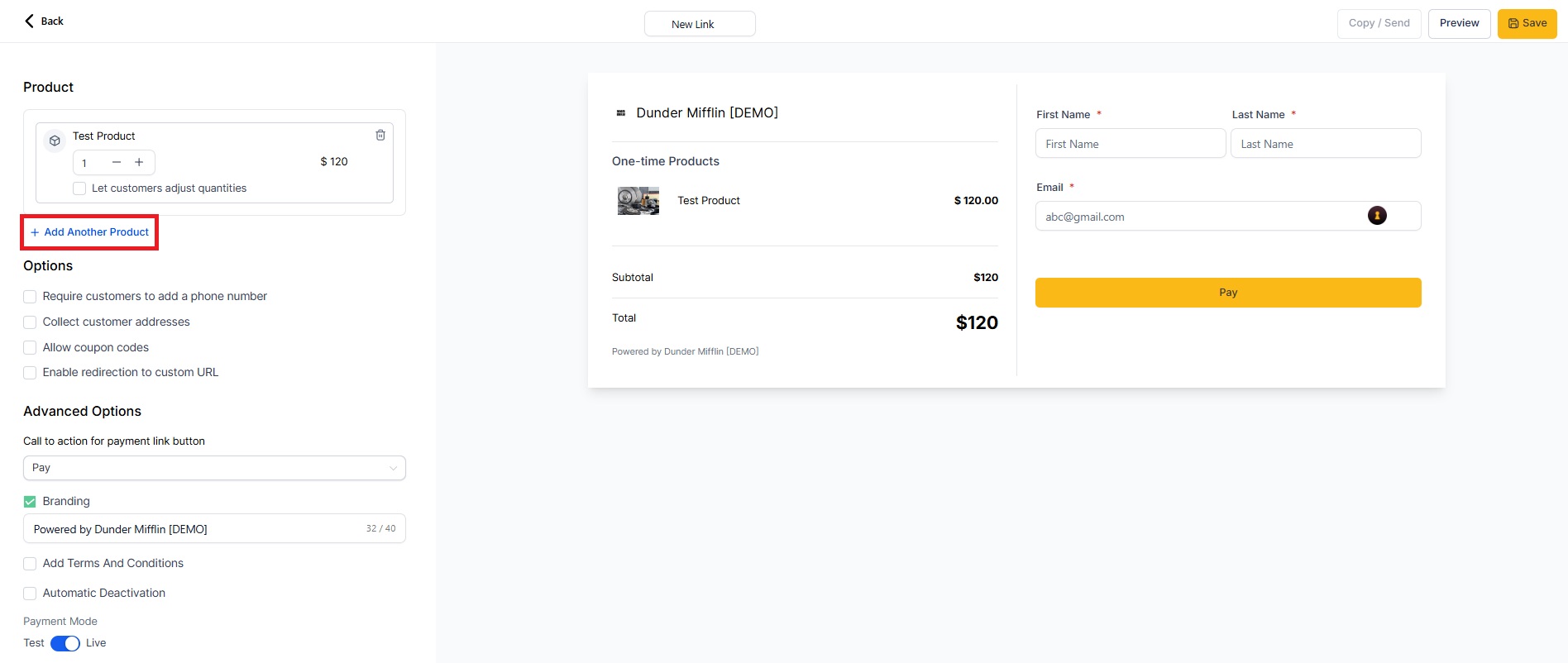
Configure Options & Branding: Enable quantity adjustments, coupon codes, address collection, custom URLs, etc. Customize button text, branding message, terms & conditions.
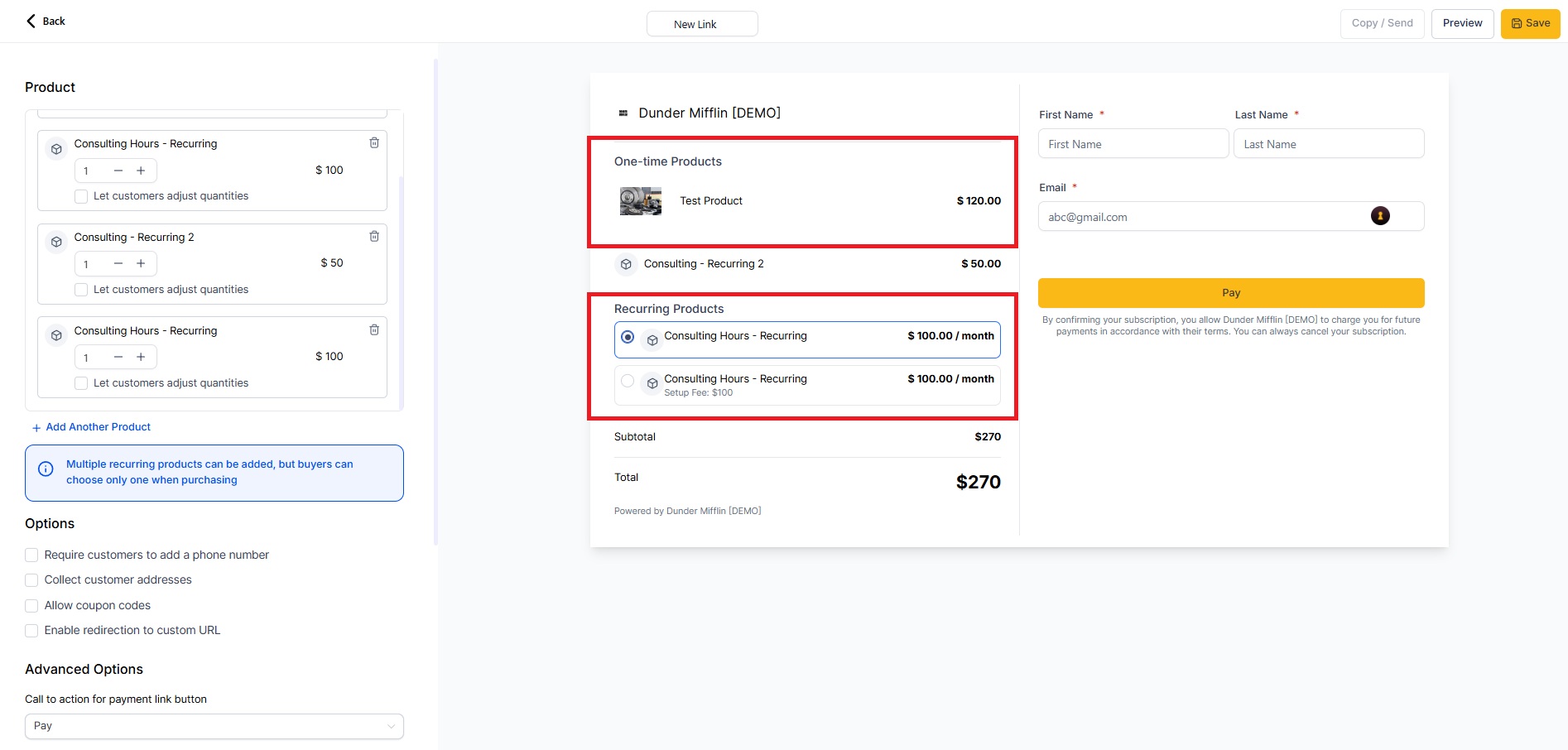
Save & Share: Preview the combined one-time and recurring offerings.
Click “Copy/Send” to share the link via email, social media, or embed on your website.
Why We Built It
We know users often sell both standalone products and ongoing retainers. Previously, they had to share separate links for each.
This update will help you to Boost Revenue: Multiple products and recurring products can now be added together
Simplifies Management: Track all related sales under one Payment Link, cutting down on multiple links.
What's Next
Multiple frequency recurring products being sold on Payment Links
