New "Move to Campaign" option available under Campaign Actions
Accessible from the Affiliate List page or inside the Affiliate Profile
Option to decide what happens to existing customers:
Keep them under the old campaign OR Move them under the new campaign
Option to toggle the welcome email for the new campaign
Go to Marketing > Affiliate Manager > Affiliate
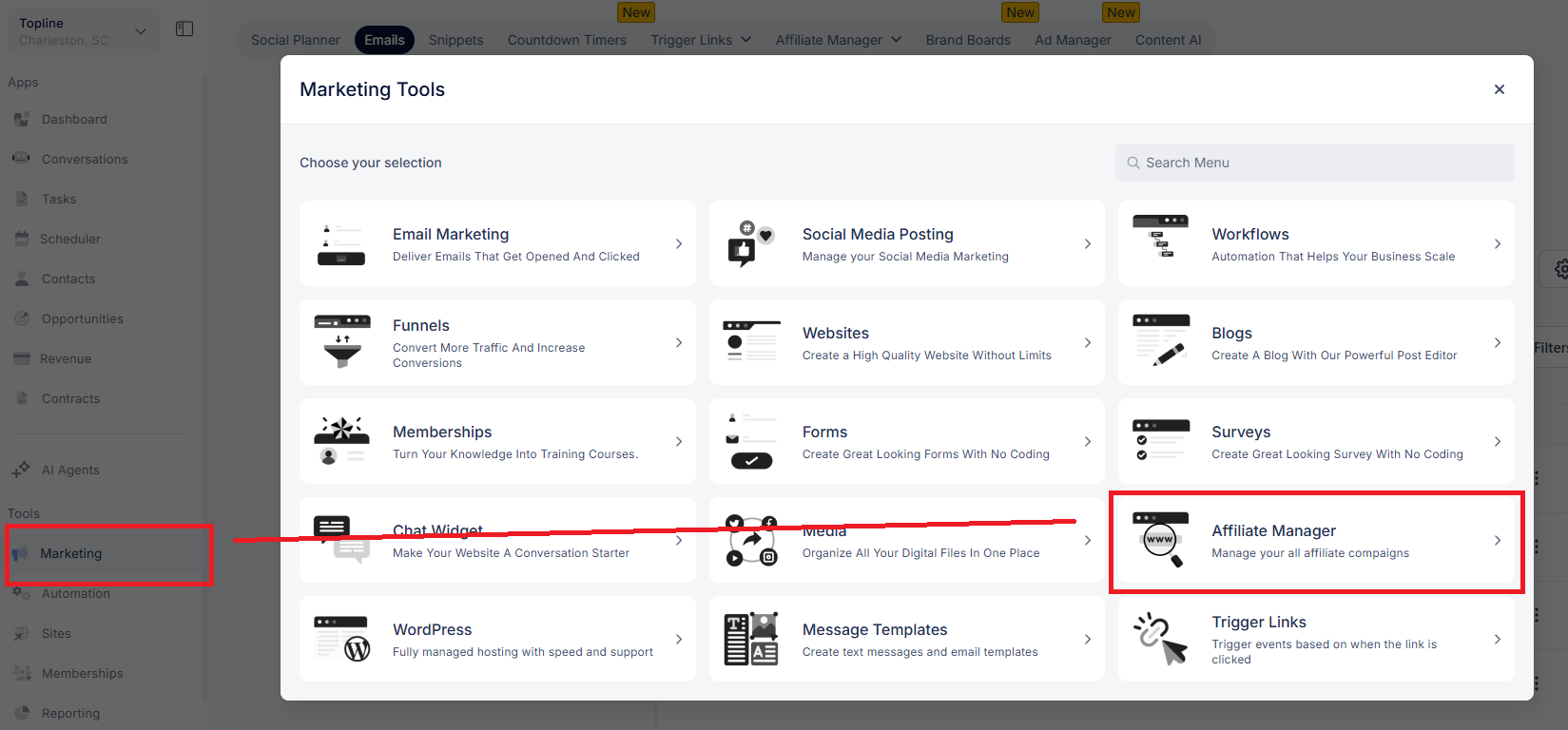
Click on the three dots next to the Affiliate > Campaign Actions > Move to Campaign
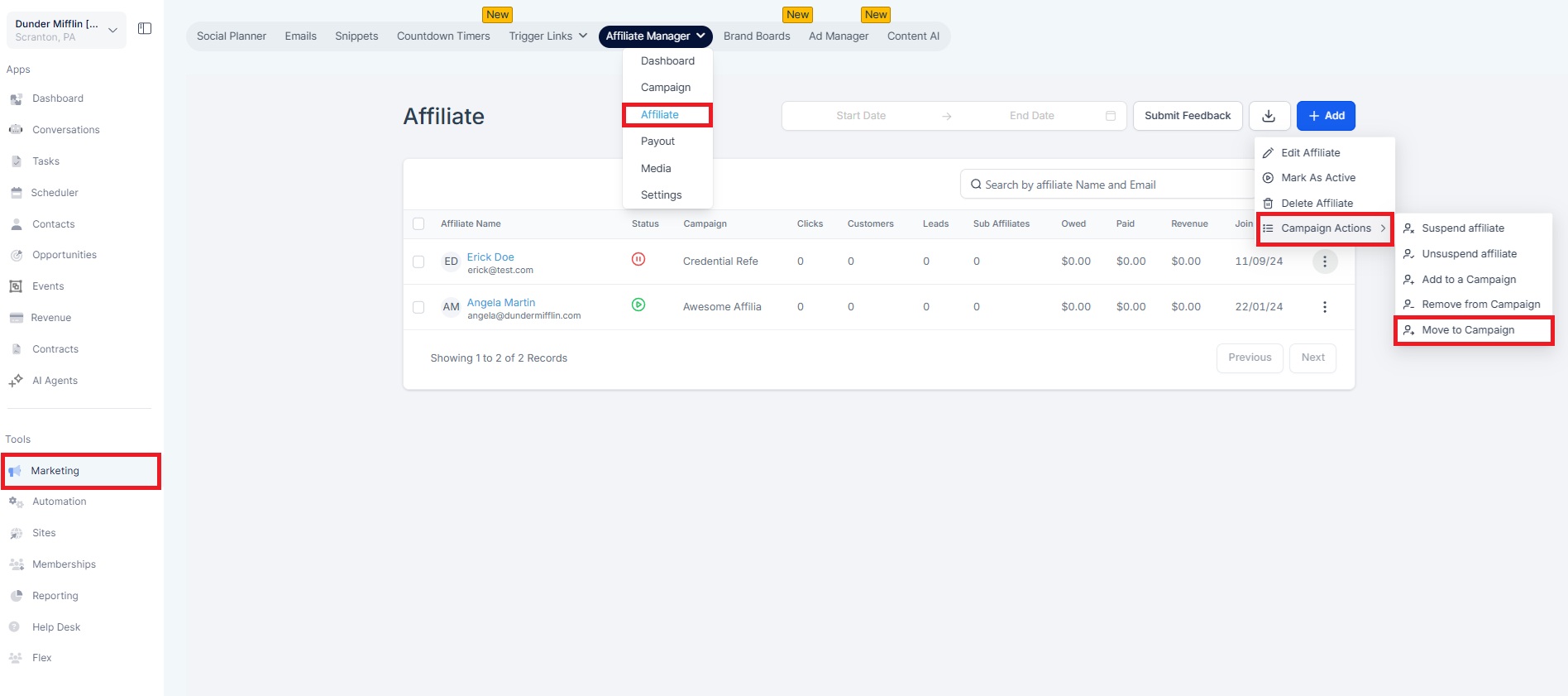
Decide what happens to the affiliate’s existing customers.
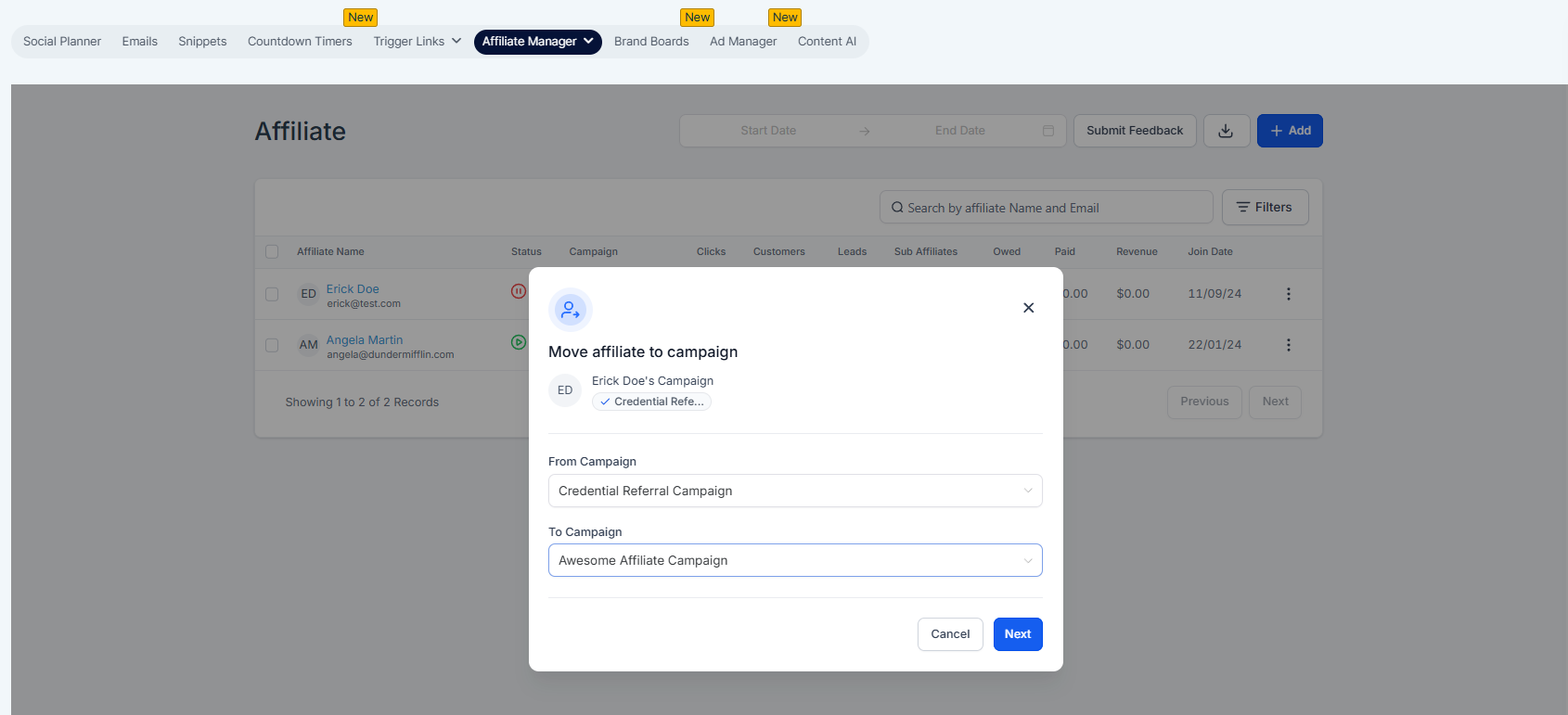
Toggle the welcome email if needed.
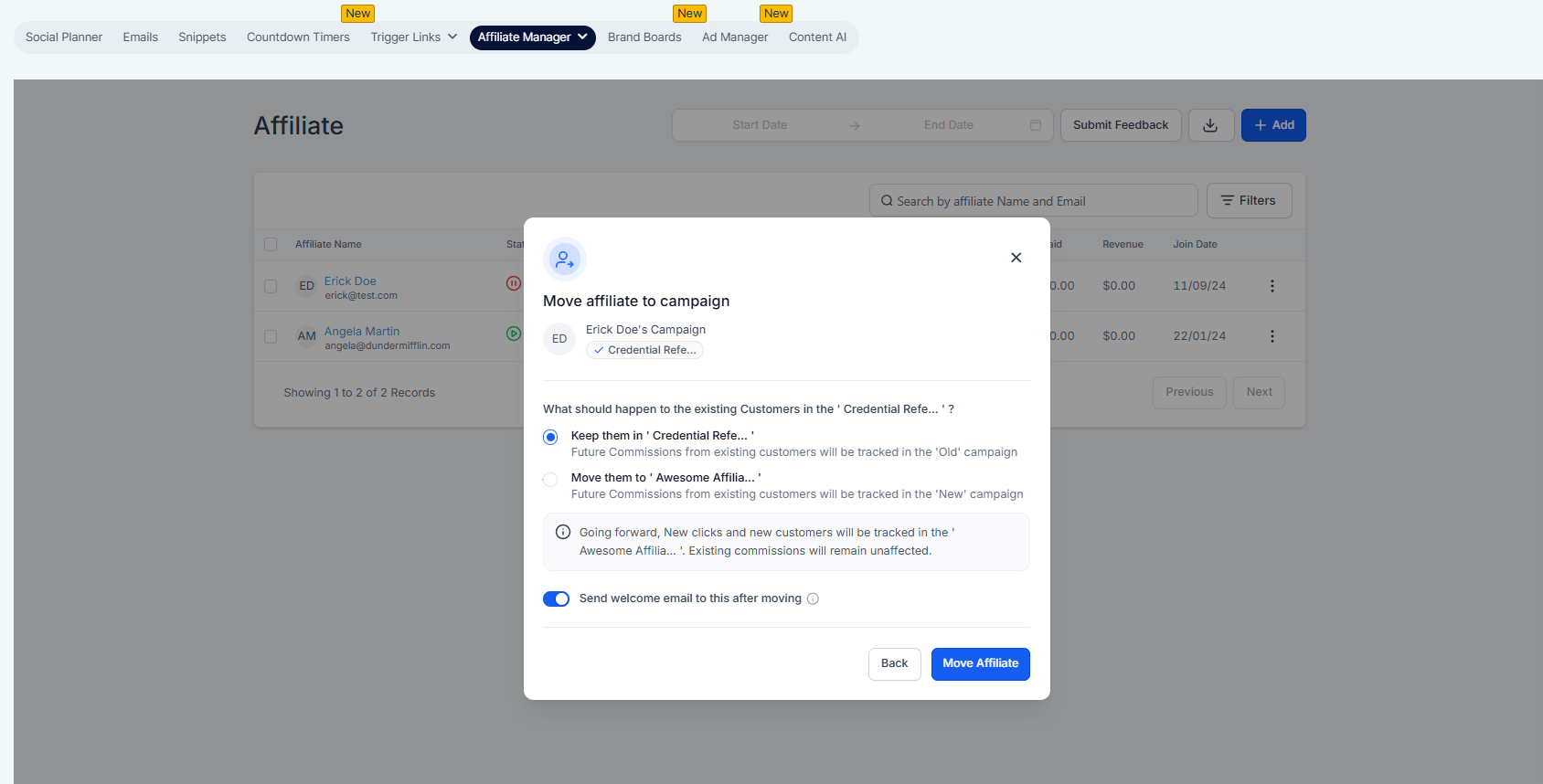
Click Move Affiliate.
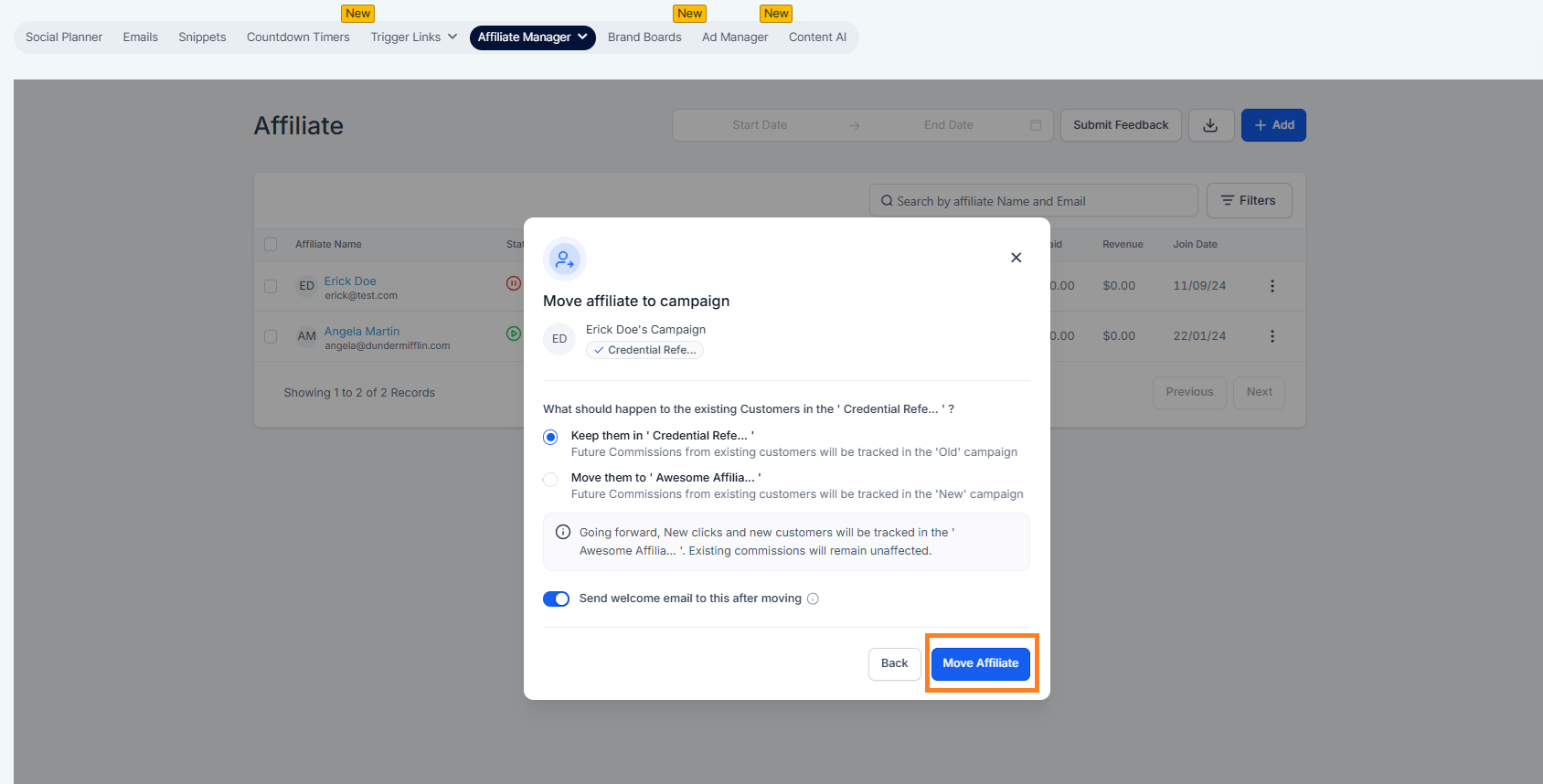
Keep them in the old campaign: Existing customer commissions remain on the old campaign; new customers will be tracked under the new one.
Move them to the new campaign: Past commissions stay with the old campaign; future commissions from old customers shift to the new one.
This feature gives you more control over affiliate management — whether you're upgrading commissions, reassigning partners, or segmenting your campaigns. It helps maintain continuity in tracking and payouts, while giving flexibility to adapt your affiliate strategy as needed.
The older campaign will still appear in the affiliate profile (for reference), but the referral links will be hidden. You can still view historical customers and commissions.