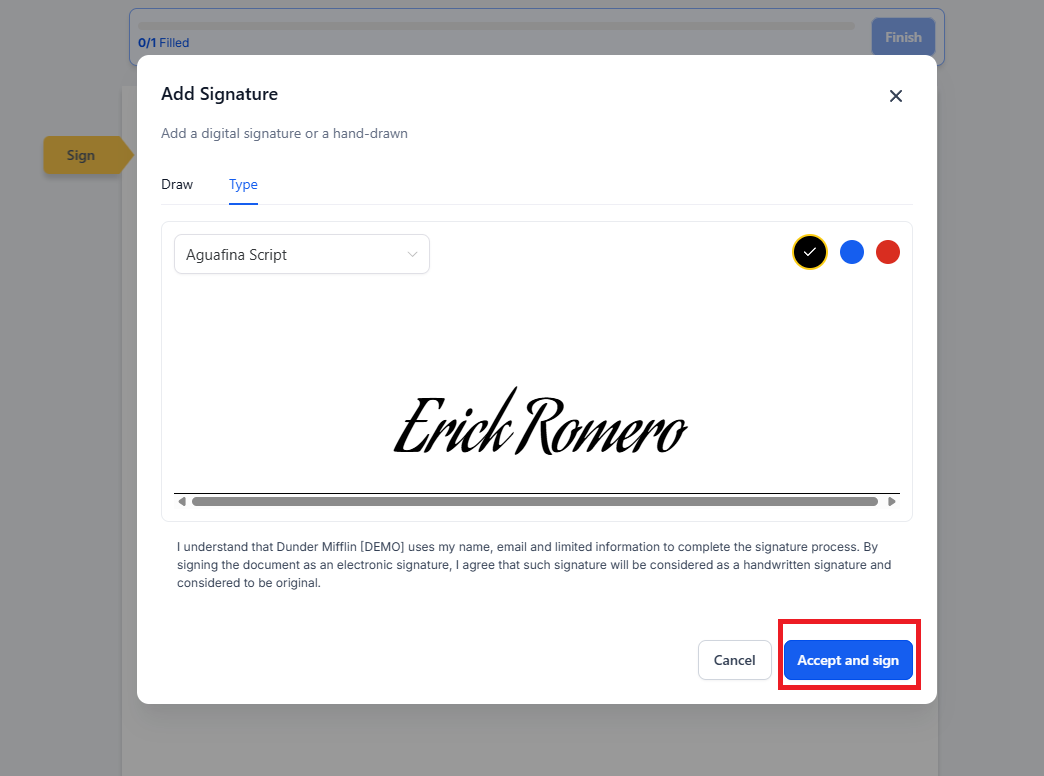Draw/Type Signatures Option:
You can now choose the kind of signatures you want to support on your Documents & Contracts.
Go to Revenue > Documents & Contracts and click Settings.
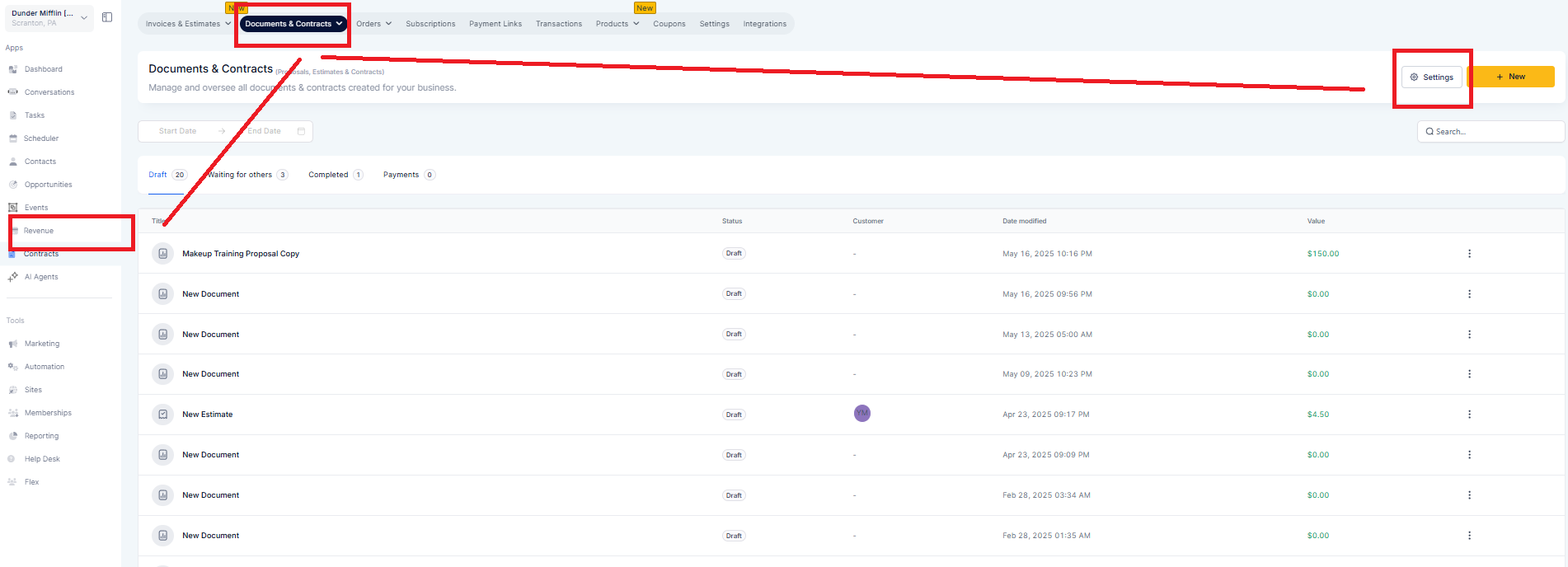
Select Document settings from the sidebar.
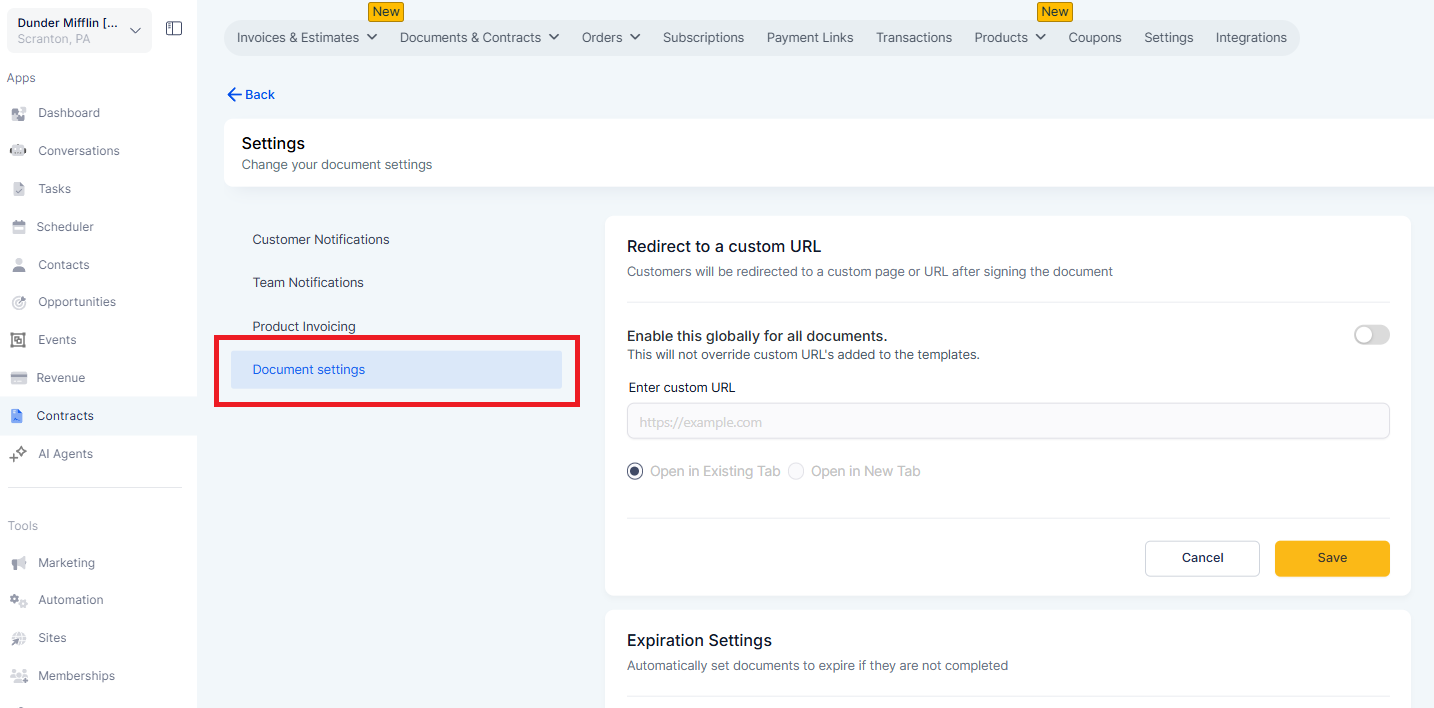
Scroll to Control Signing Settings, then pick between Draw, Type or Both Signatures and hit Save.
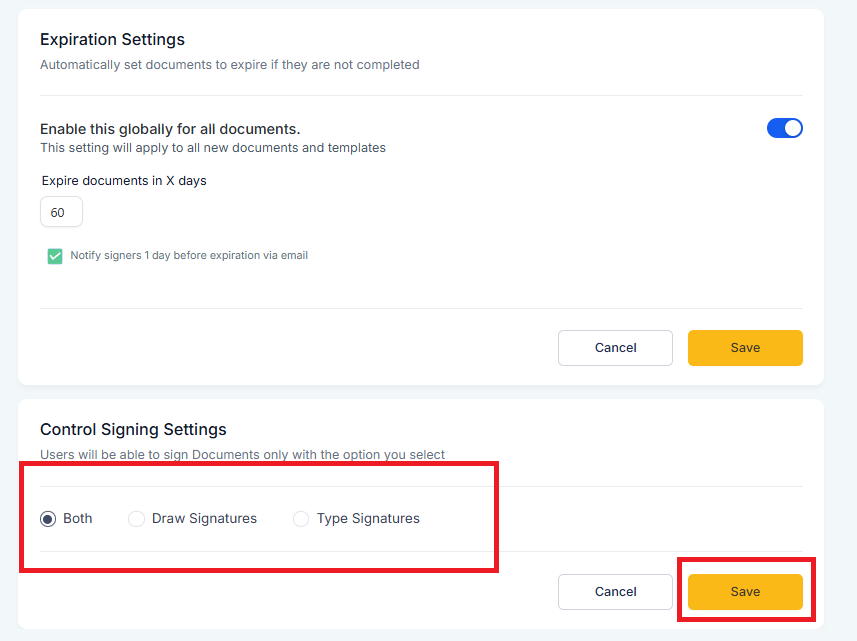
4. When user is filling a document, they will click the Signature field.
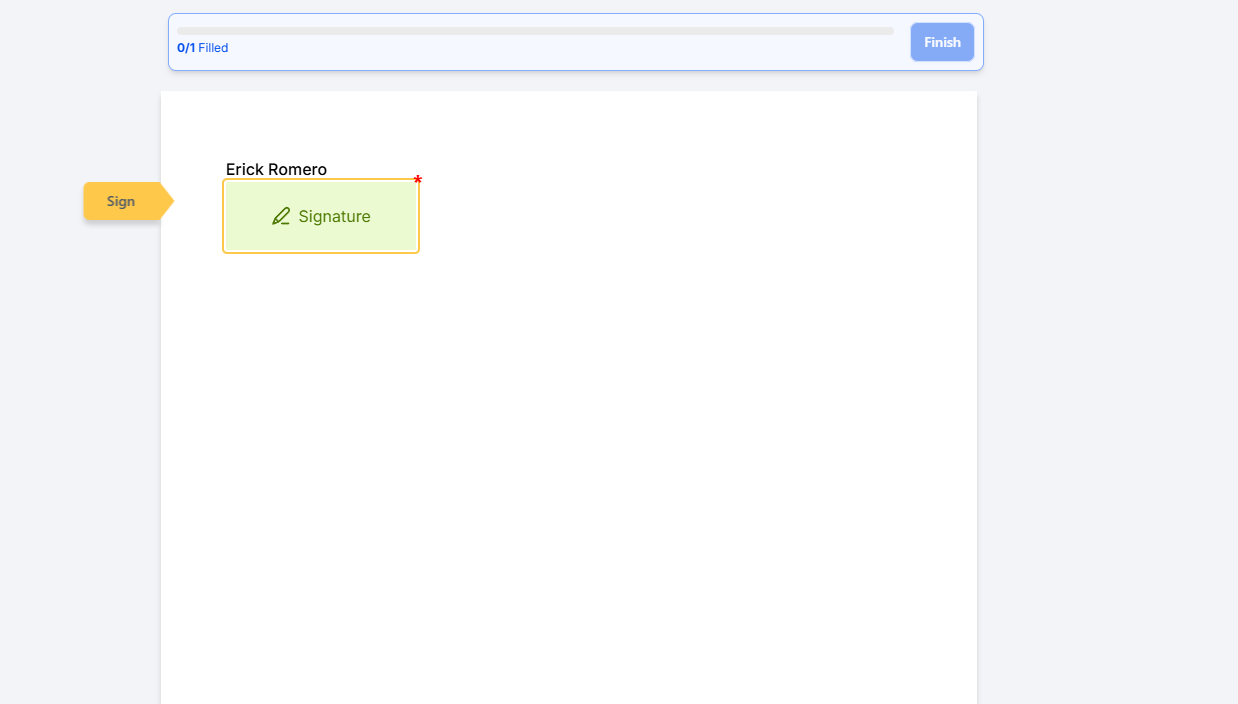
You will be able to draw your signature in the pop-up window.
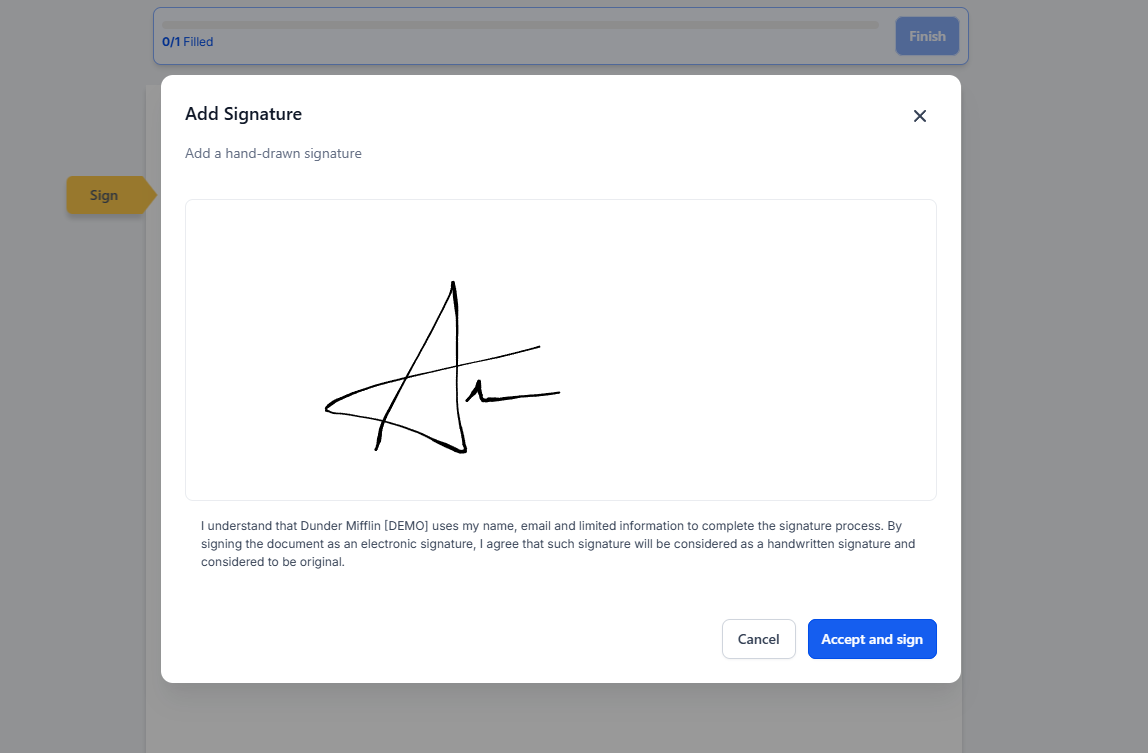
Sign your name by typing it in.
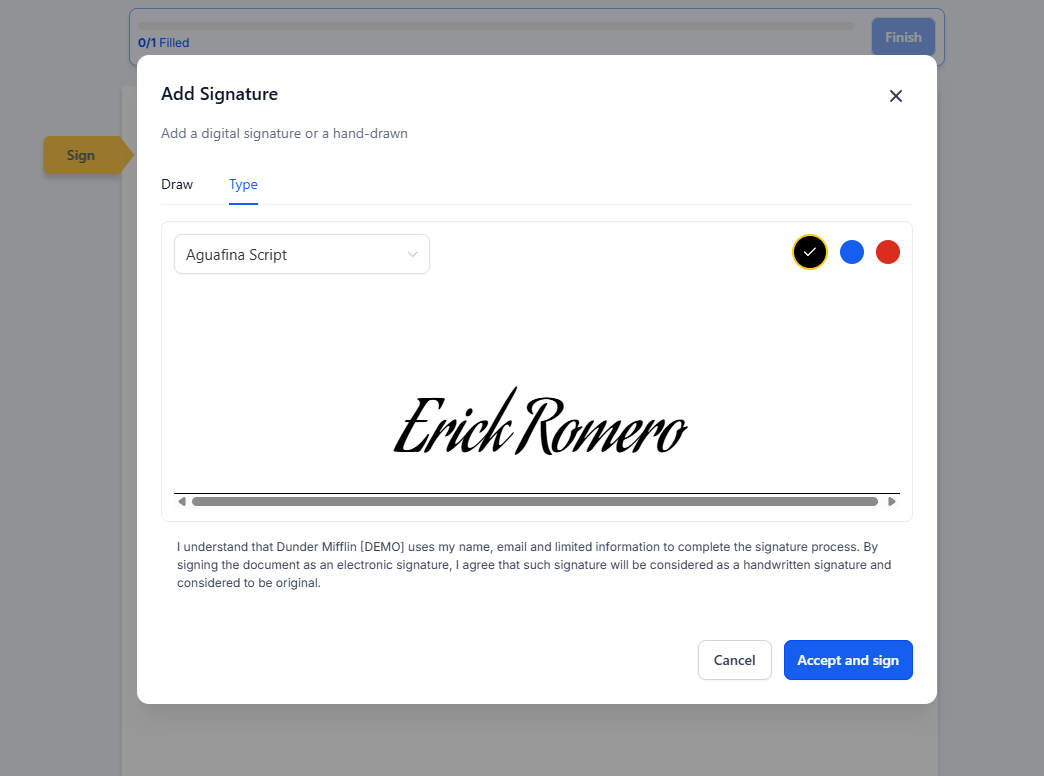
Alternatively, you can draw and type (both) based on your global preferences.
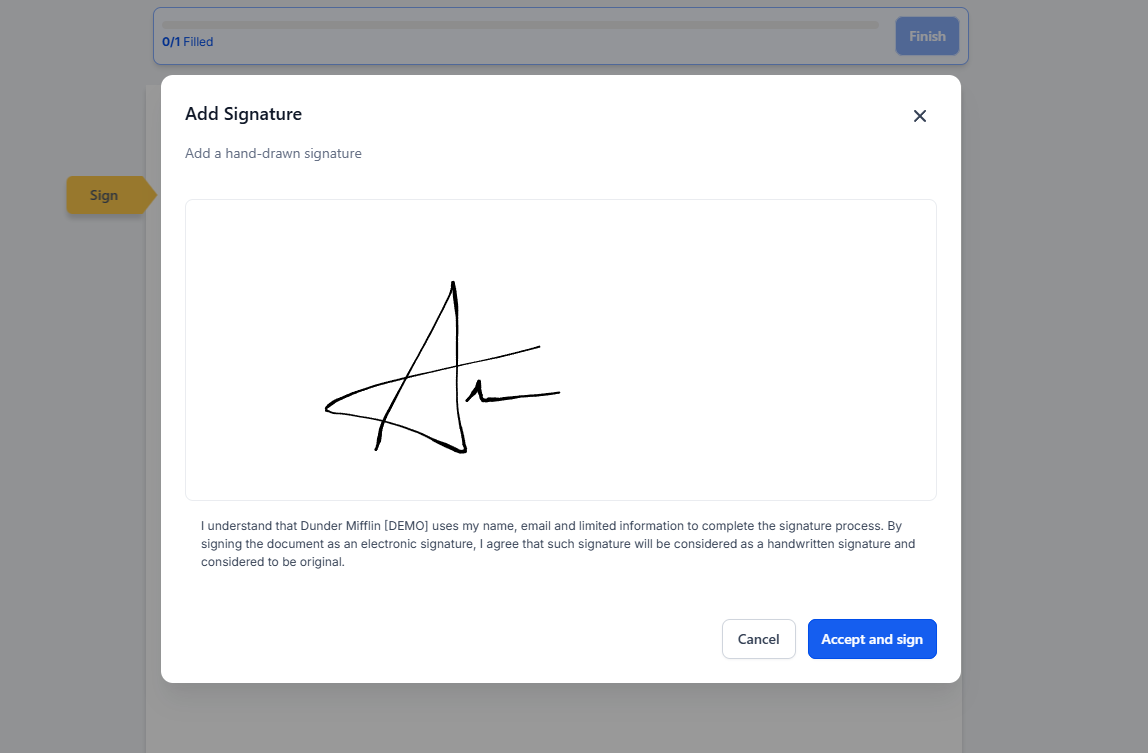
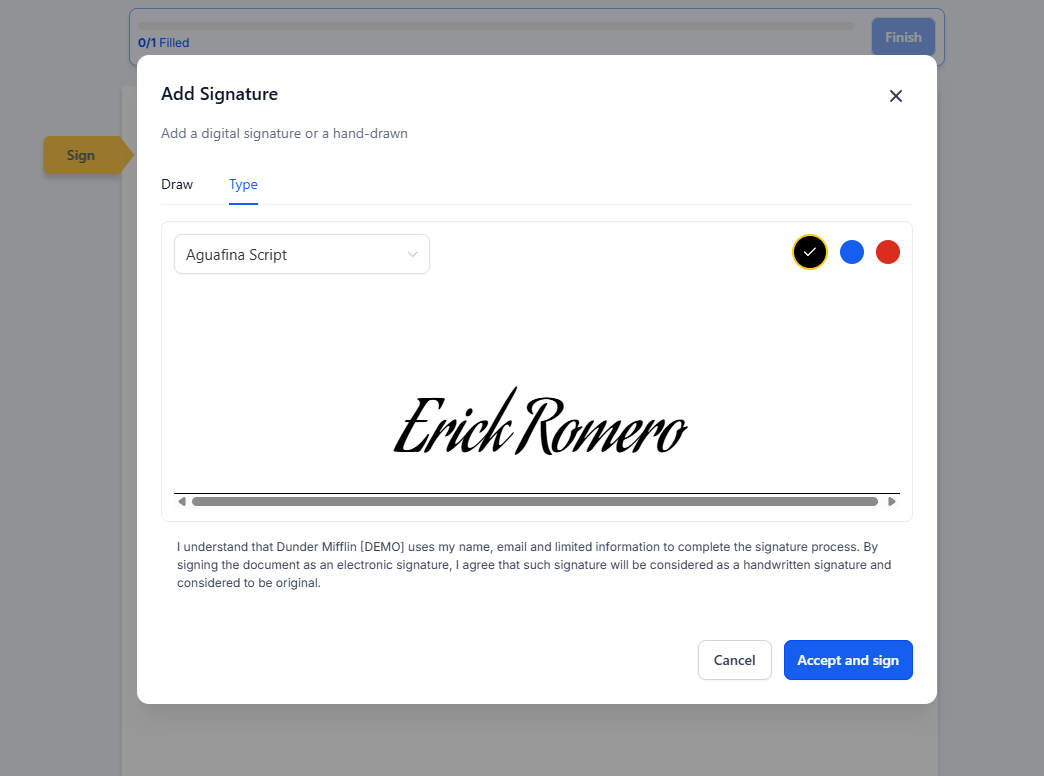
Click Accept and sign to proceed.