Targeted Content Delivery: Display elements only when specific contact fields are empty.
Simplified Logic: No need for complex conditions; a null value suffices.
Enhanced Personalization: Tailor emails based on the absence of contact data.
Navigate to Marketing > Email Marketing.
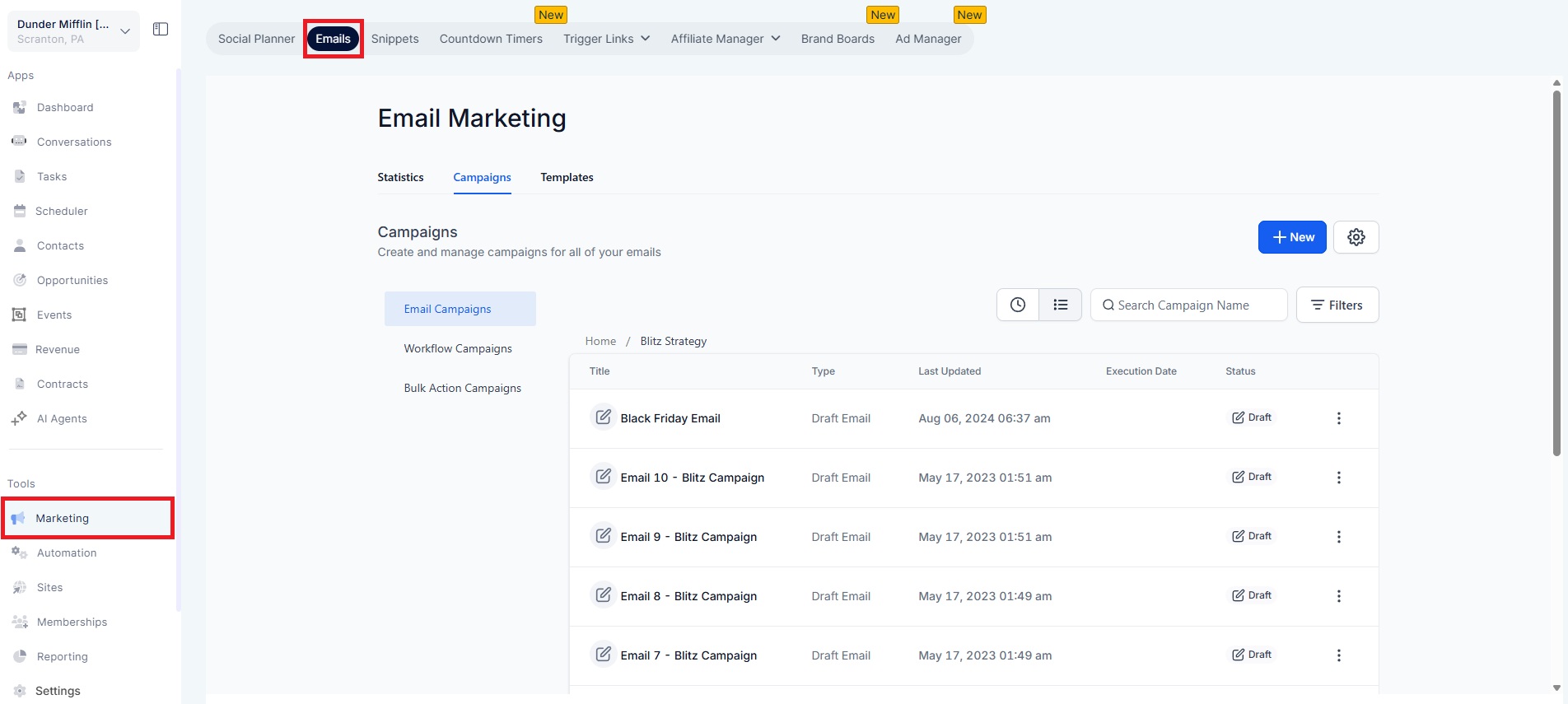
Create or edit an email campaign or template.
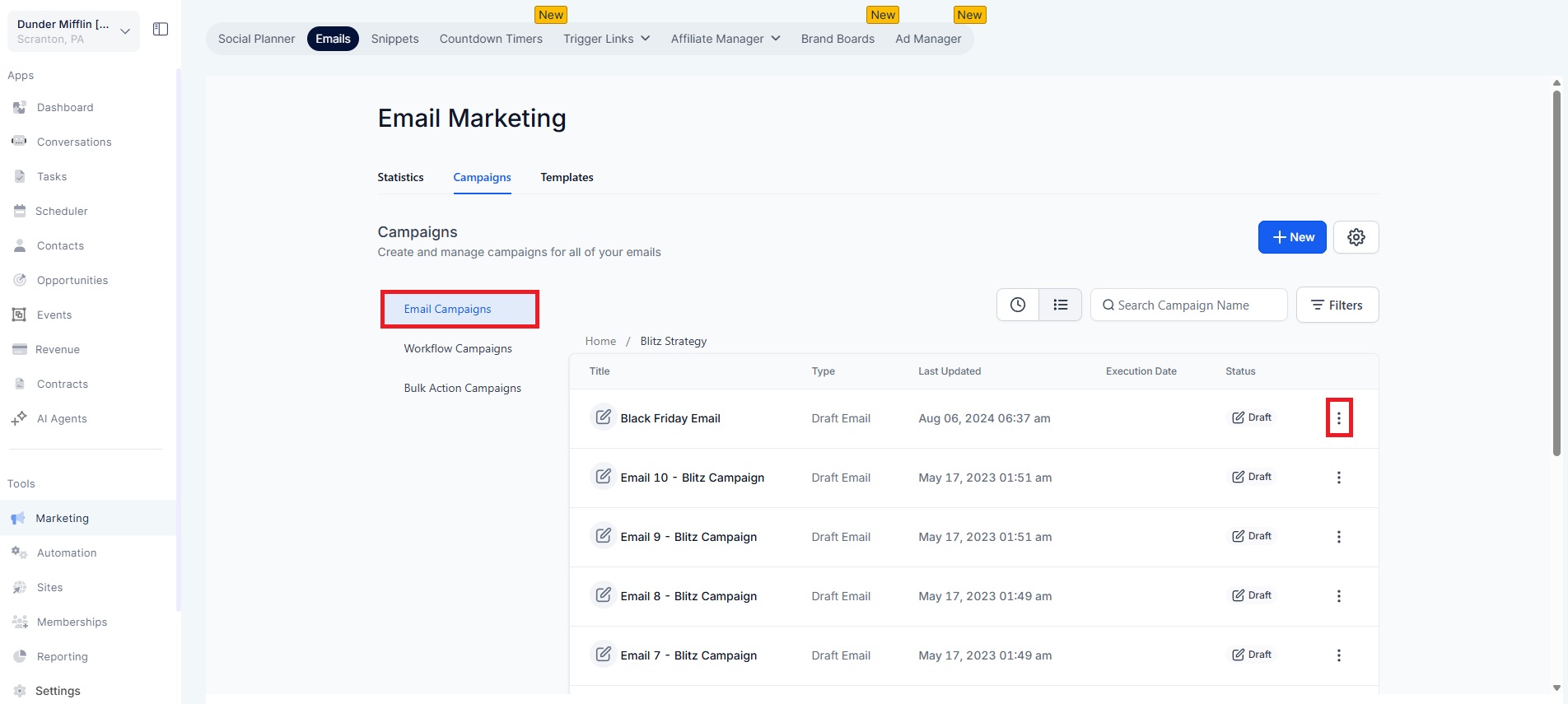
Select the desired element and go to the Visibility tab.
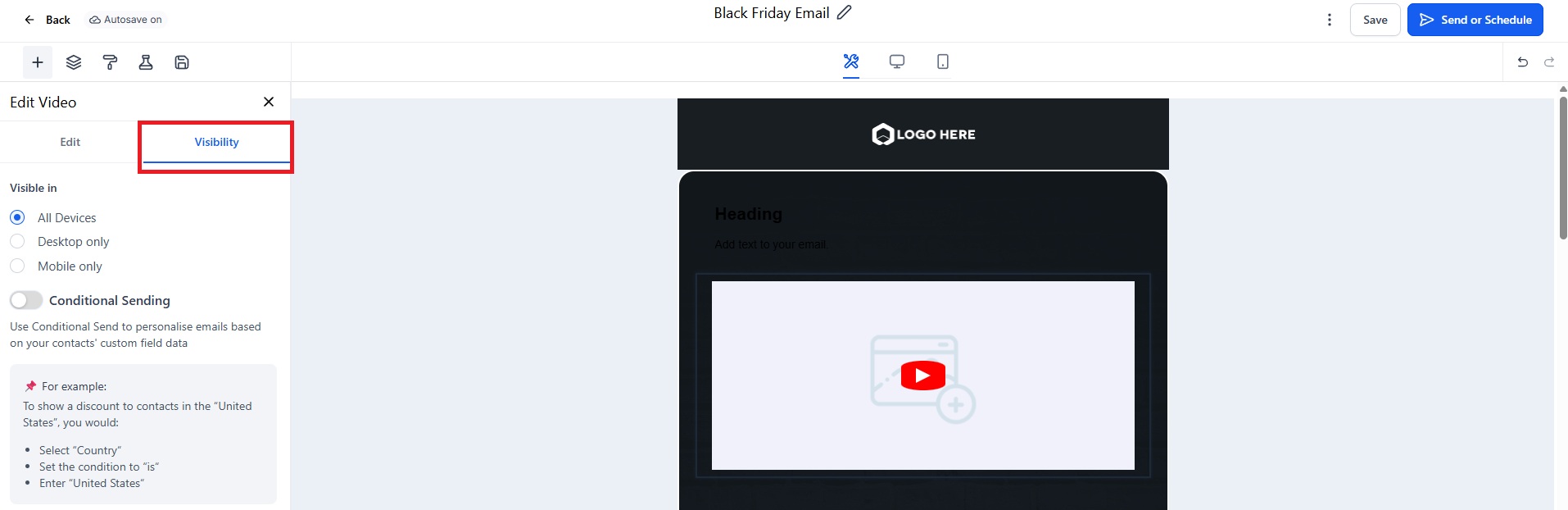
Enable the Conditional Element toggle.
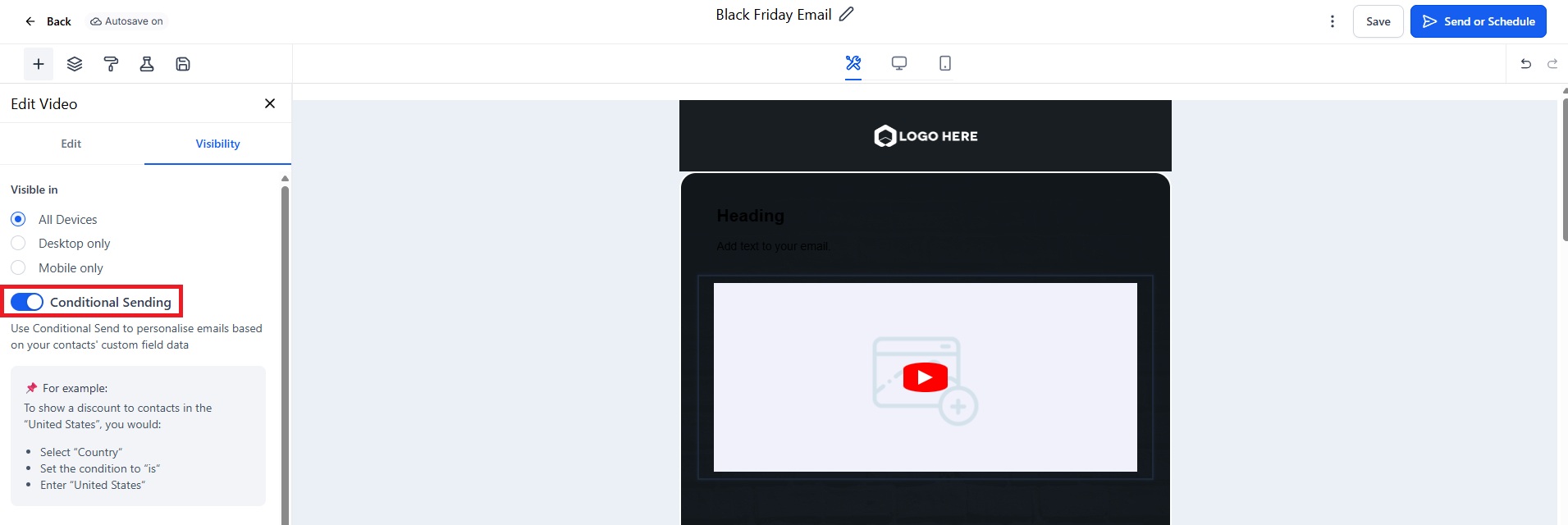
Set the condition based on the contact field.
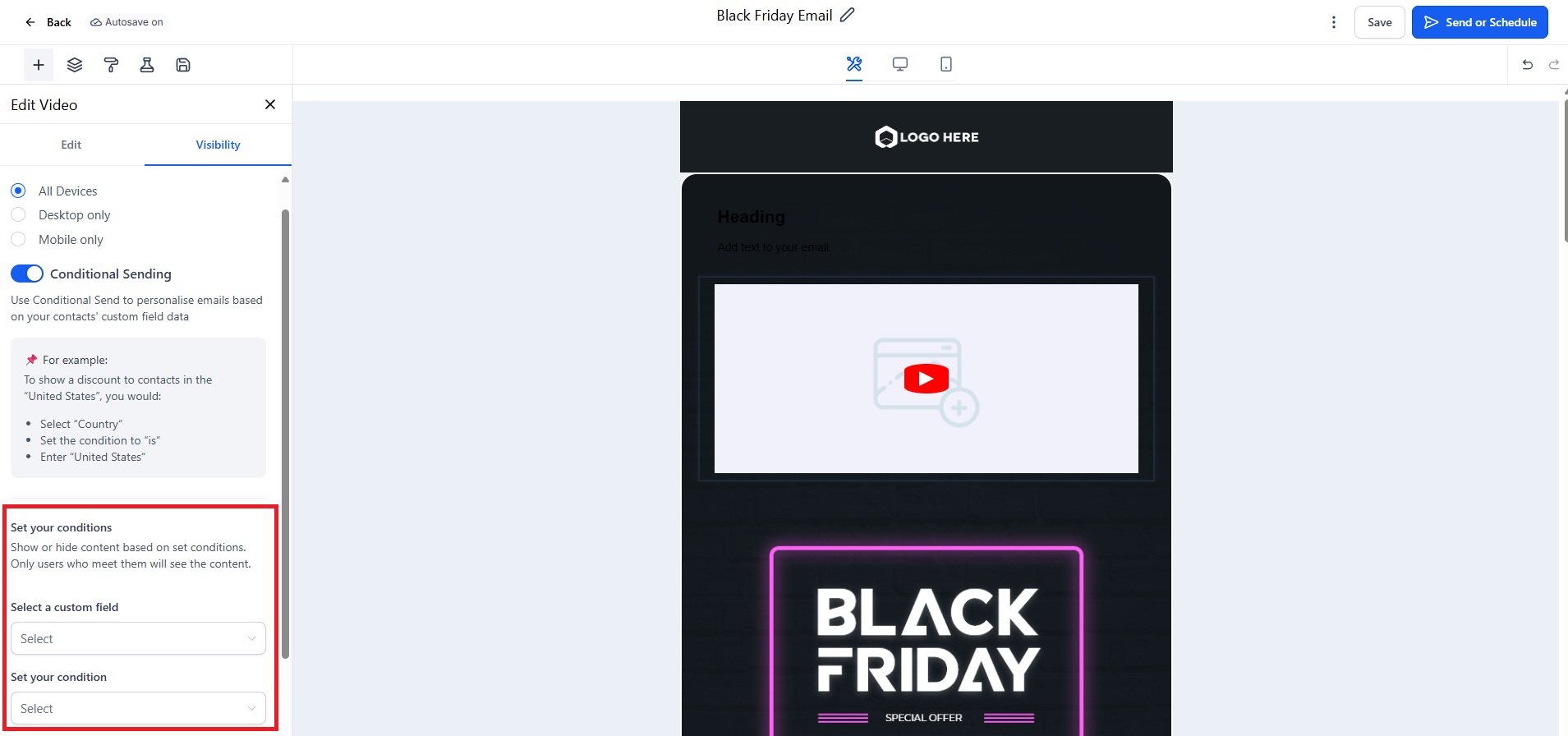
For the value, enter nothing.
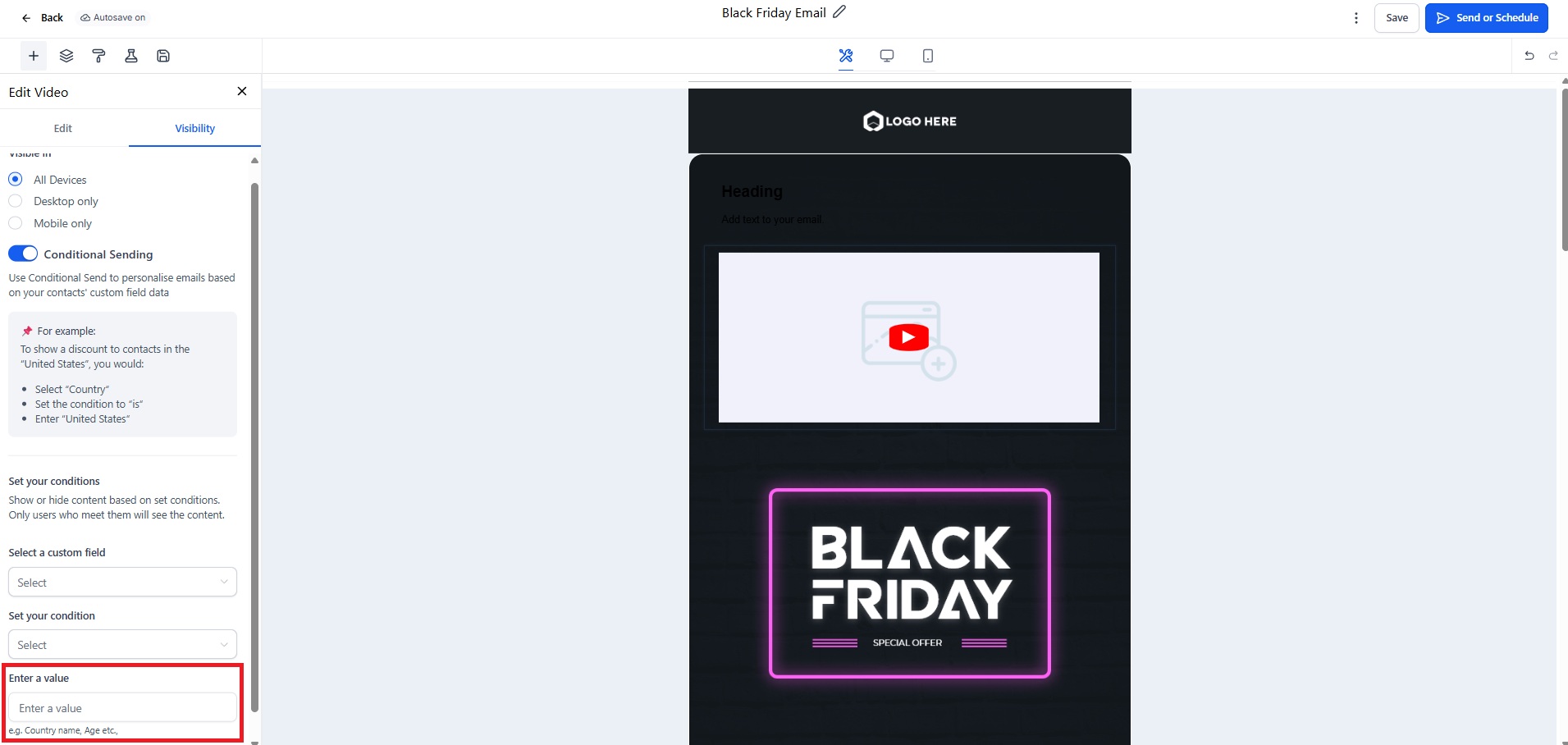
Save your changes.
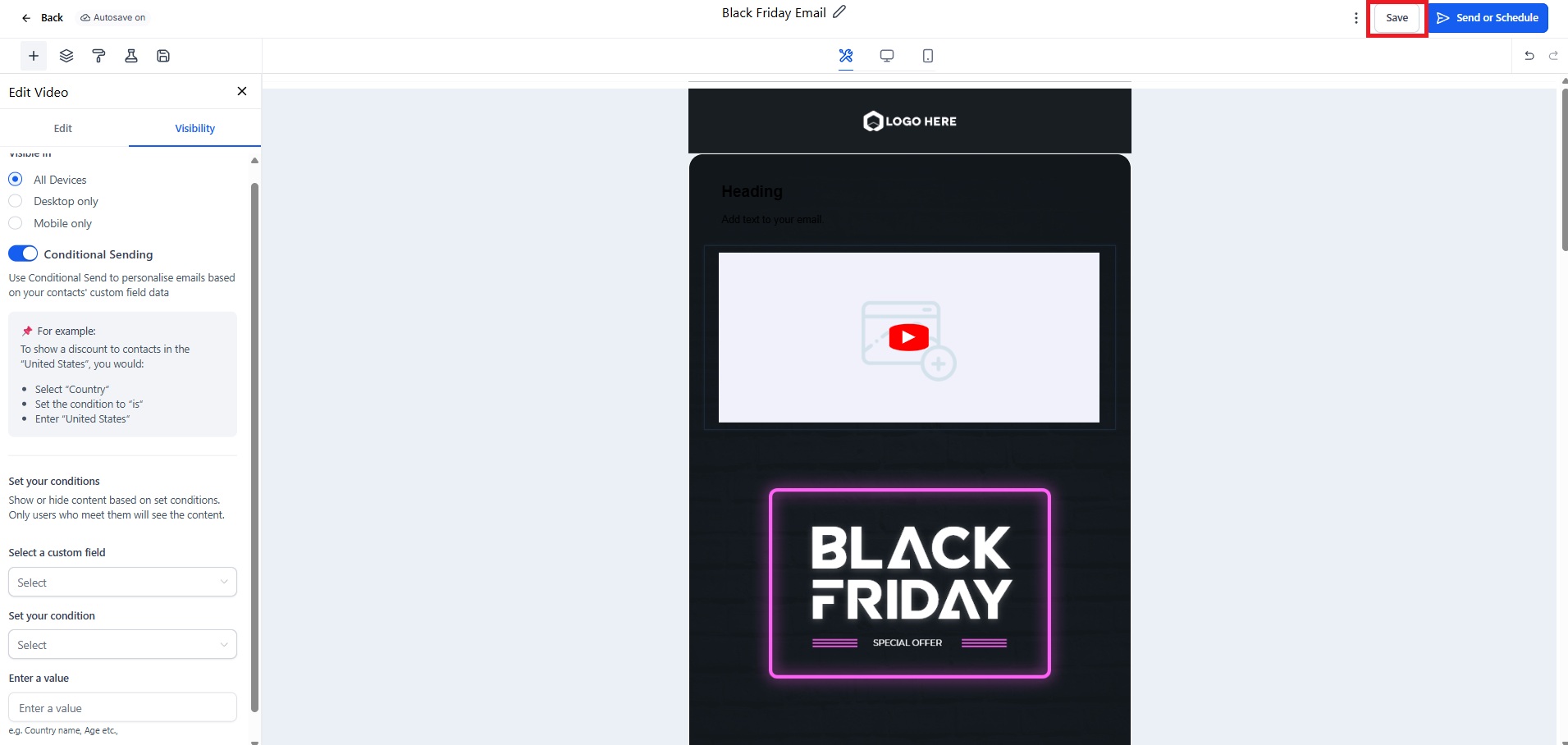
Simply writing the word NULL would not work, the field needs to be kept empty.