Navigate to Marketing > Social Planner
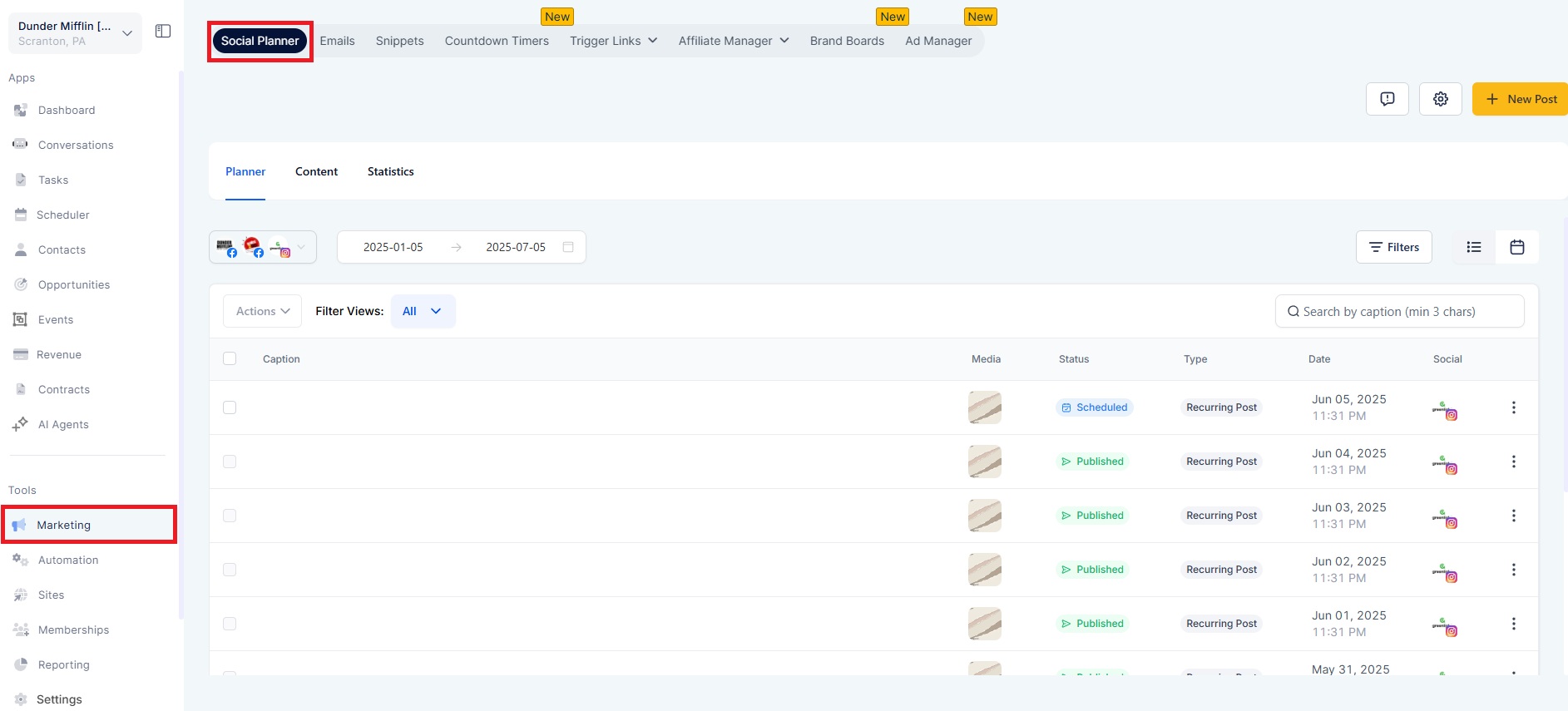
Go to Settings (gear icon).
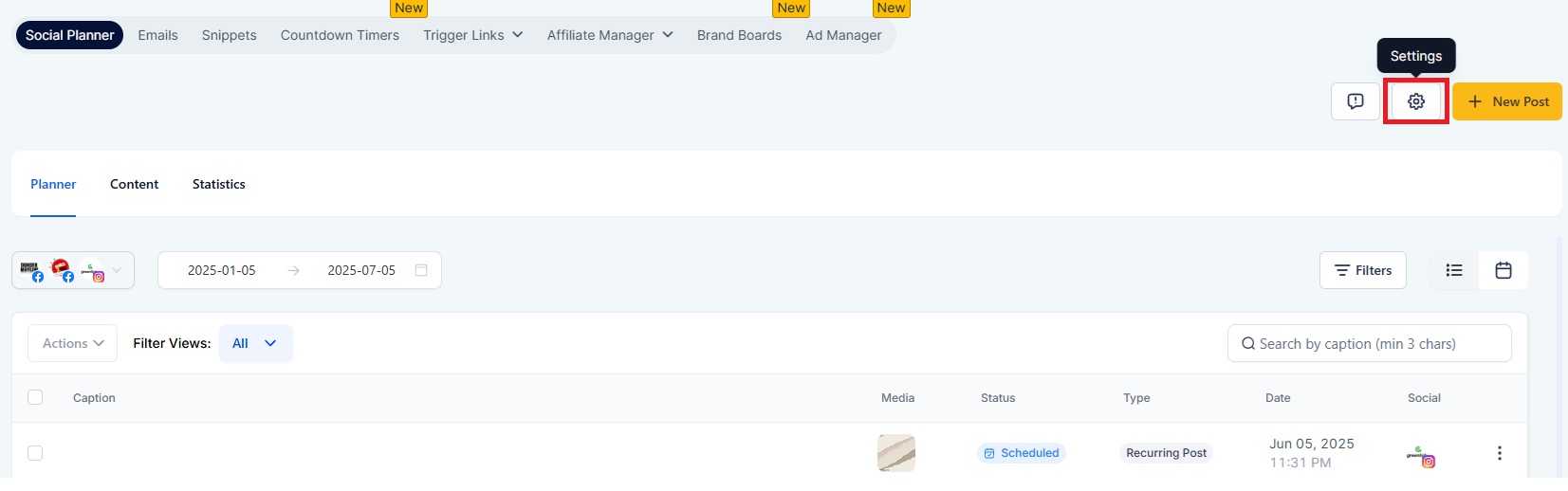
3. Add your social accounts.
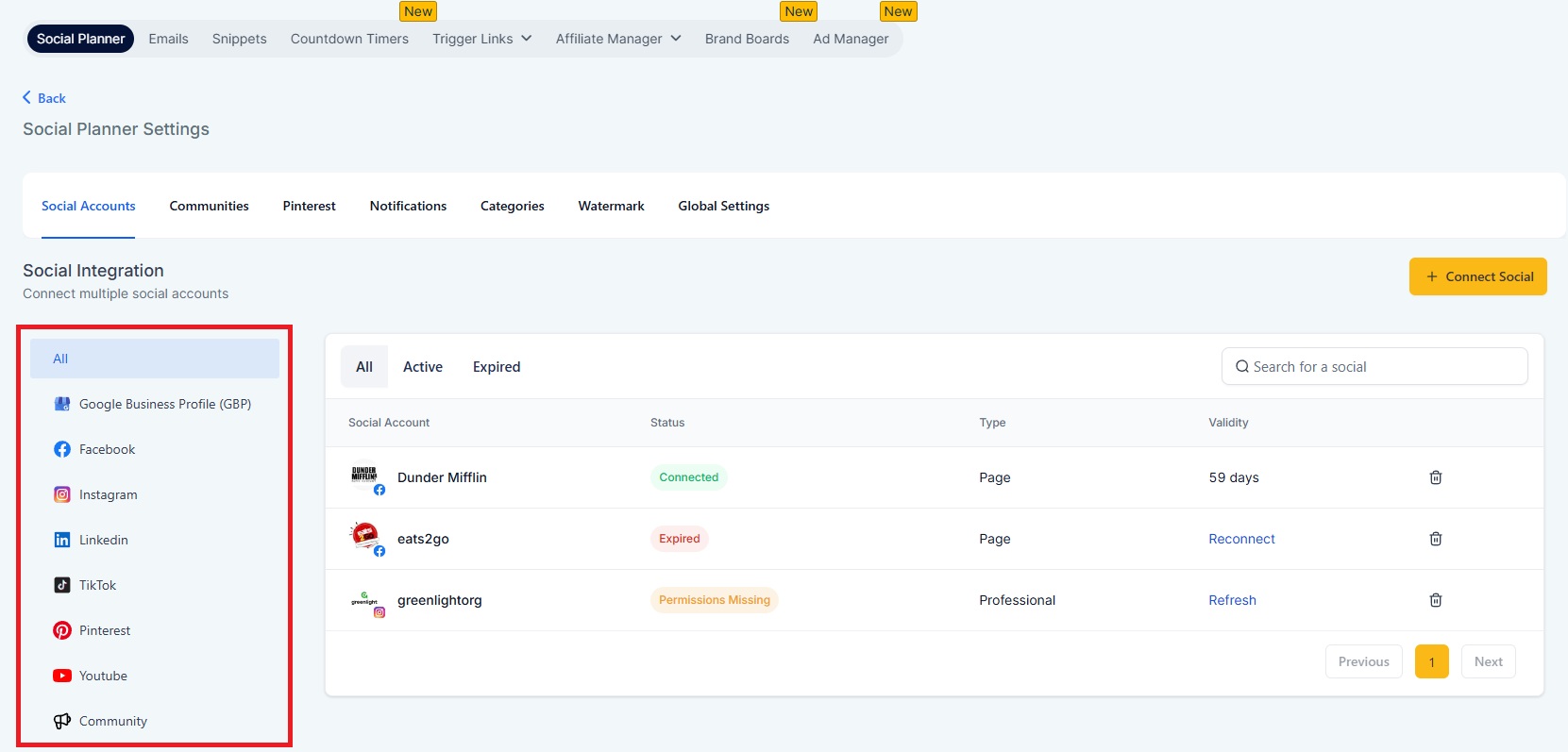
Click New Post > CSV Upload
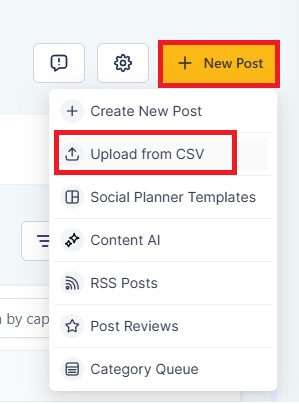
Choose your upload type:
Basic CSV: Supports post content, date, media, OG link
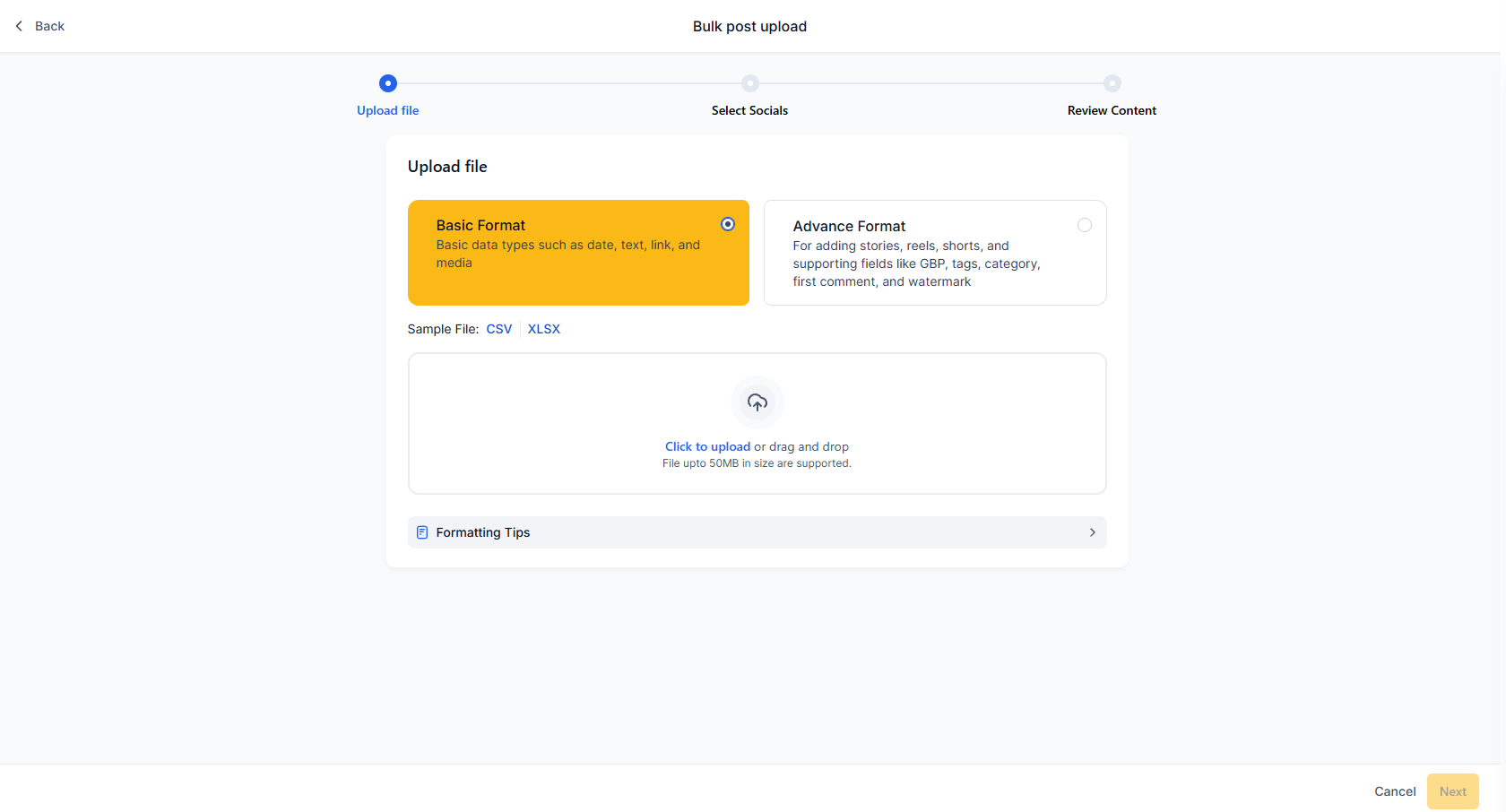
Advanced CSV: Unlocks full capabilities, including: Platform-specific post types (Post, Story, Reel, Shorts), Watermark, tags, categories, follow-up comment, Google Business Profile (post types, call-to-action, events, offers), YouTube (title, privacy, video type),TikTok, Pinterest board selection, and more.
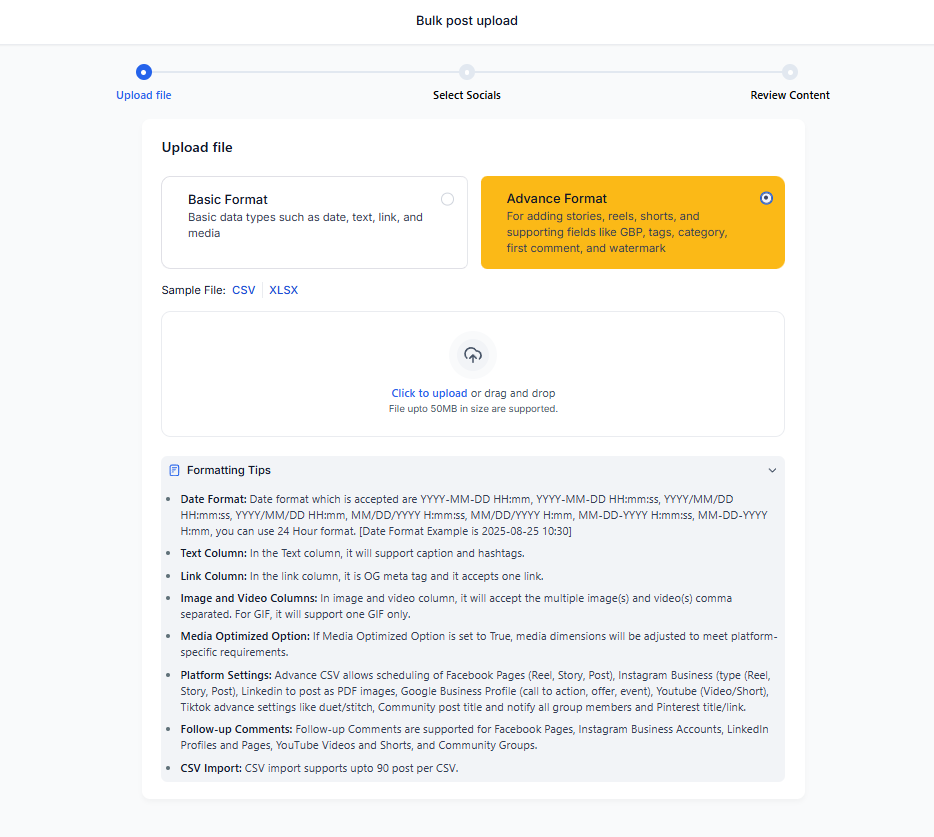
Note: When importing CSV from a snapshot or template, tags and categories will not transfer to a new location.