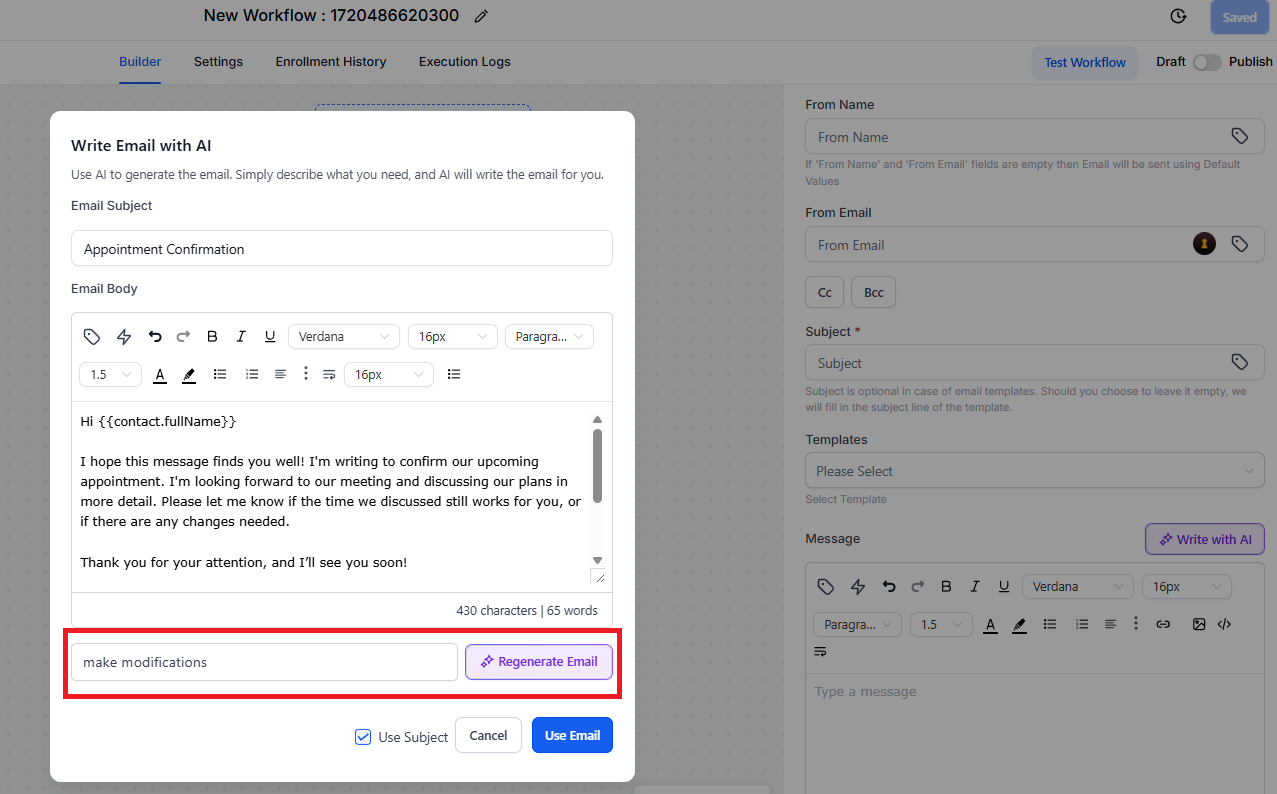How to Use It
Go to Automation > Workflows
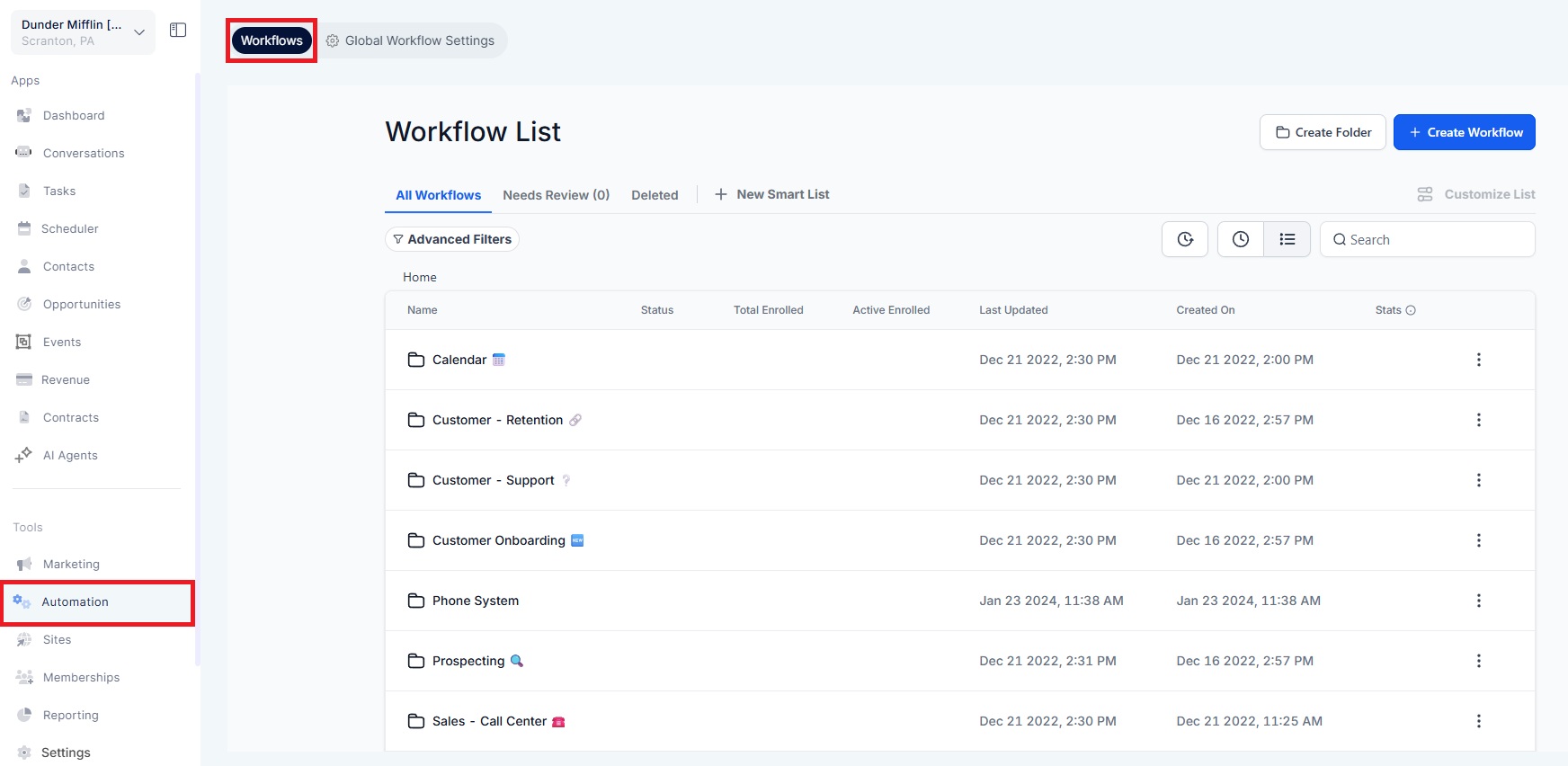
Create Workflow > Start from Scratch
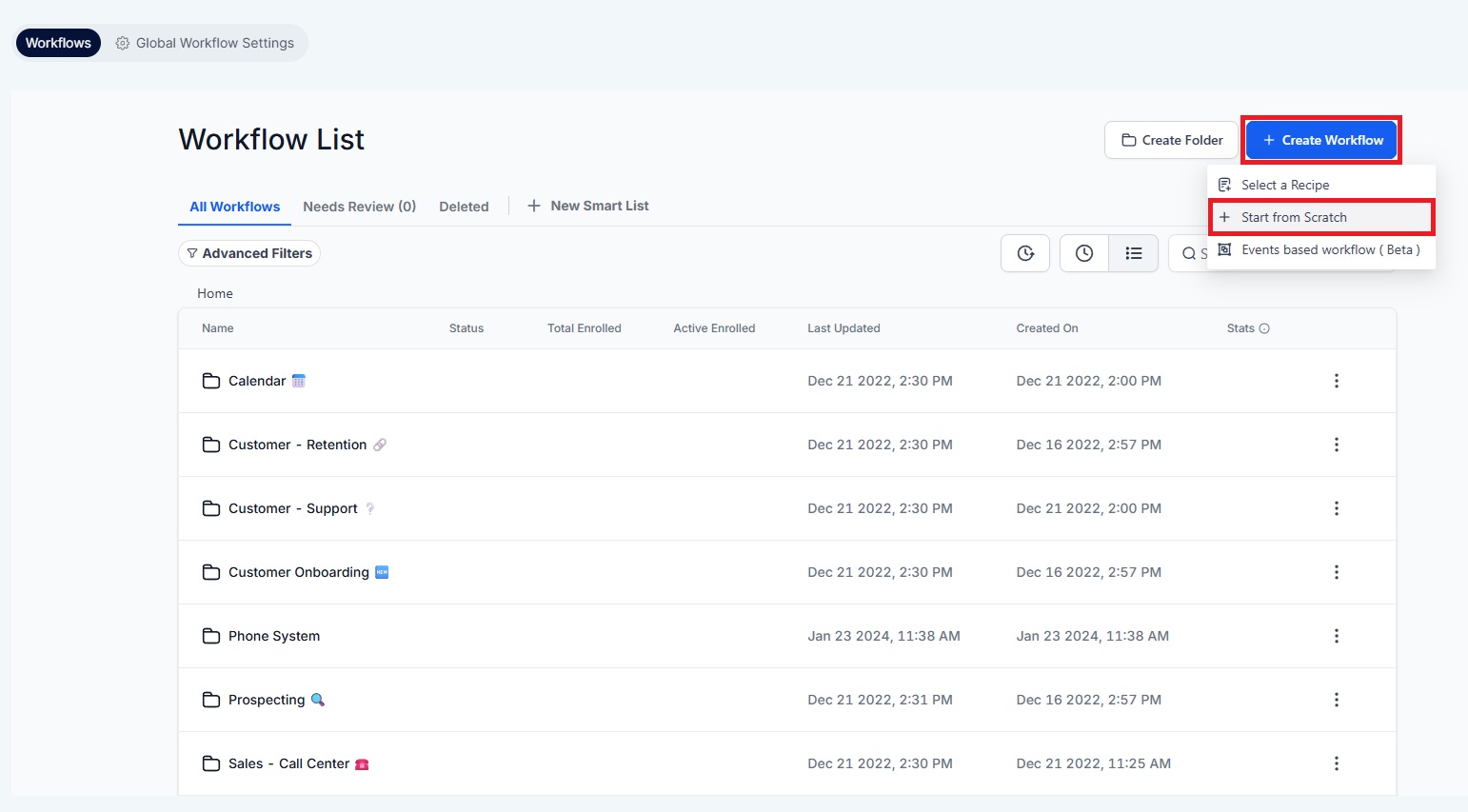
3. Choose "Send Email" action in your workflow.
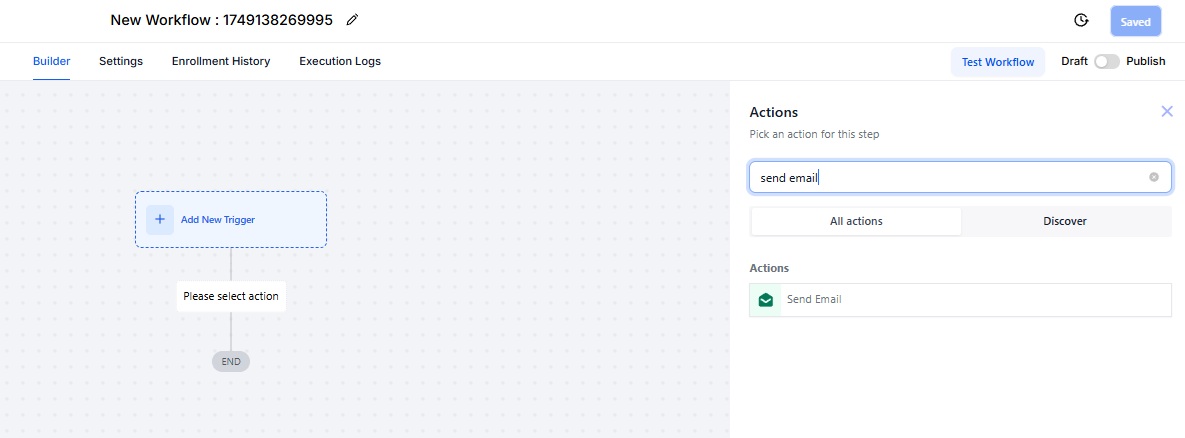
Activate AI: Click "Write with AI" to open the AI assistant.
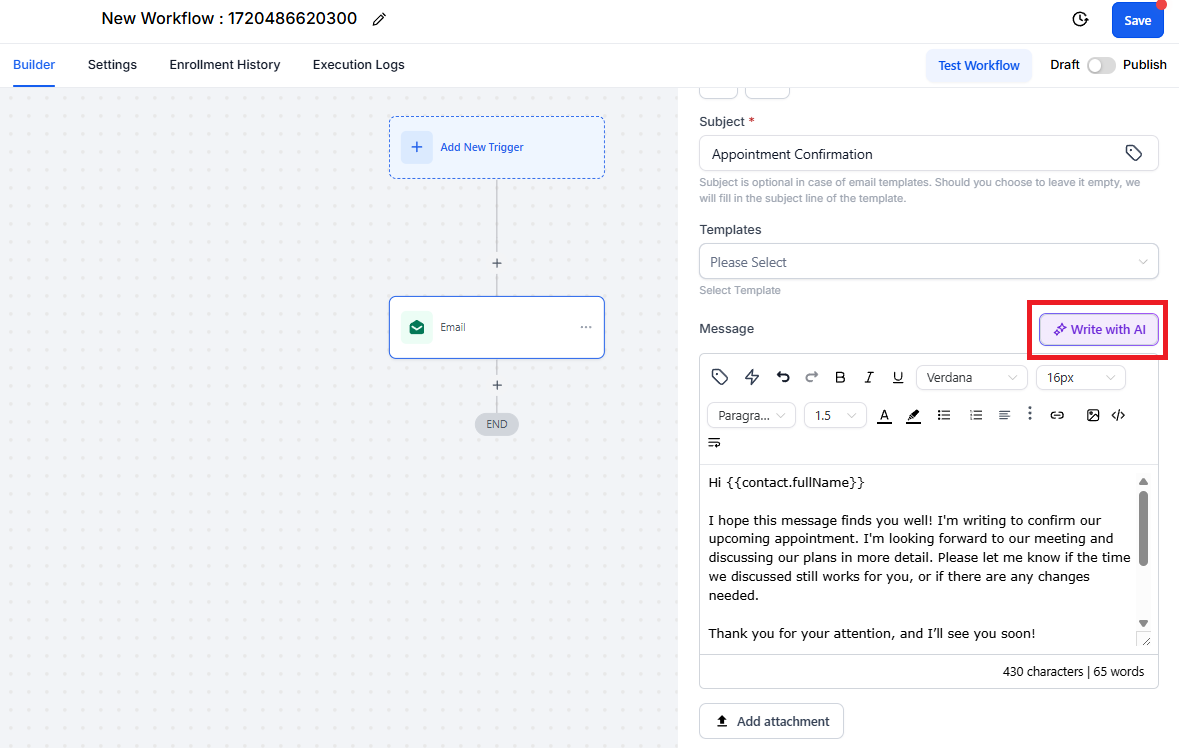
Describe: Input your desired functionality (e.g., "Write a promotional Email asking user to utilize holiday season discount and purchase Christmas themed merchandise.").
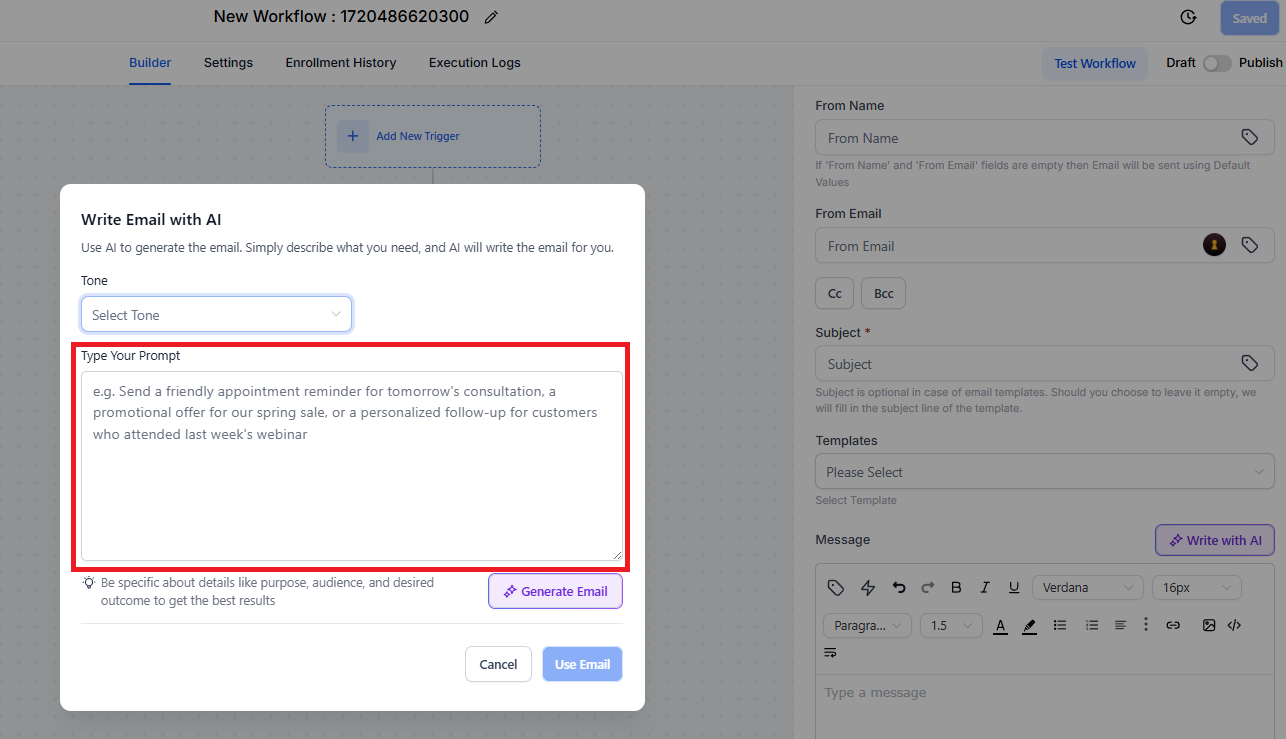
Tone: Select tone of your Email. (Optional - default is neutral tone).
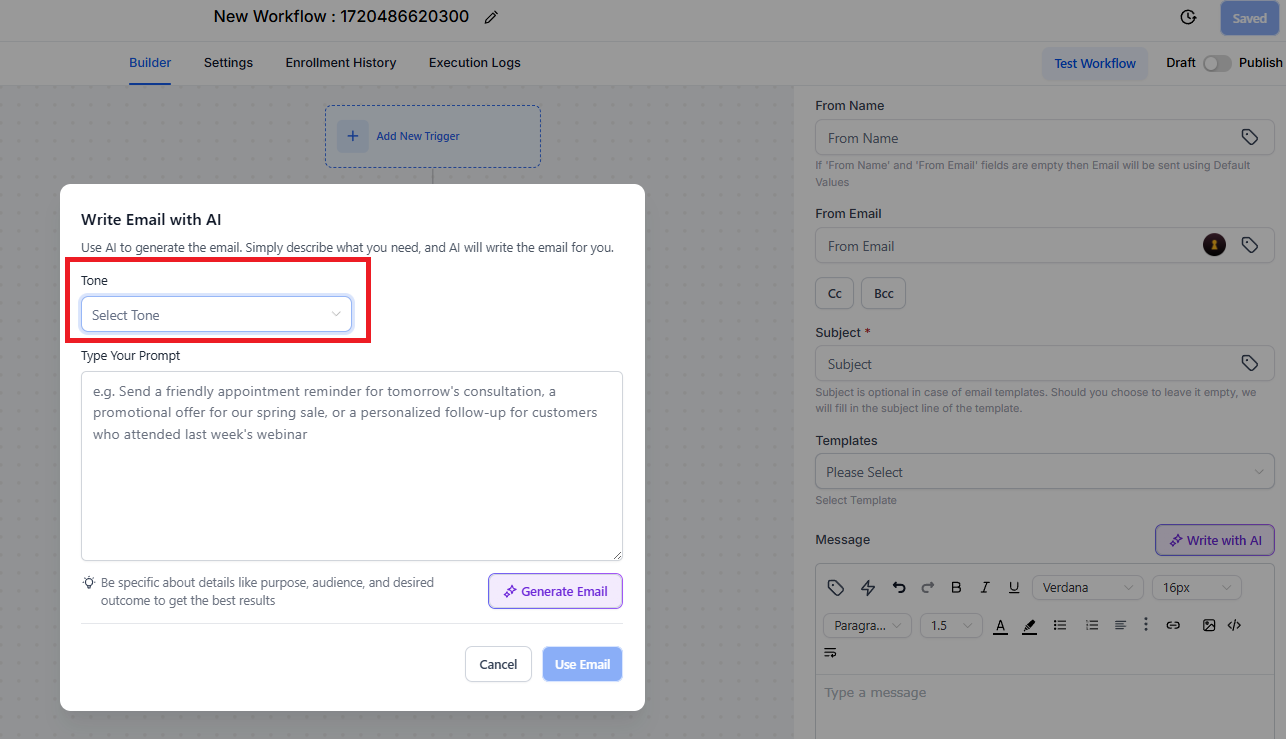
Generate: Click Generate and let AI craft the Email for you.
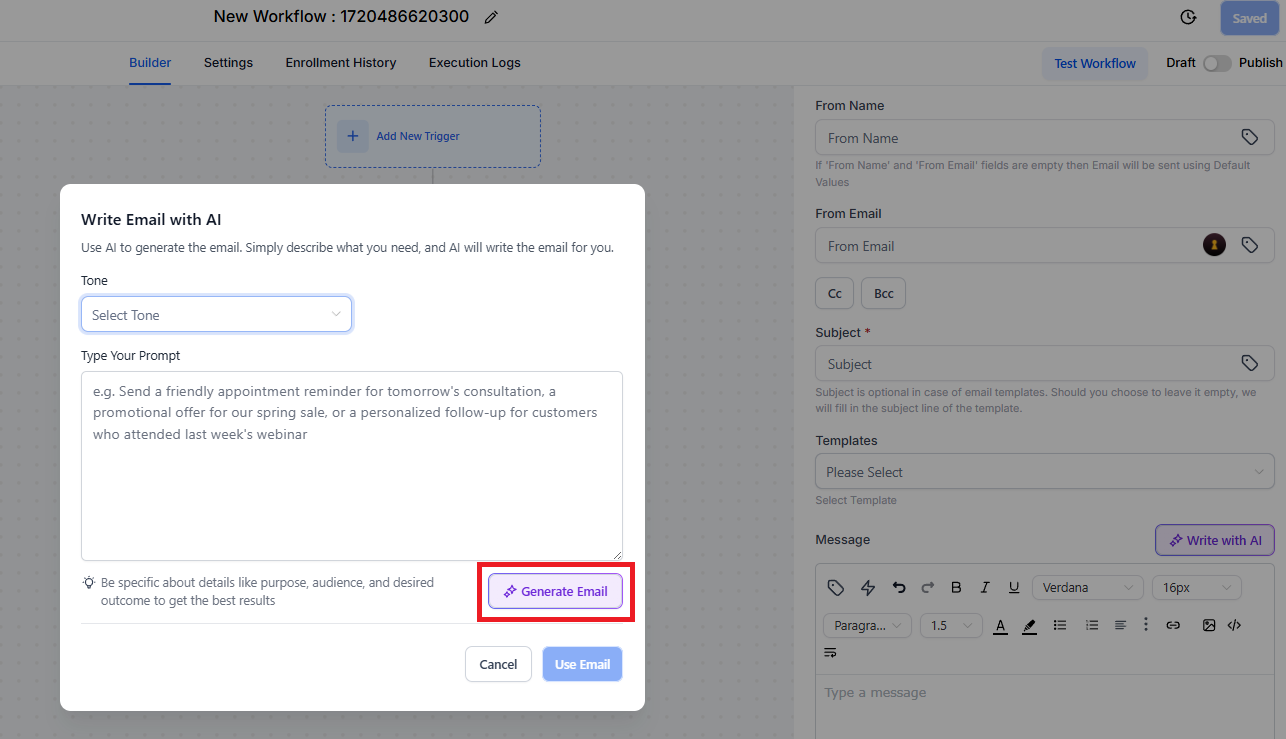
Subject: "Use Subject" checkbox is given so that you can decide to use the generated subject or not.
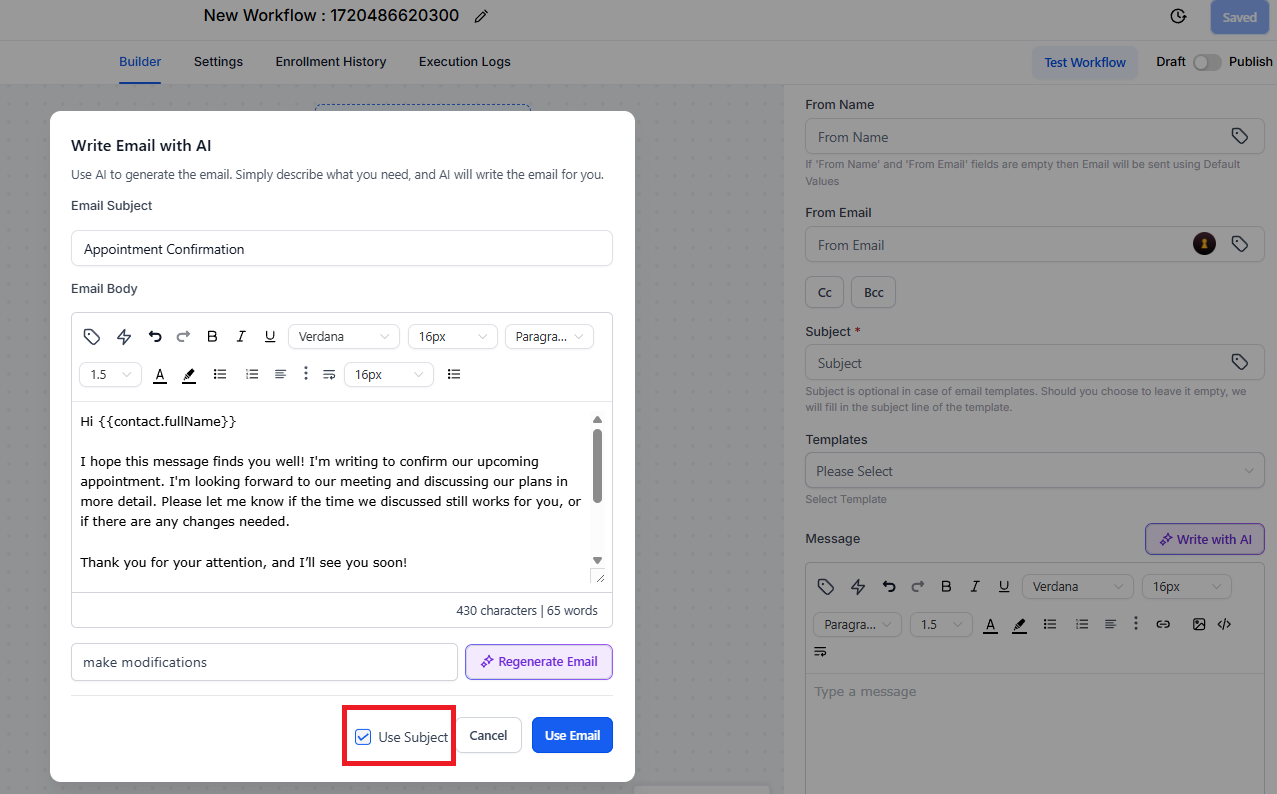
Re-generate: You have an option to re-generate the the email by giving a follow up prompt.