Email Templates: Attachments won’t be added (not supported).
Campaigns: Attachments from the snippet are automatically included.
Save time by reusing content
Ensure consistency across emails
Simplify campaign creation with ready-to-go sections
Go to Marketing > Emails
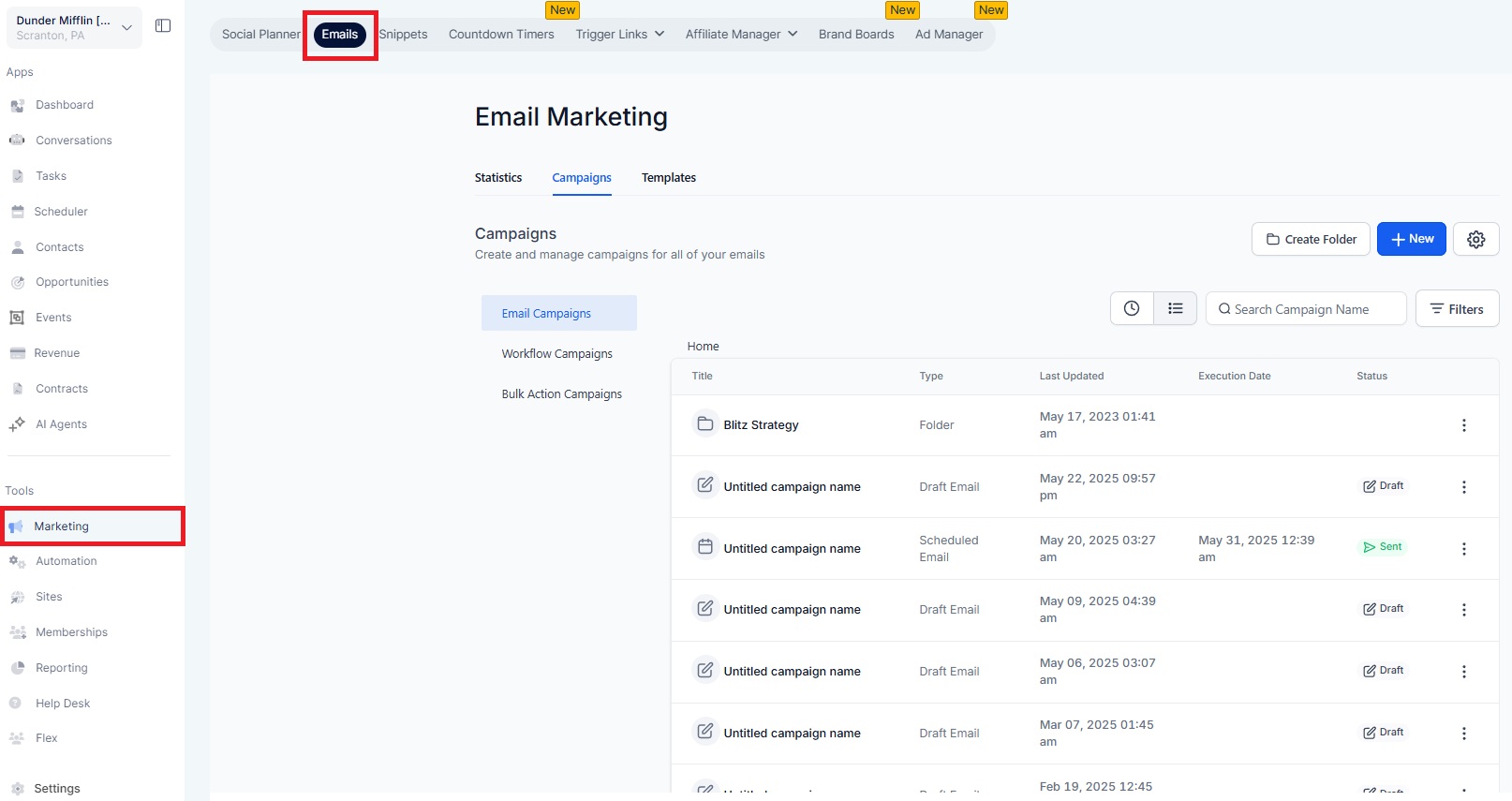
Open any email editor (template or campaign)
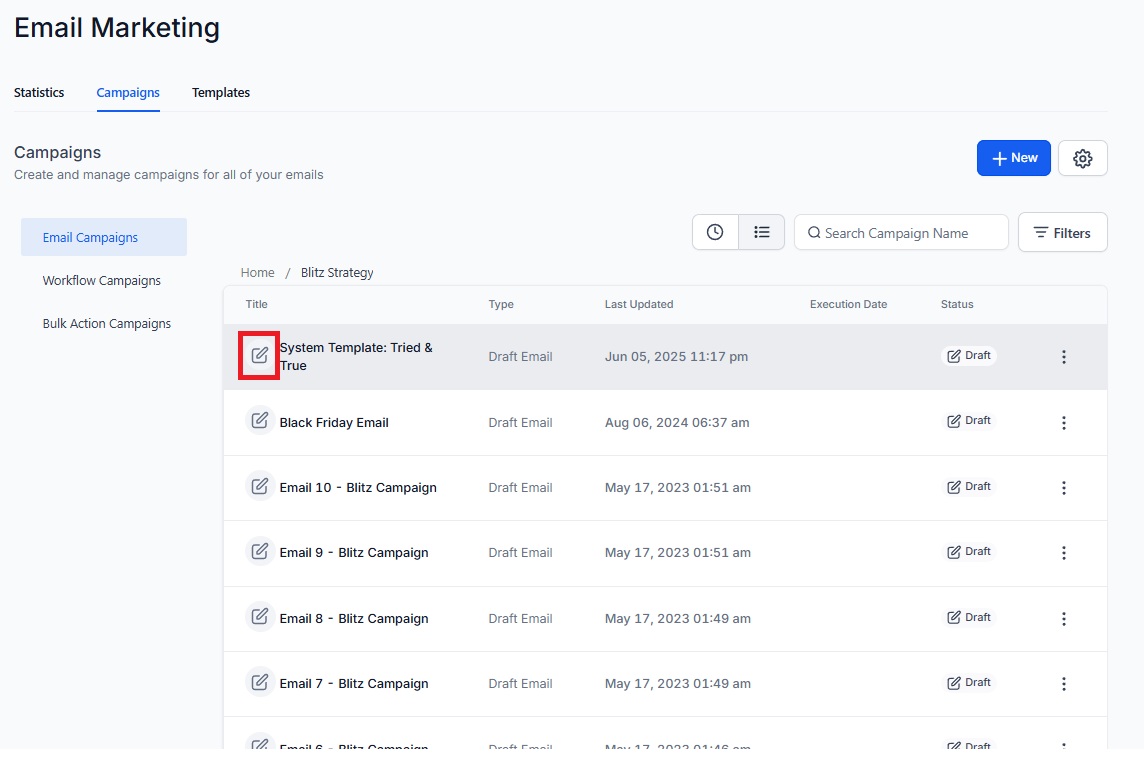
Click on "Insert Snippet"
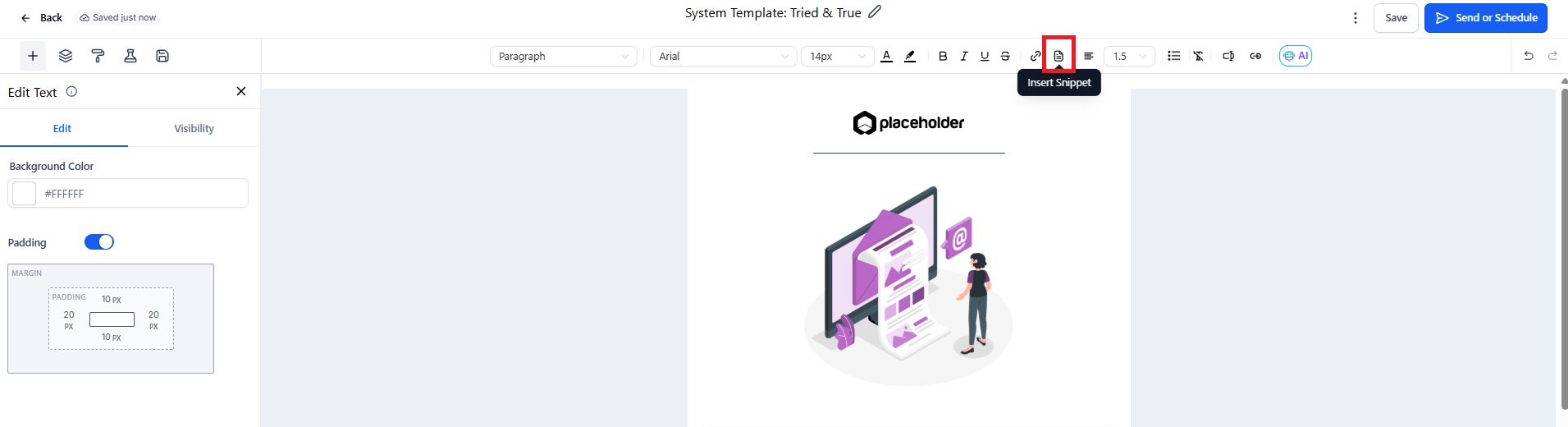
Choose from your saved snippets.
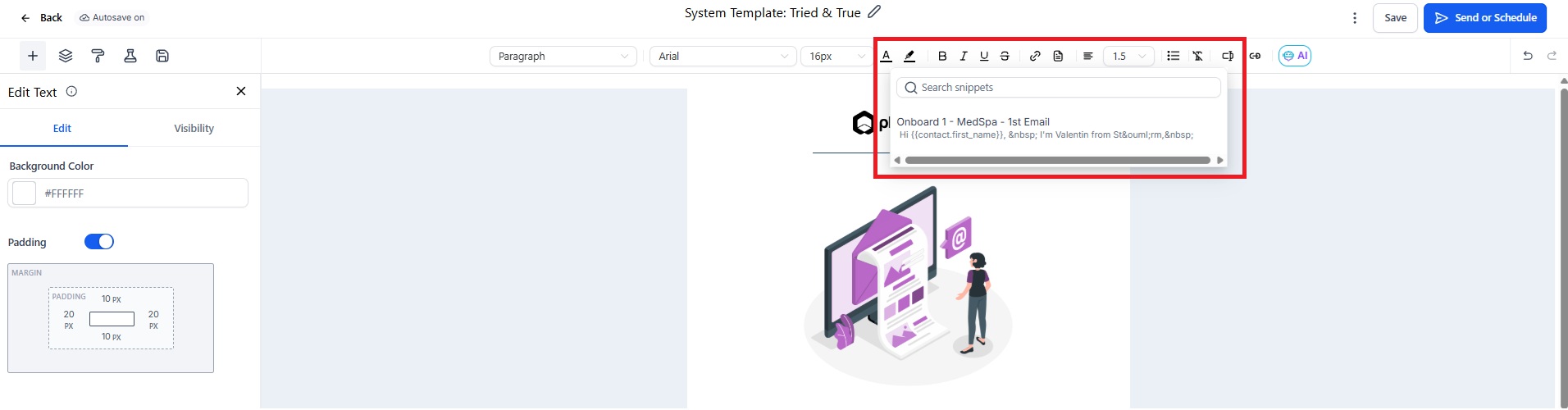
The content (and attachments, if in a campaign) will be inserted automatically.