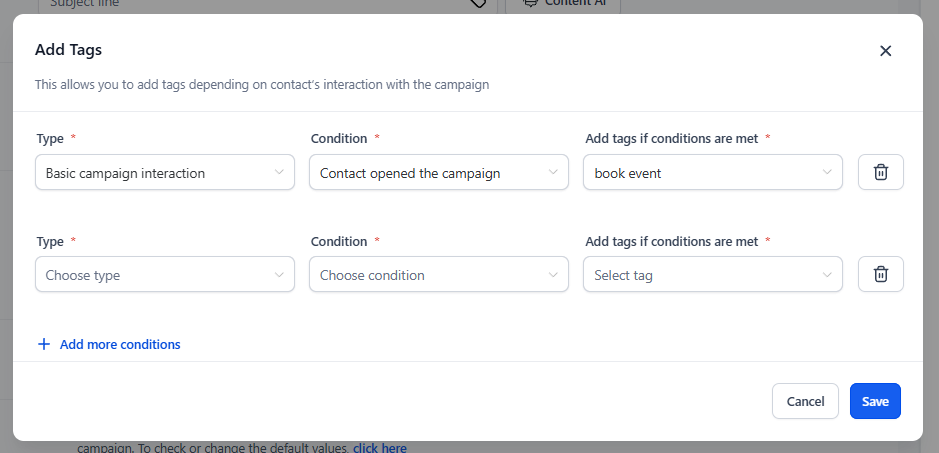No need to pre-create tags in advance
Streamlines automation setup
Saves time during campaign scheduling
Navigate to Marketing > Emails
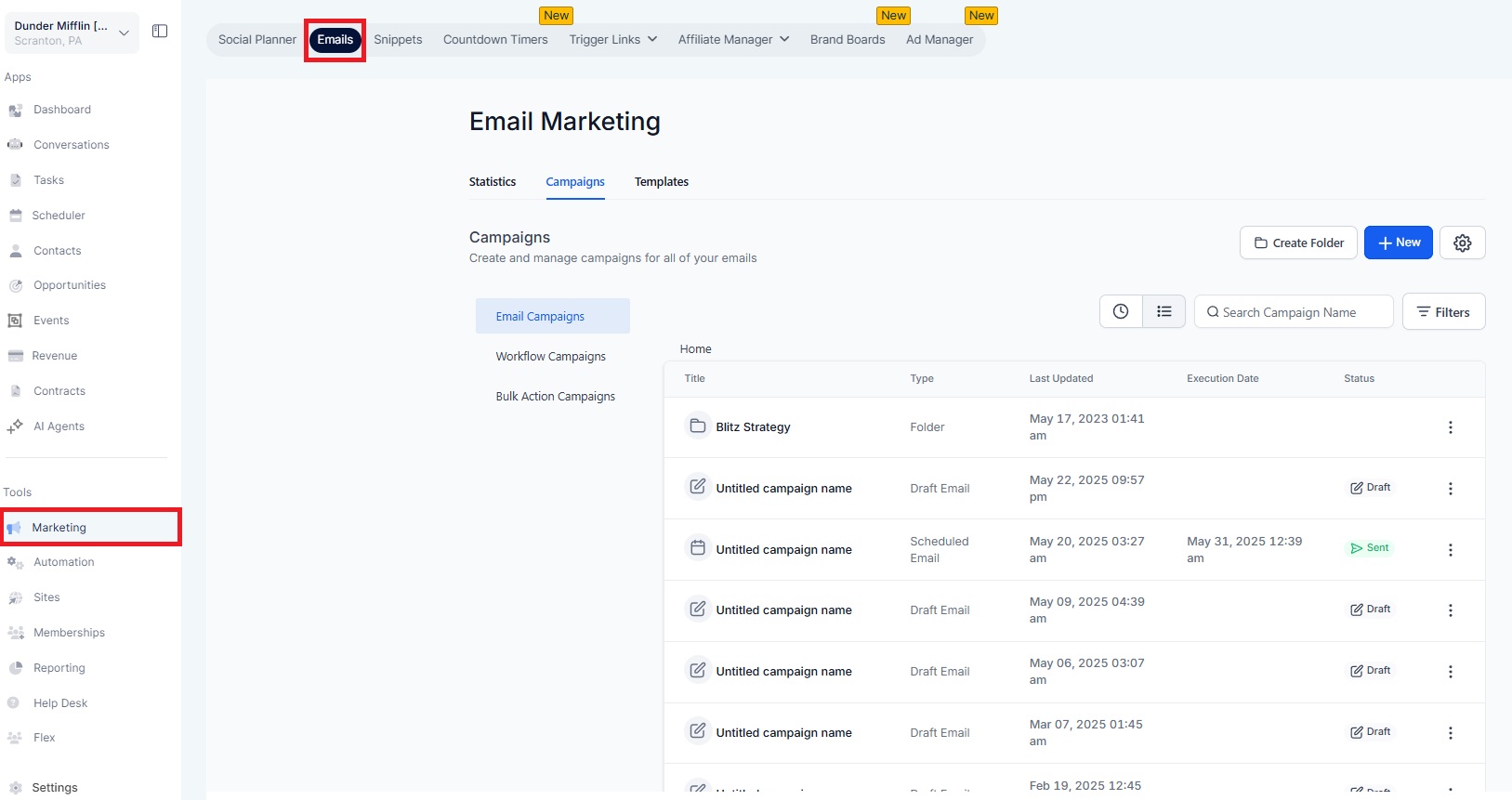
Create a new campaign or open an existing one.
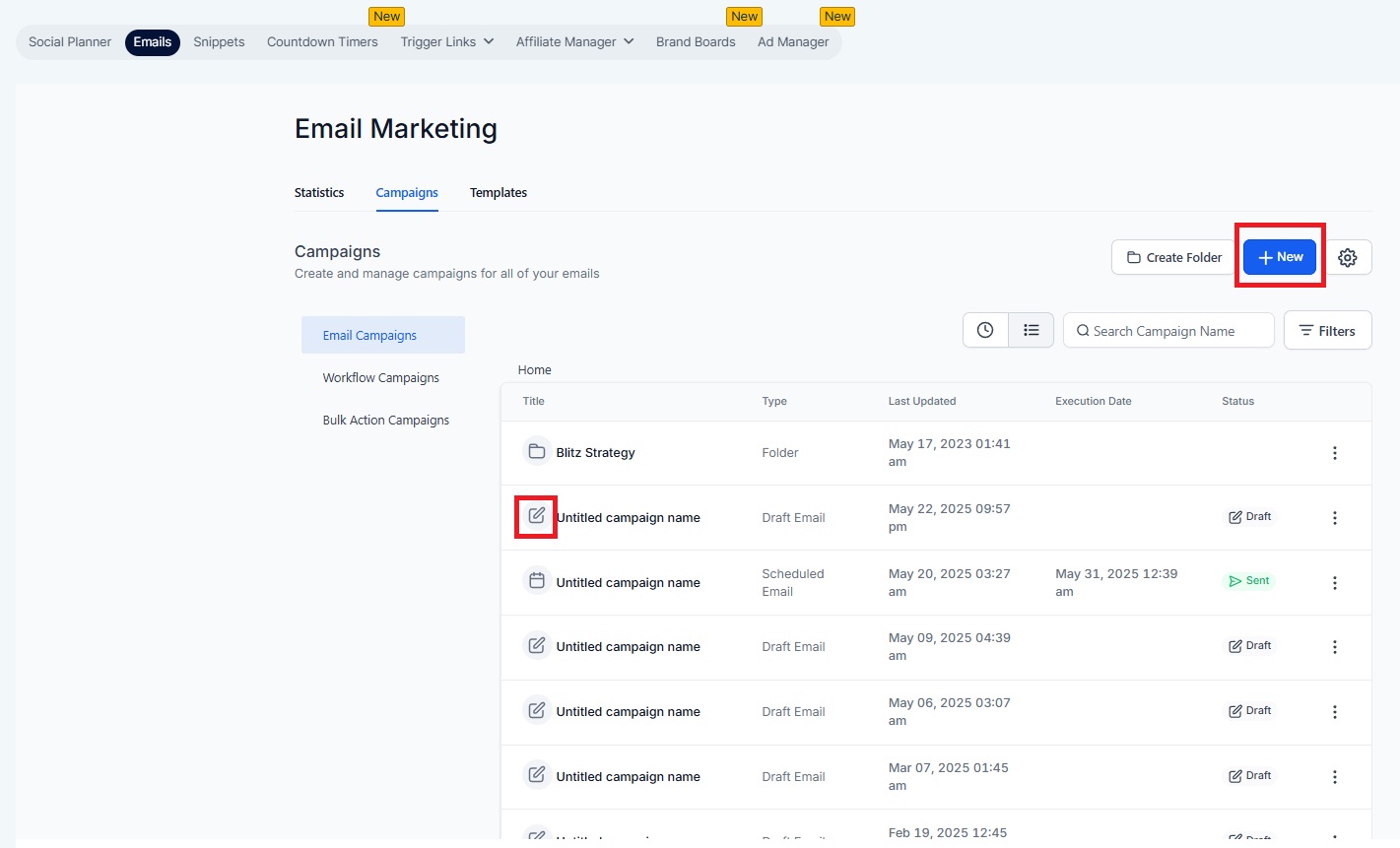
Go to the Send or Schedule screen.
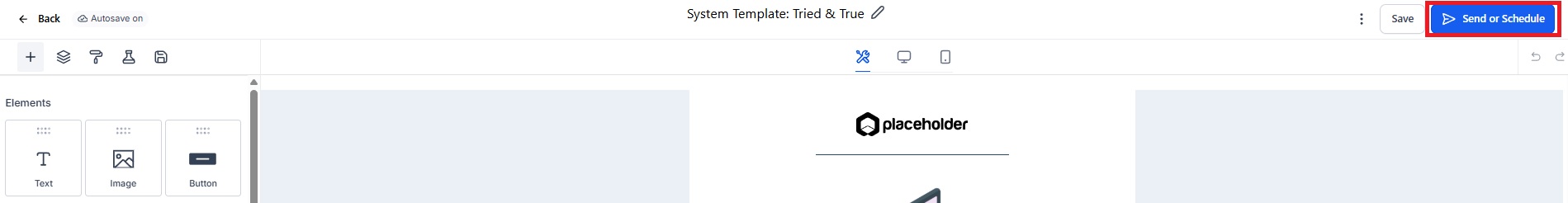
Click on Add Tags and enable it.
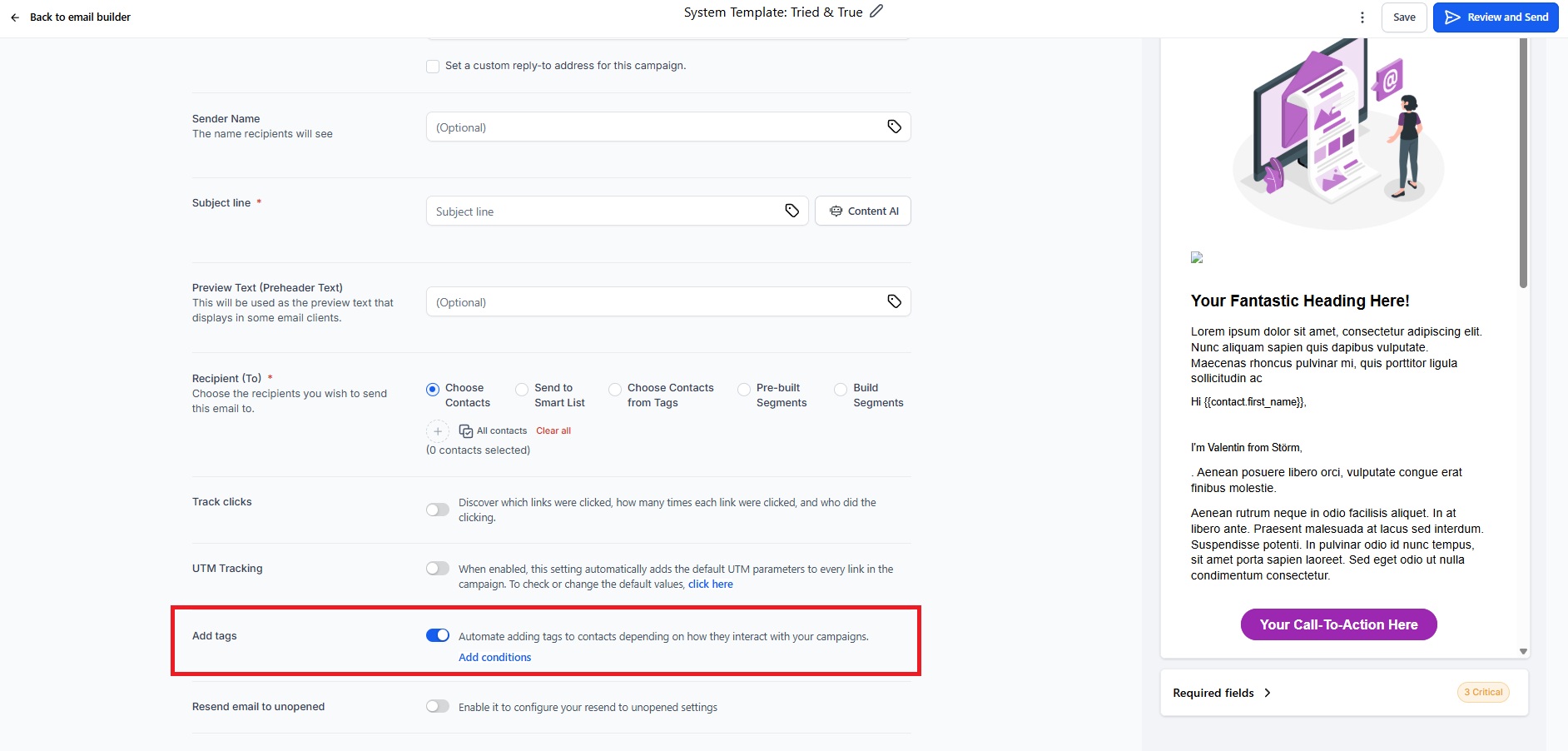
Click on Automate.
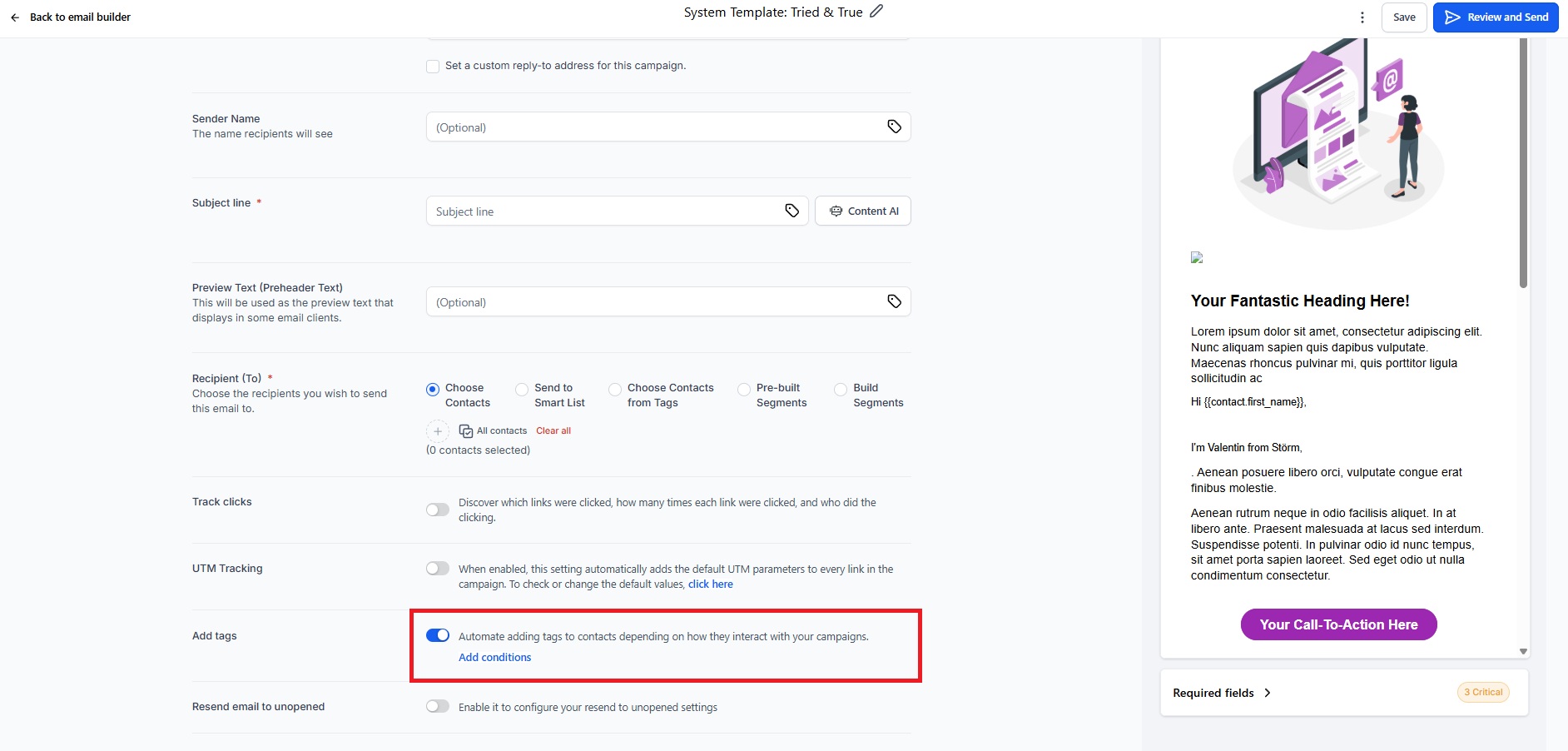
In the tag dropdown, type your new tag.
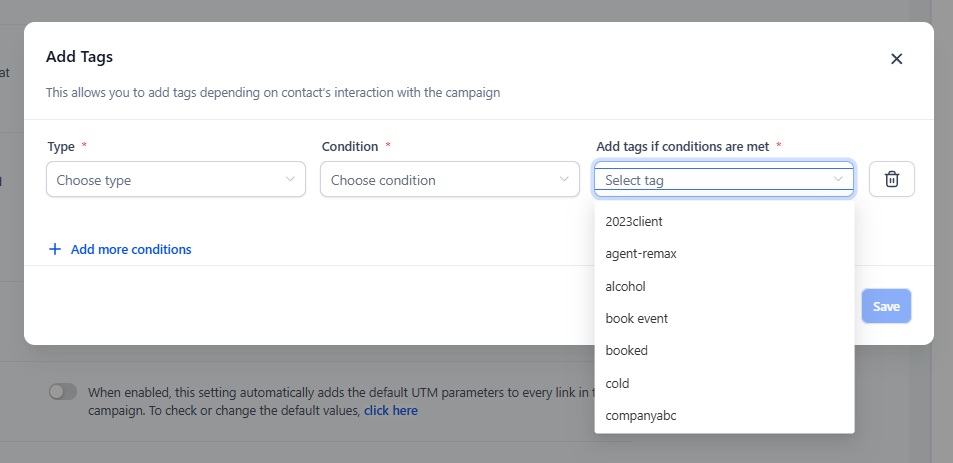
Click the Save button to create and apply the tag.