A new module called Calendar Integrations has been added to Audit Logs.
You can now filter logs specifically for calendar/meeting integrations.
The following actions are now tracked: Connect, Reconnect, and Delete.
Each log entry provides a detailed snapshot of the integration activity, including:
The email address associated with the integration.
The integration type (e.g., Google, Outlook, iCloud, Calendly, Zoom, Microsoft Teams).
Who initiated the action.
Which user the action was performed for.
What action was taken (Create / Update / Delete).
When the action occurred.
Go to Settings > Audit Logs.

Use the Calendar Integrations module filter to view relevant events.
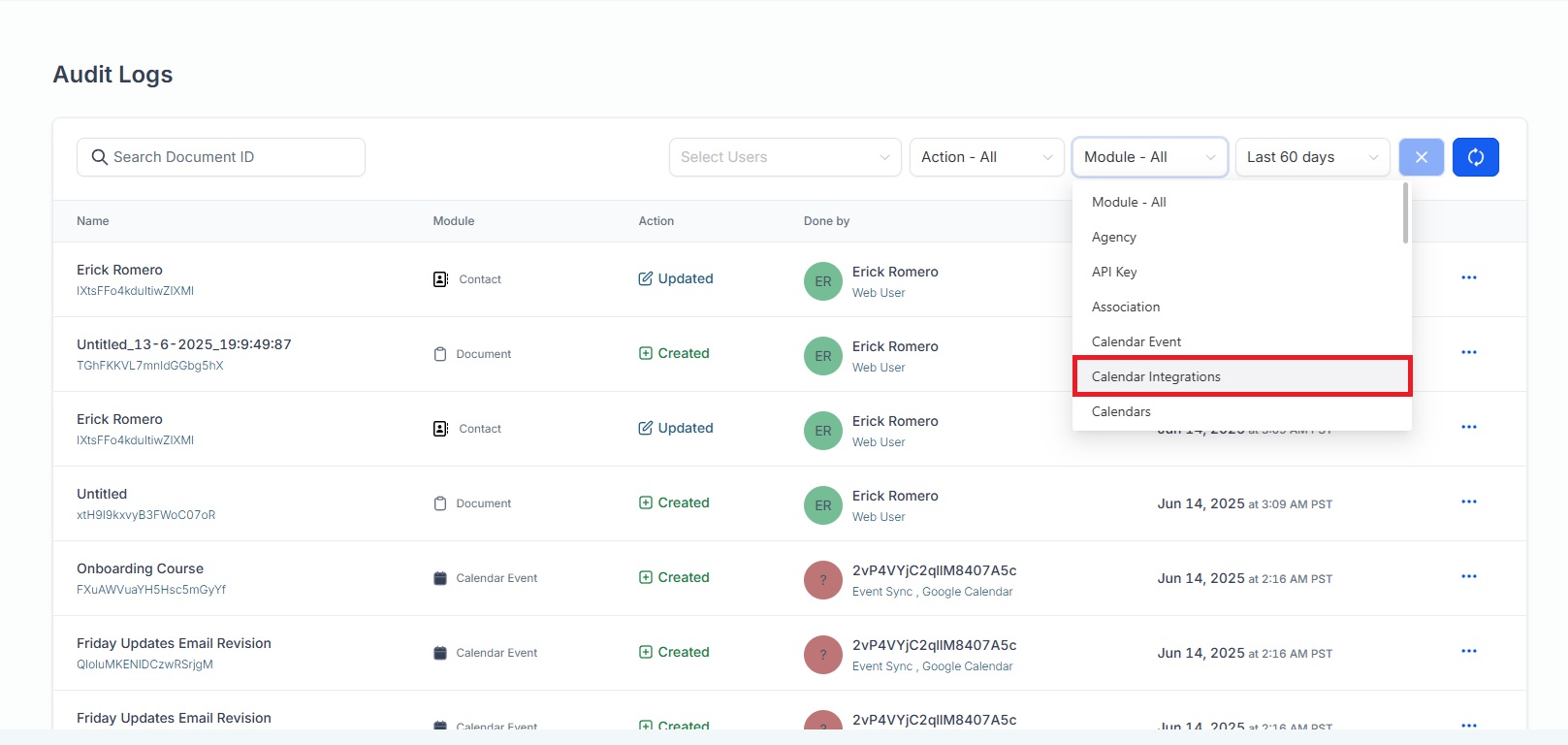
Get a full breakdown of all integration changes across your account.
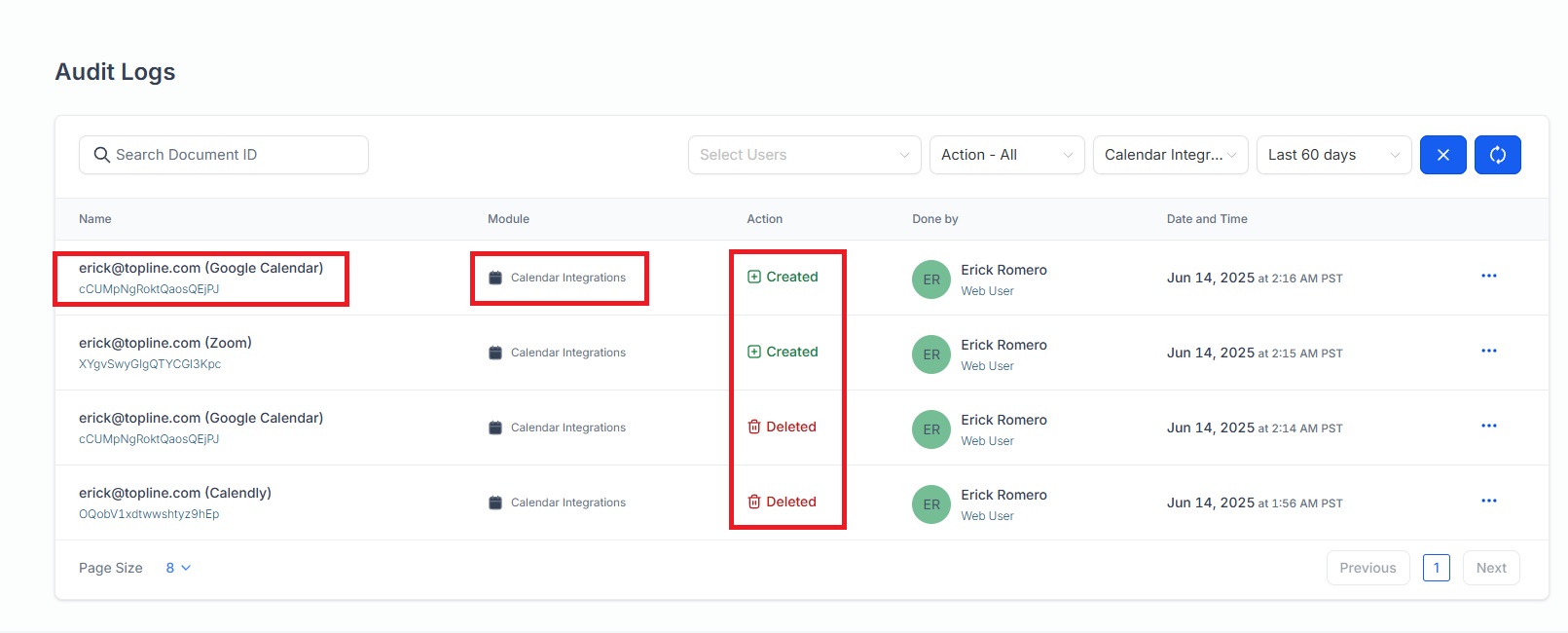
Gain clear visibility into changes made to calendar and video conferencing integrations
Improve accountability across your team.
Quickly investigate or audit who connected, disconnected, or reconnected integrations — and for whom.