Go to Marketing > Ad Manager
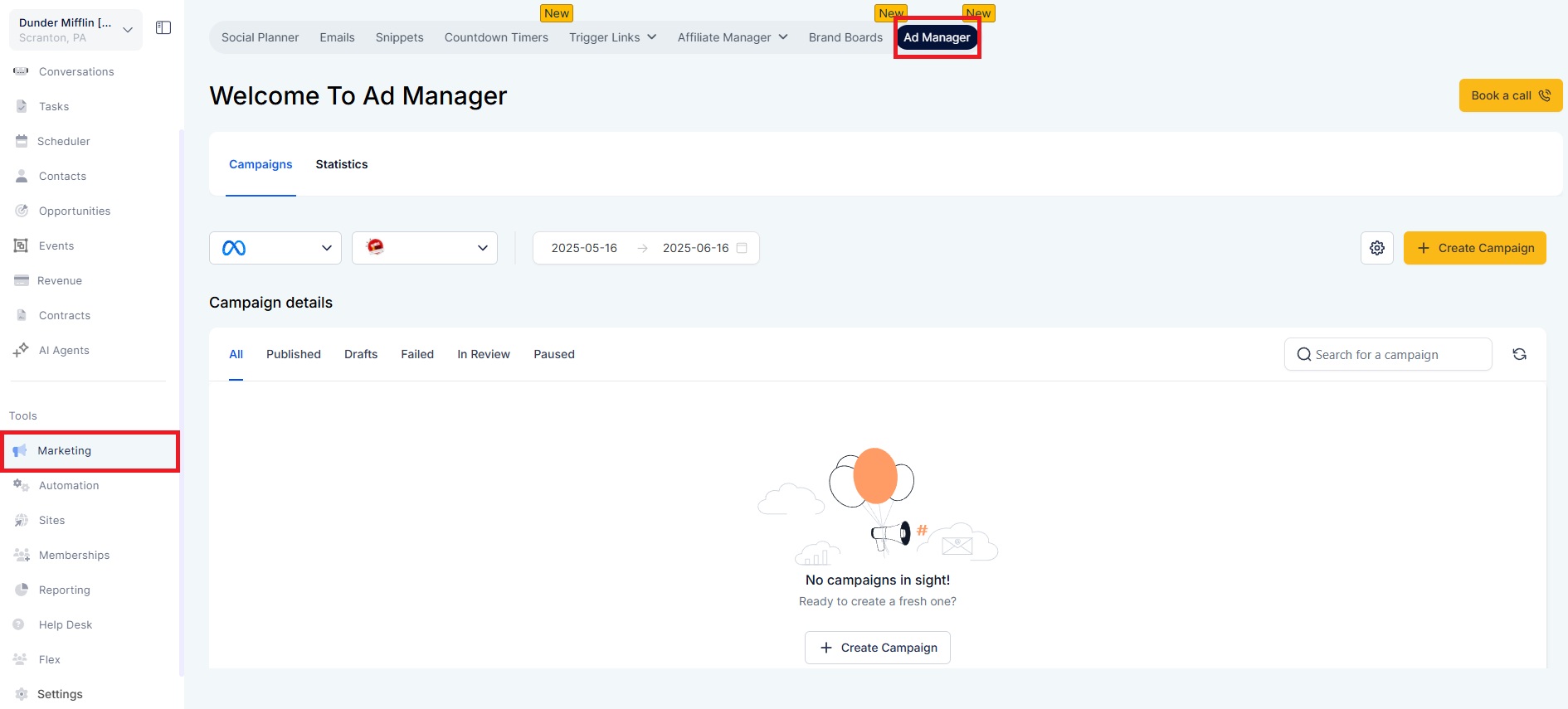
Navigate to Settings.
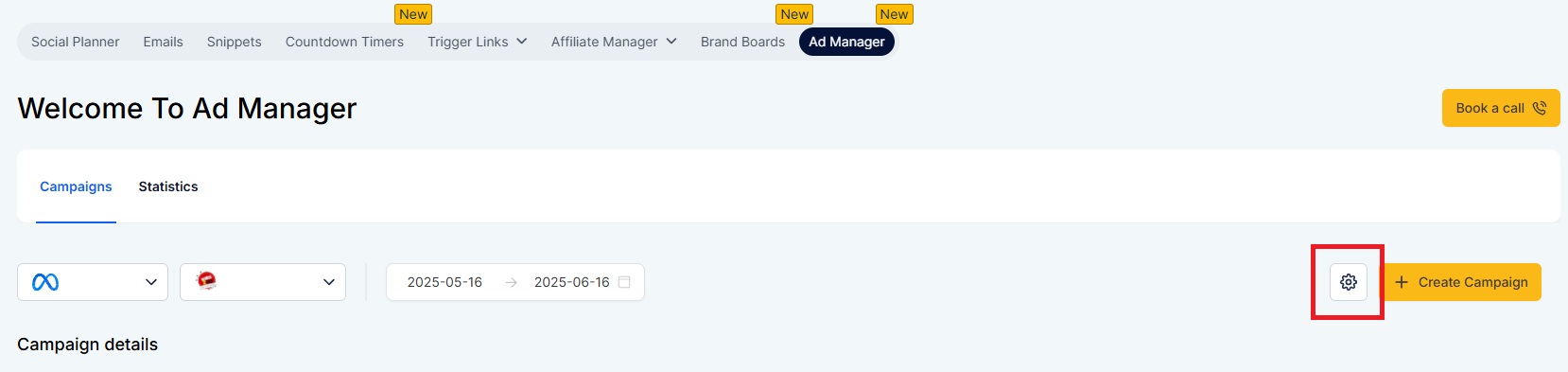
Go to Meta > Conversions tab
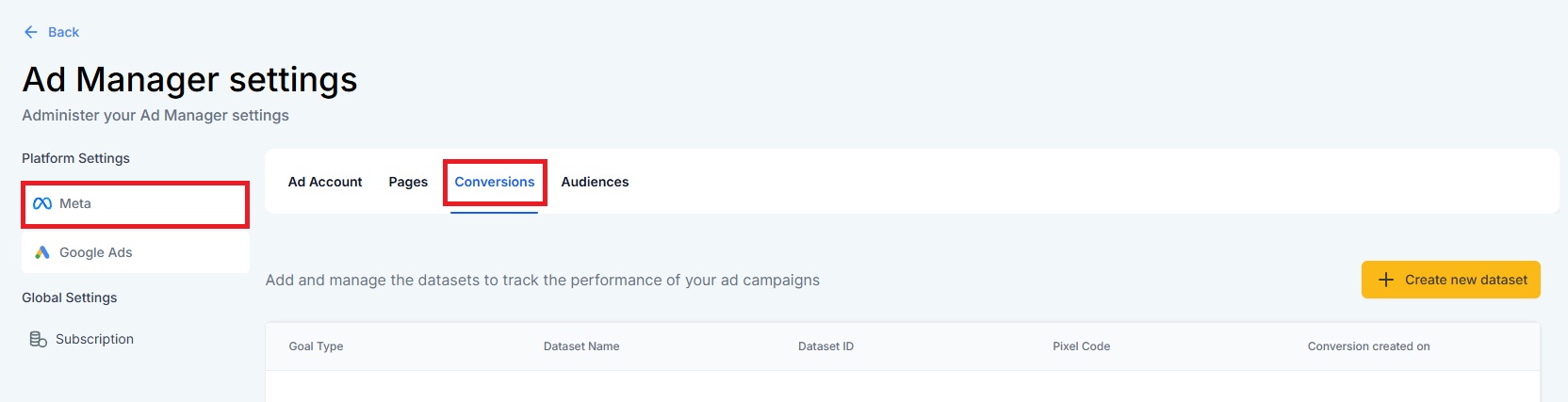
Click on “+ Create new dataset”.
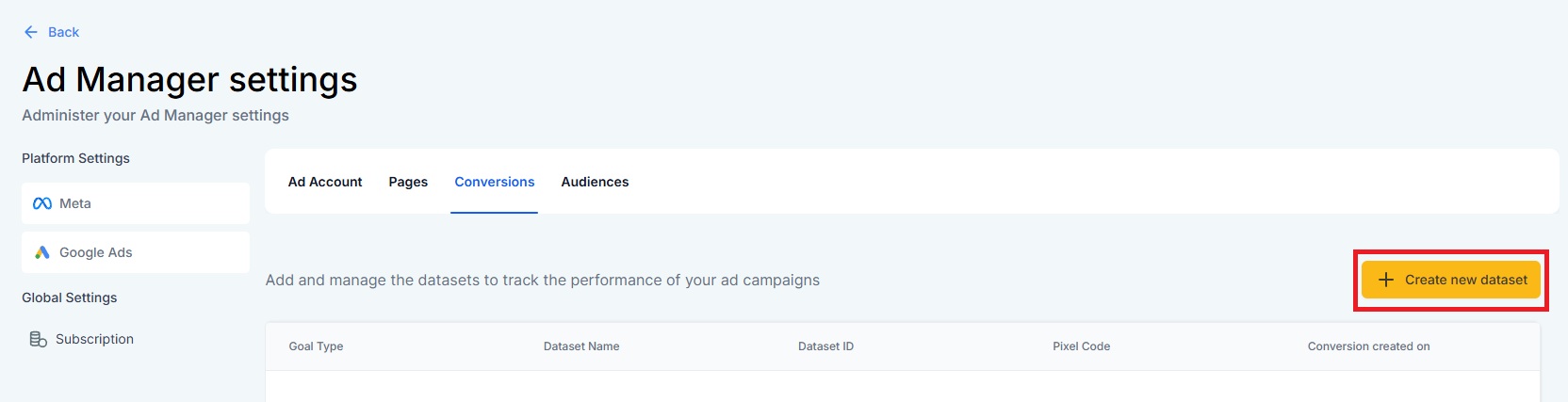
In the modal: Enter a Dataset Name. Choose a Goal Type: Lead Event/Funnel Event.
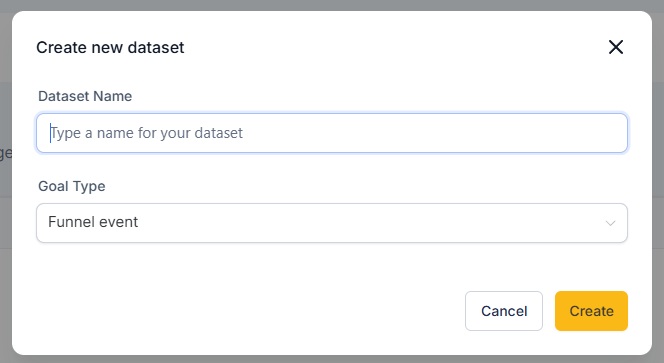
Click Create.
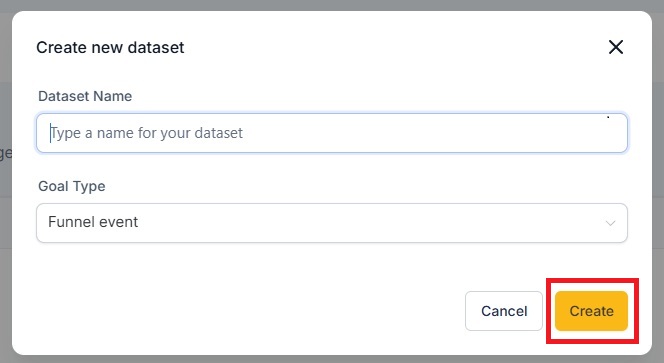
Once created successfully:
A Dataset ID and Pixel Code are automatically generated.
All backend configurations (like UTM parameters and attribution logic) are handled seamlessly.
The pixel code can be embedded into the desired website or funnel page for conversion tracking.
You can now manage datasets independently with their respective tracking logic maintained internally.
Removes the one-pixel limitation that previously restricted Meta tracking inside Ad Manager.
Improves scalability by allowing dedicated datasets for different campaign types or business segments.
Simplifies setup with automatic generation of Dataset ID and pixel code.
Enables granular reporting across multiple lead and funnel paths.
Both Lead Event and Funnel Event types are currently supported.
Datasets appear in a structured table with Dataset ID, Goal Type, and Pixel Code.
Users can copy pixel codes directly from the UI and add them to website pages or funnels they wish to track.