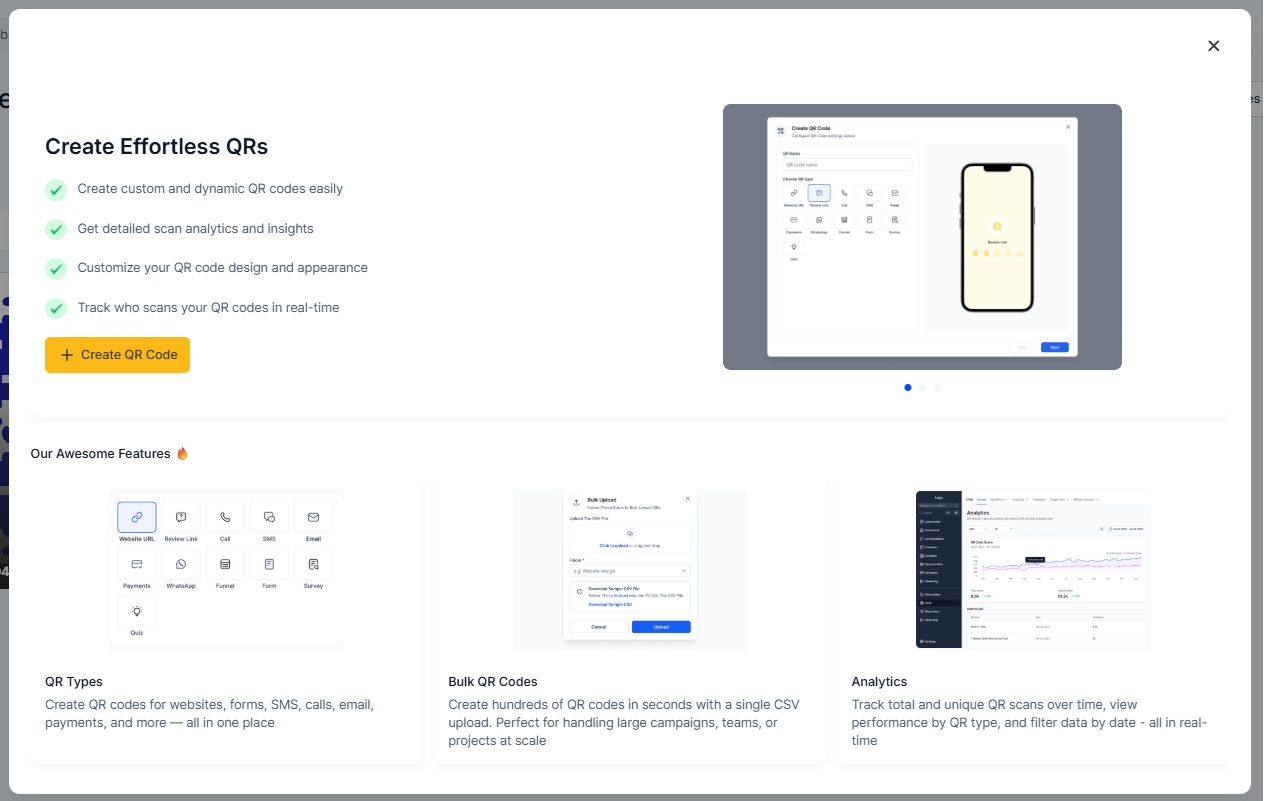For first-time users, this appears as the default QR homepage.
For returning users, the QR Features button is located in the top-right of the Sites in QR Codes page.
Go to Sites > QR Codes.
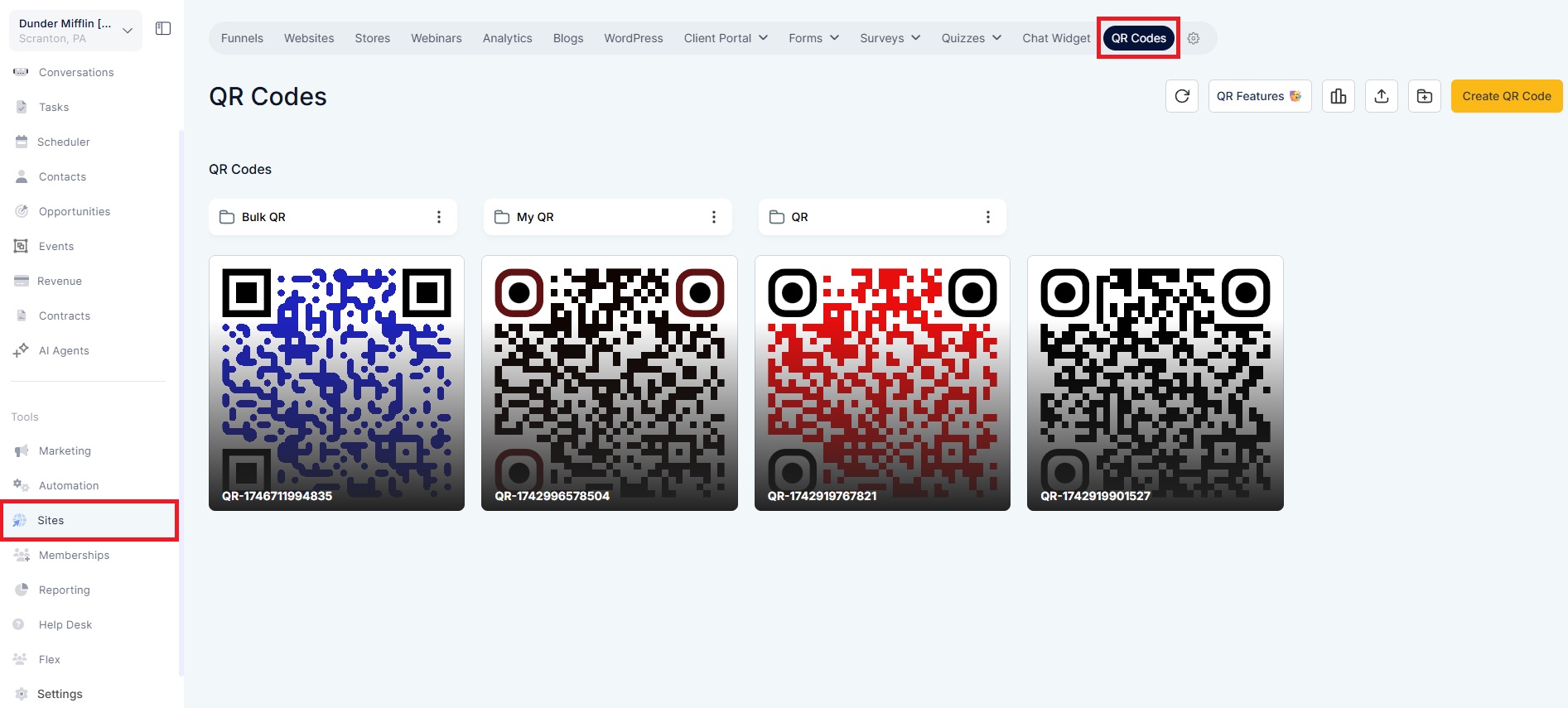
Navigate to QR Features.
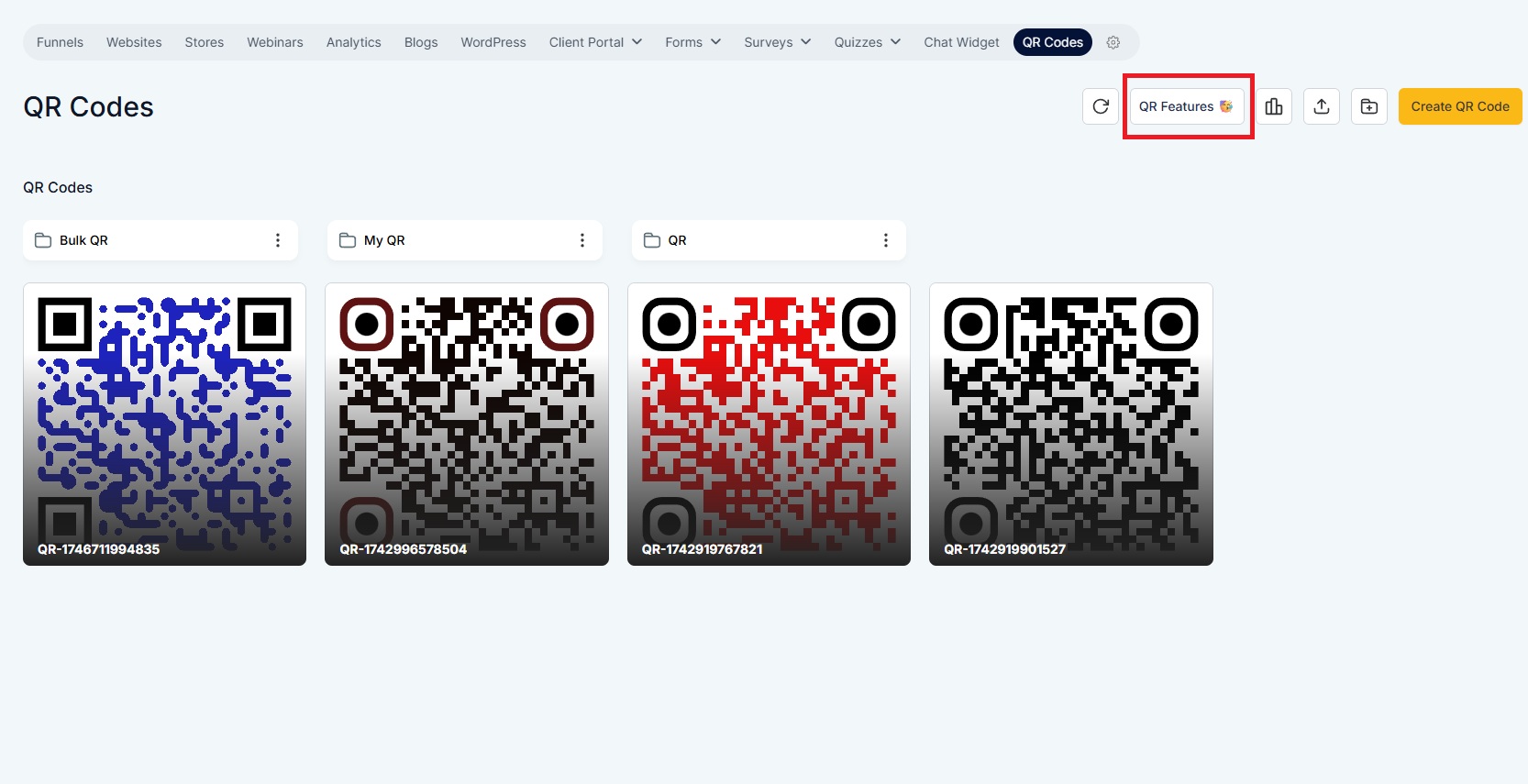
You can now create effortless QR’s.