Go to Marketing > Emails > Email Campaigns
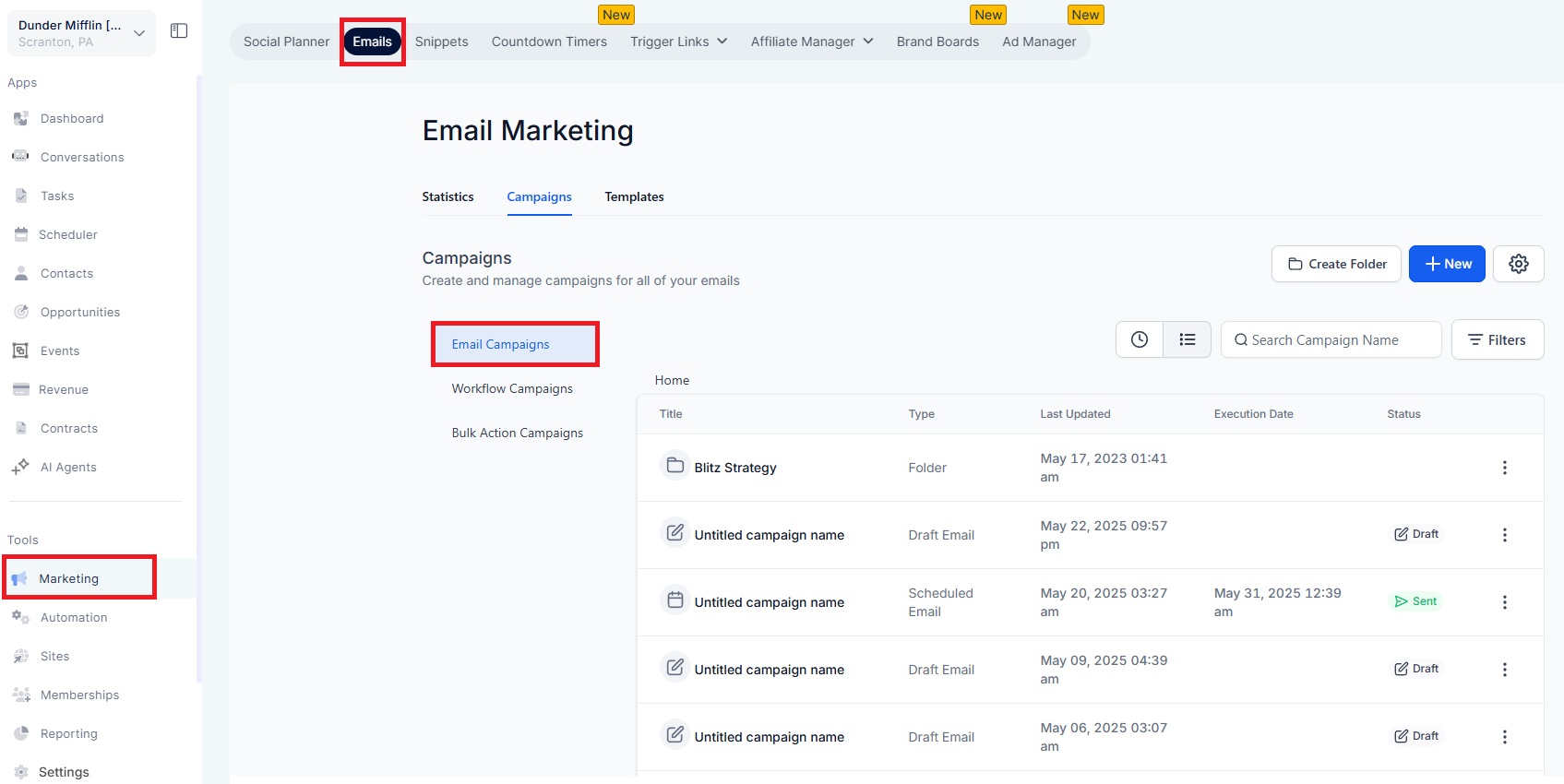
Add a form element and select your desired initial type.
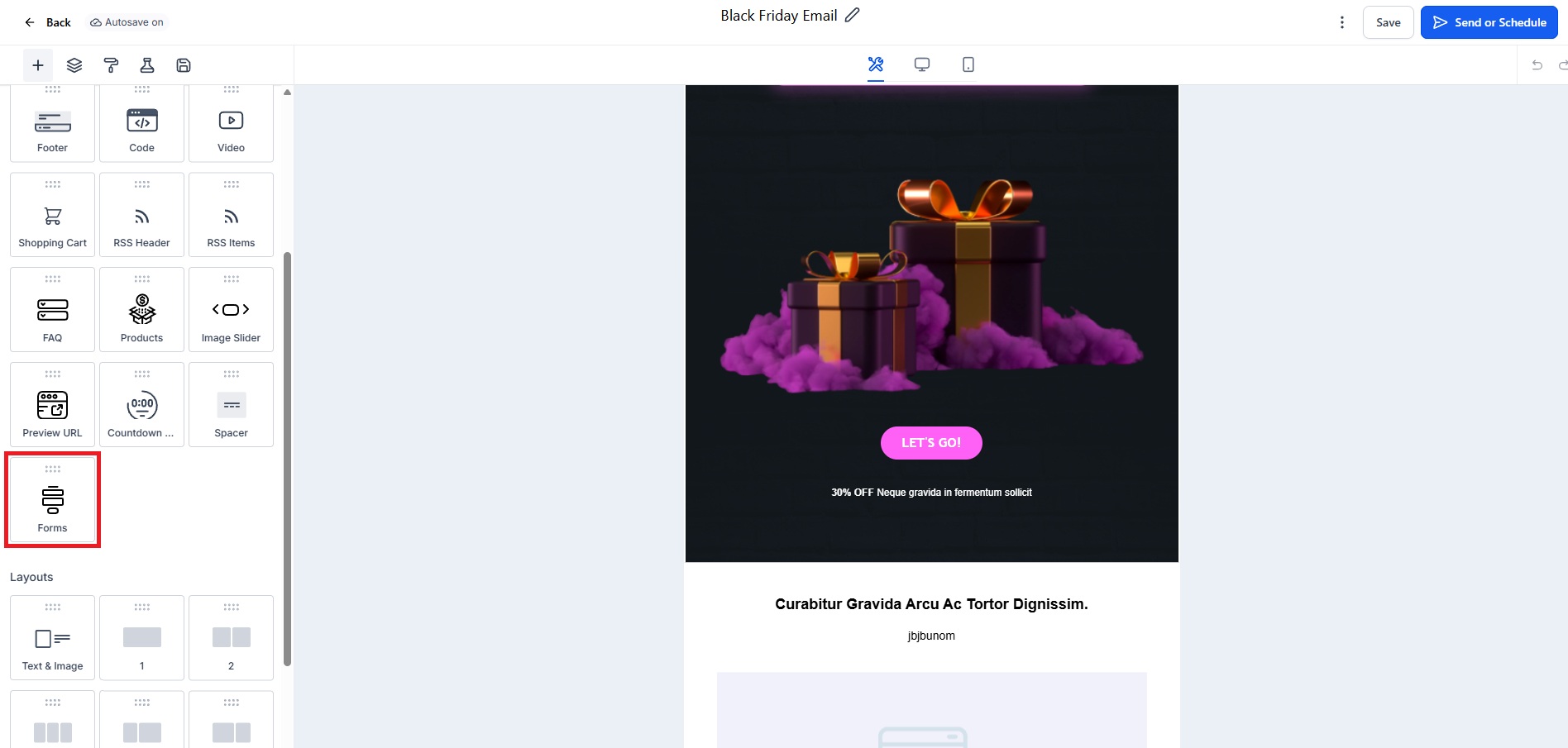
Click “Continue” to start editing.
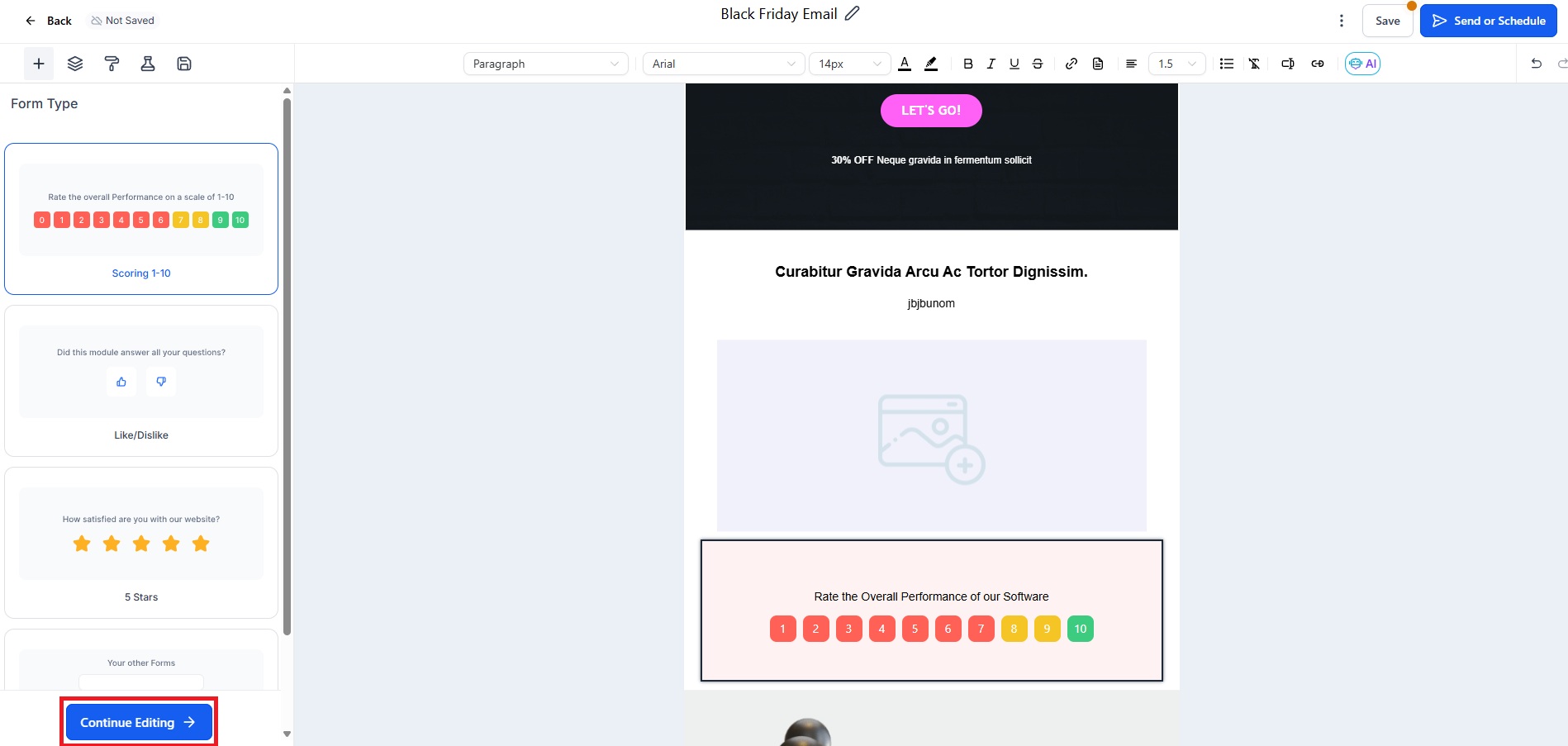
Use the “Change Form Type” dropdown to switch between form types.
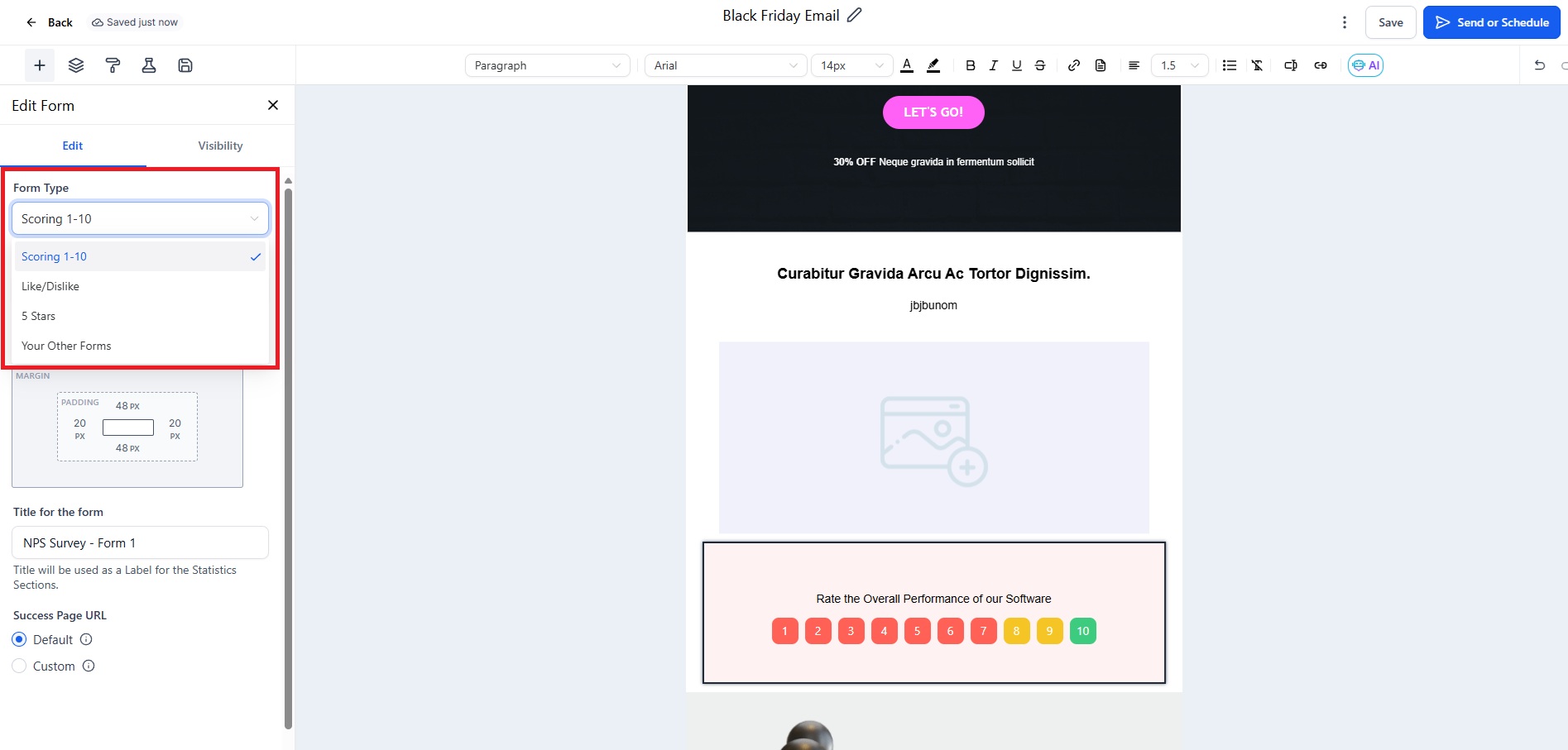
Preview and save your form as needed.
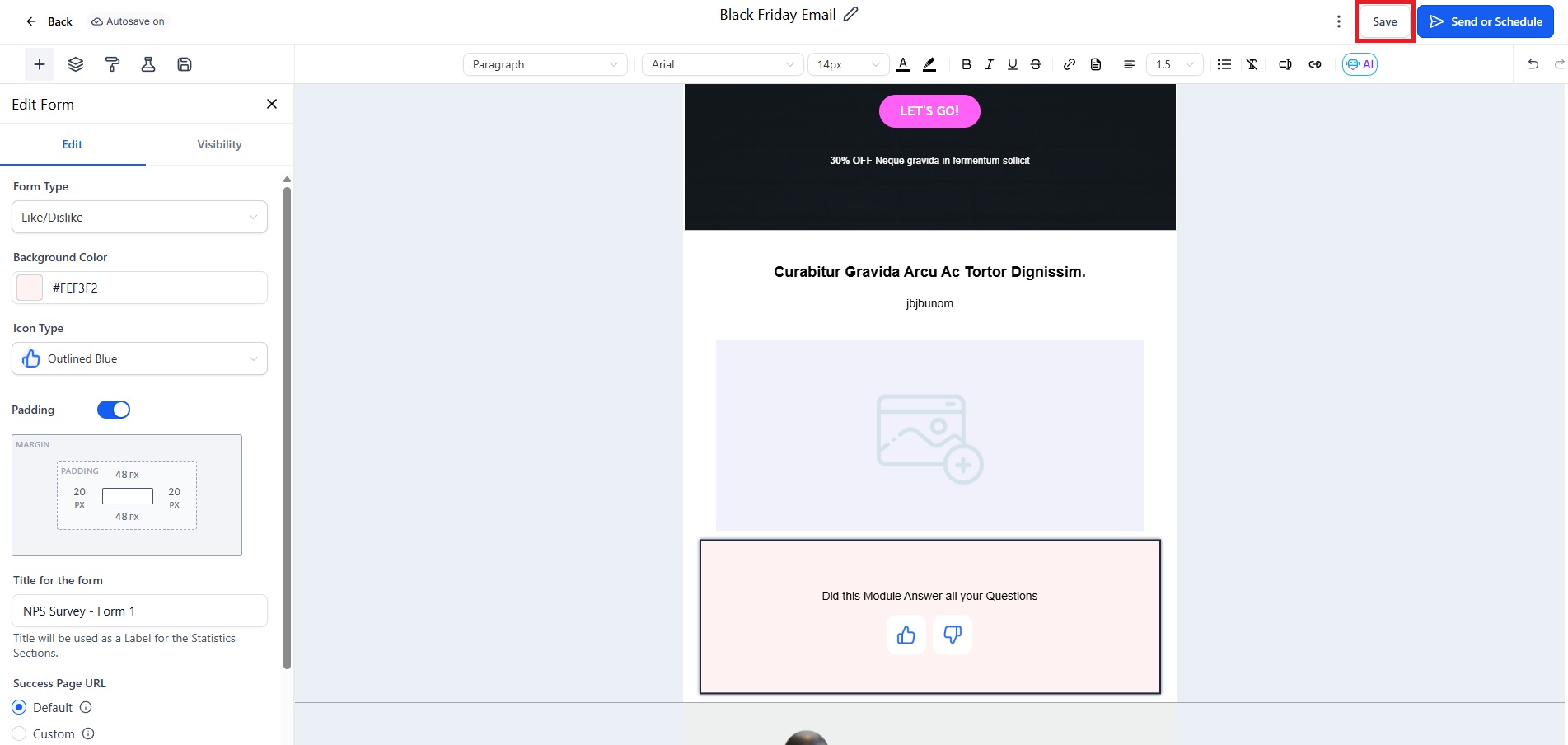
If you return to the original type in the same session, your previous settings will be restored.