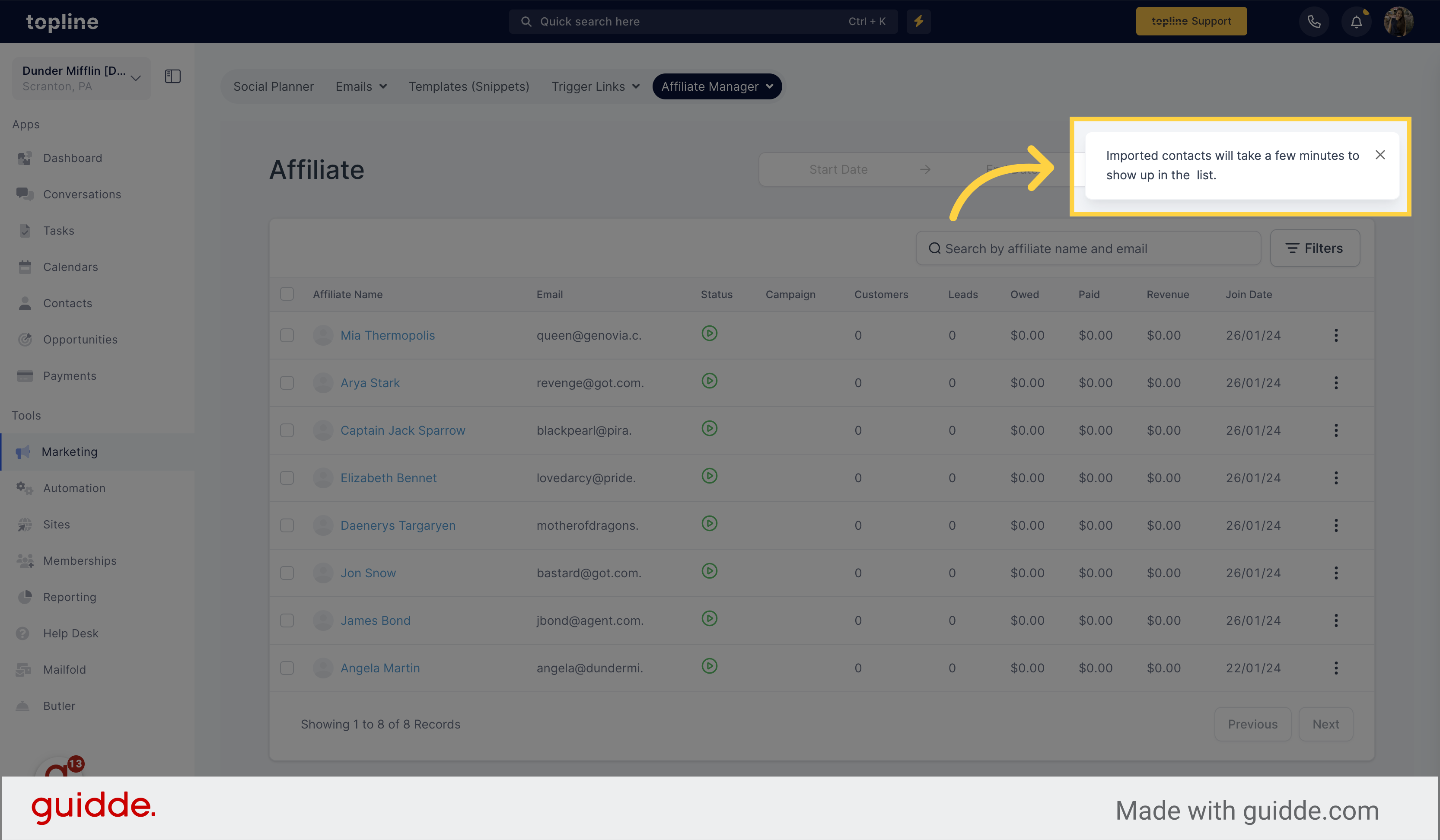Click on the "Marketing" button on the left side menu.
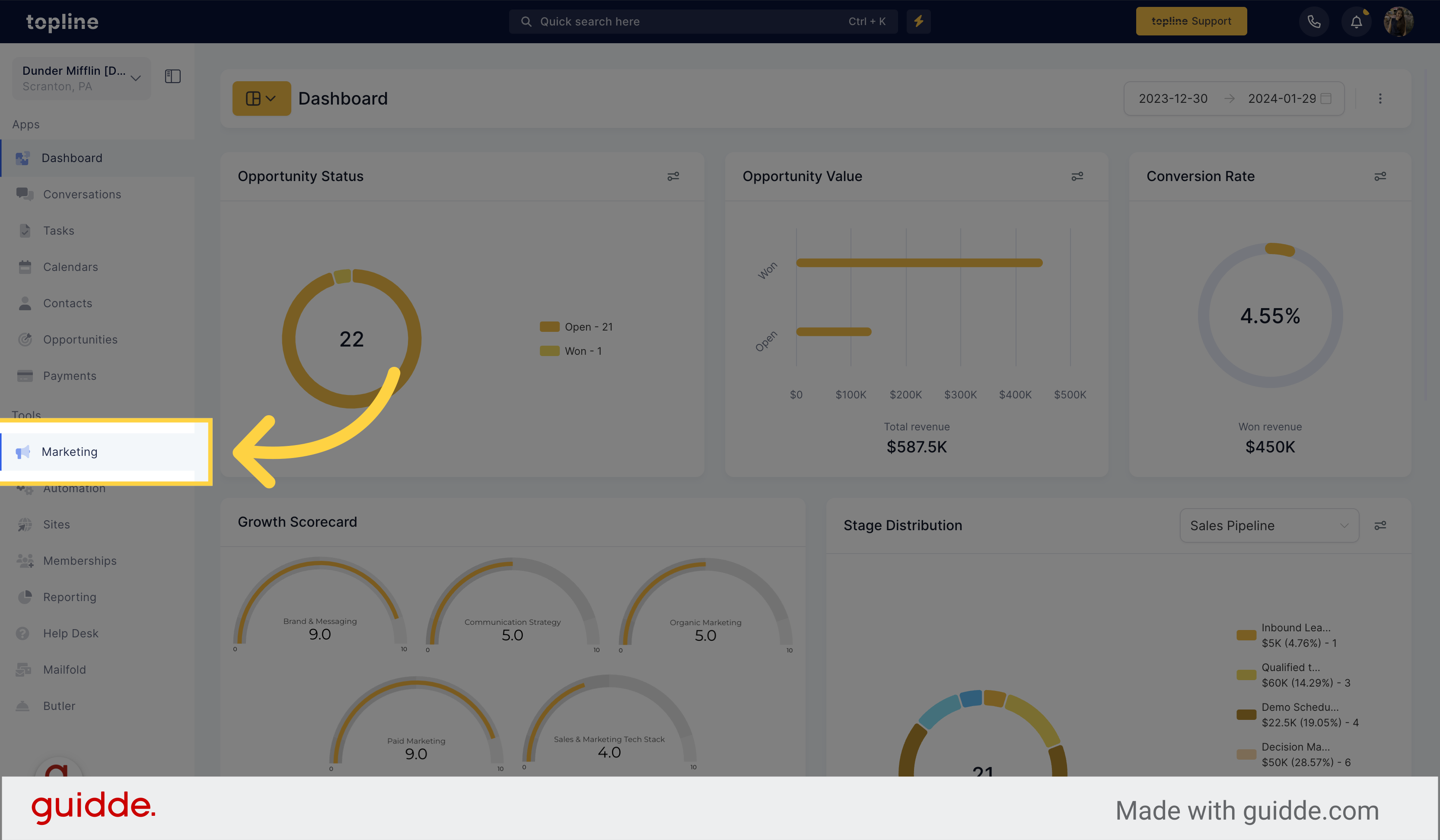
Select the "Affiliate Manager" option in the upper menu.
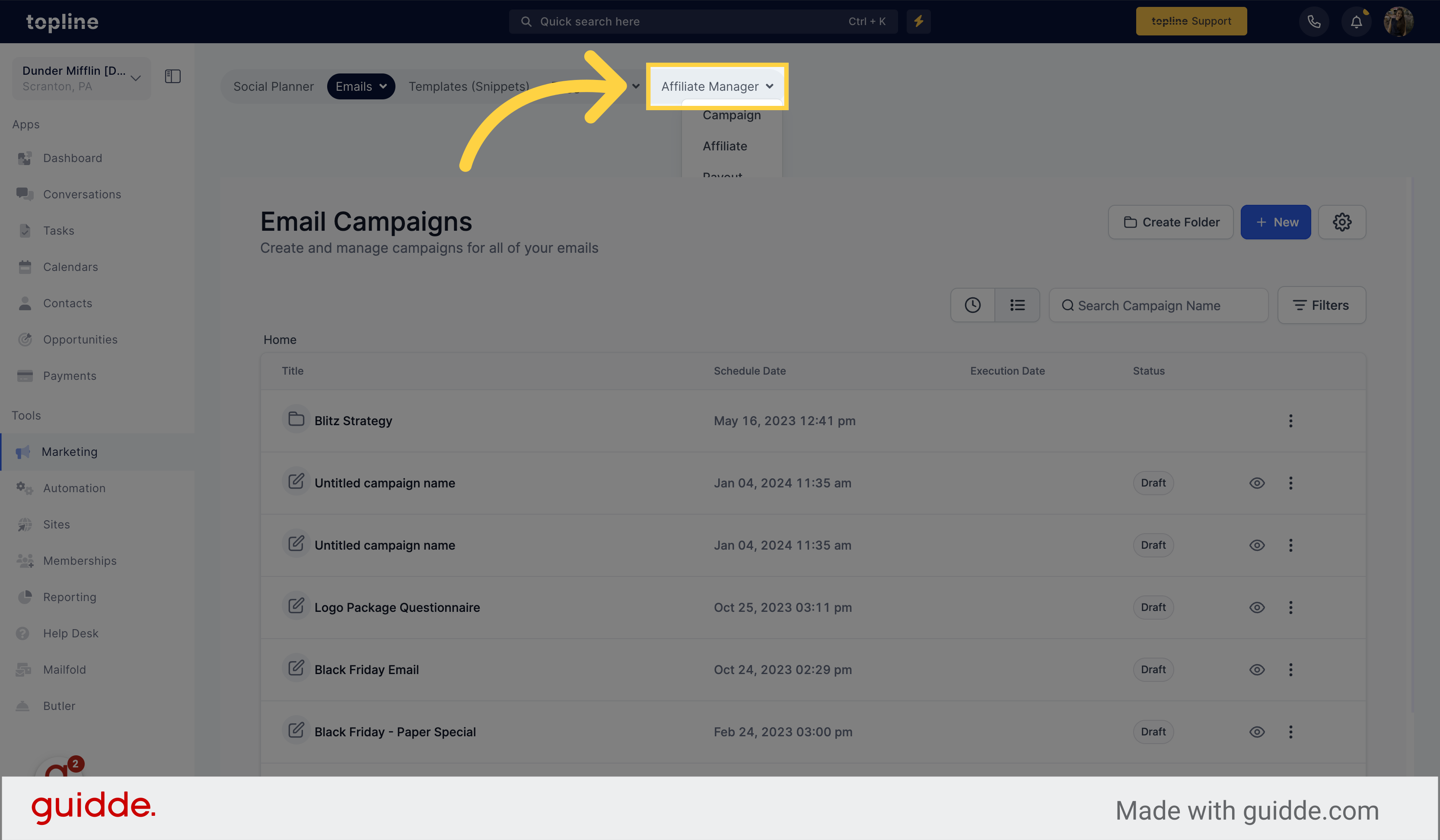
Choose the "Affiliate" option.
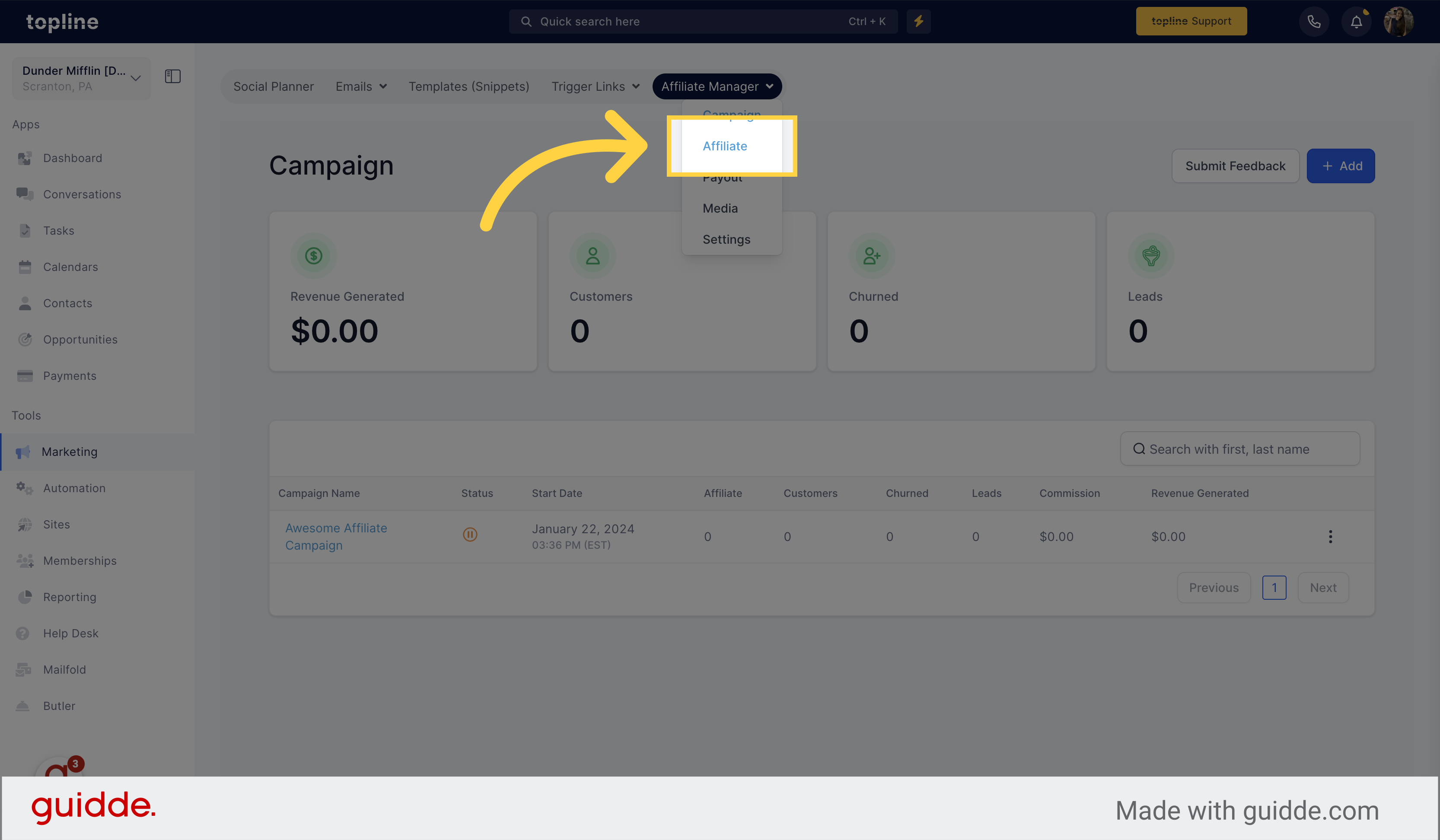
Click on the "+Add" button in the Affiliate Manager.
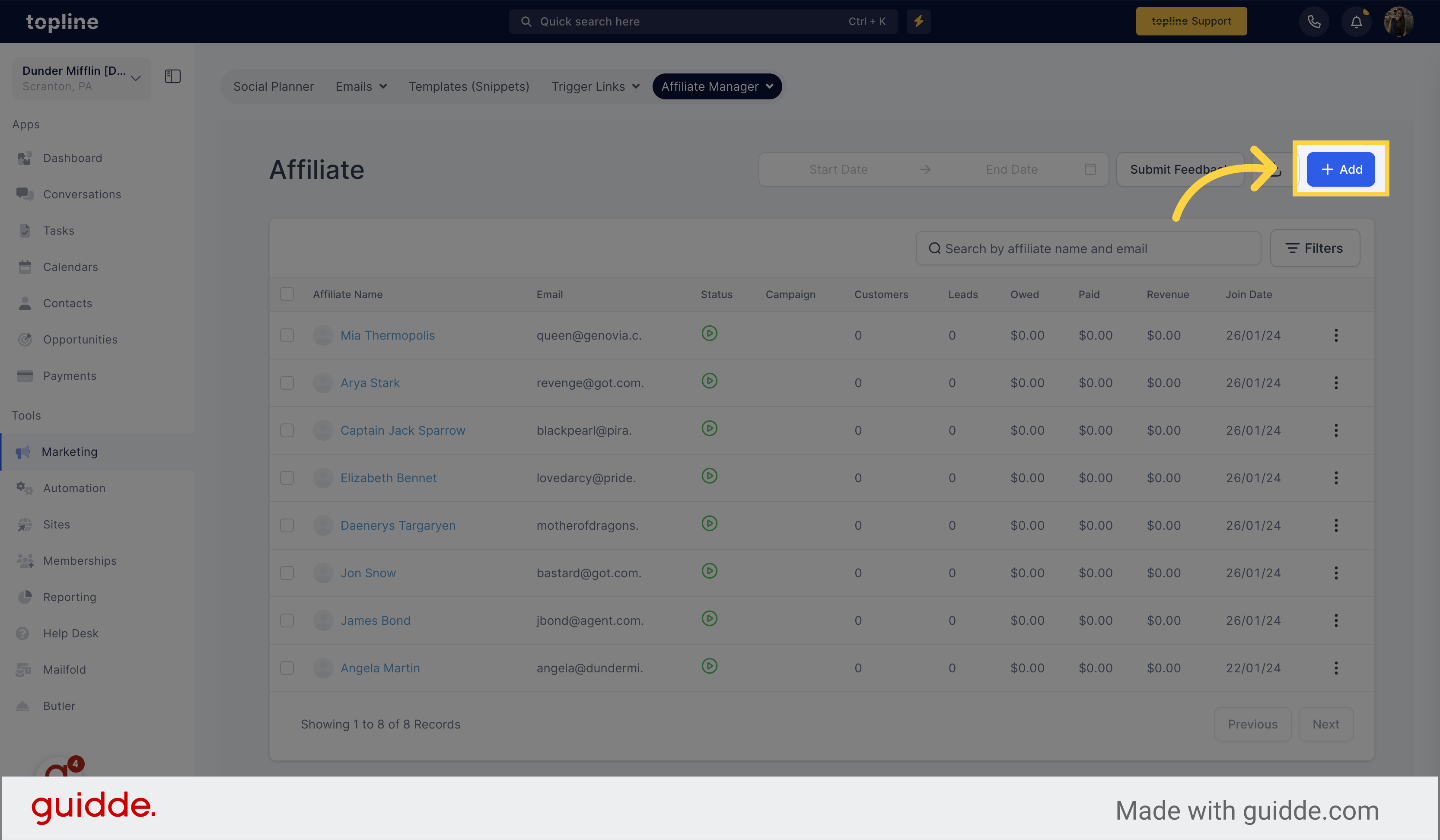
Select the option to import contacts from your contacts list in the Affiliate Manager.
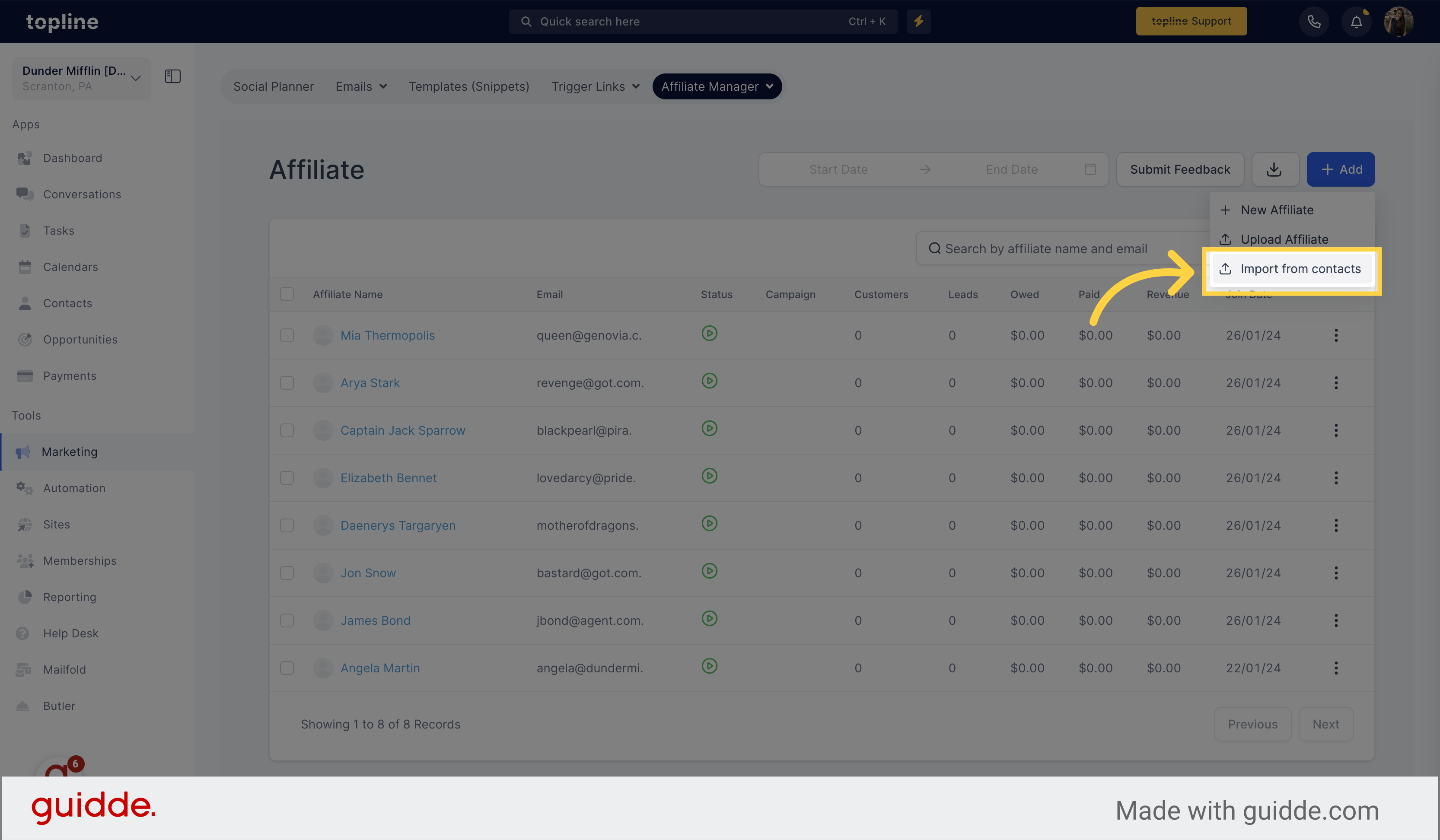
Click the buttons according to the contacts you want to add.
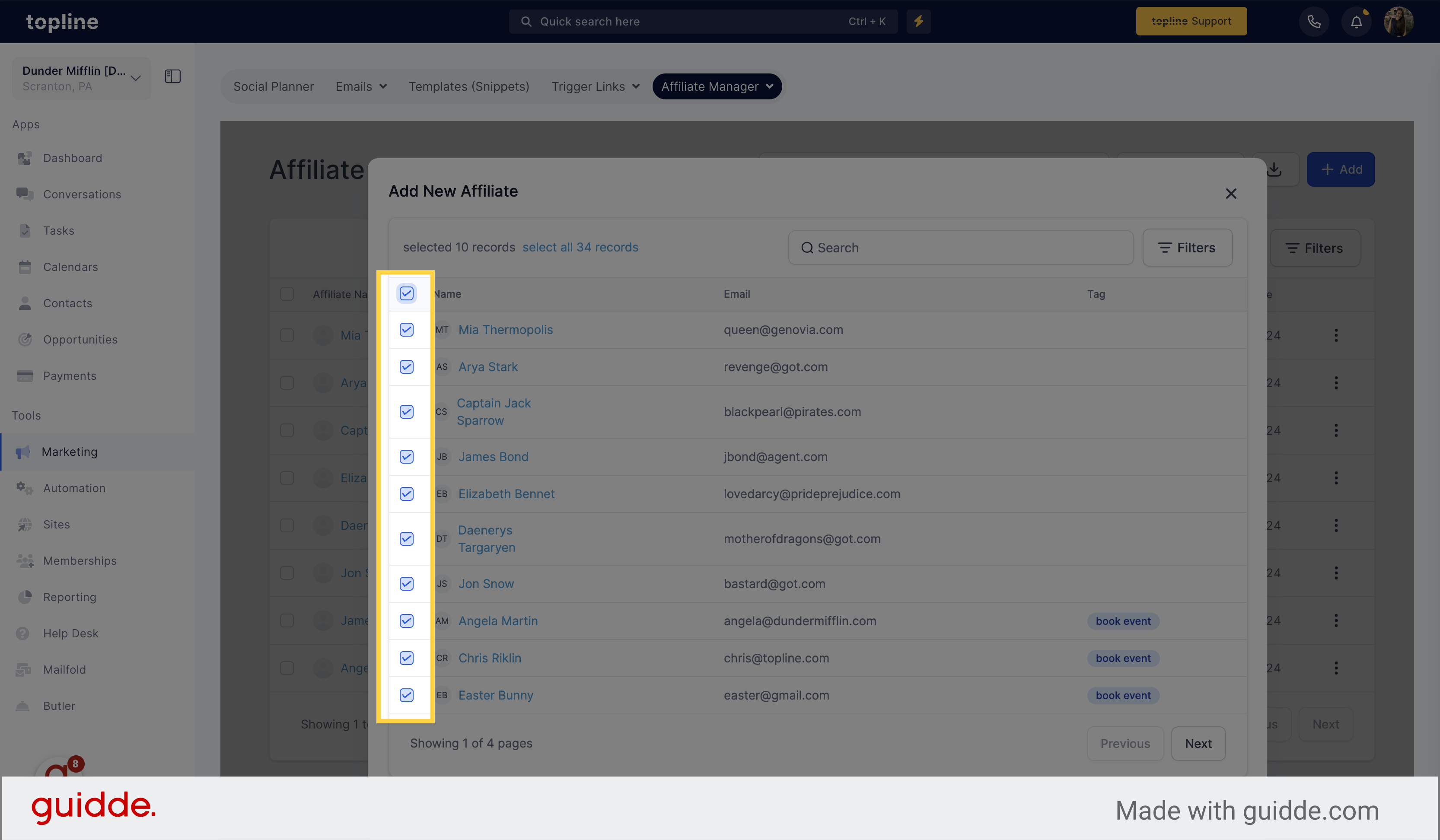
Click on the Import button to import the contacts.
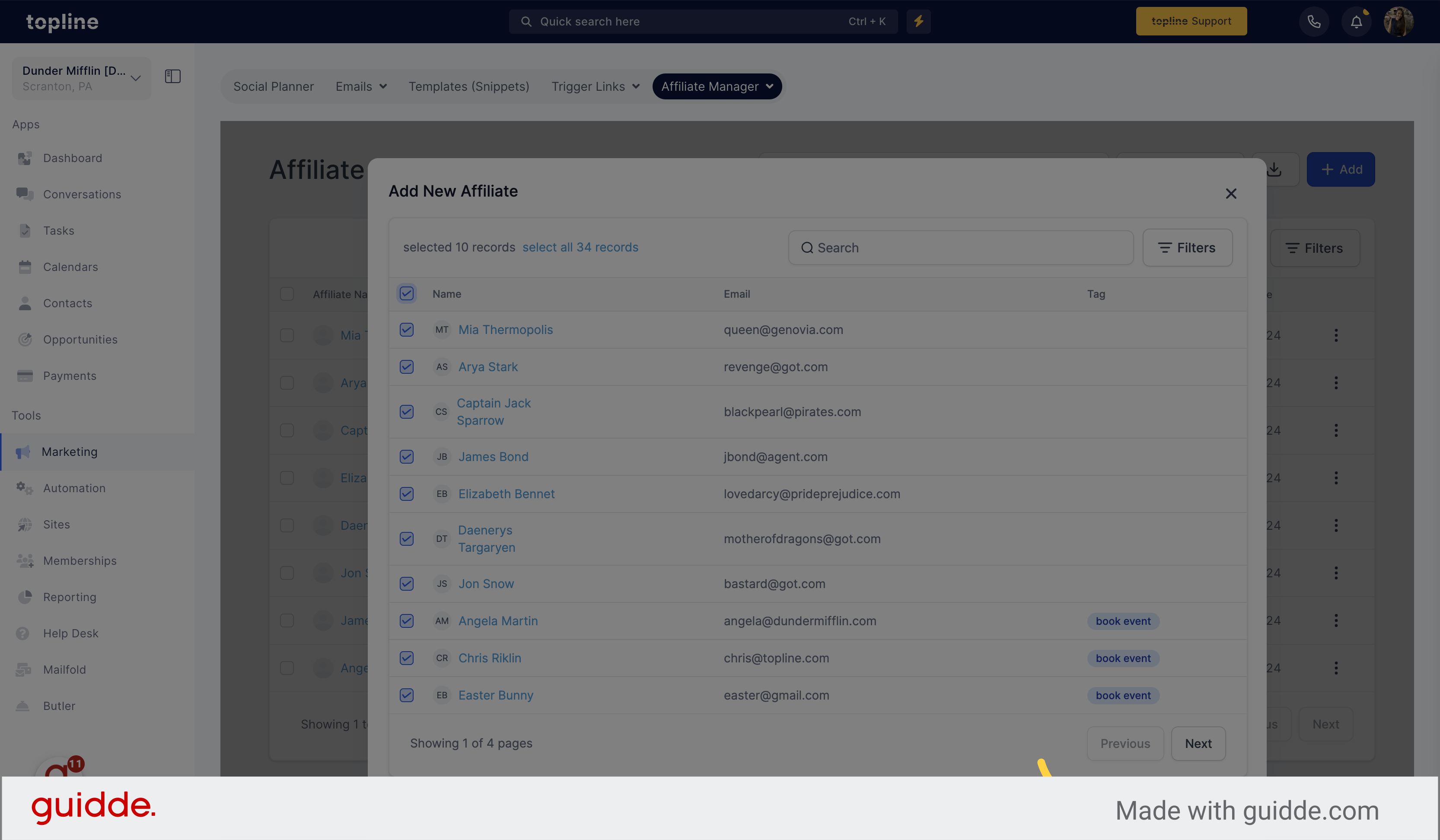
Imported contacts usually take a few minutes to reflect.