V Card QR Type: A new option in the QR Type selector lets you choose “V Card” as your QR action.
Custom Info Fields: Easily input first/last name, phone, email, address, website, and upload a profile image.
Dynamic & Ready-to-Scan: Fully supports dynamic URLs for easy updates and re-use.
Navigate to Sites > QR Codes
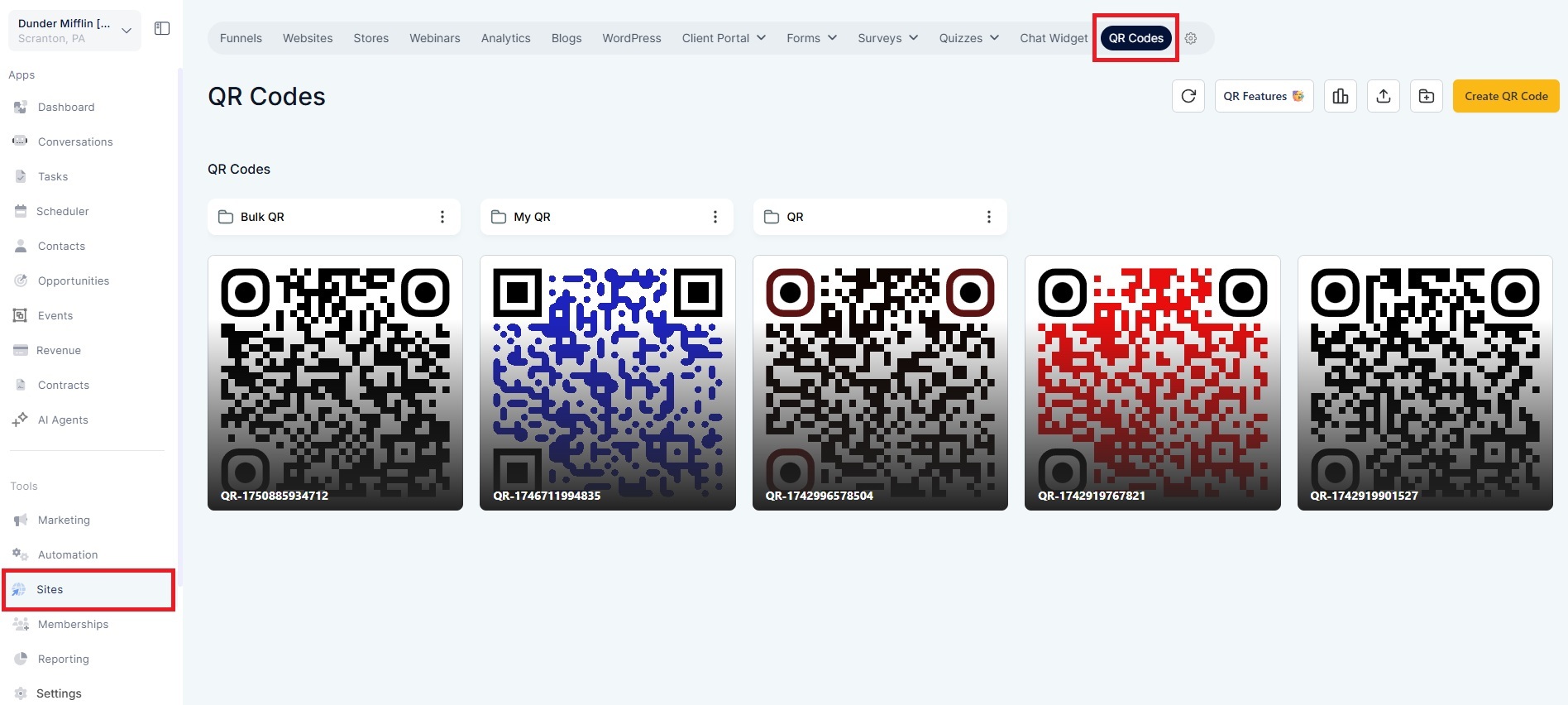
Navigate to QR Code Builder and select the V Card option from the QR Type list.
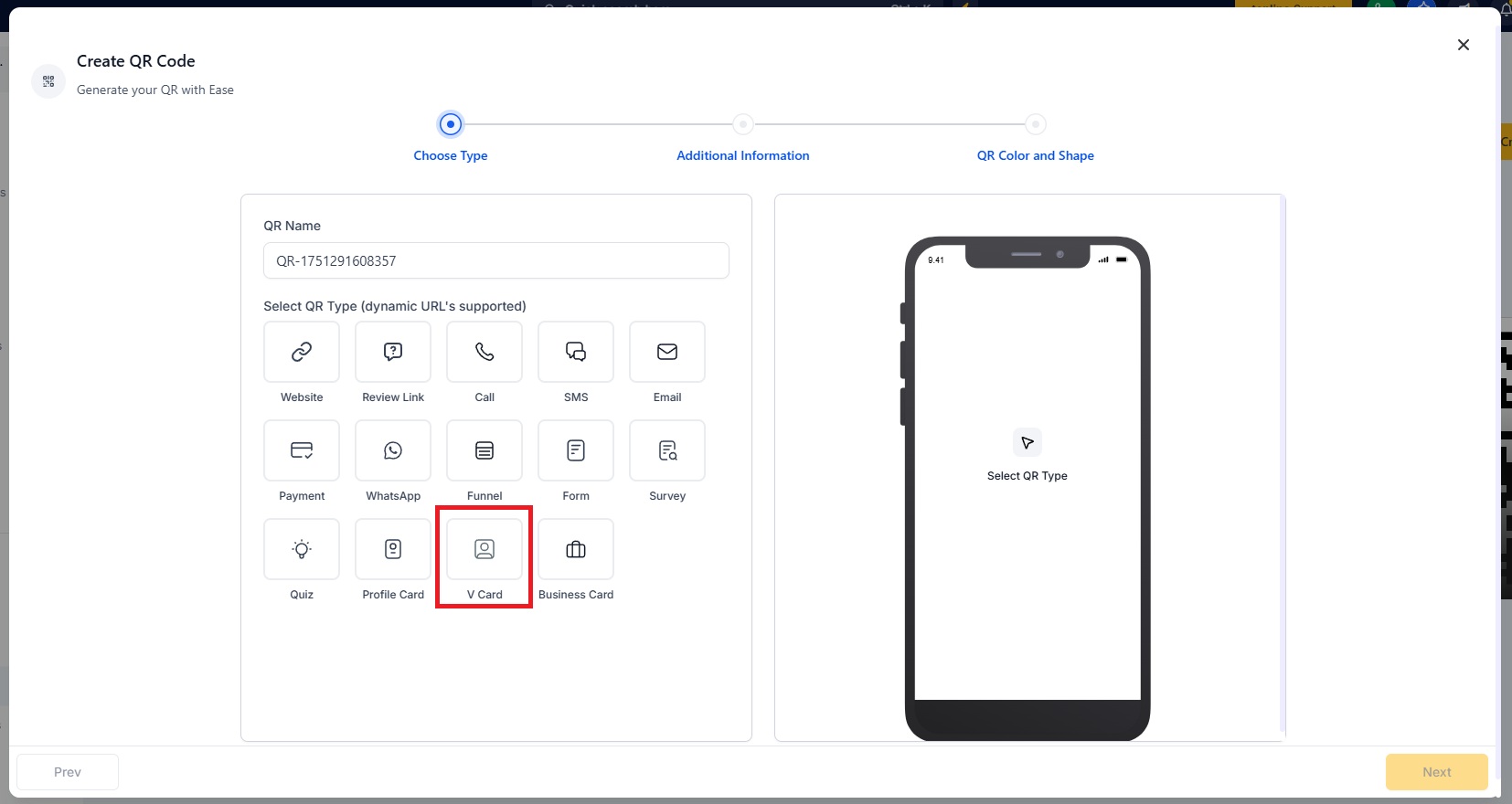
Fill in the contact information, including address and company details.
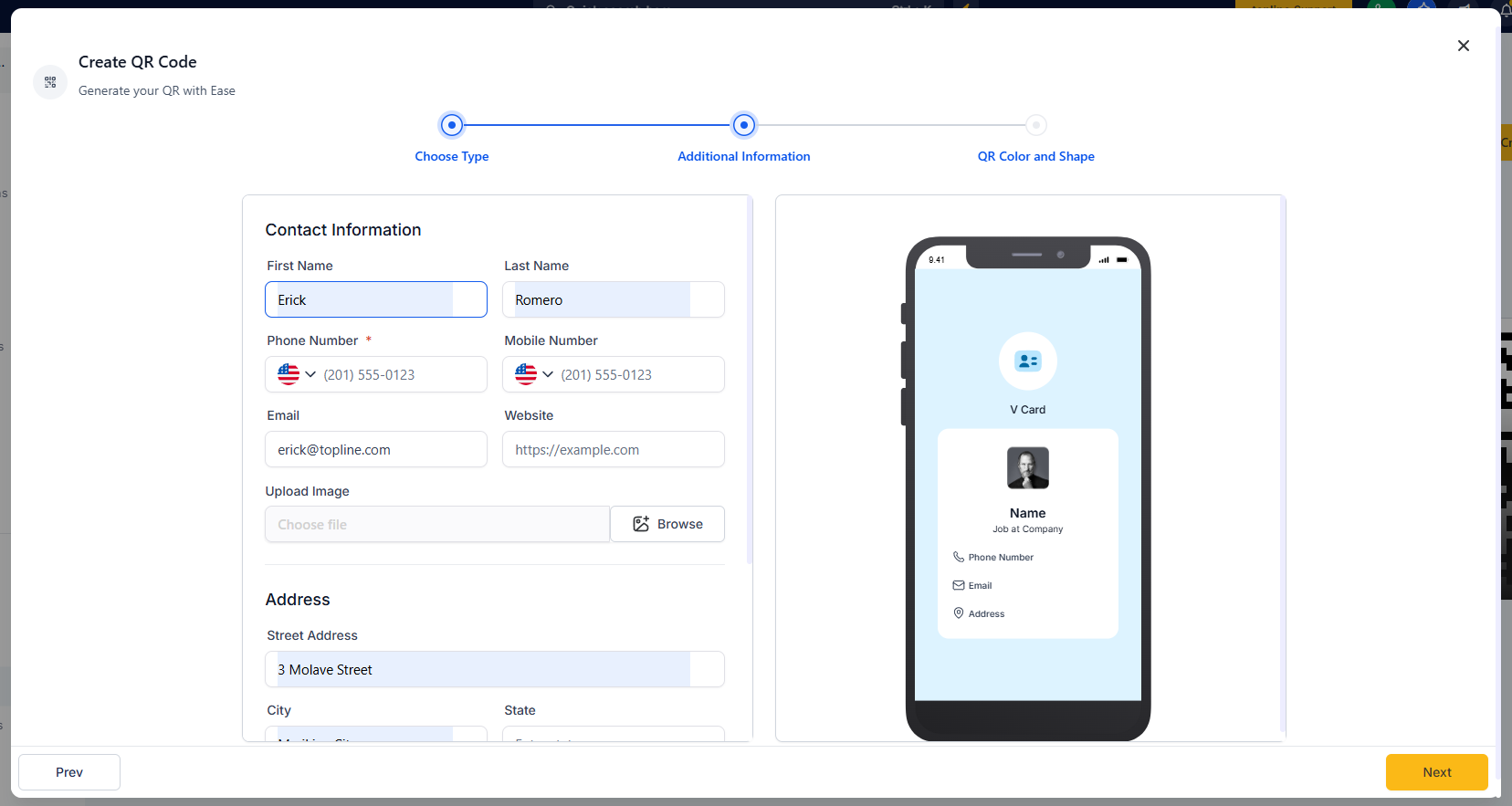
Customize the look in the next step (QR Color and Shape).
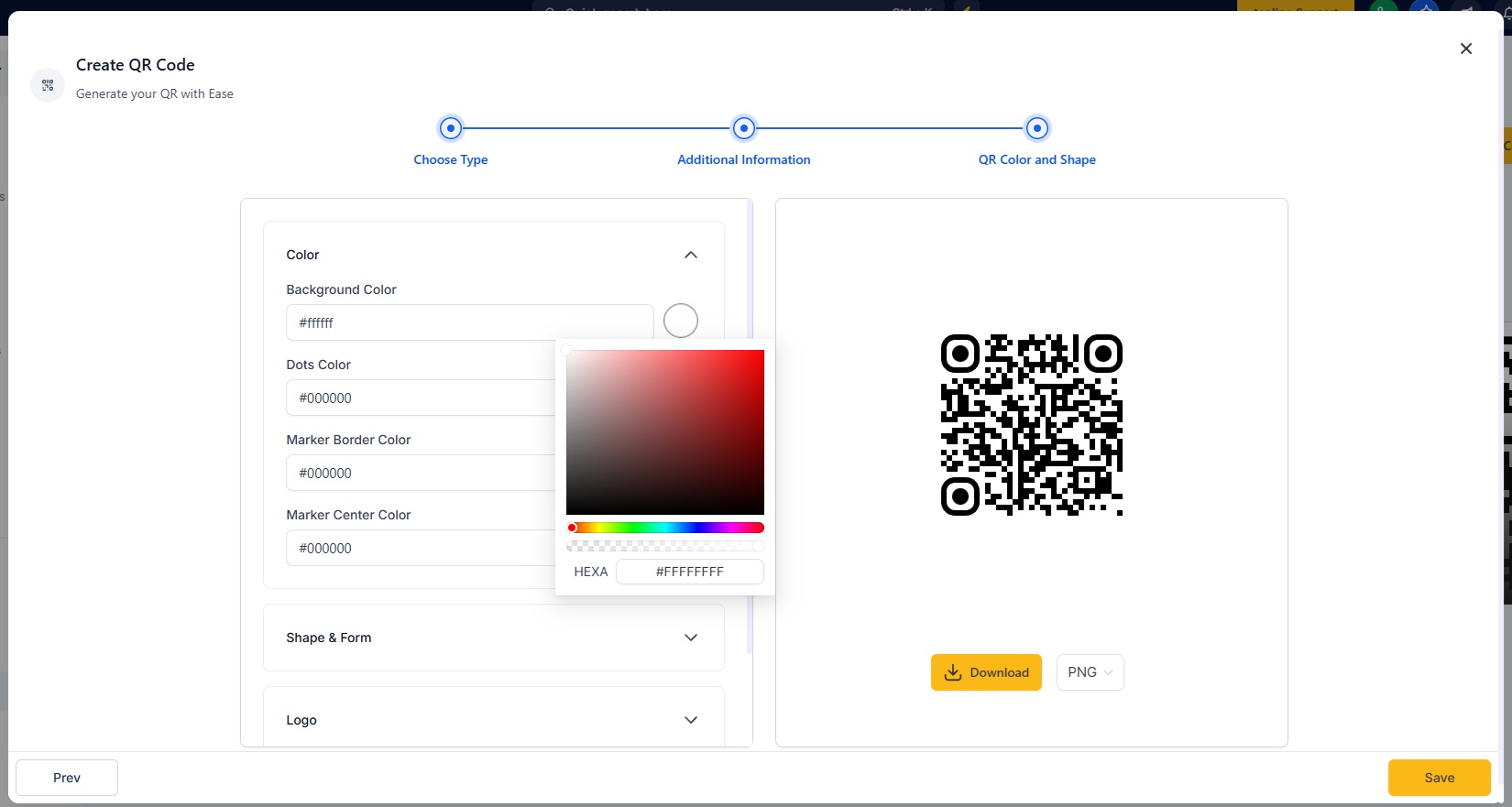
Generate and share — when scanned, it opens the contact card directly on the user's mobile device.
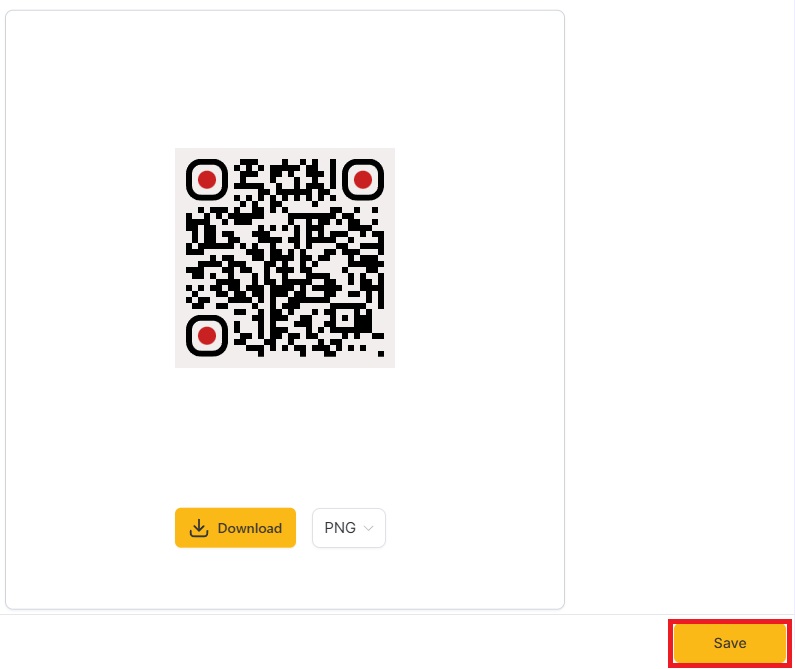
Ideal for digital networking, contactless sharing, and lead generation workflows.