Navigate to Automation > Workflows and open any workflow.

Add or configure a trigger/action.
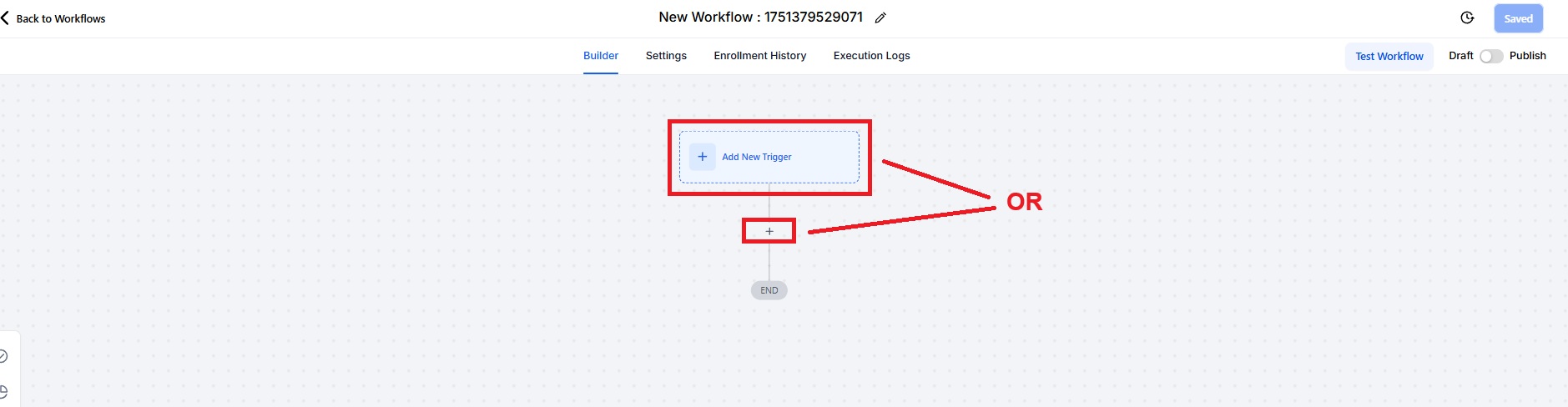
Select any triggers.

Click the "Learn More" button (blue bulb icon) in the top-right corner.

Review AI-generated guidance and ask custom questions in the Workflow AI Assistant.
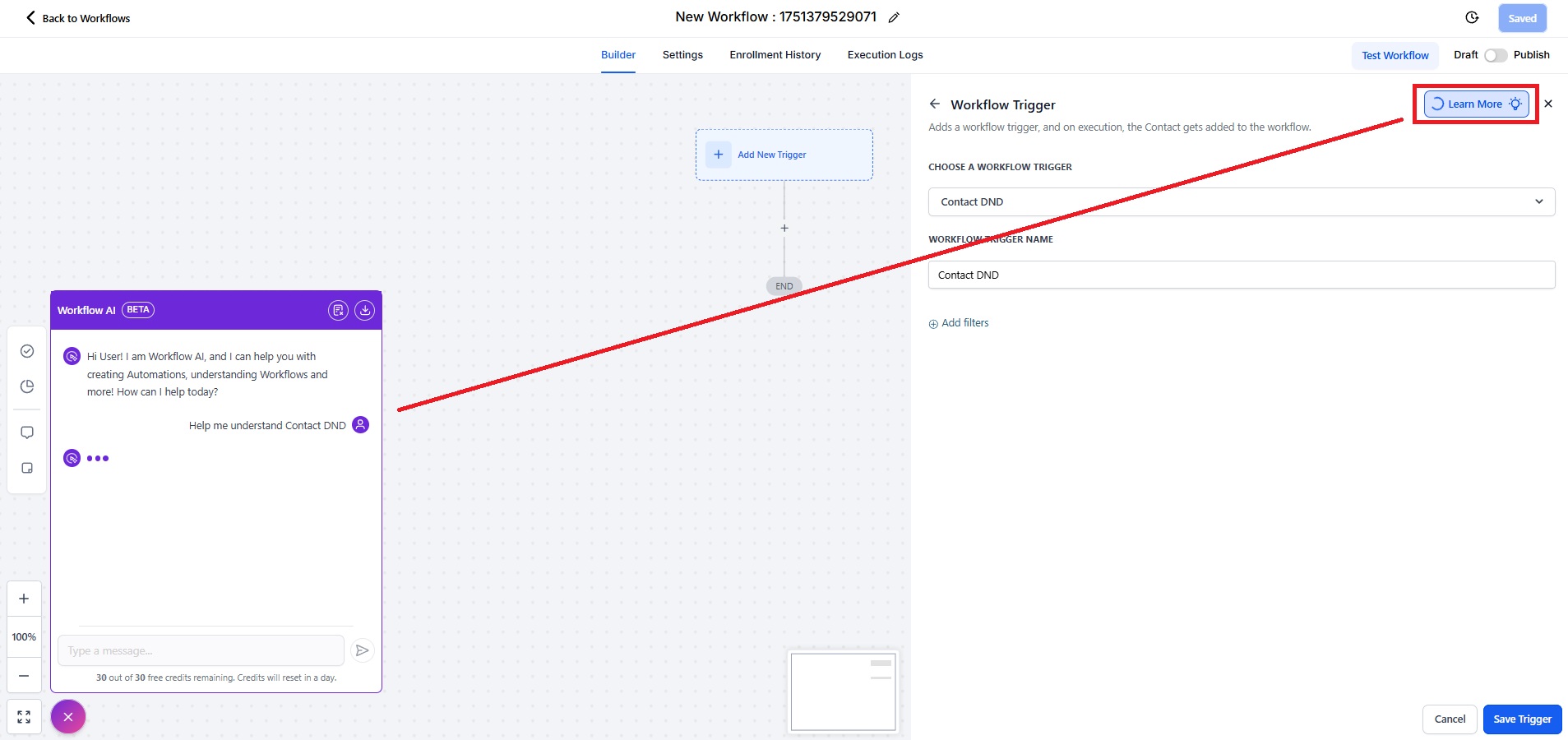

This feature reduces the learning curve for workflow configuration by giving instant help right when and where they need it.
The AI provides instant access to setup instructions, validation requirements, and practical examples without leaving the workflow builder.
The Learn More button appears automatically in all trigger and action configuration panels. Simply click it whenever you need guidance on how a feature works or how to configure it properly.