Go to Sites > QR Codes.
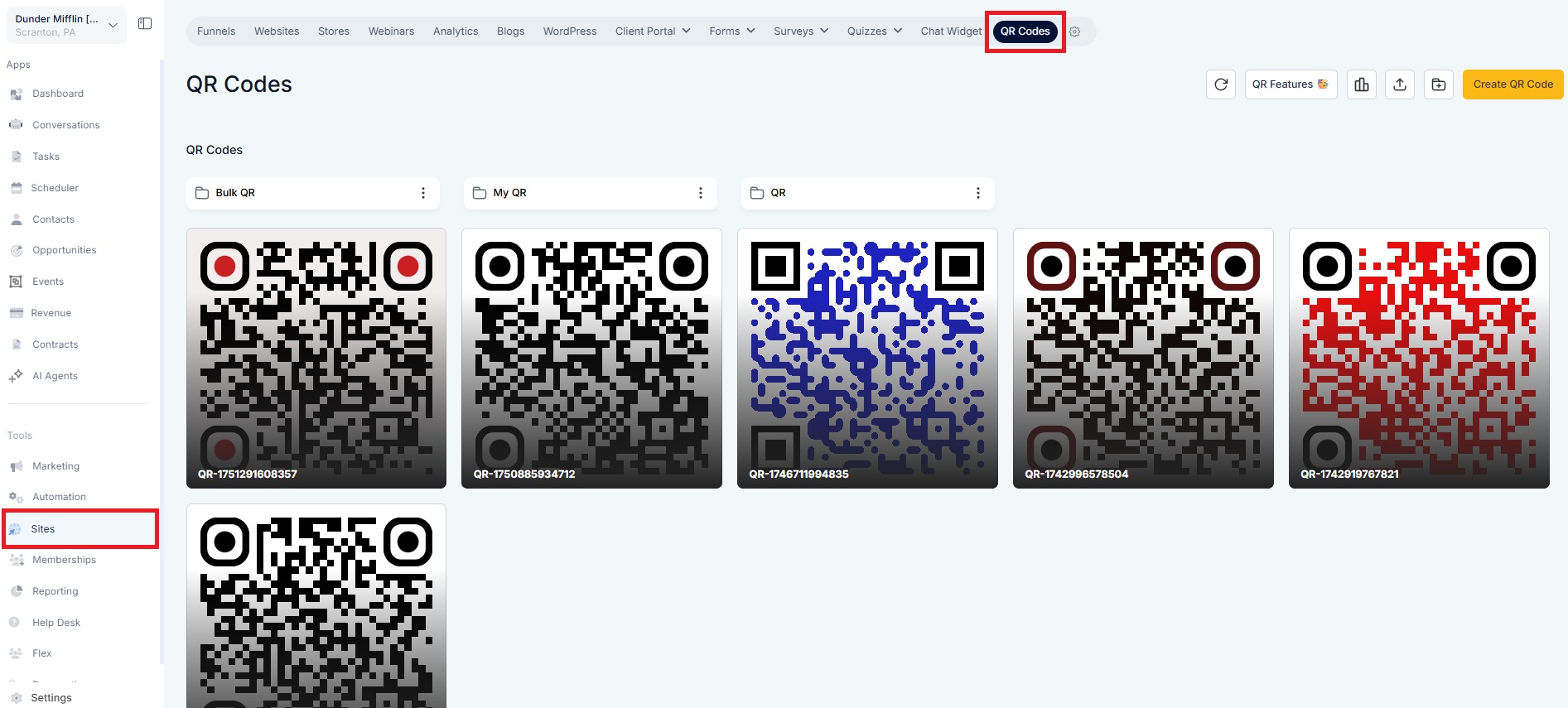
Choose QR Type and select Business Card.
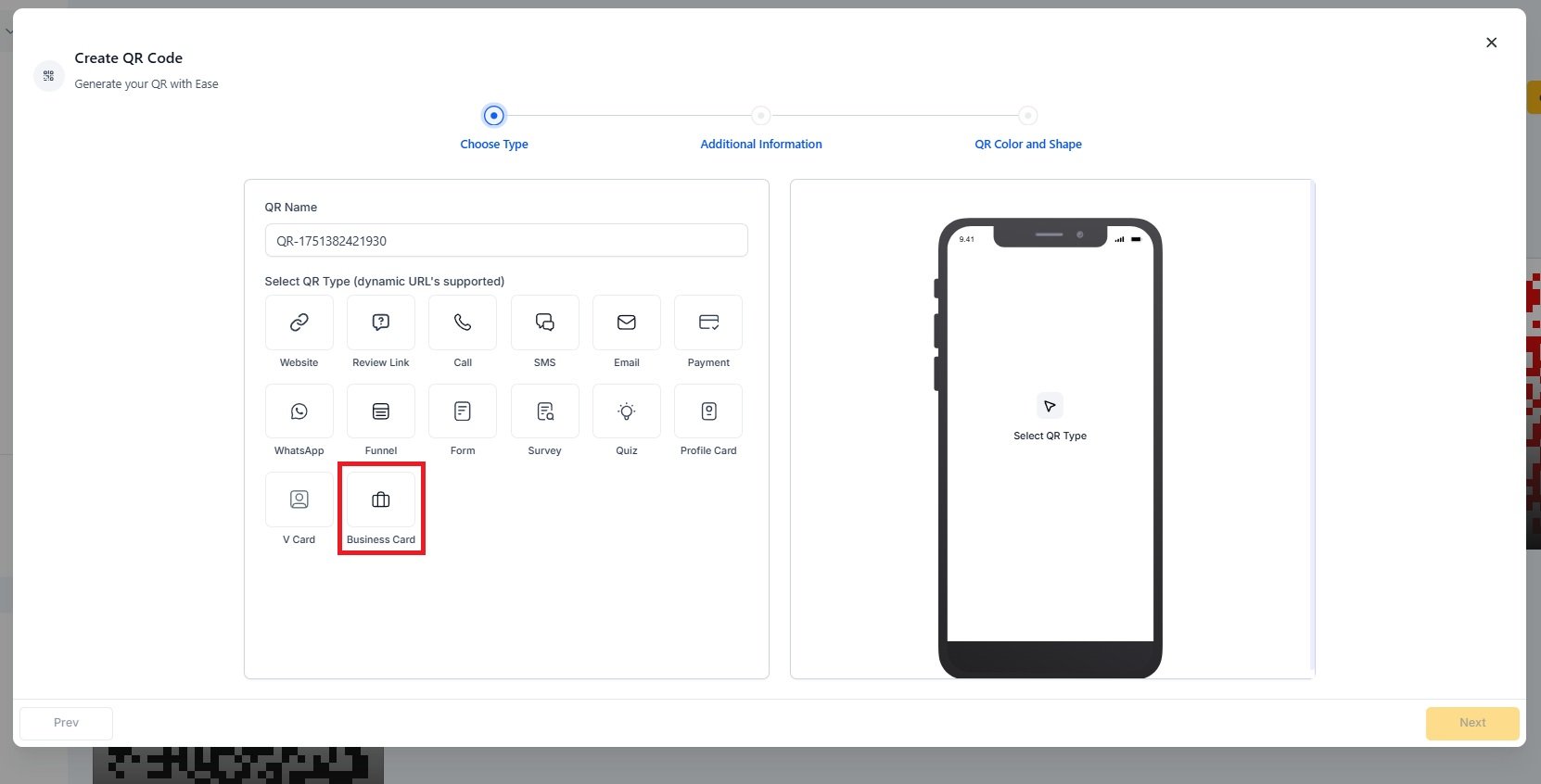
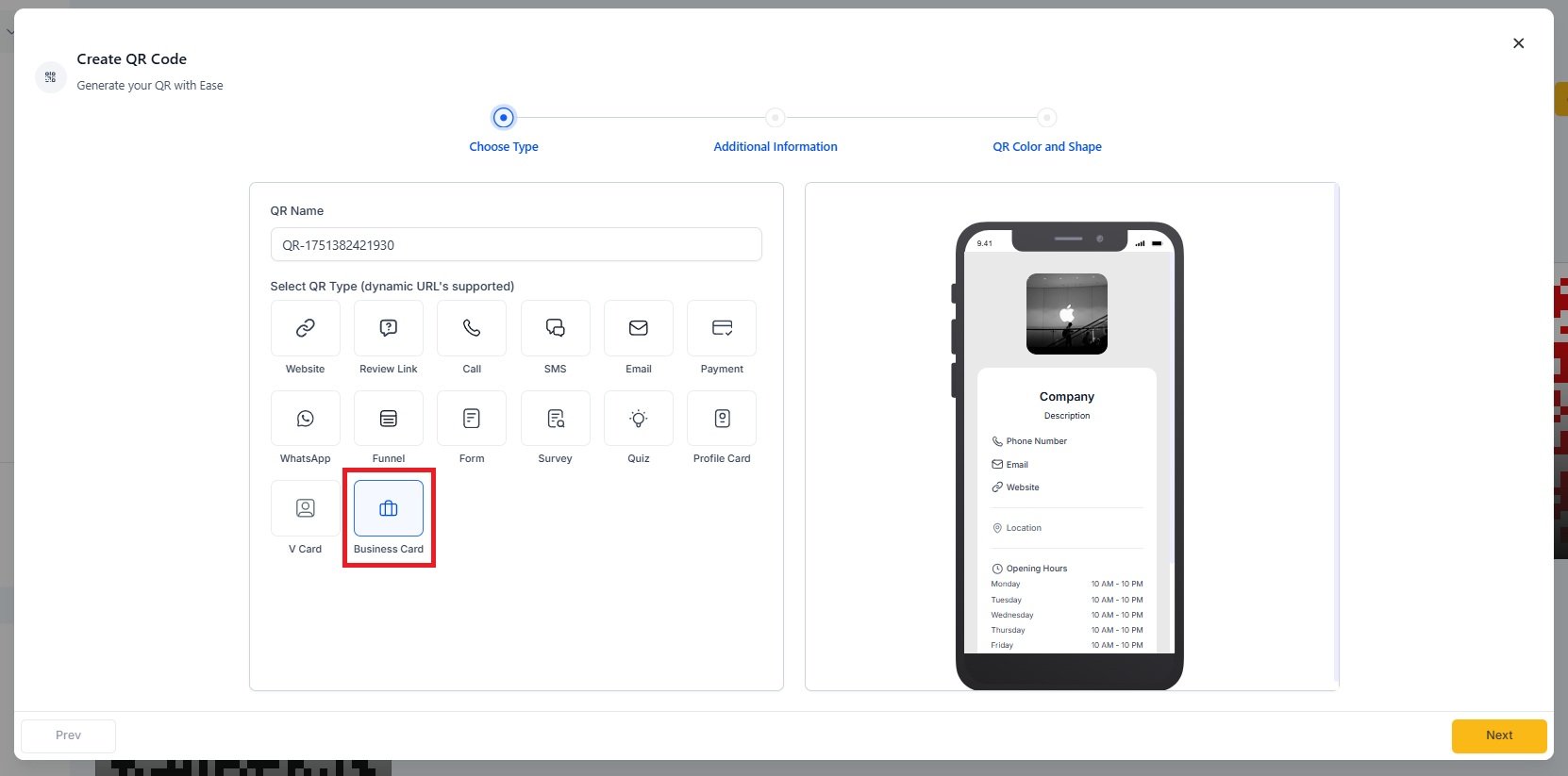
Enter company details, logo, contact information, location, hours, and social media links.
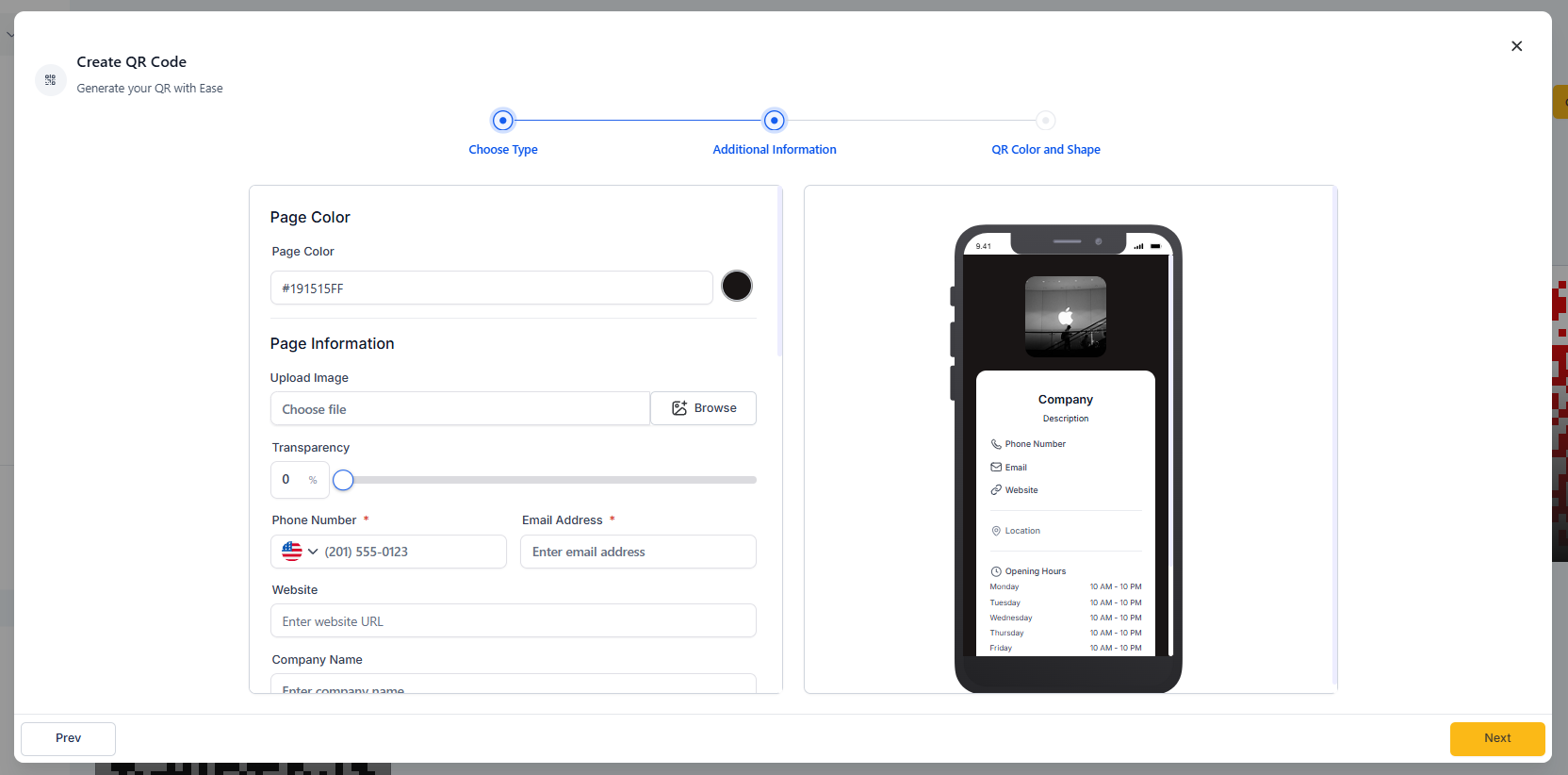
hours
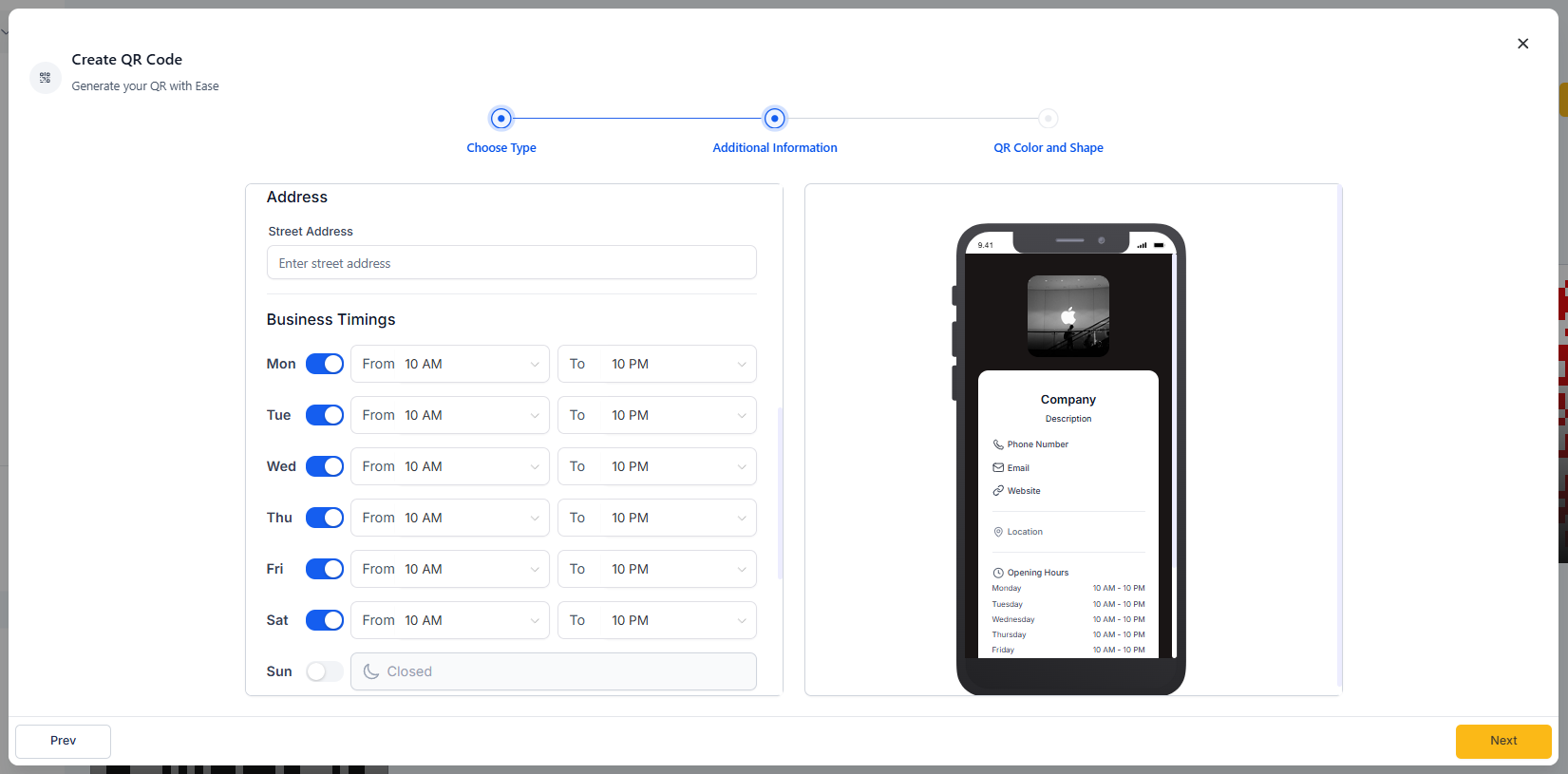
social media links
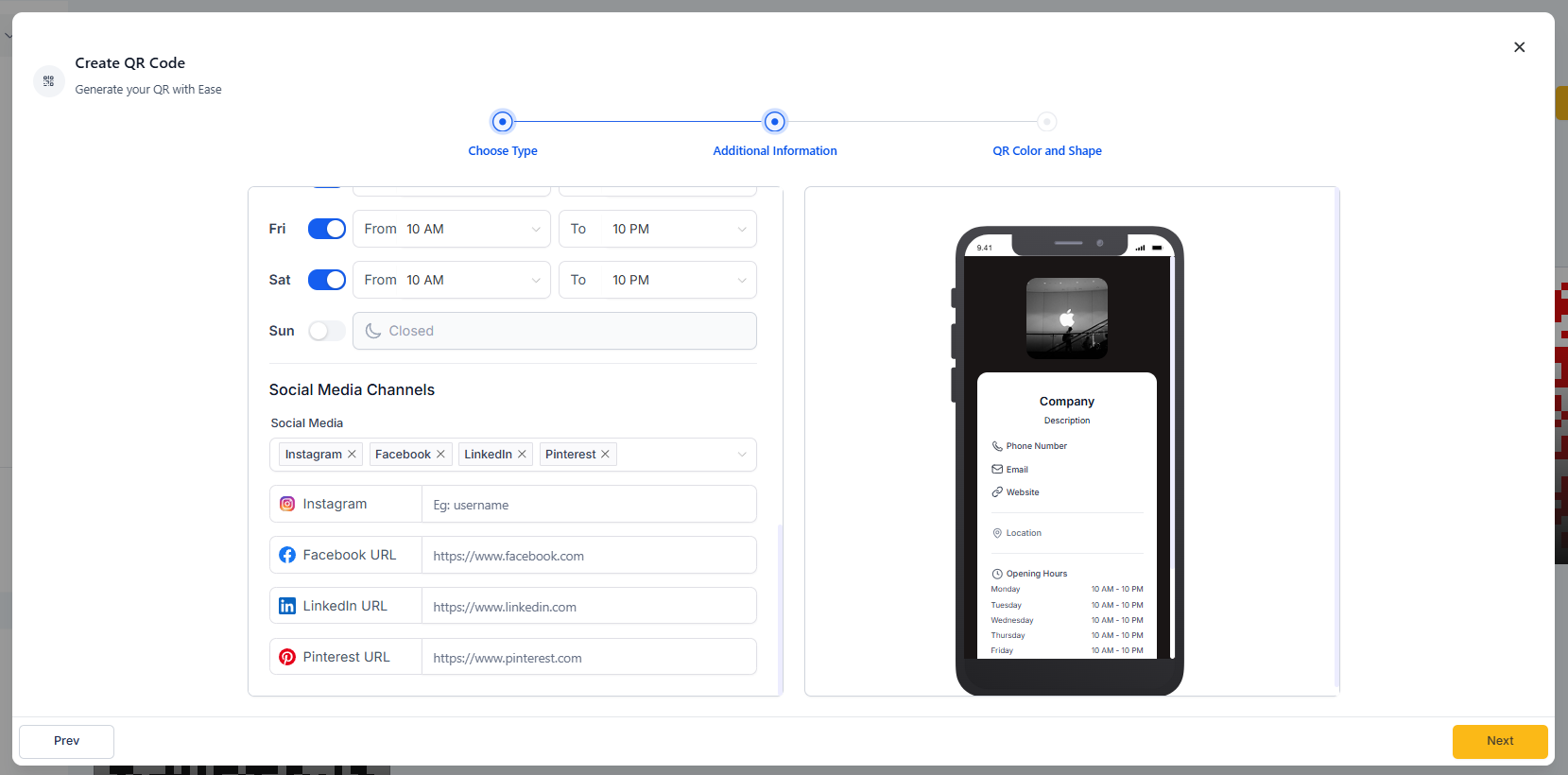
Customize the background color and transparency.
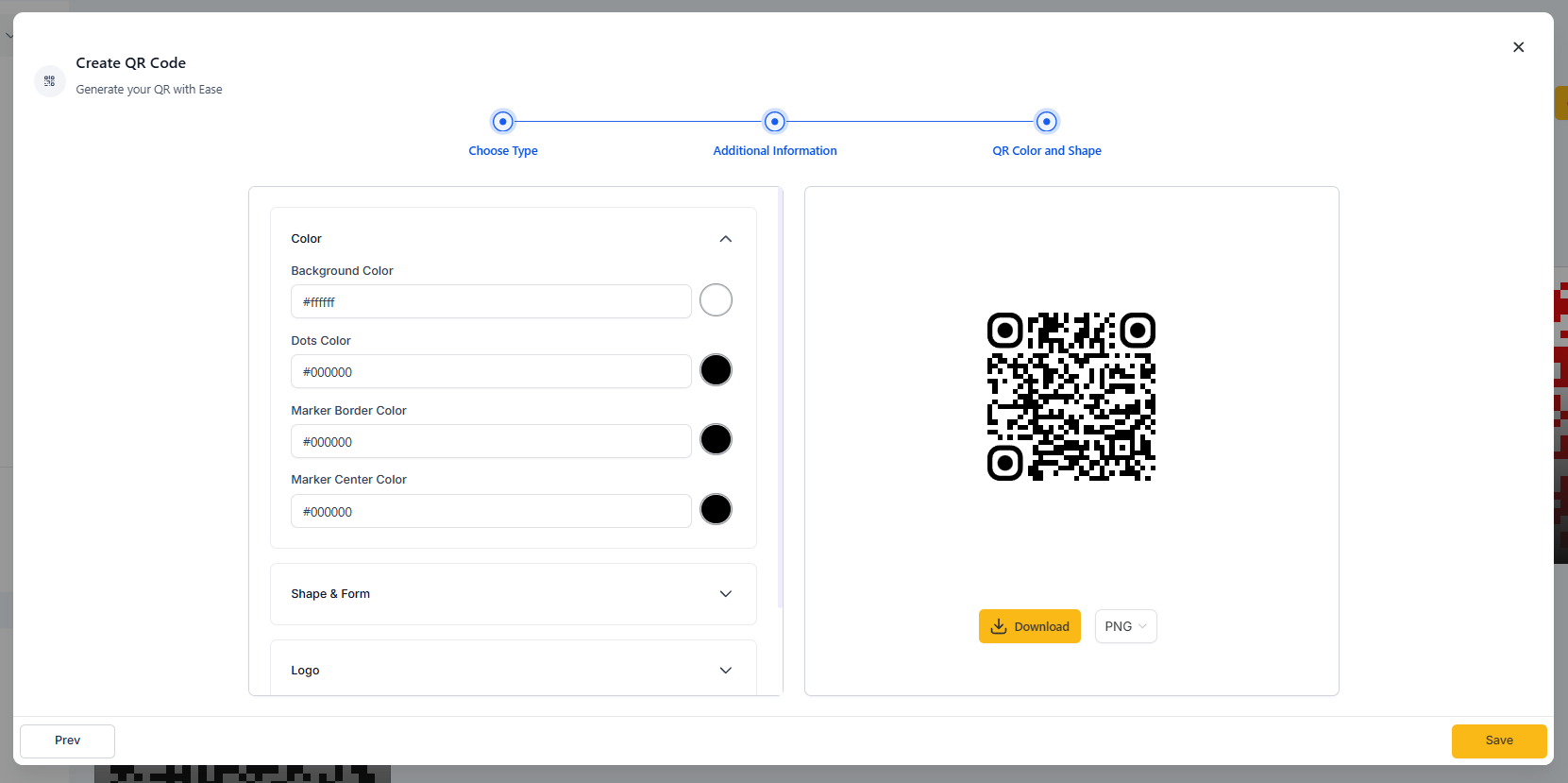
Click Next to generate and Download your QR code.
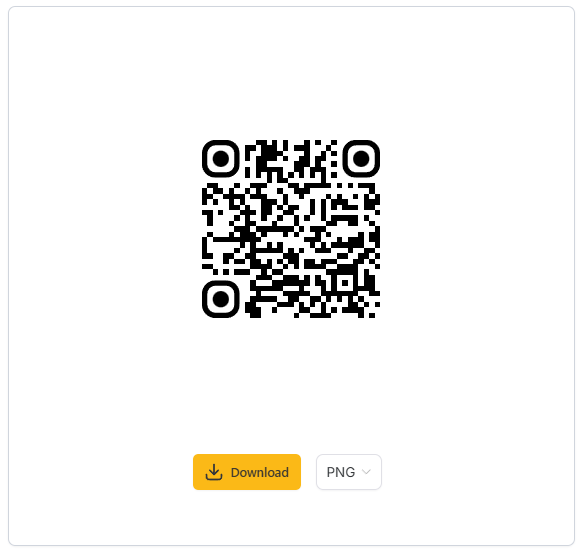
Mobile-optimized business card with all relevant details.
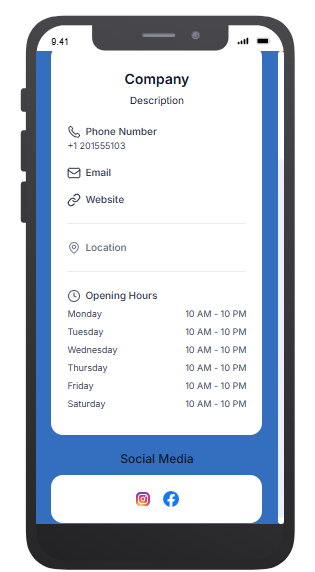
Sunday is disabled by default to accommodate typical business schedules.
QR codes can be edited at any time after creation.